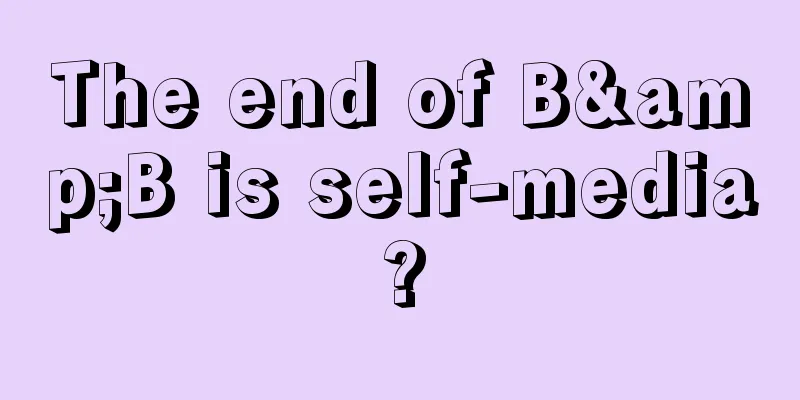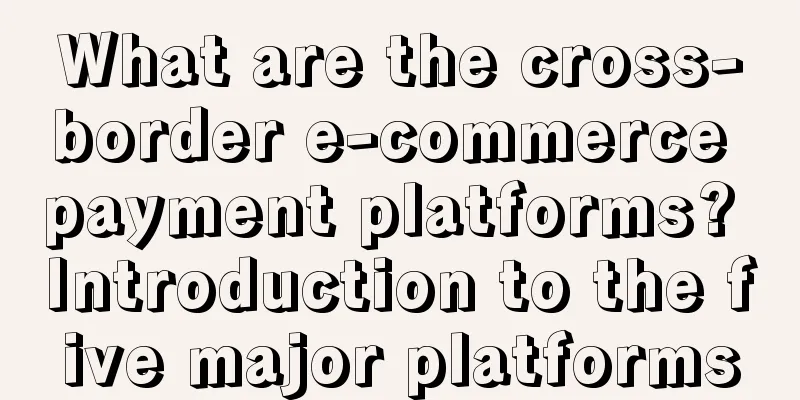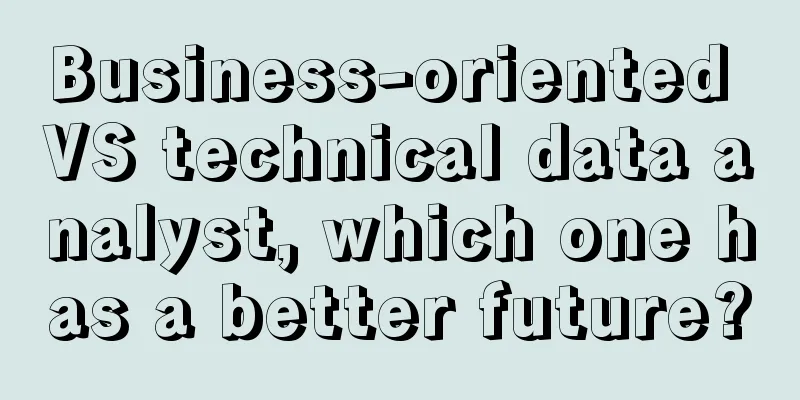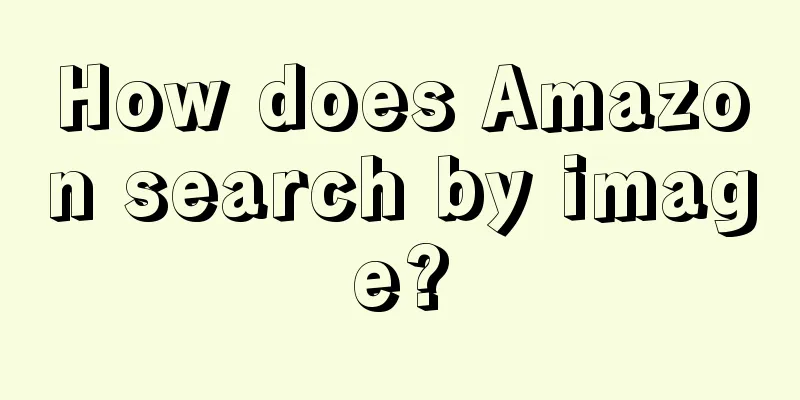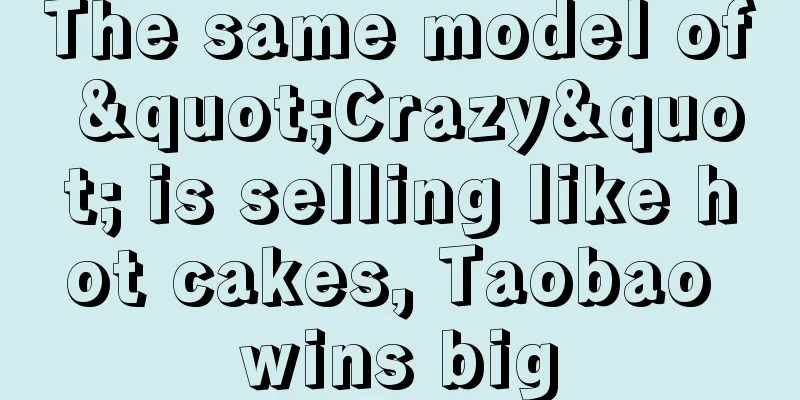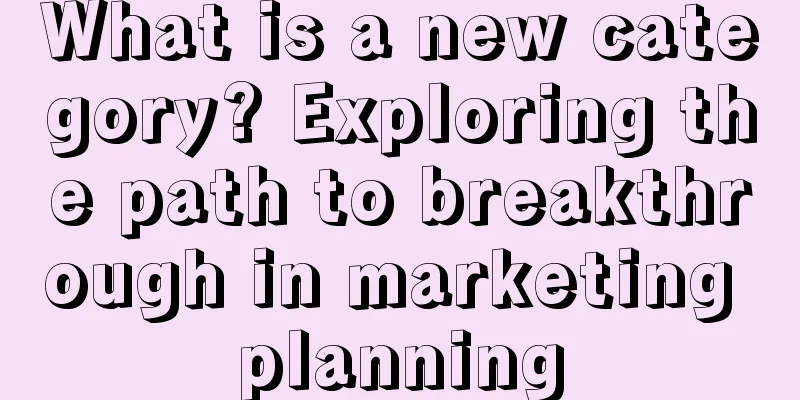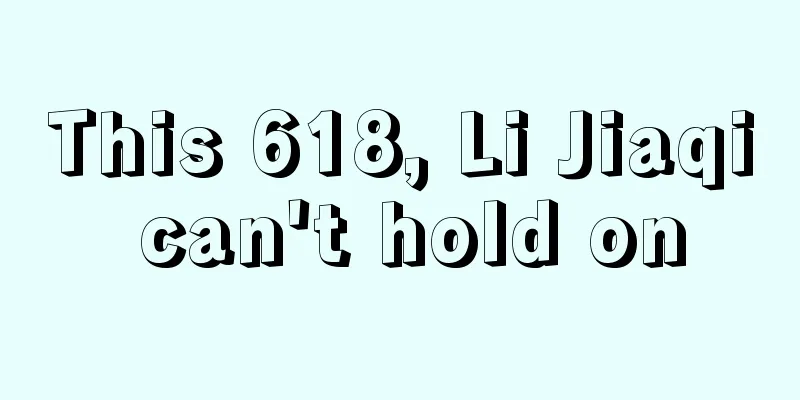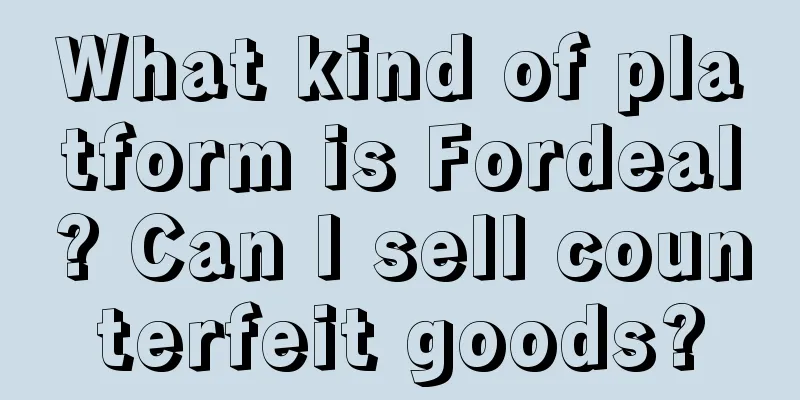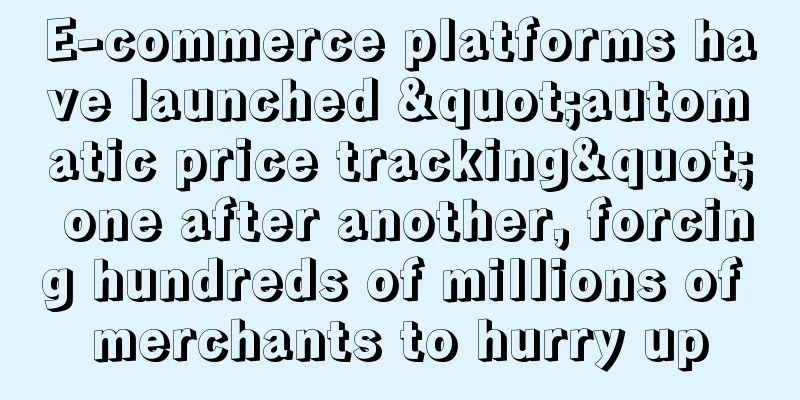Can I collect data from Shopee using my mobile phone? How can I collect data quickly?
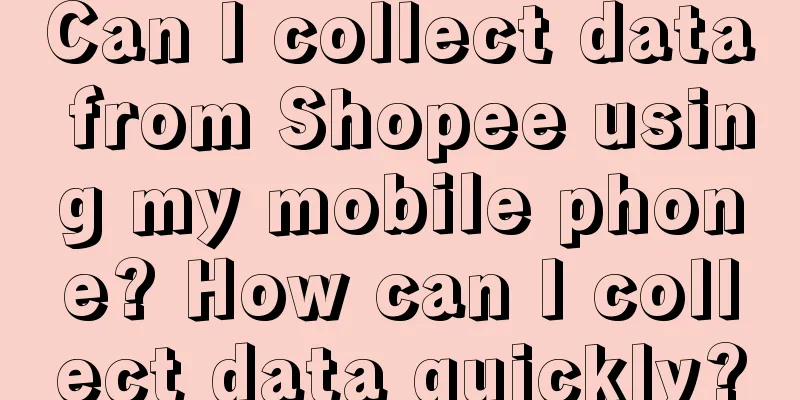
|
How does Shopee implement the no-source model? Usually, it uses collection software to collect products from other platforms and sell them on Shopee. However, many people find it troublesome to use a computer. Can it be collected with a mobile phone? Let's talk about this issue below. 1. Can Shopee collect data using a mobile phone? At present, the collection software is mainly based on the computer. The collection speed of mobile phones is very slow. If you use a computer, it will be more suitable overall. 2. How to collect data quickly? If you want to collect data quickly, it is recommended to use a computer. Some merchants have the permission to upload in batches, so batch uploading will be faster. The batch upload function in the backend is very useful. The new batch upload tool of Shopee is a new function that can only be used by selected users. This function is in the tool of the product page. There are five steps to bulk upload products, namely downloading the template, filling in the details in the template, uploading the template, editing and confirming the details, and publishing the products. 1. To download the batch template, on the seller's "My" page, click [Batch Processing]. Select [Batch Transfer] from the drop-down list. Click [Download Template] and select the appropriate category to download. 2. Fill in the details in the template, click "Enable Editing" to exit protected view, and click "Enable Content" to enable the validation tool. Each row represents a specific product. If a single product has multiple variations, each row represents the attributes of this product. If a product has variations, each variation should have a record, and all variations of the same product should have the same name. 3. Upload the template, prepare the product, and upload the file on the seller's upload file page. If the upload fails, you can also view and download the upload status file in the record to understand the detailed reasons for the failure. 4. Edit and confirm the information. After completion, click [Not yet published] to view the products that have been published, and update the products until they meet the publishing requirements. After clicking [Batch Update], all the required attribute information will be listed. At the same time, you can choose "Use the same attribute setting classification". 5. Publish the product. After completing all the steps, select the product and then click on the button to display the product accordingly. Of course, it is recommended that you check it after uploading to see if there are any problems. If you find any problems, you can modify them first. Don't wait until after the release to modify them, as this will easily cause many problems. In fact, Shopee's collection software is basically based on computer software. After all, the operation on the mobile phone is very slow, so basically not many people use mobile phones to collect? If you have the permission to upload in batches in the background, it is recommended to add products through batch uploading. |
<<: How to attract traffic on Lazada? What do you need to know?
>>: What does Alibaba International Operations do? What needs to be done?
Recommend
How to calculate the conversion rate of an independent website? What does the conversion rate of an independent website mean?
There are actually quite a lot of merchants who wa...
What is the best thing to sell on Amazon US? How is the US site?
Now there are some changes in Amazon's store o...
In 2023, there will be no top streamers on the Internet
In 2023, new Internet celebrities are emerging fre...
What is Amazon SD advertising? How to open it?
There are three types of Amazon ads: sp ads, sb ad...
How to use influencers to expand your business across the globe?
This article describes how brands can maximize the...
I built a powerful data early warning model
The first thing to do in data analysis is to clari...
5 million for an advertising slogan
Advertising slogans are a very important part of b...
What should new Amazon sellers learn? Essential knowledge for Amazon newbies
Amazon is a highly competitive and ever-changing m...
Is Shopee's cross-border e-commerce real? How to do Shopee's cross-border e-commerce?
This question bothers many people. As the leading ...
What is the size of Amazon auxiliary pictures? What equipment do I need to prepare for shooting?
After we open a store on Amazon, we need to upload...
Get these 5 core points right and your products will become a big hit on Xiaohongshu!
On Xiaohongshu, a marketing platform full of poten...
How to do an excellent data analysis project?
To do a good data analysis project, it is not just...
The "Carrot Knife" trapped in the short video platform
This article starts with the recent explosion of p...
Meituan Live actively seeks cooperation with MCN companies, but unexpectedly becomes a holy place for merchants to fake orders?
One year after the launch of the "God Coupon ...
What is the difference between Amazon DSP and SP ads? How do they work?
There are more and more ways to play on the Amazon...