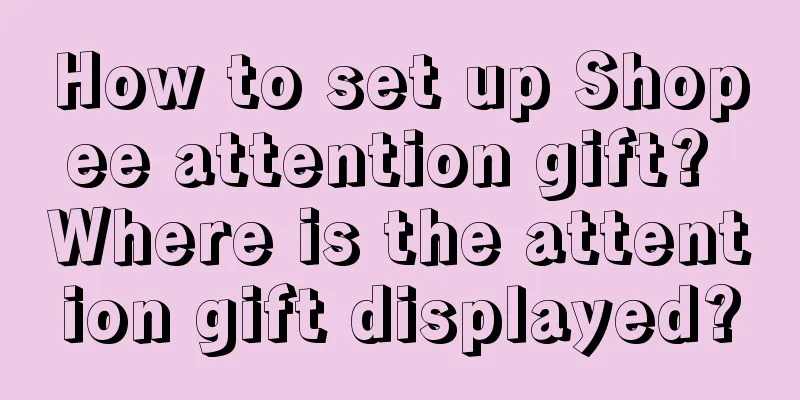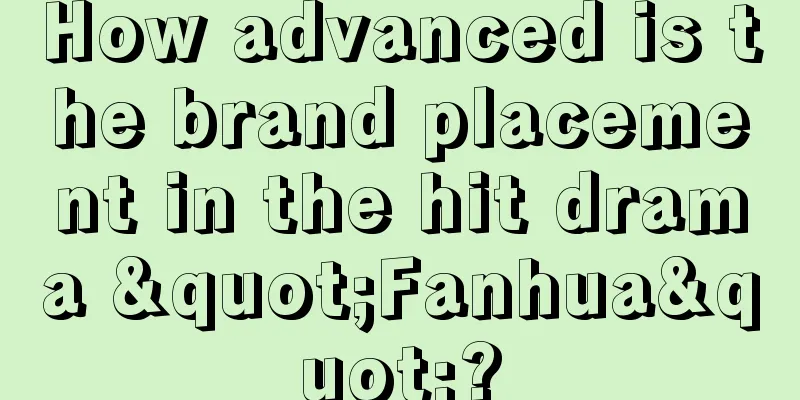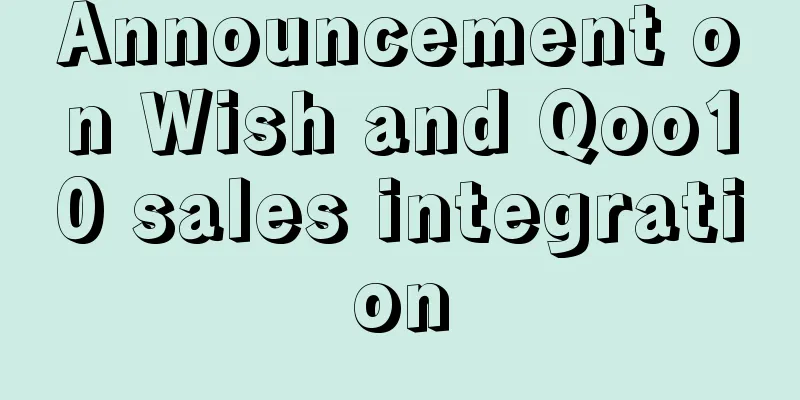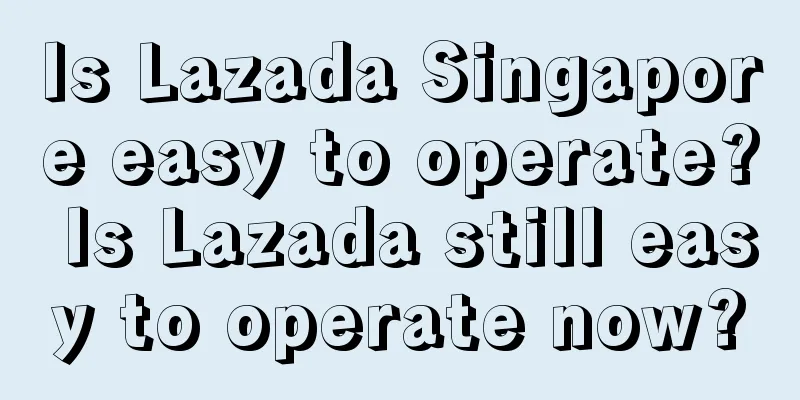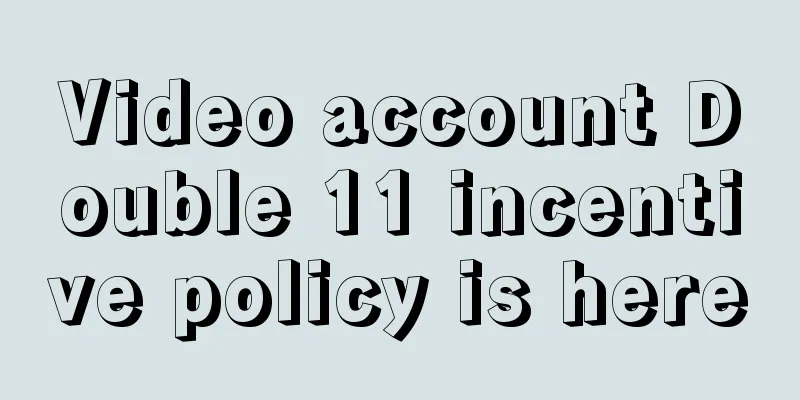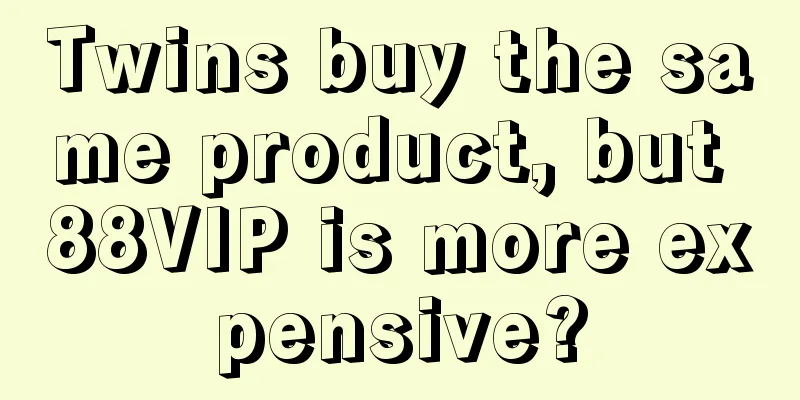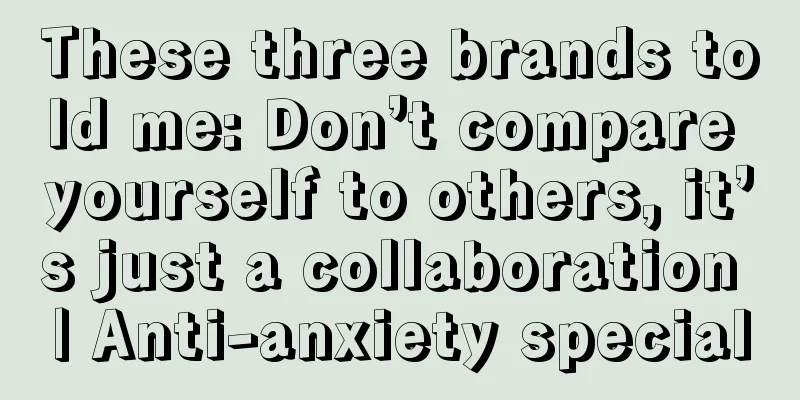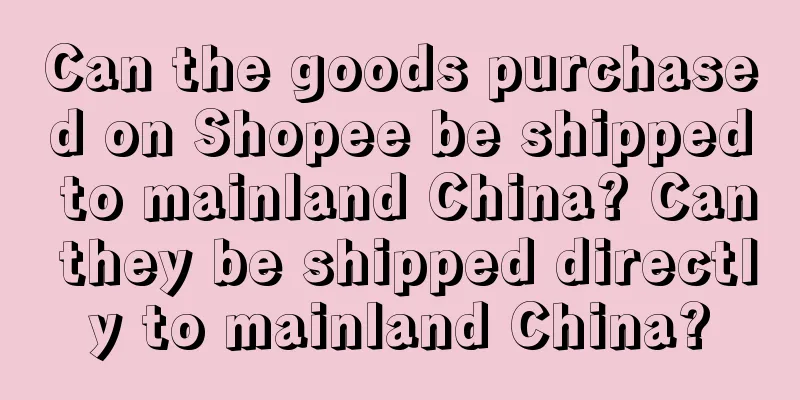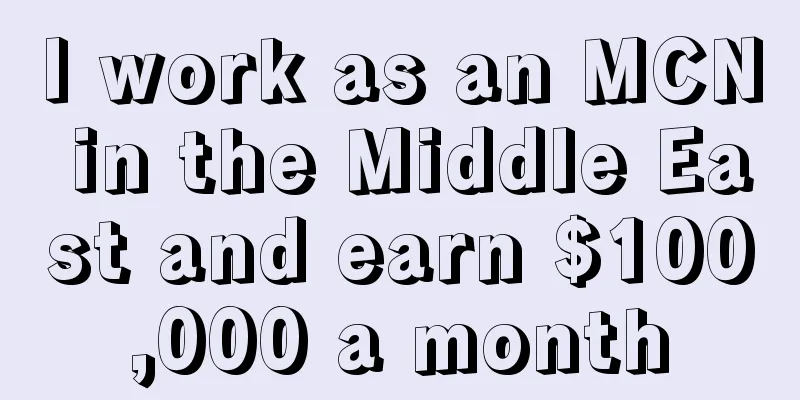Where is Amazon Post? What are the precautions?
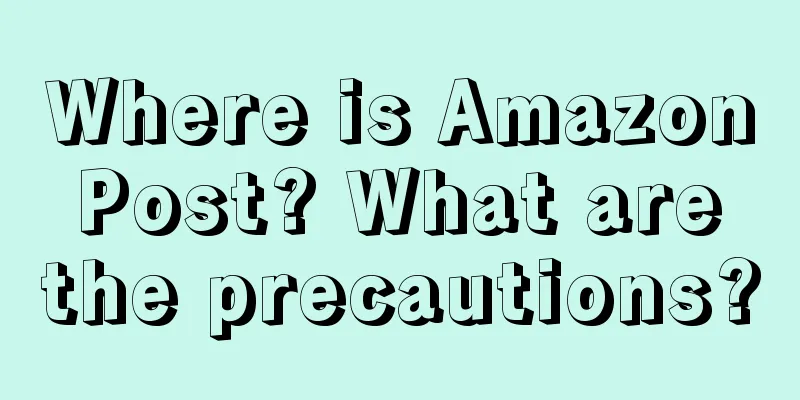
|
For Amazon merchants, there are many problems that need to be dealt with every day. For example, Amazon post, many Amazon merchants do not know where its function is. In order to solve everyone's problems, the following content will introduce relevant information to Amazon merchants. Where is Amazon Post? Step 1: Click the URL and log in to the post page using the account and password you use to log in to the Amazon backend; Step 2: Create Post brand information. What are the precautions? 1. The brand must have been registered on Amazon, which means that this post promotion is only for stores with brands (including brand authorized stores) 2. There are templates for uploading logo images. You can use the template to put your brand logo in it and then upload it. You can also make one yourself according to the requirements. 3. Brand Logo Image Upload Requirements: The image format must be JPG or PNG, other formats are not applicable; The image should be 640*640 or larger (note that the unit is pixel); The color mode is RGB (not CMYK or other); The file size must be less than 100MB. If it is too large, it cannot be uploaded. The image is cropped to a size ratio of 1:1 (the original Amazon store logo upload format of 600*180 is not applicable here) 4. If you know how to use Photoshop, you can directly create a picture document that meets the above requirements; if you don’t know how to use Photoshop and don’t want to trouble others and want to do it yourself, it is recommended to use the web version of the puzzle tool of Meitu XiuXiu. The following will also introduce how to use the simplest online tool to achieve visual optimization http://xiuxiu.web.meitu.com/puzzle/. 5. Select the free puzzle module in the online puzzle, set the desired image size, here is 640*640, set the custom background to blank (upload a separate blank image, open a word document and randomly cut a blank page), and finally upload your original brand LOGO image and save it. Step 3: After filling in the brand information and uploading the image, you can start creating your first post. Similarly, there are a few things to note when uploading Post images: 1. The image format is JPG or PNG; 2. The image size is 640*640 pixels (or larger); 3. The file size is less than 100MB; 4. The image cropping ratio is 1:1; 5. Attach a caption (no restrictions, no detailed description, I will explain how to write it later); 6. Finally, enter the ASIN of the product you want to promote and submit it. There will be a preview of the brand name, logo image and product image in the lower right corner of the page. After reading the above introduction, you should know where Amazon post is. For Amazon merchants, some basic terms like store are necessary to understand, because this will have a certain impact on your Amazon store operation. Now everyone is clear. Recommended reading: What does Amazon sku mean? What are the Amazon sku coding rules? Where can I find the Amazon ASIN code? What is the ASIN code? Where can I view Amazon traffic? How to distinguish between organic traffic and advertising traffic? |
<<: How to write Amazon SKU? What are the writing rules?
>>: What is Amazon PoA? What does it include?
Recommend
The data of Xiaohongshu account has always been very poor. What is the reason? What are the solutions?
Those who have operated Xiaohongshu know that some...
College students are addicted to making money in their dorms: earning over 10,000 yuan a month, working all night to place orders
Before leaving school, some college students have ...
The first Chinese luxury brand to succeed overseas may be a confinement center
Through precise insights and high-quality content,...
Full record of cross-border e-commerce transformation in 2024
In 2024, the cross-border e-commerce industry is u...
You may not know the benefits of building a personal brand IP?
Personal brand IP seems to be the most attractive ...
Is advertising the only thing that can save Bilibili?
Based on Bilibili’s key commercialization moves, t...
How to open a store on Shopee mobile phone? What problems may I encounter?
Shopee is free to join, with no platform usage fee...
Are the prices on Shopee in Taiwan in US dollars? How to get started on the Taiwan site?
If merchants want to settle in Shopee, they have t...
Shopee 10.10 Big Sale Carnival Advertising Rebate Benefits
Shopee's 10.10 promotion continues, and advert...
Can international virtual credit cards be linked to WeChat for consumption? Can cash be withdrawn?
With the deepening development of globalization, i...
What do cross-border e-commerce companies usually sell well? How do cross-border e-commerce companies operate?
With the rapid development of the Internet and the...
Brand No. 1: How to use USP and write advertising slogans
USP, or unique selling proposition, can be used to...
New e-commerce forces, Xiaohongshu and Video Accounts secretly compete for 618
The e-commerce industry is undergoing a profound t...
B Station "Creates" Hupu Goddess
This article starts with the voting for the Hupu G...
It is crucial to run Xiaohongshu's grass-roots conversion across the entire network and use this model well
How to use Xiaohongshu to achieve full network con...