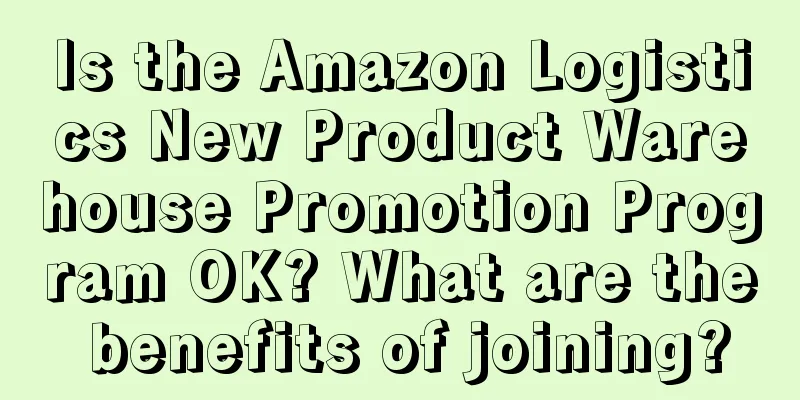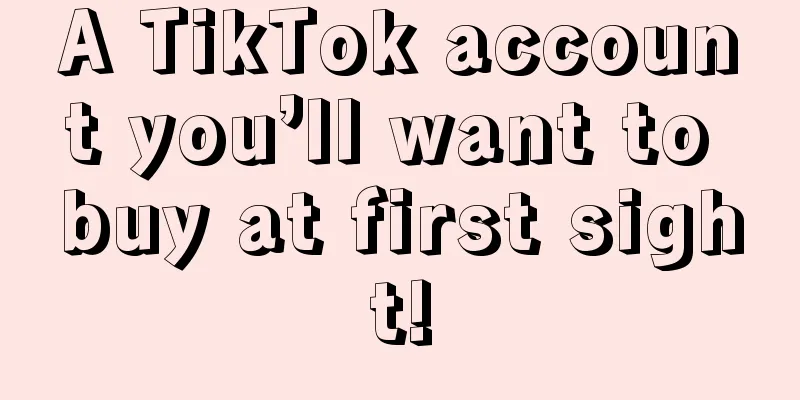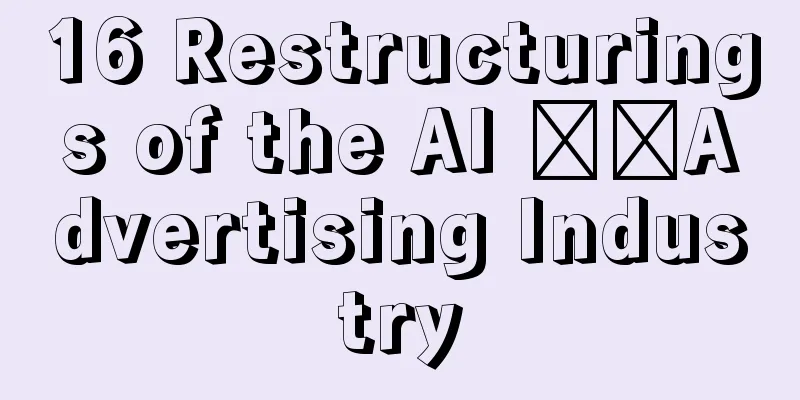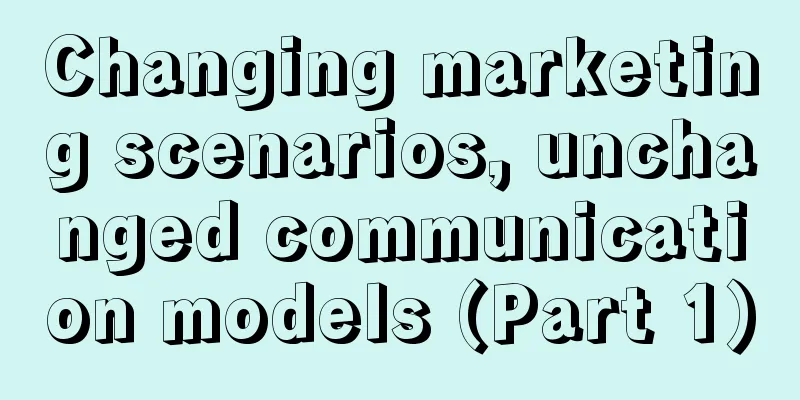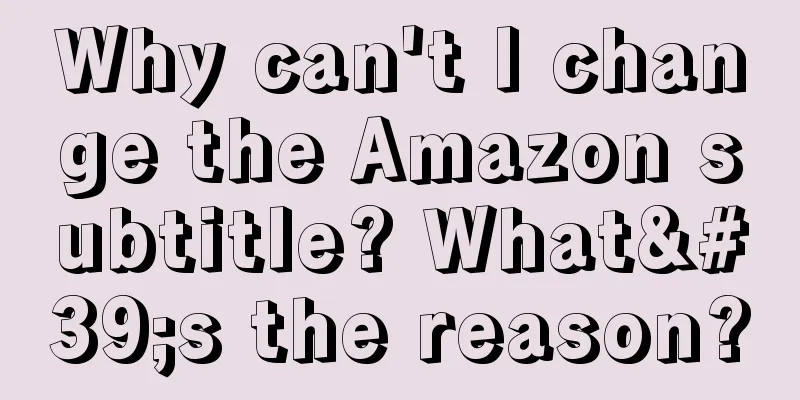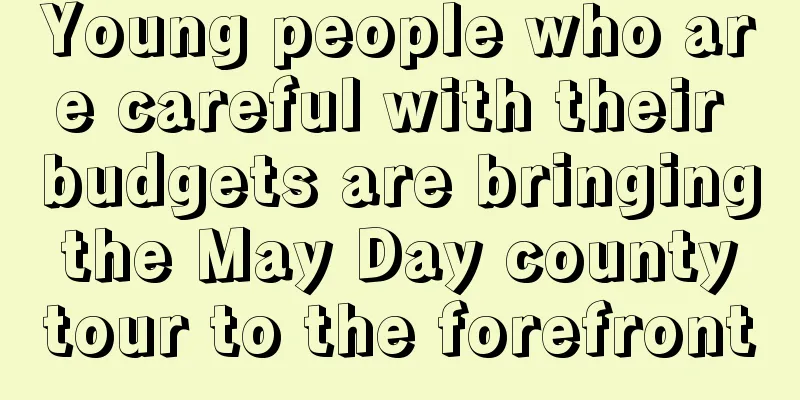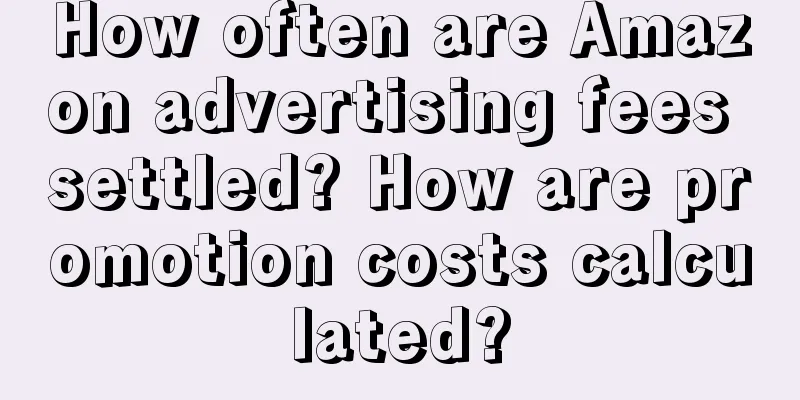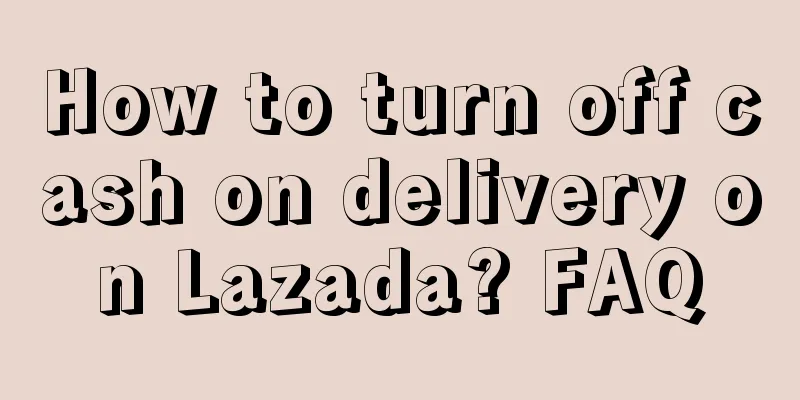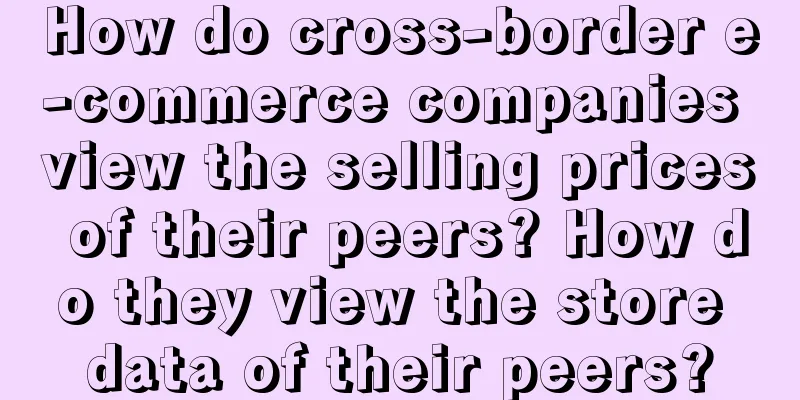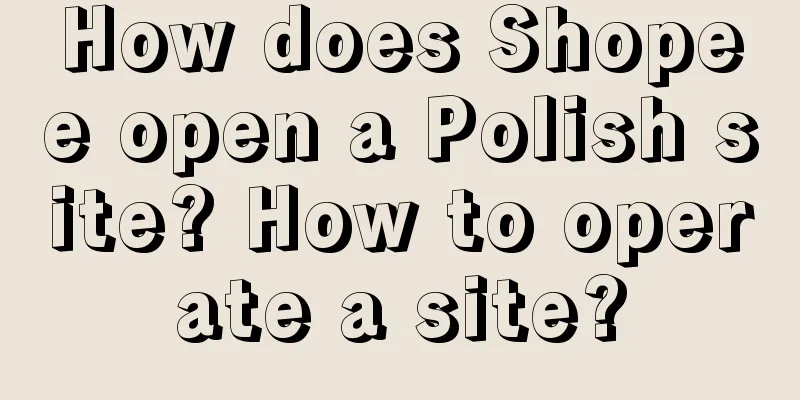How to post on Amazon? Tips

|
When operating a store, you need to understand some basic operations, such as filling in the store name and introduction, and also need to do a good job of Amazon post. But some friends don’t know how to do this Amazon post? Hurry up and learn it! Amazon Post is a new way to browse and discover products on the Amazon platform, similar to a social media sharing and posting tool or channel. So how do you upload pictures through Post? Step 1: Click the URL and log in to the post page using the account and password you used to log in to Amazon backend Step 2: Create Post Brand Profile Note: 1. The brand must have been registered on Amazon, which means that this post promotion is only for stores with brands (including brand authorized stores) 2. There are templates for uploading logo images. You can use the template to put your brand logo in it and then upload it. You can also make one yourself according to the requirements. 3. Brand Logo Image Upload Requirements: The image format must be JPG or PNG, other formats are not applicable; The image should be 640*640 or larger (note that the unit is pixel); The color mode is RGB (not CMYK or other); The file size must be less than 100MB. If it is too large, it cannot be uploaded. The image is cropped to a 1:1 ratio (the original Amazon store logo upload format of 600*180 is not applicable here) 4. If you know how to use PS, you can directly create a picture document that meets the above requirements; if you don’t know how to use PS and don’t want to trouble others and want to do it yourself, it is recommended to use the web version of the puzzle tool of Meitu XiuXiu. 5. Select the free puzzle module in the online puzzle, set the desired image size, here is 640*640. Set the custom background to blank (upload a separate blank image, open a word document and randomly cut a blank page), and finally upload your original brand LOGO image and save it. Step 3: After filling in the brand information and uploading the image, you can start creating your first post. That’s all for today! The higher the Amazon Post exposure and click-through rate, the better the quality of the post. If you want high exposure and high click-through rate, you need to publish products that sell well in the store category. Recommended reading: Where can I view Amazon traffic? How to distinguish between organic traffic and advertising traffic? What are the traffic entrances to Amazon? Is there a lot of off-site traffic? Does the US Amazon site have high traffic? How is the situation recently? |
<<: What is Amazon follow-selling? How to follow-sell?
>>: What is an Amazon PoA appeal? How to write one?
Recommend
A Guide to Hard-core Influencer Branding
The ultimate goal of establishing a brand is to ha...
What are the Amazon listing optimization tools? Which one is better?
Merchants who promote on Amazon know the relevant ...
From the growth story of virtual anchors, we can see the diversified ecology of Douyin live broadcast
Starting from Douyin live broadcast, this article ...
6 recent favorite cases
Are you still racking your brains for copywriting?...
Poe AI: The future of building creator infrastructure
Poe is a chat-oriented AI product launched by Quor...
Xiaohongshu pyramid operation model: from traffic to strategy, from short-term to long-term value
How to create a hit article on Xiaohongshu? Is the...
How to do data analysis when user growth occurs?
User growth is an unavoidable topic when working o...
How can Xiaohongshu be run without focusing on content?
In the operation of Xiaohongshu, merchants should ...
What does Amazon advertising optimization include?
After the product is listed on the Amazon store, b...
Whether you have money or not, you can do Olympic marketing well
From Heytea's Paris pop-up store to Nike's...
Brand No. 1: How to use USP and write advertising slogans
USP, or unique selling proposition, can be used to...
How is Amazon's payment cycle calculated? What are the payment methods?
It is not easy to operate an Amazon store. Althoug...
Can German Amazon ship directly to China? What is the process for direct shipping to China?
Amazon is a popular platform for overseas products...
How can Douyin e-commerce, which was questioned by Ye Guofu of Miniso, break the deadlock?
In the field of e-commerce, Douyin has attracted m...
With an annual income of 4 billion, why do emoticons make so much money?
In 2017, industry insiders estimated that the annu...