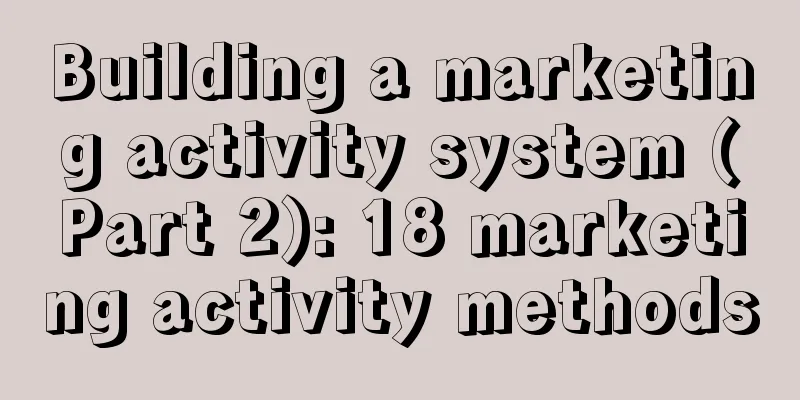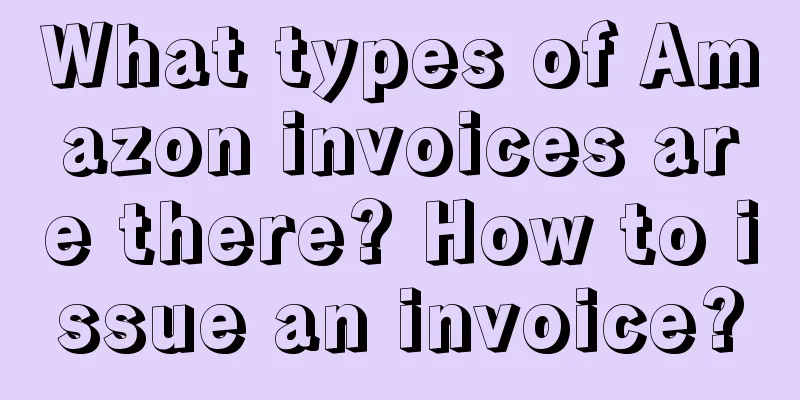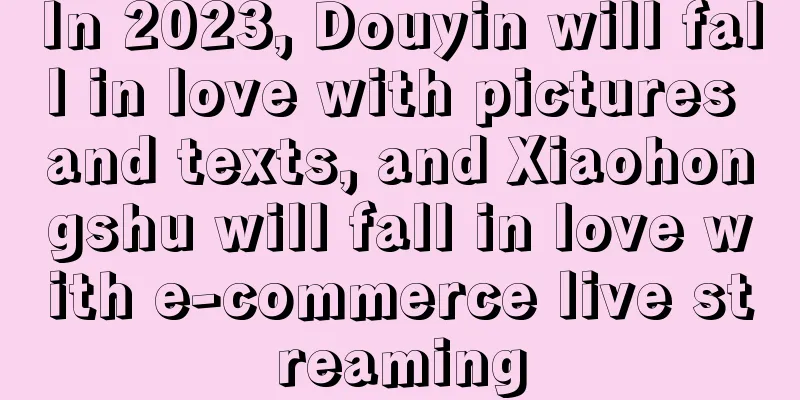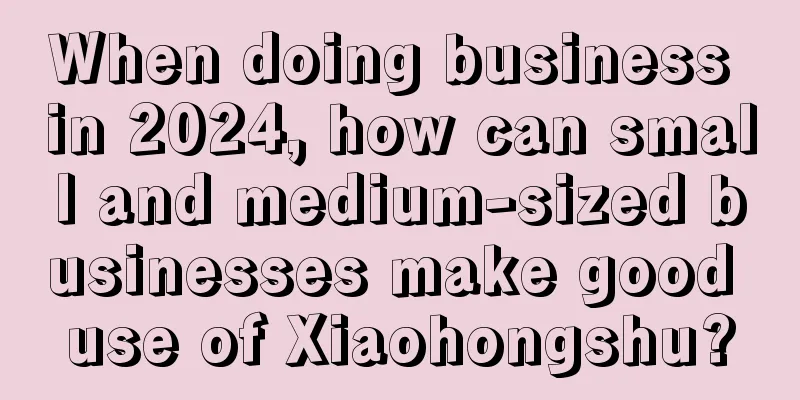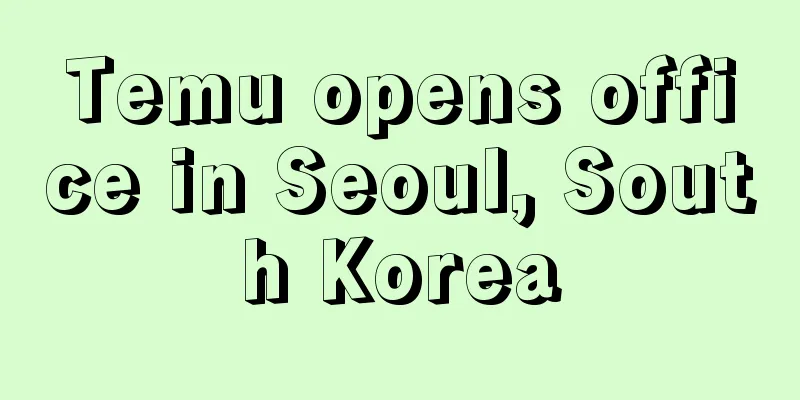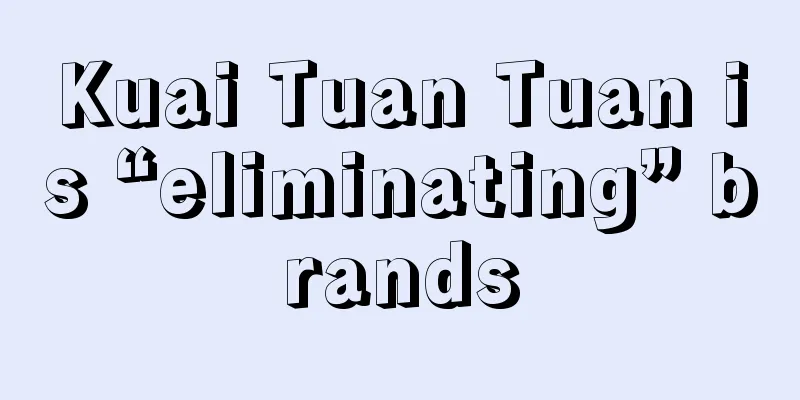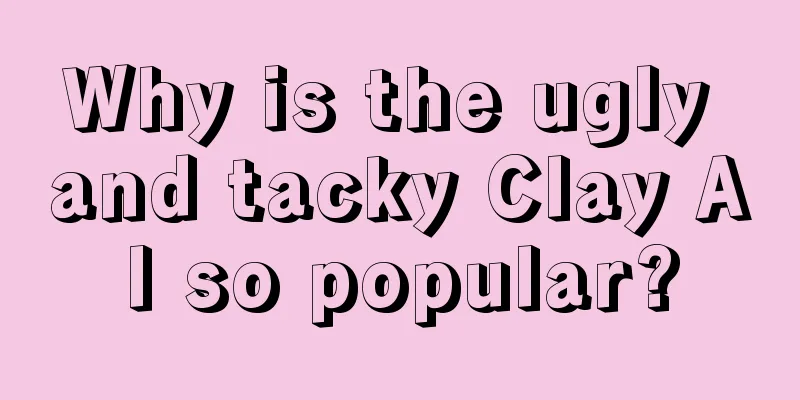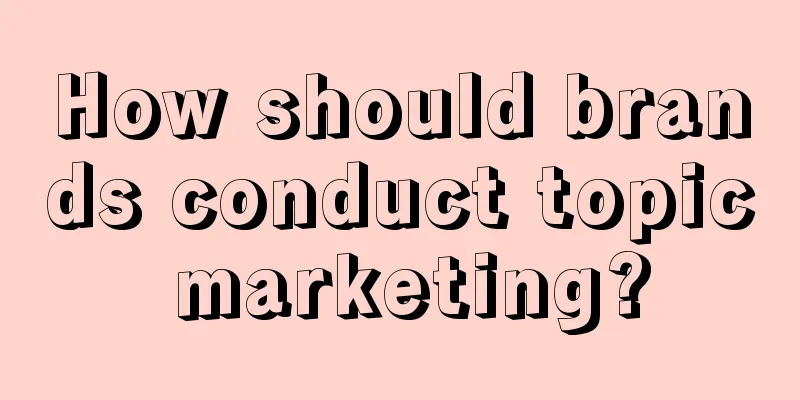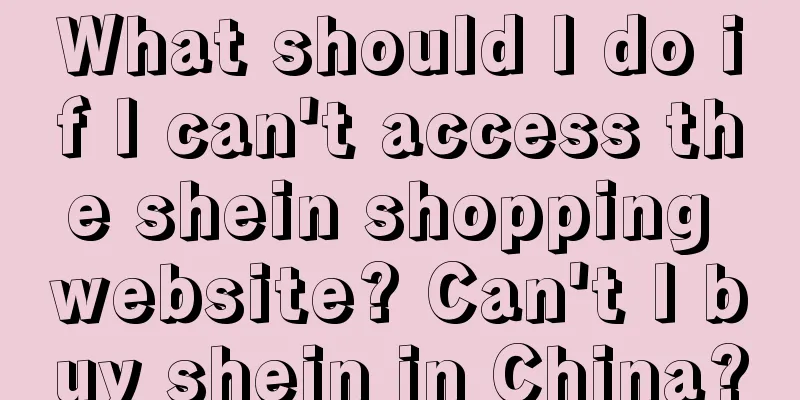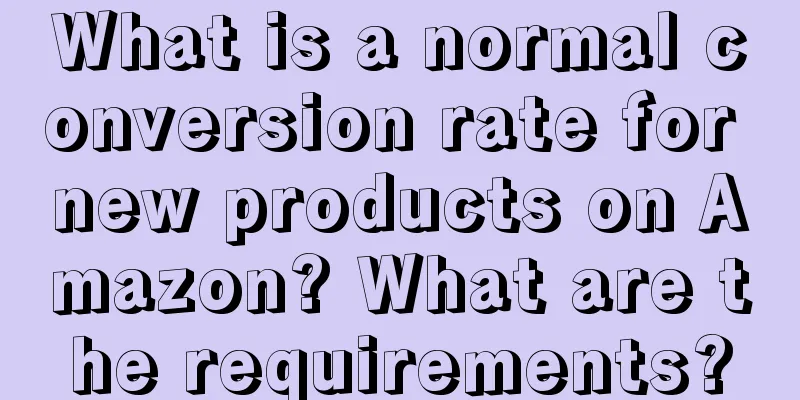How to upload products to Lazada? What are the requirements for product images on Lazada?
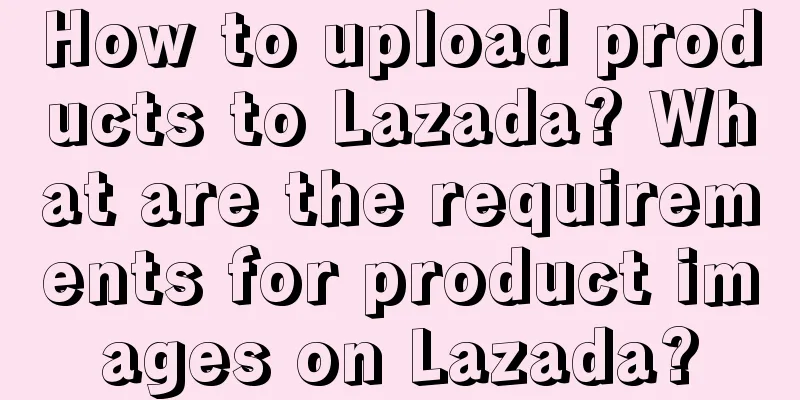
|
Lazada is an e-commerce platform in the Southeast Asian market. It has a relatively low entry threshold and huge traffic, which attracts many merchants to settle in. So how do merchants upload goods after settling in? Next, we will explain this aspect to you. Log in to the seller center backend, follow the steps to download the product upload form, fill in the product information and upload it: 1. Click [Batch Action] and select [Add New Products] from the drop-down menu. The page will jump to the product upload form download page; 2. Click [Download] to download the product upload form; 3. Click [Download User Guide] to view the steps for uploading products; 4. Click [Category List]. When filling in the product upload form, you need to fill in the category code of the corresponding product category, which can be obtained from the category list. Single product upload: Log in to the Seller Center backend, go to My Products, click +Add a New Product, and then follow the corresponding steps; Bulk product upload: 1. The seller prepares the product batch upload form in advance; 2. Log in to the Seller Center backend, go to My Products, click Batch Actions, select Add Products from the drop-down menu, drag the prepared product batch upload file into the upload box, and then follow the corresponding steps; What are the requirements for product images on Lazada? 1. For products other than fashion products (clothes, shoes, bags, jewelry, watches), the minimum image size is 500*500 and the maximum size is 2000*2000; for fashion products, the image size is 600*900 or larger, with a ratio of 2:3. The image size requirement for Baby Clothes is 1:1; 2. The picture must have no borders, no watermarks, no reflections, no text descriptions, and one picture at one angle. The uploaded picture can only be the product itself, and cannot be a composite picture of multiple angles. The color of the product picture cannot be inconsistent with the title; 3. Try to avoid having too many accessories in the pictures (for example, when uploading tops, try not to include bottoms, and models should not wear glasses, pendants, jewelry, etc.) to avoid failure in the review. In short, the pictures of the products should be kept clean and beautiful, and follow the rules, so that they can be approved and put on the shelves smoothly! Finally, I hope this article can help you! |
<<: Does Shopee have overseas warehouses? What are the advantages of overseas warehouses?
>>: How to cancel a paid order on eBay? How to choose products?
Recommend
Data cleaning: the journey from dirty data to clean data
Real data is often full of missing values, outlier...
Does Amazon charge advertising fees for coupons? How to set up coupons?
In fact, whether you are an old seller who has ope...
Is it a good time to change jobs after the Spring Festival?
The Spring Festival holiday is over, and workers h...
MINISO, the king of IP collaboration
In 2024, MINISO successfully consolidated its lead...
Master Kong raises prices to catch up with the consumption upgrade of ready-to-drink tea
Recently, the price of iced black tea, which has r...
Come and create this account, you will definitely make money!
Script accounts are accounts that provide various ...
How long does it take for RMB to be credited to my account? What should I do if it takes a long time for my account to be credited to my account?
In the context of deepening globalization, RMB set...
Is it difficult to receive orders from Alibaba International Station? Should we still open an international station?
Everyone should know Alibaba. When you are doing c...
What information do I need to register with Shopee? Is it easy to pass?
The entry threshold of Shopee platform is not high...
How to apply for Shopee if you have never opened a store?
The official regulations require that you must hav...
Will Tik Tok “take over” from Weibo?
Although Douyin and Weibo belong to different fiel...
Will small and medium-sized businesses no longer be "voiceless" during this 618?
The 618 shopping festival, which is known as the m...
Is there a future for foreign trade salesmen? How much is the salary?
Many college students major in international trade...
Buddha, lying down, going crazy and being indifferent
Recently, the discussion about i-people and e-peop...
Has the “Hope of the Audience” video account realized Tencent’s short video dream?
On December 15, at an online internal employee con...