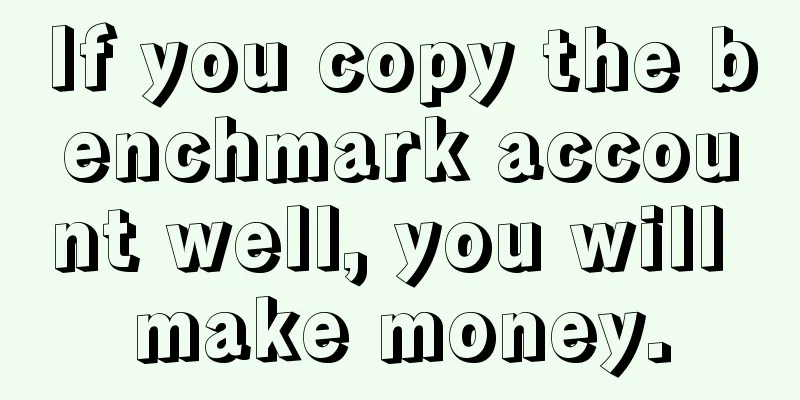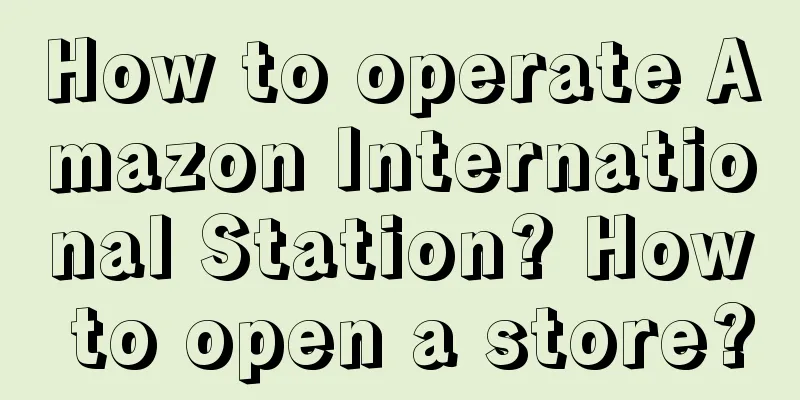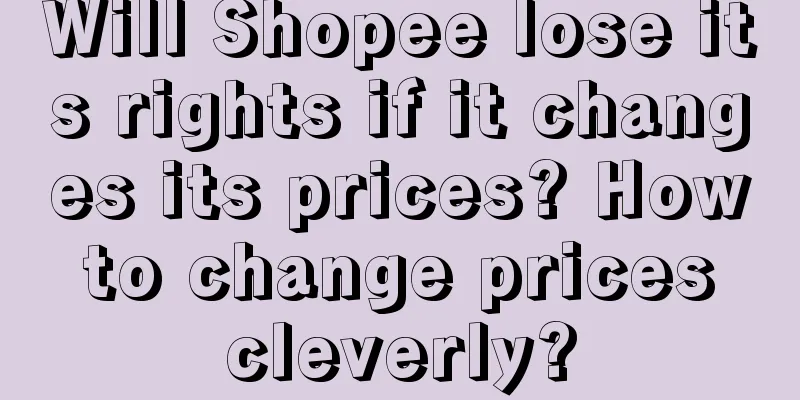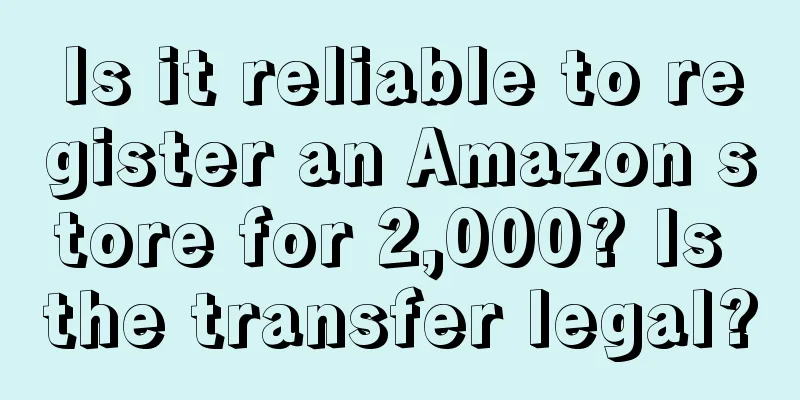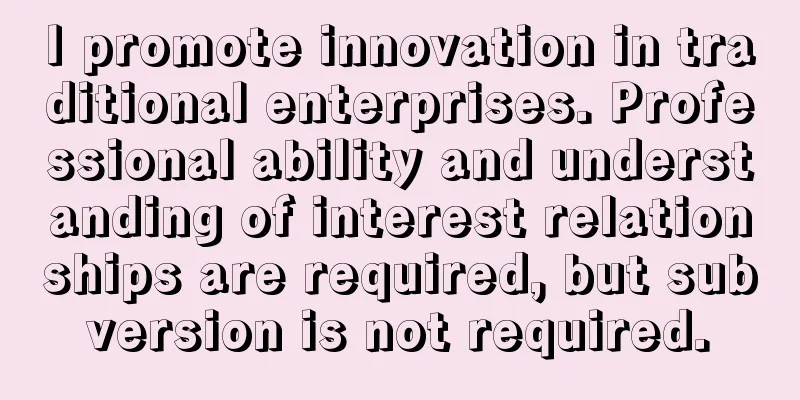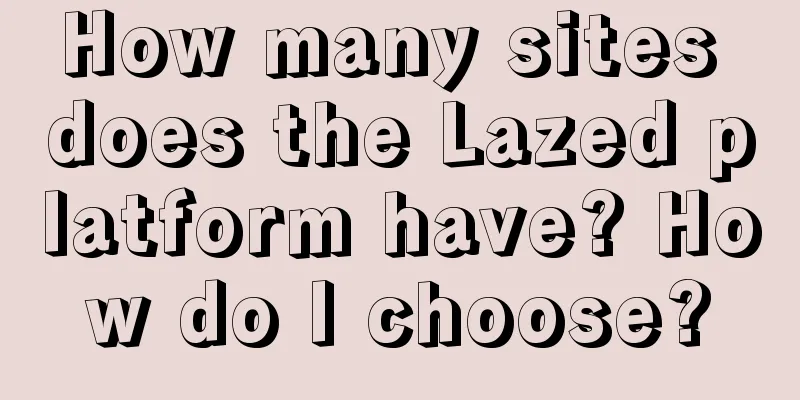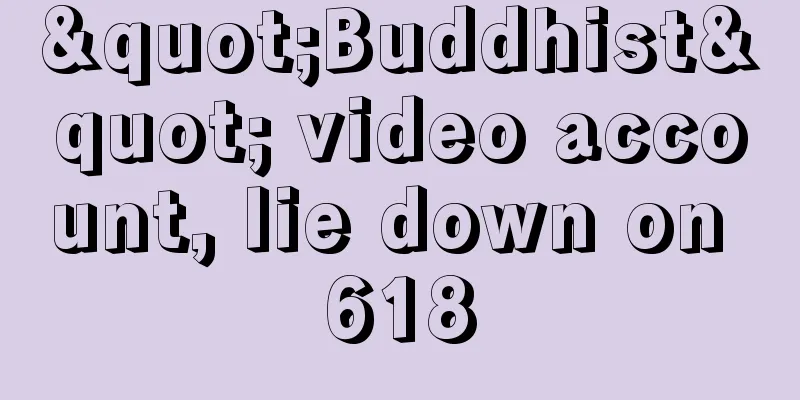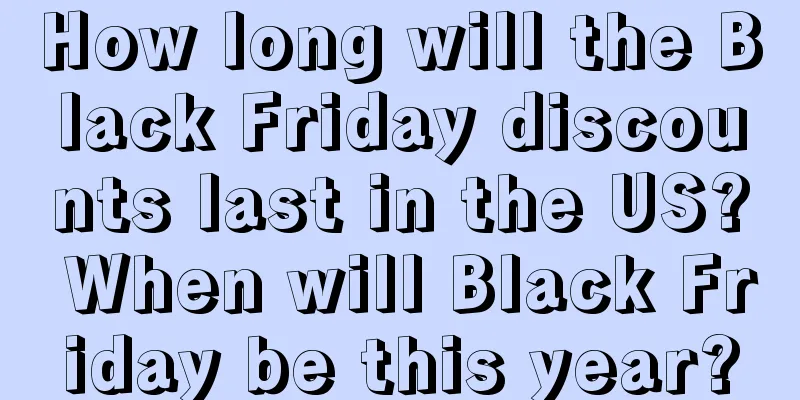Can I modify the price after listing on Shopee? How to set up discounts?
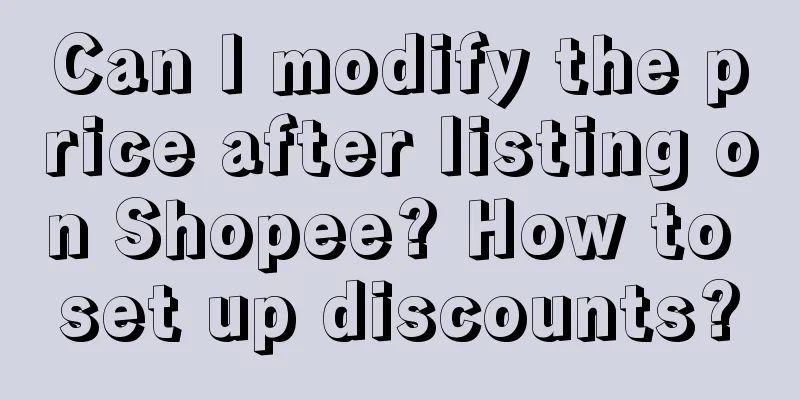
|
As e-commerce platforms continue to grow, more and more people are opening stores on Shopee. After opening a store here, you need to list products and set some product information. Can you modify the price of the product after it is listed? The following content will introduce it to you. Let’s first talk about the product discount setting process: 1. Log in to the seller backend and find "My Discount Activities" in "Marketing Tools". 2. Then click "New Discount Event", and then you need to set the store discount event information. 3. Then enter the name and activity time. The minimum time is 1/hour, and the setting cannot be extended, it can only be shortened or deleted. Click Save and Continue. 4. The next step is to add discounted products. Here you can choose products that are not participating in the event. If the products have already participated, they cannot be added to other discount events. It is recommended to choose products with sales and reviews, which can bring better benefits. 5. Then set the discount rate and purchase limit. The discount rate can be set according to the actual situation. After that, all the promotional products will be effective. If there is no purchase limit, just fill in 0. 6. After setting, just save it. When the discount period comes, the discount will take effect and the corresponding discount rate will be displayed in the upper right corner of each product. Discount settings notes: 1. Do not exaggerate the discount. This is the most important point in setting a discount. Exaggeration means raising the price before the event and then offering a discount promotion. If the platform finds that the discount is exaggerated, the product will be deleted within two days and the penalty will be calculated according to the violation score. In the past 10 days, as long as there is a discount mark and there is a false report status, it will be deleted and the score will be calculated. If you think the discount is too low, you can delete the product first, adjust the price, re-publish the product and then add the discount. 2. Make the price in advance. It is recommended to make the price of the product before putting it on the shelves, and calculate various costs and discount spaces into the price, so that setting discounts will be more advantageous. If you increase the original price, do not make any discounts within 7 days after the price increase. This will not be penalized by the system. Of course, if you want to modify the discount, it is best to delete the product first and then adjust it. Don't be afraid to modify it directly on the original. You can release a new product and then set it. The discount can be changed after the product is put on Shopee, but it is not recommended to make changes to the original product. You can delete the product, then put a new one on the market, change the discount and then publish it. This will not be penalized by the system, which is much safer. Recommended reading: What should I do if the Shopee delivery time is exceeded? What penalties will I receive? How to apply for Shopee if you have never opened a store? How does Shopee's through train charge? How to run a through train well? |
<<: How to modify the Shopee store profile picture? How to name it?
>>: How many stores on Shopee are considered related? Why are they related?
Recommend
Why has the once most popular Internet community been neglected by users?
Social media is becoming more diverse, and the num...
Oriental Selection, which has been caught up in a public opinion storm, seems to have found a "new idea"?
As part of the Global Shared Development Action Fo...
TikTok, a business that can’t be copied
To some extent, TikTok's product logic is not ...
Salesforce Conference Experience and Thoughts: The Development of AI Will Widen the Gap between Chinese and American SaaS Products and Ecosystems
Yesterday, the three-day Dreamforce conference end...
The rich no longer consume conspicuously
Only by grasping the dynamic changes of consumer p...
Is Lazada drop shipping reliable? How to ship goods through drop shipping?
If you want to start a cross-border e-commerce bus...
Why do customers still not buy even though you lowered the price?
Often, it is not just the price that determines wh...
Can Amazon direct reviews be deleted? Which ones can be deleted?
Now everyone goes shopping on Amazon, so they can ...
Internet-addicted parents, crazy shopping in the live broadcast room
With the development of short videos, e-commerce l...
Rewards, red envelopes, and product promotion: young people are playing the matchmaker business
The popularity of "Wang Po Matchmaking" ...
Can you learn in-depth content on Xiaohongshu? Comparison of Douban, Xiaohongshu and Bilibili
In everyone's mind, different products have di...
Hotspot marketing is still one of the most cost-effective marketing methods
This article mainly discusses the characteristics ...
How to operate Pinduoduo well?
With the development of e-commerce platforms, ther...
Xiaohongshu’s maternal and infant insights: What content are brands paying for?
In recent years, the size of the maternal and infa...
The collaboration with LV became popular, but Manner Coffee reached a fork in the road
Following the success of the joint venture between...