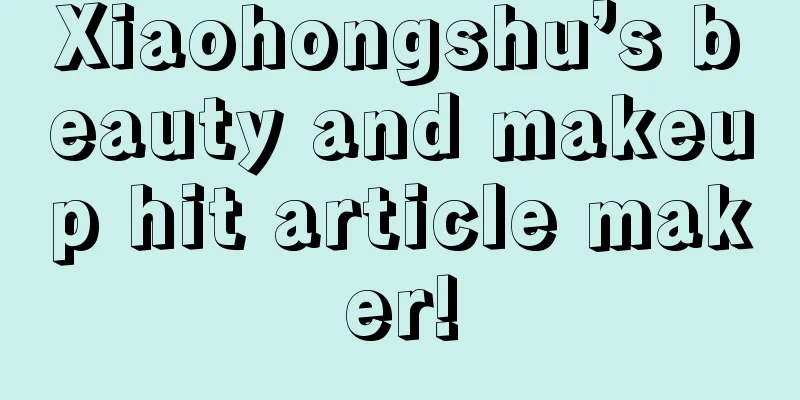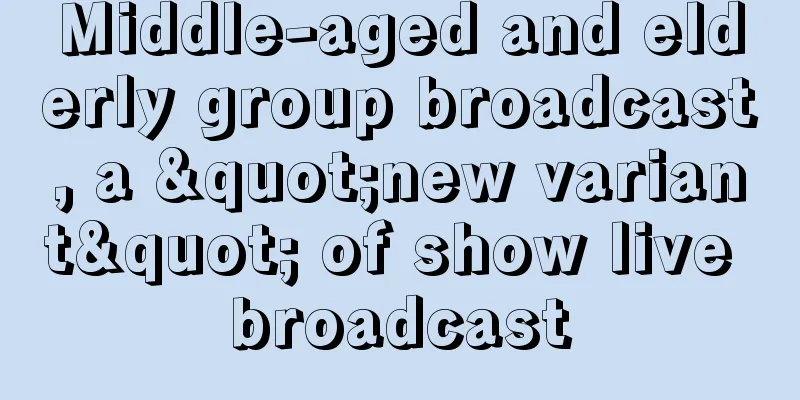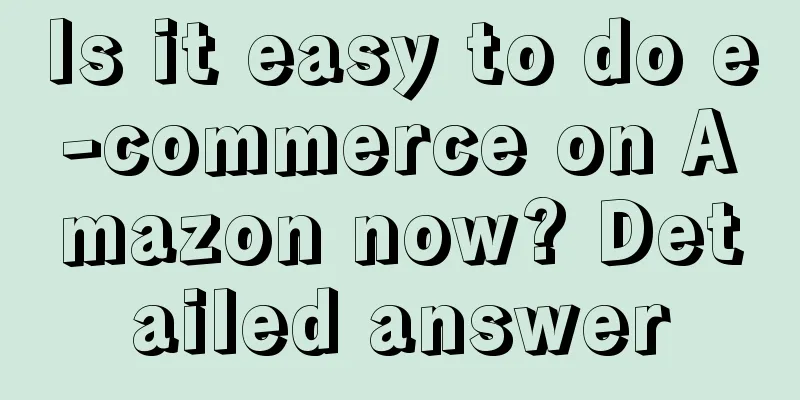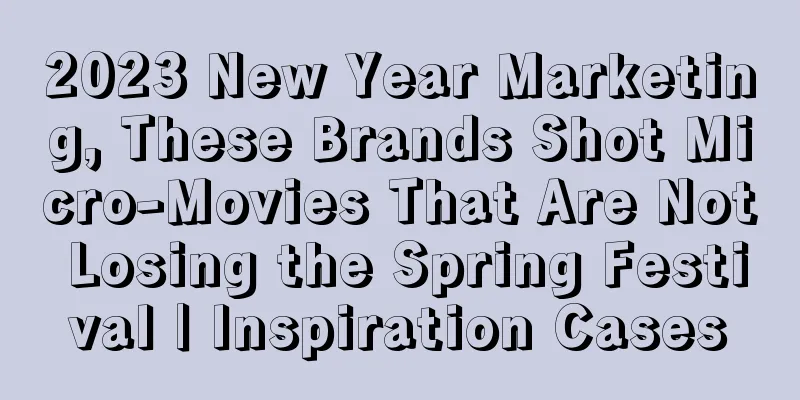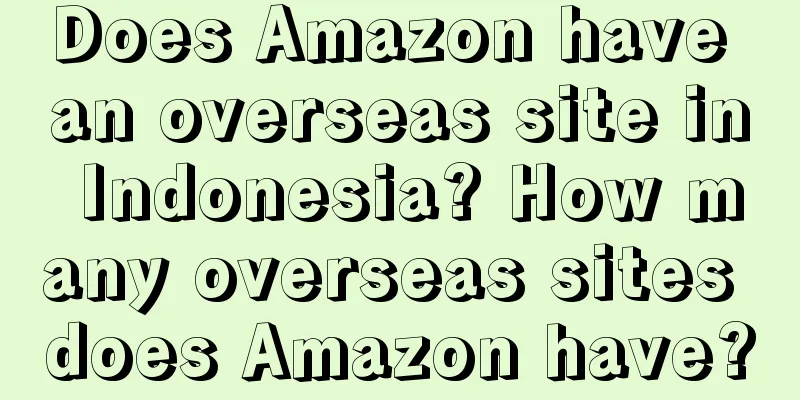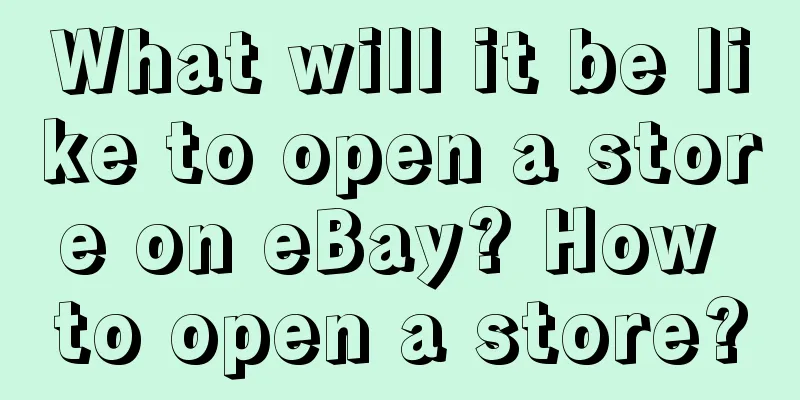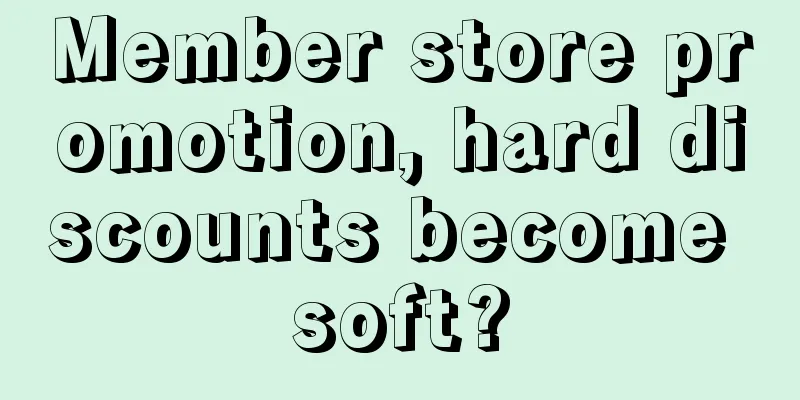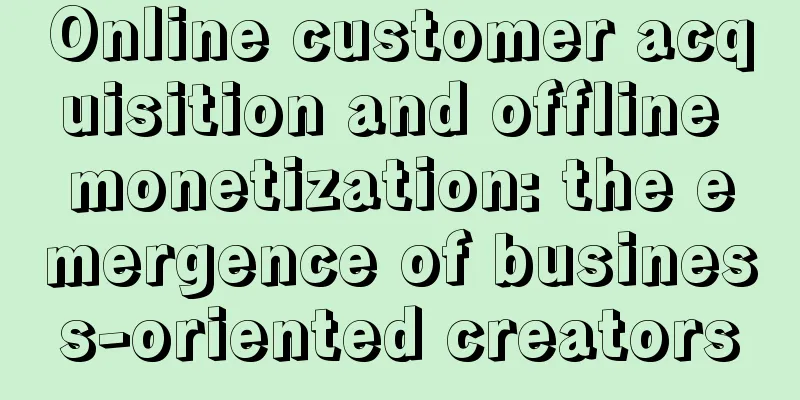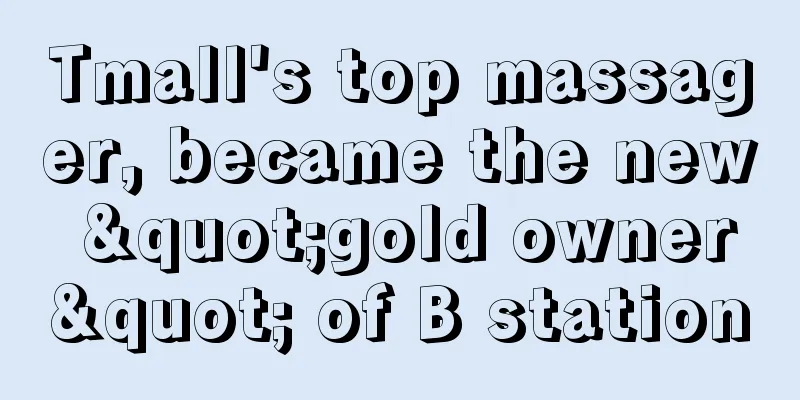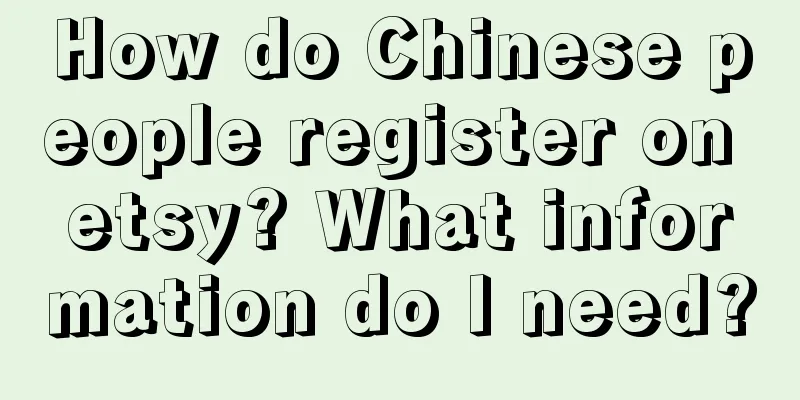How to upload products to Amazon without a brand? How to upload products in batches?
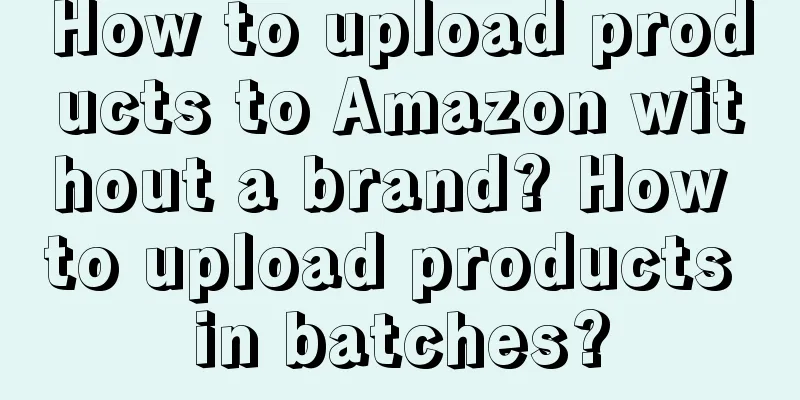
|
On the Amazon platform, having your own brand is an important competitive advantage. However, not all sellers have their own brands, which may cause some trouble for them when uploading products. So, if you don’t have a brand on Amazon, how do you upload products? 1. How to upload products to Amazon without a brand ? Choose Amazon's own brand: Amazon offers a private label program, which means selling Amazon's own brand products on the Amazon platform through cooperation with Amazon. As a seller, you can apply to join the Amazon's own brand program and sell Amazon's own brand products through agency or authorization. Find supplier brands: If you don’t have your own brand but have some unique products, you can look for supplier brands. This means you can work with suppliers and sell their products on their behalf. In this process, you need to establish a partnership with the supplier and obtain their authorization to sell their branded products on Amazon. Join the distribution program on the Amazon platform: There are many brands on the Amazon platform that offer distribution programs that allow sellers to represent their products and sell them on Amazon. You can work with these brands, apply to join their distribution program, and then upload their products to your own store. Private Label: Private label means manufacturing products under your own brand name and selling them on Amazon. By cooperating with suppliers or finding reliable OEM manufacturers, you can develop your own brand, private label products and upload them to the Amazon platform for sale. It should be noted that when choosing the above methods, you need to ensure that the products you represent or sell comply with Amazon's regulations and standards. At the same time, you need to establish a good cooperative relationship with suppliers and ensure the quality and stability of the products to provide consumers with a high-quality shopping experience. 2. How to upload products in batches to Amazon stores? For sellers with a large number of products, uploading products one by one can be very time-consuming and tedious. In order to save time and improve efficiency, Amazon provides the function of bulk uploading products. Here are some steps and key points: Use Amazon templates: Amazon provides predefined templates for bulk uploading products. You can download the template that suits your product type and fill in the product information in the spreadsheet. This information includes title, description, price, inventory, etc. Fill in the required fields: When filling in the template, make sure to fill in all the required fields to avoid upload errors. These required fields usually include product name, SKU code, price, and inventory. If a field is missing or filled in incorrectly, it may cause the upload to fail. Use bulk upload tools: Amazon also provides some bulk upload tools, such as Inventory Loader in Amazon Seller Center and Amazon Marketplace Web Service (MWS) API, etc. By using these tools, sellers can upload product information in bulk more efficiently. Image upload: When uploading products in bulk, pay attention to providing high-quality images for each product. Amazon has regulations and requirements for product images, such as minimum pixel requirements, background requirements, etc. Make sure your product images comply with Amazon's regulations to provide clear and attractive product displays. Verification and preview: After completing the template, it is important to perform verification and preview. The verification function can help you check whether the necessary fields and correct information are filled in. The preview function allows you to check whether the uploaded product data is displayed correctly. Upload the file: Save the filled template in CSV or Excel format and upload it to Amazon's Seller Center. During the upload process, the system will verify the product information and prompt any errors or warnings. Monitor upload status: Once the file upload is complete, you can monitor the upload status in Seller Central. The system will display the upload results of each product, including successful uploads and failed uploads. It is important to note that when uploading products in bulk, be sure to carefully check the accuracy and completeness of the product information. Ensure that the product description is accurate and clear, and that the price and inventory information are updated in a timely manner to provide consumers with an accurate shopping experience. Although there may be some challenges in uploading products without your own brand on Amazon, you can sell on Amazon by choosing Amazon's own brand, looking for supplier brands, joining the distribution program, or adopting private labels. For sellers with a large number of products, bulk uploading products is the key to improve efficiency. Recommended reading: How much does it cost for a new Amazon seller to place an order? How many orders can you place per month? What should a novice seller do if he doesn’t have a brand on Amazon? How to write without a brand? Six pitfalls for new Amazon sellers |
<<: Can eBay not send Orange Union? What couriers can I choose?
>>: When is Amazon Carnival? What are the activities of Amazon Carnival?
Recommend
In the AI era, it is necessary to relearn media knowledge
Why is it necessary to relearn media knowledge in ...
Is the TradeKey platform effective? How is it?
TradeKey is also an online B2B trading platform. S...
Year-end review | In 2022, is live streaming sales, which keeps “crashing”, still popular?
In 2022, the pattern and style of live streaming s...
Overcoming the "male" barrier, Xiaohongshu's content boundaries are becoming more generalized
This article first points out that the number of m...
The price has increased 7 times in 8 years. When will shared bicycles come to the market?
The price of shared bicycles has soared 7 times in...
What is the tutorial for overseas shopping on eBay? What issues should I pay attention to?
There are actually quite a lot of merchants doing ...
How to settle in shein without a factory? What are the requirements?
Now many domestic merchants are going to settle in...
Internet celebrity ice cream for winter
Do you remember the "Ice Cream Assassin"...
Outdoor advertising copywriting, writing it this way is more "friendly"
A good copy should be able to attract the attentio...
Where is the entrance to Lazada's customer service? Lazada customer service contact information
With the rapid development of e-commerce, more and...
Why can’t your Xiaohongshu promotion break through the circle? Check these 3 aspects
Nowadays, many people choose to operate their own ...
How do I delete a product on Wish? How do I restore a product that was deleted by mistake?
With the rapid development of e-commerce, Wish, as...
With annual revenue exceeding 20 billion and tens of millions of fans across the entire network, how does the national snack brand "Want Want" develop its private domain?
This article mainly analyzes the traffic matrix, p...
What is the reason for Shopee's freezing appeal? Introduction to Shopee's freezing reasons
The Shopee platform has its own rules. If you want...
In 2023, there will be no top streamers on the Internet
In 2023, new Internet celebrities are emerging fre...