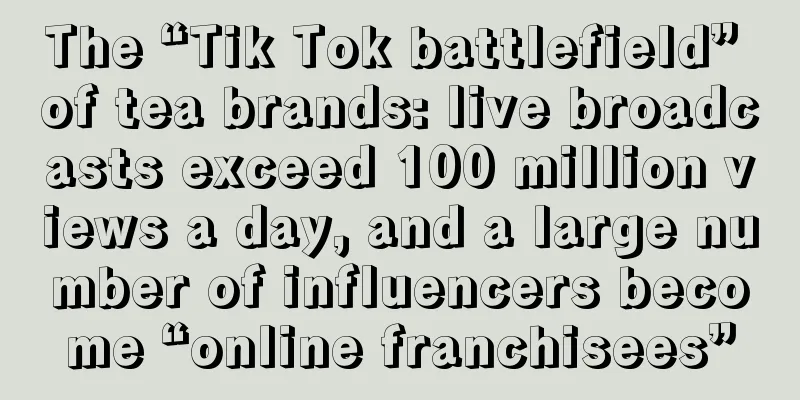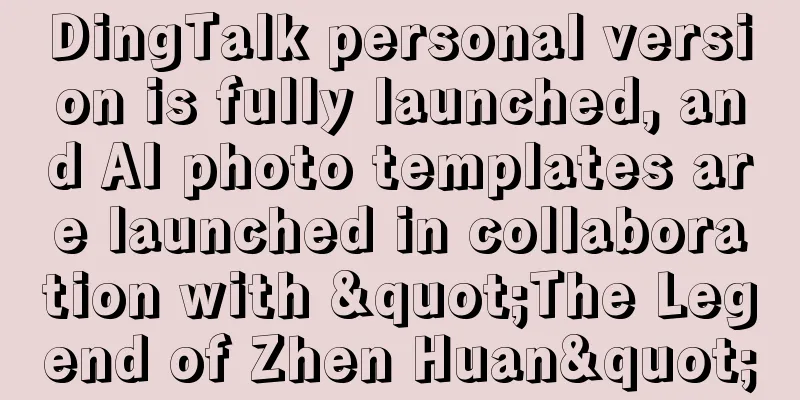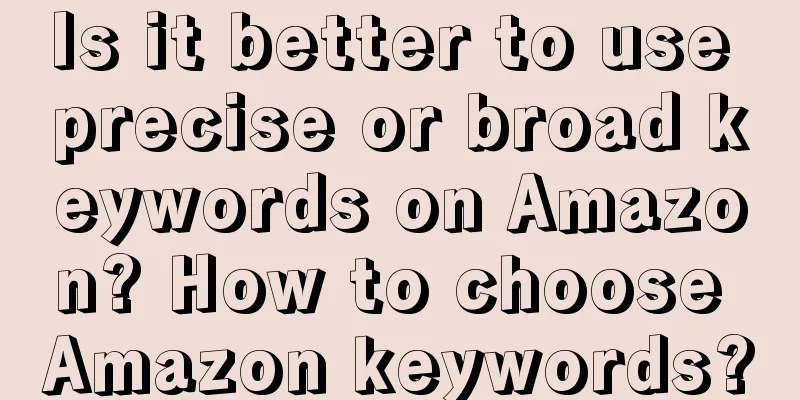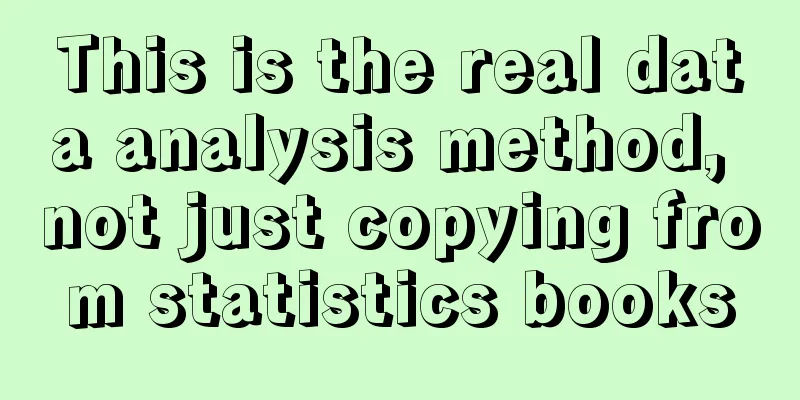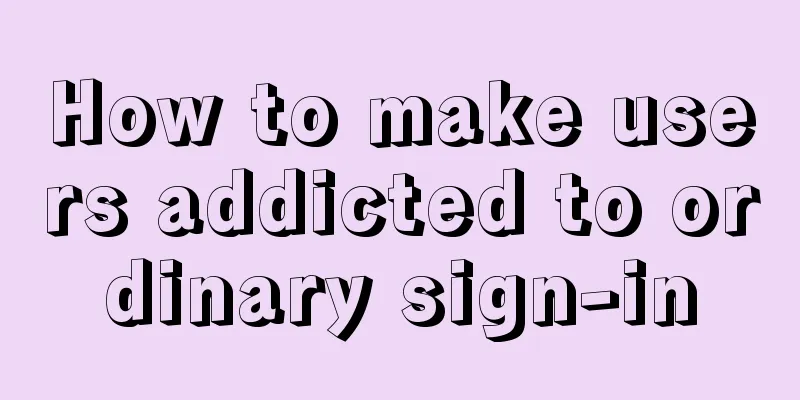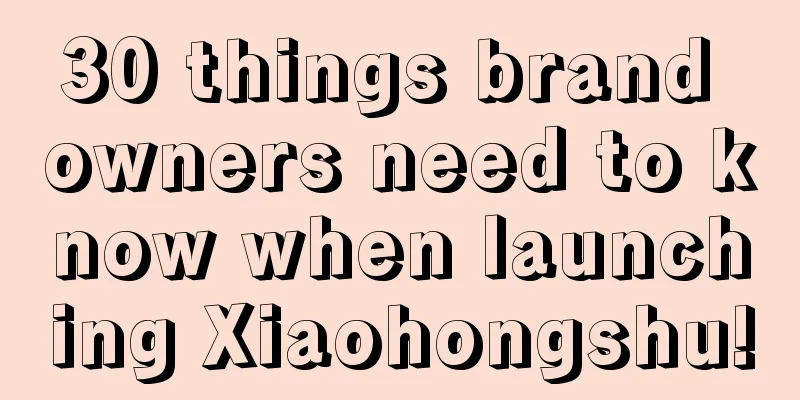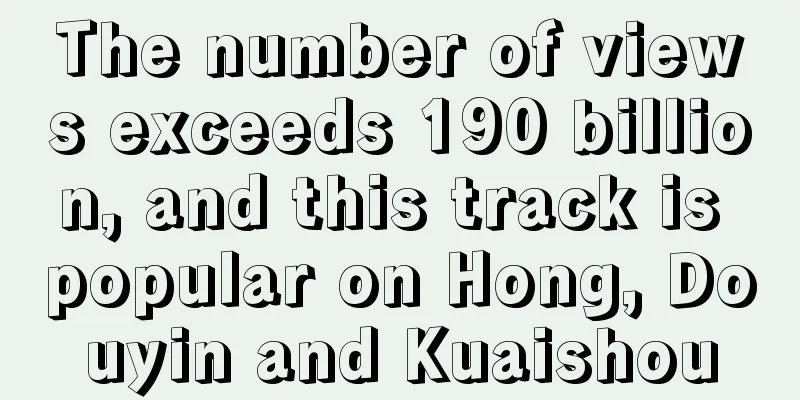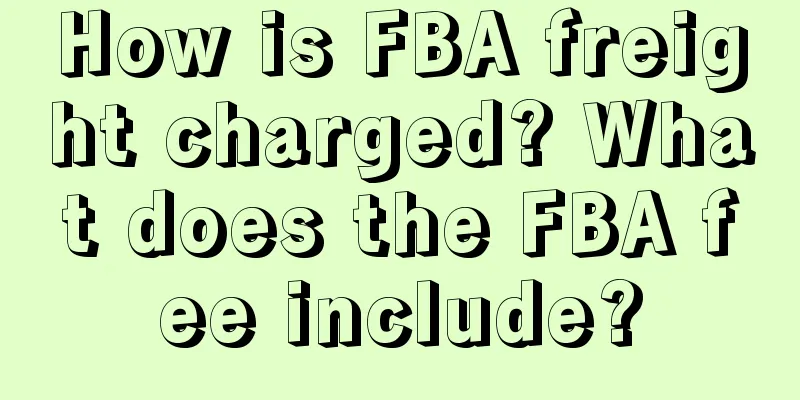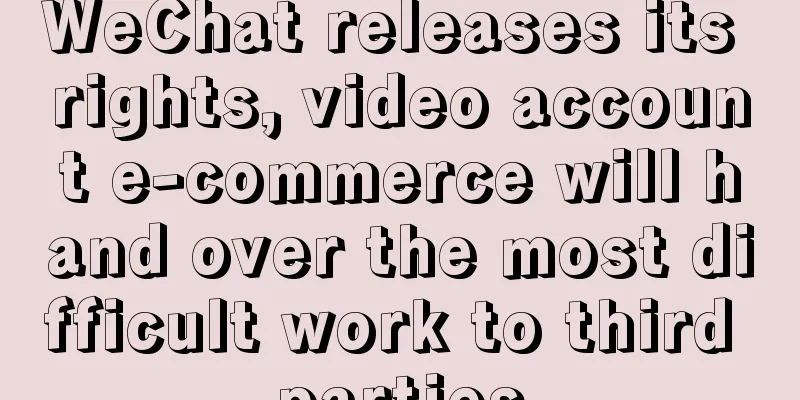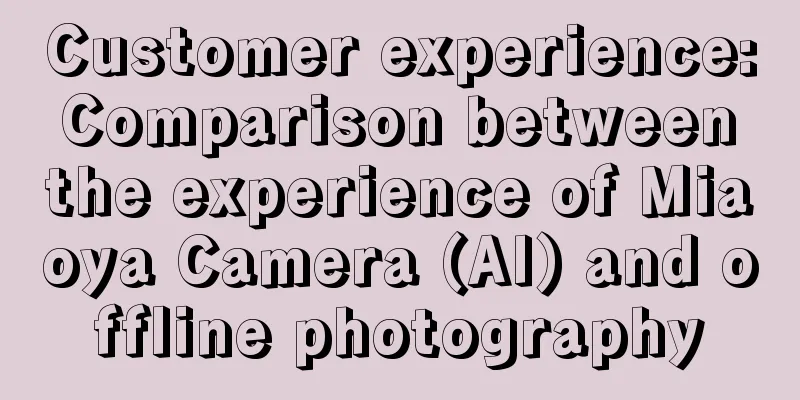What happens if Amazon credit card charge fails? Where can I view the charge?
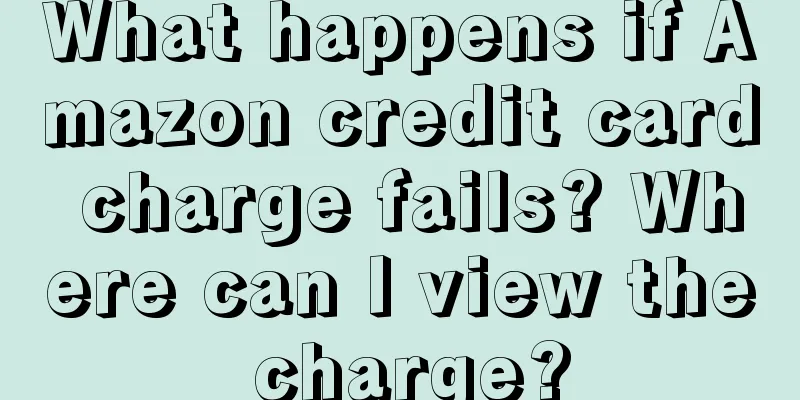
|
When shopping on Amazon, many people choose to use Amazon credit cards to pay. However, sometimes credit card deductions may fail, which brings some doubts and troubles to consumers. So, what will happen if Amazon credit card deductions fail? 1. What happens if Amazon credit card deduction fails? First, if Amazon fails to charge your credit card, your order may be canceled or suspended. Amazon will send a charge request to the bank. If the bank returns a charge failure message, Amazon will consider your payment unsuccessful and will take appropriate measures on the order. This may include canceling the order, suspending shipment, sending payment reminders, etc. Secondly, Amazon will try to re-charge the money. If the initial charge fails, Amazon will usually try to charge the money again after a period of time. The specific retry interval may vary according to the regulations of different regions and banks. Therefore, even if the charge fails once, do not give up too early, it is possible that Amazon will automatically retry the charge. In addition, Amazon will send you a notification email. If the credit card charge fails, Amazon will send you a notification email to inform you of the reason and solution for the failure. In this email, Amazon may ask you to change your payment method or provide new credit card information. By following the instructions in the email, you can resolve the payment issue and ensure that the order can be completed smoothly. It should be noted that if your credit card has enough balance but the deduction still fails, it may be due to other problems, such as credit card expiration, credit card account failure, etc. At this time, you can contact the bank customer service or Amazon customer service for help, and they will provide you with further solutions. 2. Where can I see Amazon credit card deductions? First, you can log in to your Amazon account, find the relevant order on the "My Orders" page, and then click on the order details to view the deduction status. On the order details page, you can see the payment status of the order and the deduction amount. If the deduction is successful, you can confirm it here. Secondly, you can also log in to the online banking system of the credit card issuing bank to view the credit card bill and deduction status. Amazon credit cards are issued in cooperation with specific banks. You can log in to the online banking system of the corresponding bank or use the mobile application provided by the bank to view the credit card bill. In addition, Amazon will also send you an email to notify you of the credit card payment status. If the deduction is successful or failed, Amazon will send you an email to inform you of the relevant payment status and amount. By checking the email, you can understand the credit card deduction status and take appropriate measures in time. |
Recommend
What is the main account in Shopee? Detailed answer
When opening a store online, merchants can registe...
What is the process for new sellers to join Amazon? Super detailed entry process
As a new seller, you may be confused about how to ...
The bloggers who left their jobs and couldn't squeeze through the single-plank bridge have collectively returned to work
Resigned bloggers have chosen to return to the wor...
They said: Graphics and text self-media is no longer viable
Does self-media still have a chance? Many companie...
How to operate a new Shopee store? A beginner's guide to Shopee operations
If a new Shopee store has no traffic, there are tw...
Some people make a fortune by selling short videos of misery, but you are still kept in the dark
With the progress and development of the times, th...
Data analysts PK operations, no more being chased for numbers!
For data analysts, the endless demand for data is ...
In the era of private domains, why are brand mini-programs starting to build content communities?
In recent years, private domain traffic has change...
The "Creator Profit Plan" of Video Account has been officially launched. Is this the opportunity for creators?
Introduction: As a rising star in the short video ...
Tell you from the market dimension: What should you sell when starting a business?
In the Internet, no matter what project we need to...
Behind the “AI Stefanie Sun” screen-sweeping incident, how does AIGC face the pain of infringement?
Introduction: The initial application of AIGC tech...
Do digital credit cards have an annual fee? How much is it?
In the digital age, credit cards, as one of the pa...
Is it safe to shop on Shopee? What should I pay attention to?
Shopee is a well-known cross-border e-commerce pla...
KFC plays "price temptation" on Crazy Thursday: The truth behind the anchoring effect
It seems that it is not unfamiliar for brands to u...
Does it cost money to open a Shopee store? Shopee store opening process
Friends who are engaged in cross-border e-commerce...