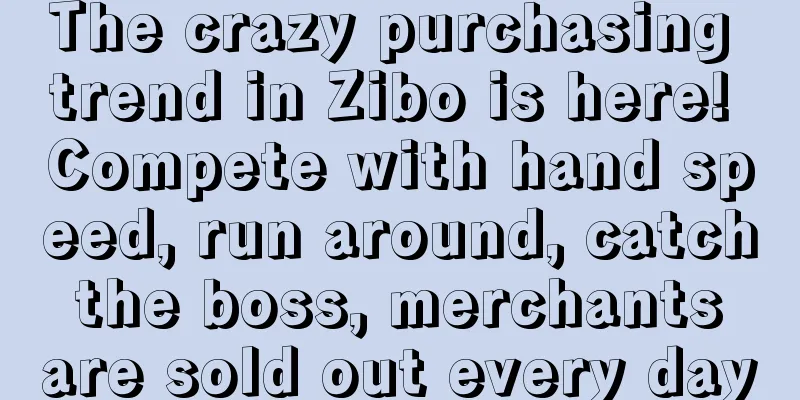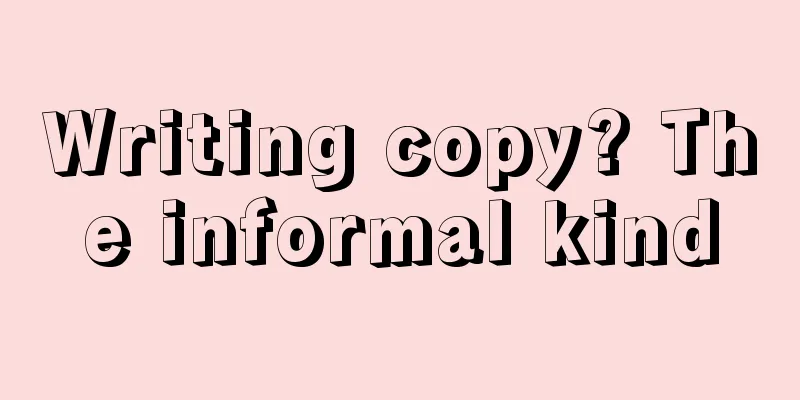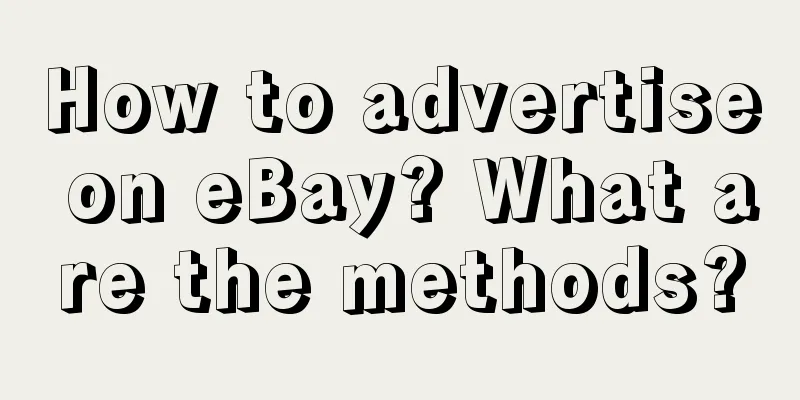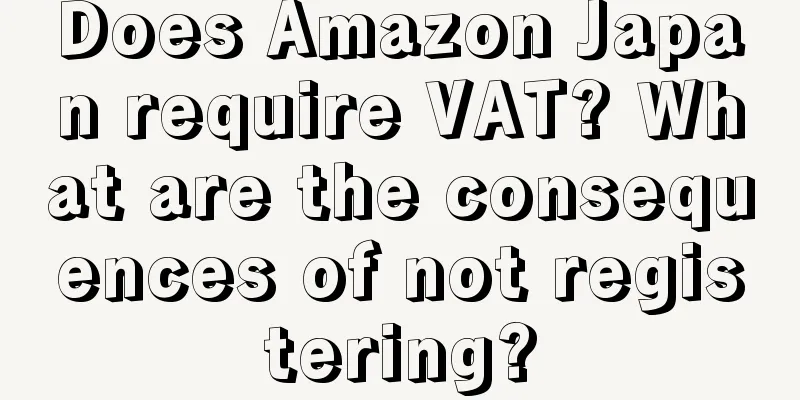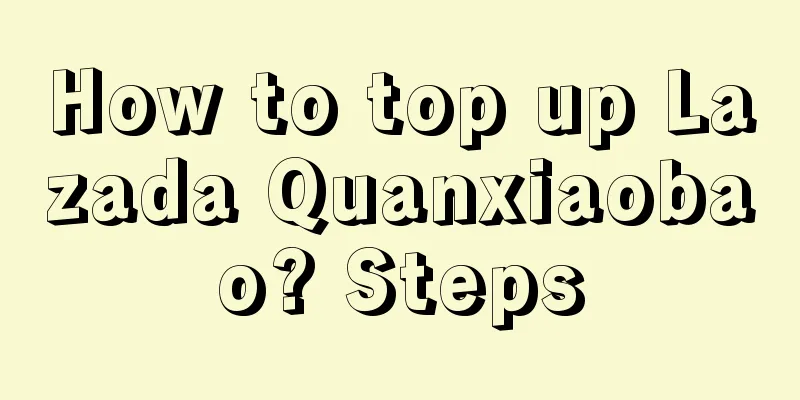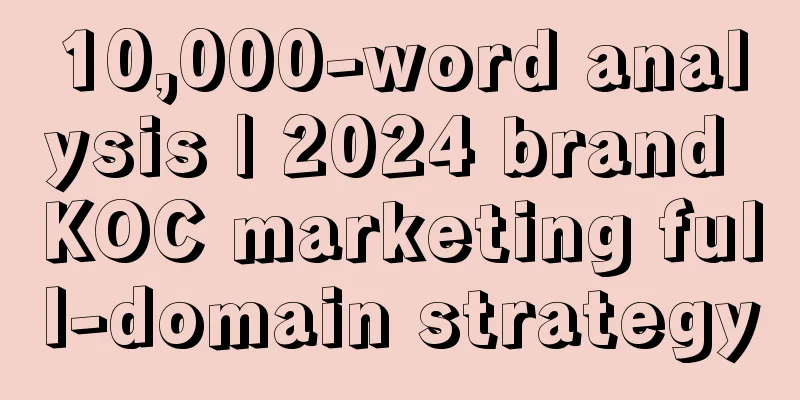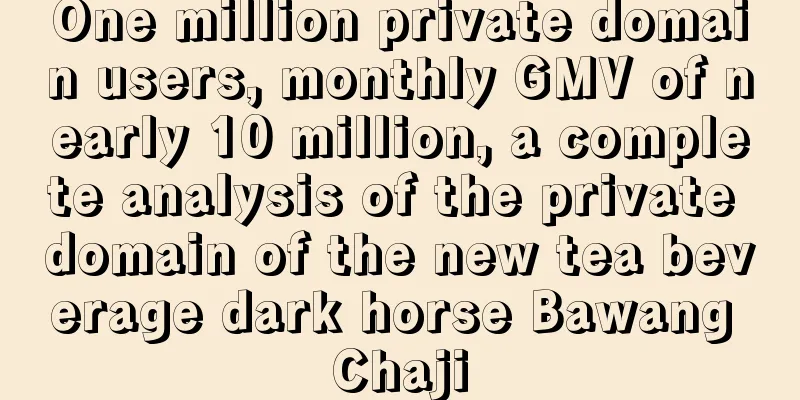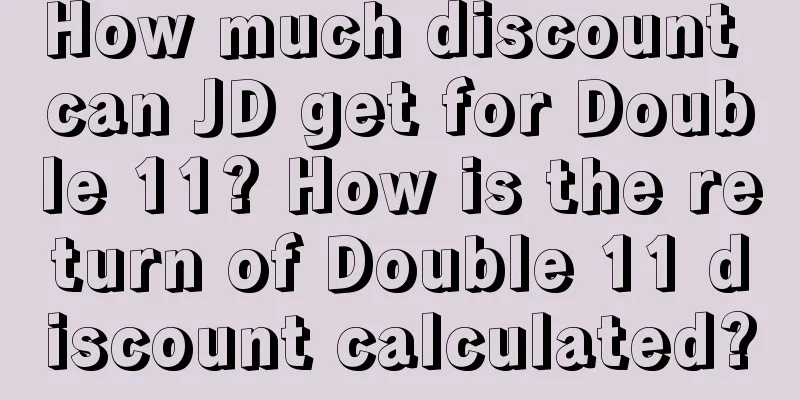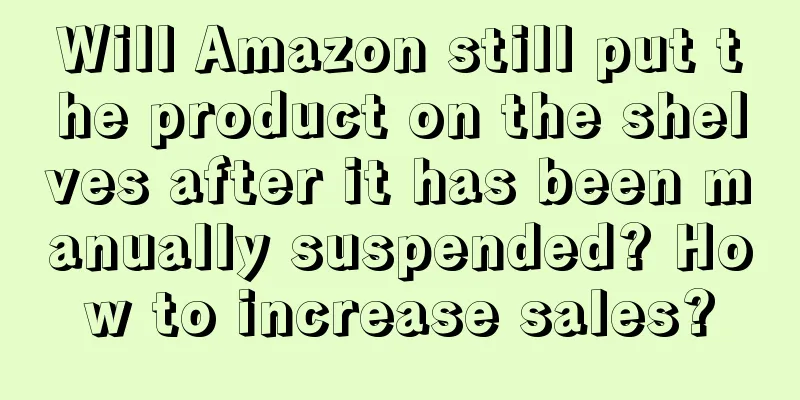What is the main account in Shopee? Detailed answer
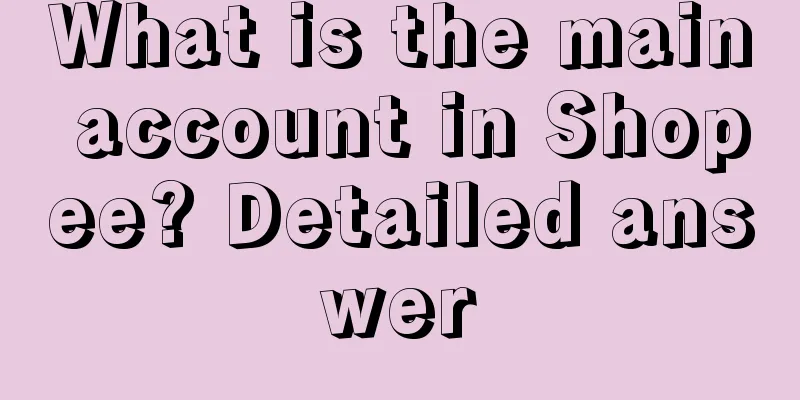
|
When opening a store online, merchants can register a main account, and then open several sub-accounts and grant some permissions to the sub-accounts. Some merchants who open stores on Shopee don’t know what a main account is, so I will explain it in detail. Master account: The seller account with the highest authority. The account owner is usually the legal person of the company. The master account can manage all the stores of the seller. The login name of the master account is set by the seller when it is activated. Please note that the sub-account platform cannot be logged in with the store login name. If the merchant needs to modify the Shopee store email when applying for a sub-account, it is also necessary, but only the Shopee main account can modify the store email. The steps are as follows: Use the main account to log in to the Seller Center >> Go to Store Settings >> Go to "My Account" >> Enter the main account login password >> Click "Edit" email, . Complete the store email update. What should a merchant do if he uses his Shopee main account to enter "My Wallet" and the login password is displayed as an error? There are generally two reasons for this situation. ①Whether you have entered the store login password, the main account password is required to enter "My Wallet" with the main account. ②Reason for entering incorrect password: The password of the main account is too long. Therefore, when the above two situations occur, you can enter the sub-account platform and change the password of the main account. The password length is 6-16 characters. After the change is completed, you can proceed with the operation of the seller center. Now many Shopee merchants have emails that cannot accept verification codes. This is mainly because the merchants may not have activated their main accounts. They can fill out the link questionnaire again. If you have activated the main account and registered the sub-account system, please log in to the sub-account platform with the main account, enter "Myaccount", and change the bound email address. After applying for a store, it is common to forget the store's sub-account username/password. What should I do? Step 1: Enter the sub-account platform and click [Forgot Password] on the login page. Step 2: Use your registered mobile phone number or email address to retrieve your login account password Step 3: Enter the mobile verification code again. Step 4: You can see your submission link and start submitting information to enter Shopee. If you cannot enter, you can change the browser. It is recommended to use Google. In general, the Shopee main account is the owner with the highest authority over the store. The main account can manage all store functions, and the sub-account needs authorization from the main account to use some functions. |
<<: How to open a local store on Shopee in Thailand? Introduction to the registration process
>>: How to bind a store to a Shopee master account? How to bind a payment account to Shopee?
Recommend
Tencent and Alibaba's B-side Age of Navigation
Driven by the wave of digitalization, Internet gia...
Wufangzhai, made a French art film?
Wufangzhai's Dragon Boat Festival movie is act...
What is the Japanese language proficiency required for Amazon Japan? What is CSBA?
If domestic sellers want to do well in cross-borde...
Brands sell stories
This article analyzes the key logic of brand stori...
To overcome anxiety, how can brands seize the trend of relaxation and win the hearts of consumers?
This article introduces in detail the relaxation a...
Is Shopee's brand inspection strict? What should I do if Shopee's brand audit fails?
If you want to do cross-border e-commerce, you mus...
“The No. 1 on TikTok” joins Pinduoduo?
Pinduoduo is going to take the track of live strea...
The copywriting of BOSS Zhipin has a Dong Yuhui flavor
This article mainly analyzes the advertising copyw...
Hot sale of 190,000+, Xiaohongshu business analysis of Shengcaoquan shampoo
How is the conversion rate on Xiaohongshu? Can &qu...
Top 10 Predictions for China's Science and Technology Internet in 2023 (Part 2)
Previously, the new energy vehicle industry was fu...
Can I buy something with low positive reviews on eBay? What should I do if the positive reviews on eBay are low?
The rate of positive reviews of a store is really ...
Can I appeal to get my Amazon account back if it is linked? What are the consequences?
After the Amazon account is linked, the platform w...
Before starting a business, learn how to “generate traffic” first!
This article introduces in detail the ways and met...
[Summary] 15 common problems in private domain operations
According to the big logical framework, private do...
How to set up three variations on Amazon? What is the method?
When opening a store and promoting on Amazon, you ...