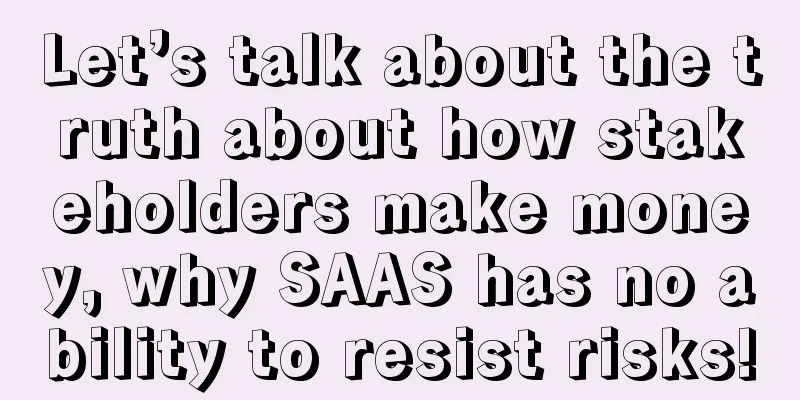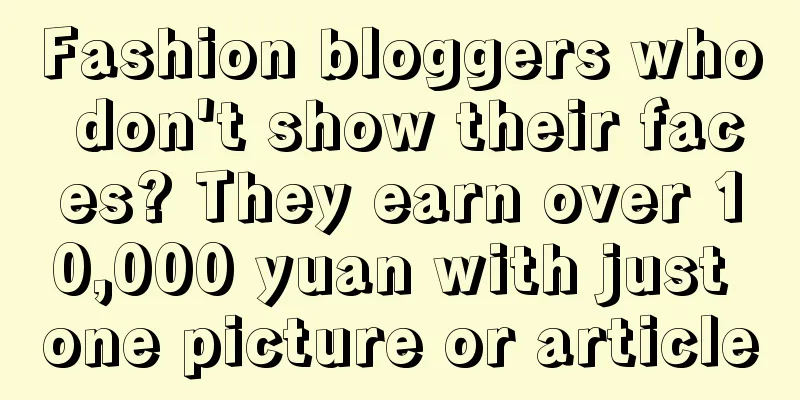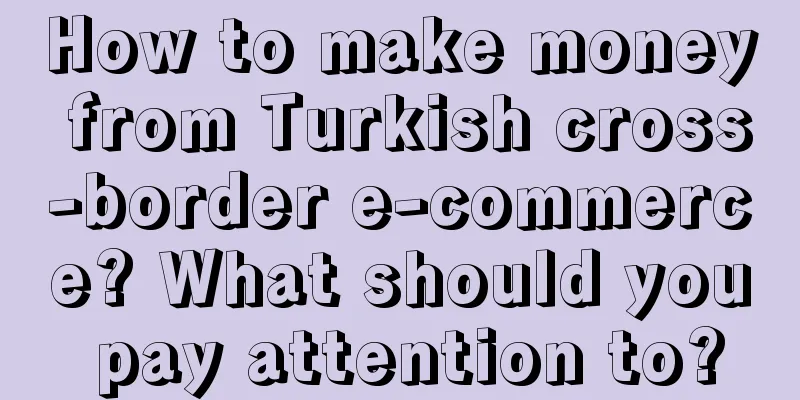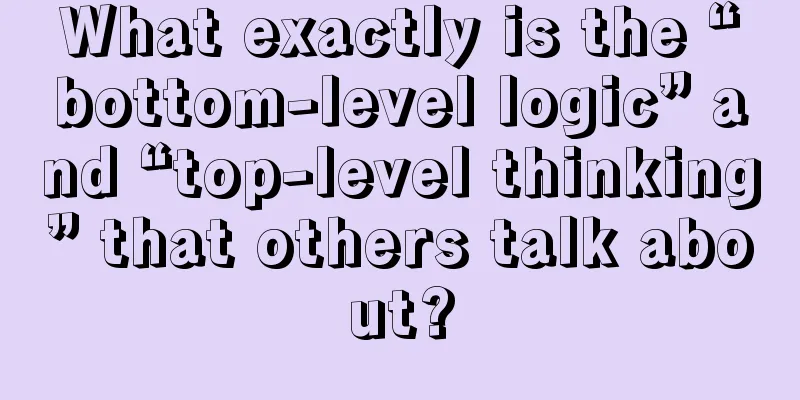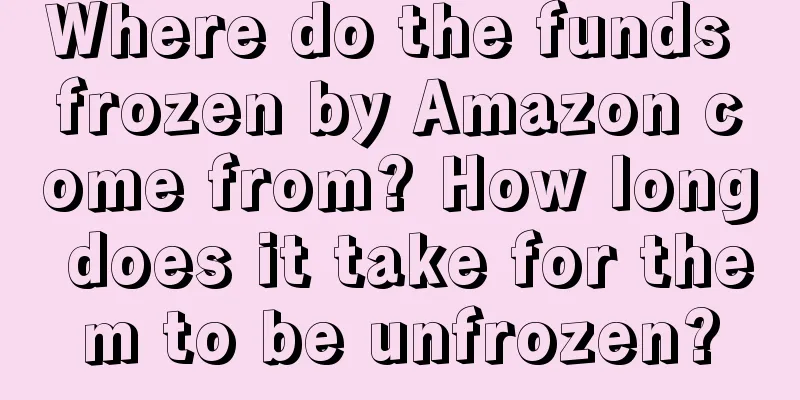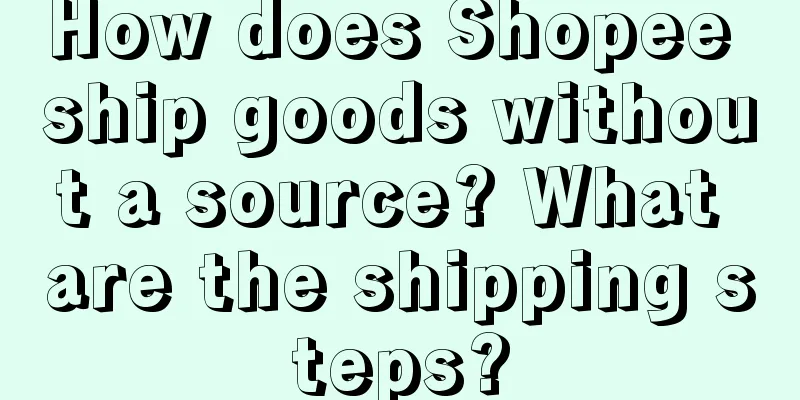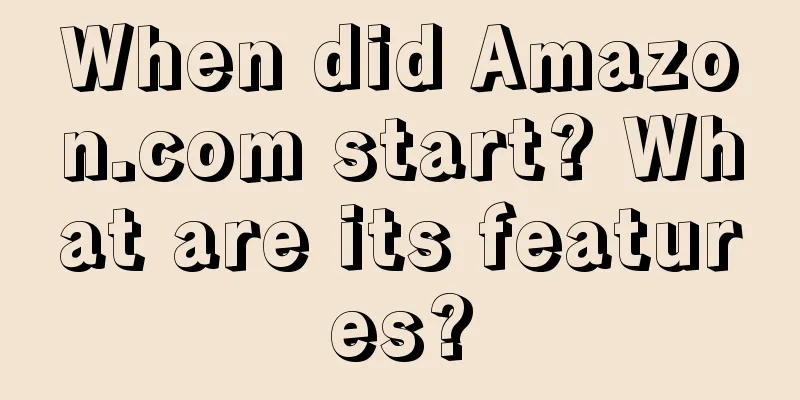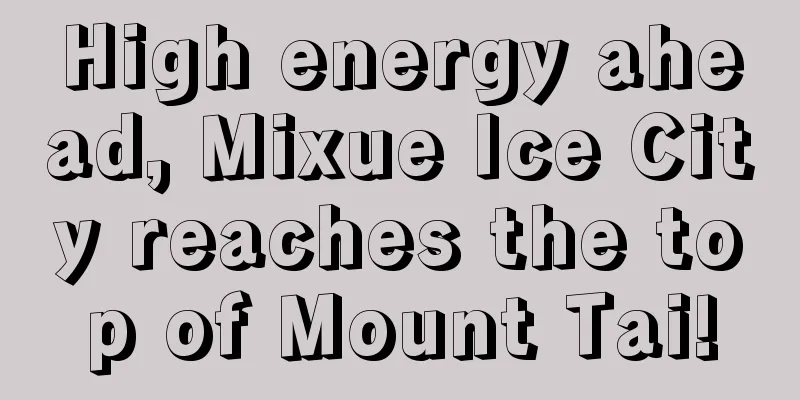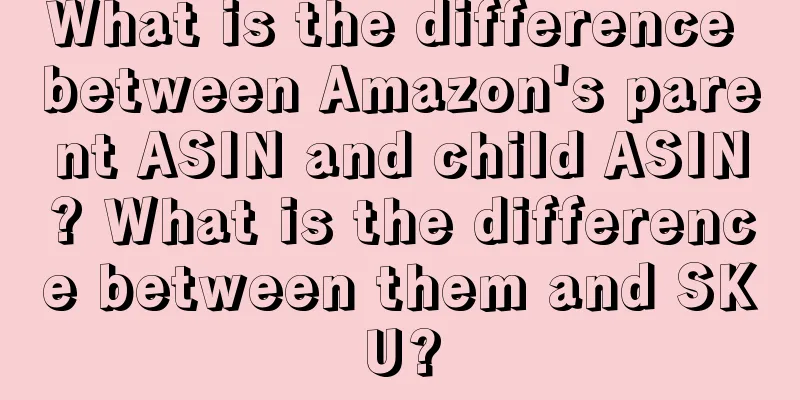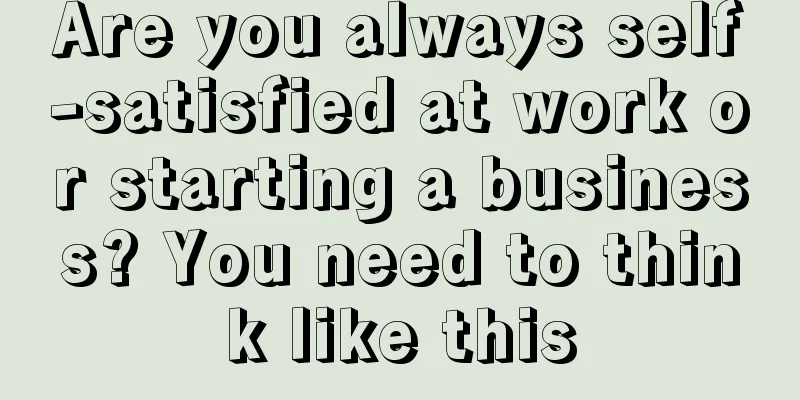How can Wish remove a product? What are the consequences of removing a product?
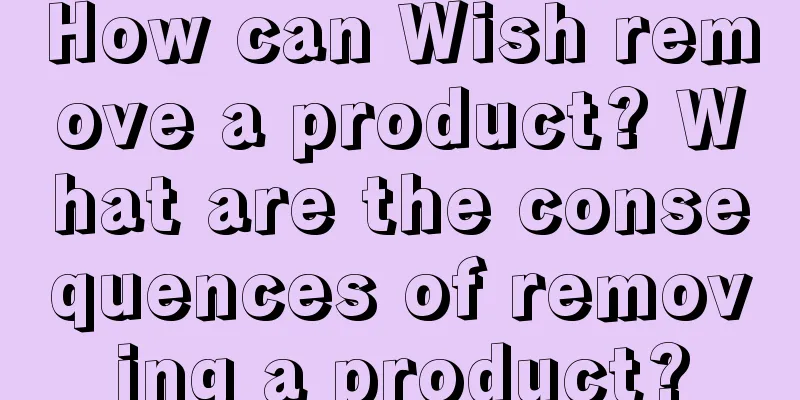
|
As a well-known cross-border e-commerce platform, Wish provides a wide range of product selections. However, sometimes we may need to remove a product from sale on Wish. This article will discuss this issue and introduce the methods and steps for removing products from Wish. 1. How to remove products from Wish? 1. Log in to your account: First, you need to log in to your Wish seller account. Make sure you have the corresponding permissions and operation rights. 2. Enter the product management page: In the seller backend, find "Product Management" or a similar option. Click on it to enter the product management page. 3. Select the product you want to remove: On the product management page, you can see a list of all the products you are selling. Find the product you want to remove and click the corresponding remove button. 4. Confirm the removal operation: After clicking the Remove button, the system may ask you to confirm the operation. You need to read and understand the relevant prompts and then confirm the removal operation. 5. Complete the removal: Once you confirm the removal operation, the product will be removed from the Wish platform and will no longer be displayed in your store. 2. Is there any impact after Wish removes the product? 1. Products are no longer visible: Products that have been removed from the shelves will no longer be visible on the Wish platform, and consumers will not be able to find the product by searching or browsing. This means that the product will no longer be displayed in your store, and you will no longer be able to accept related orders. 2. Inventory and sales changes: Once a product is removed from the shelves, you may need to adjust your inventory management accordingly. After it is removed from the shelves, the product will no longer be sold, so there may be some inventory left. At the same time, removal from the shelves may have an impact on the sales of the product because consumers cannot directly purchase the product. 3. Competitive advantage adjustment: Removing a product from the shelves may cause your store to lose its competitive advantage in related categories or fields. Therefore, before deciding to remove a product, you need to evaluate the impact of the product on your store's overall performance and brand image, and make corresponding adjustments. 4. Product replacement or re-listing: If you decide to remove a product, you may need to consider whether to replace it with a new product or re-list it in the future. Make decisions based on market demand and product performance to keep your store vibrant and competitive. On the Wish platform, removing products from the shelves is a common operation. You can remove products by logging into your account, entering the product management page, selecting the products you want to remove, and confirming the operation. After removing a product, it will no longer be visible, which may affect inventory, sales, and competitive advantages. |
<<: How to write shein address? How to place an order?
>>: How can I check the ranking of Wish Store? How long is the store review cycle?
Recommend
How do you spell shein? How do you set it to Chinese?
Group buying means that multiple people buy the sa...
What are some English shopping websites? Website recommendations
Most international shopping websites are in Englis...
Private Domain Sharing | This article tells you what is behind the traffic?
Nowadays, the term private domain is very popular,...
10 rules for World Cup marketing
The World Cup, which is held every four years, is ...
Video accounts "open the floodgates" for local life, and do not want to cross the river by following Meituan and Douyin
Video accounts have explored local life and are fu...
Oriental Selection Live Room: The consequences of blindly pursuing growth
In the past few days, there has been a quarrel in ...
What are the conditions for joining a free cross-border e-commerce platform? Which platform is the best?
For merchants who want to enter the cross-border e...
How long will Amazon support new product traffic? What’s going on?
For Amazon merchants, there is actually a new prod...
How to get keywords on the first page of Amazon? Method introduction
There is one thing that Amazon merchants must lear...
With over 1.5 billion views, the “Pre-Qin Lady’s Steps” has swept the entire Internet. What on earth are they being “plain” about?
Exploring how the "Pre-Qin Lady's Steps&q...
How to set up Shopee logistics? What are the procedures?
When you open a store online, you must understand ...
Top 10 marketing failure cases in 2023, don’t fall into the trap of brand marketing again!
This article reviews the marketing strategy failur...
Pinduoduo merchants’ self-positioning: helping the platform make money or helping the platform gain users
On e-commerce platforms, the value exchange betwee...
WeChat has undergone a major update, allowing article titles to be modified
Recently, WeChat public accounts have updated thei...
How to reduce ACOs on Amazon advertising? What are the tips?
Amazon now has many ways to promote itself. When y...