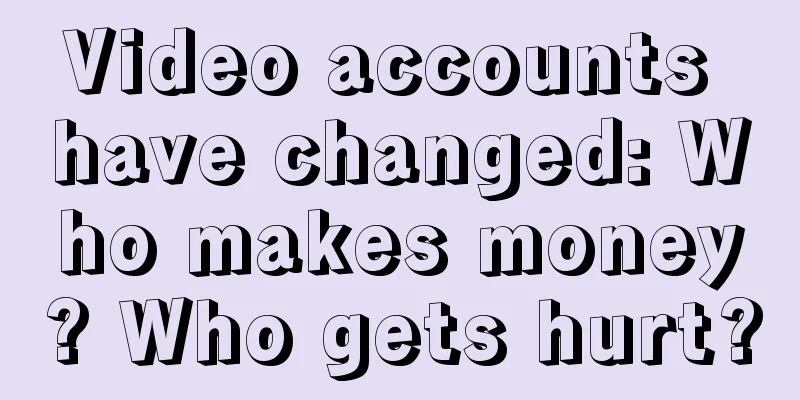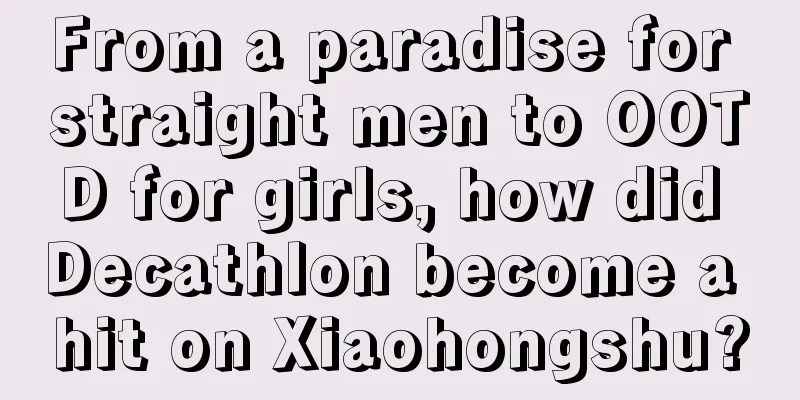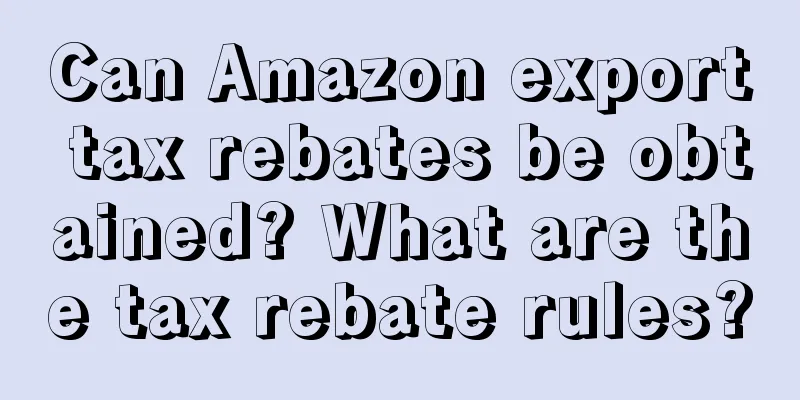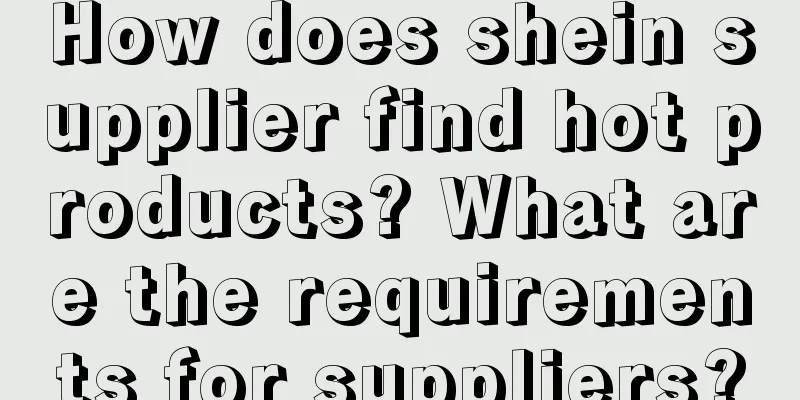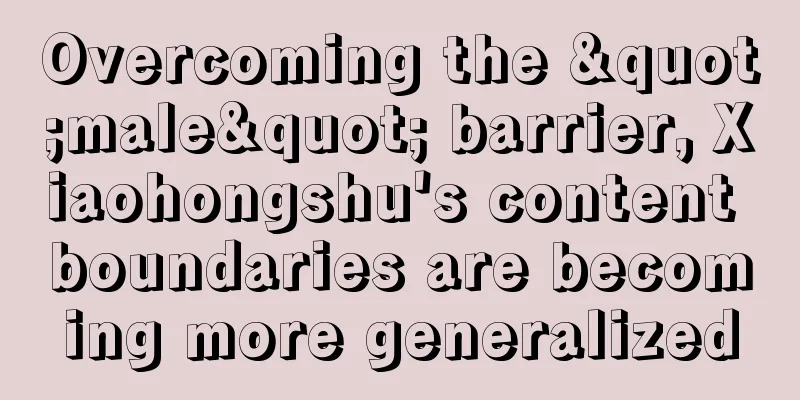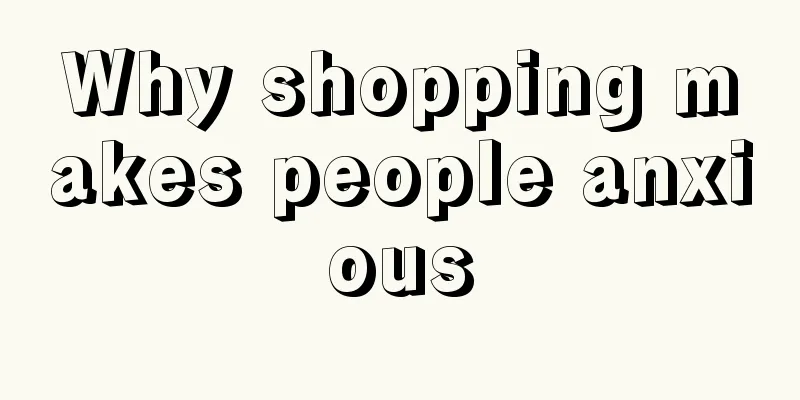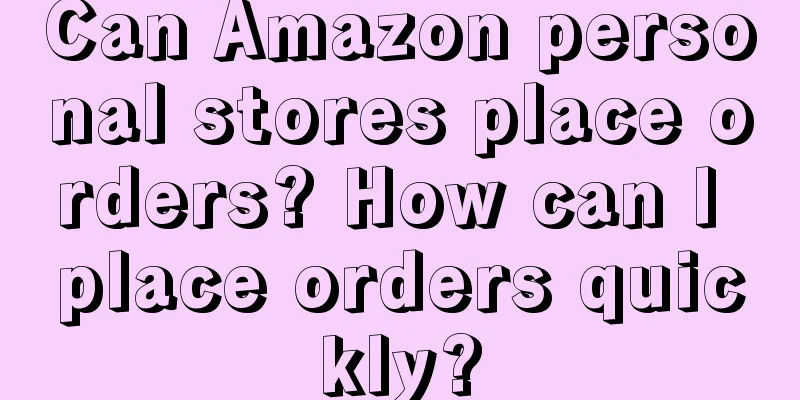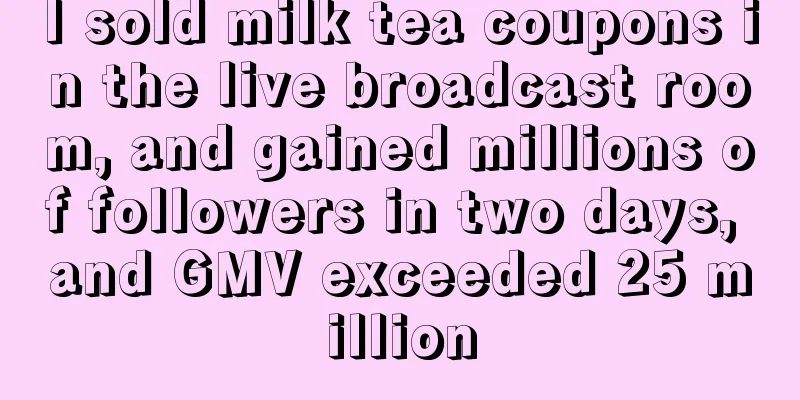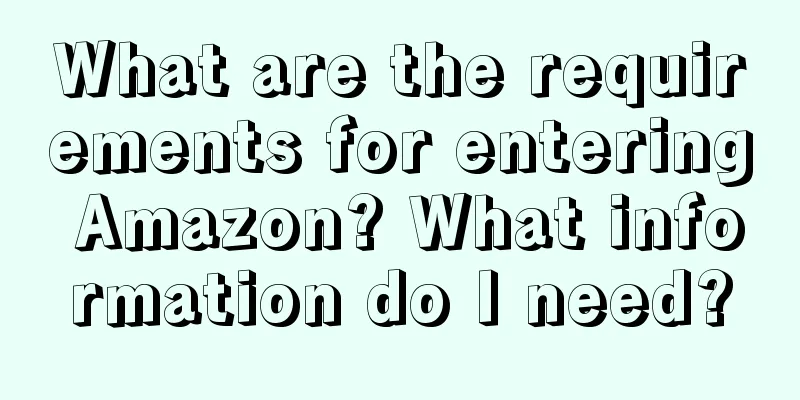How to view wish stores? Where can I see store rankings?
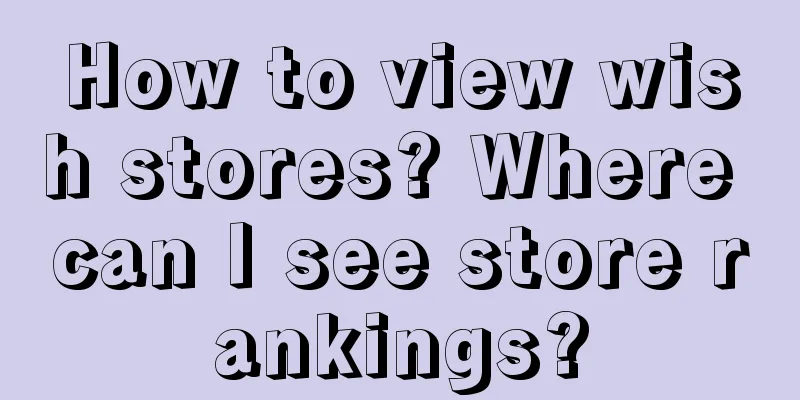
|
On the Wish platform, viewing a store is an important way to understand store information, operating conditions, and customer service quality. Here are the steps on how to view a Wish store. 1. How to view Wish stores? Log in to your Wish account: First, you need to register and log in to your account on the Wish platform. This is a prerequisite for viewing the store. Go to your store page: After logging in, in the top navigation bar of the Wish homepage, click the "My Account" button and then select the "My Store" option. This will take you to your store page. View store information: On the store page, you can see the basic information of the store, such as store name, description, pictures, etc. This information can help you understand the positioning and style of the store. View sales data: On the store page, you can view your sales data, including order quantity, sales amount, number of buyers, etc. These data can reflect your store operation status and market demand. View product list: On the store page, you can view the product list you have listed. You can view the detailed information of the product by clicking the product name or picture. View customer service information: On the store page, you can view your customer service information, such as buyer reviews, dispute resolution status, etc. This information can help you understand your customer service quality and buyer satisfaction. Through the above steps, you can fully understand your Wish store information, operating status and customer service quality. This will help you better manage your store and improve sales performance and buyer satisfaction. 2. Where can I see the Wish store ranking? Log in to your Wish account: First, you need to register and log in to your account on the Wish platform. Go to the search page: Enter the keywords you want to search in the search box on the Wish homepage and click the search button. This will take you to the search results page. View search results: On the search results page, you can see a list of search results. In this list, the ranking of stores is based on the comprehensive score of the search results. The higher the comprehensive score, the higher the ranking. It should be noted that the ranking algorithm of the Wish platform is dynamic and will be adjusted according to market conditions and user behavior. Therefore, the ranking of the store may change over time and with market changes. In short, checking the Wish store ranking can help you understand your competitive position and performance in the market. At the same time, you can also improve your ranking and competitiveness by optimizing store operations and improving customer service quality. |
<<: How to apply for a loan from Wish? Loan rules from Wish
>>: How do Shopee merchants configure 5-day delivery logistics channels?
Recommend
Do I need to pay a deposit after joining Shopee? What are the fees?
Shopee may not be familiar to those who are not en...
Continue to the volume, a comprehensive inventory of data career development paths
At the beginning of 2024, many students are thinki...
Which is the best first site for Shopee? What are the options?
The Shopee platform is very popular now, but there...
Is Douyin Shelf worth doing?
Douyin has invested 10 billion yuan to support e-c...
How to design online marketing activities for bank WeChat to acquire customers
In the wave of digital transformation, how can ban...
How to check Amazon's express delivery tracking number? How does Amazon operate?
The development of the Amazon platform is getting ...
Automotive marketing has changed
With the rapid development of the times and the co...
How is the Allegro cross-border e-commerce platform? A very detailed analysis
Among many cross-border e-commerce platforms, Alle...
The smaller the budget, the more important it is to position correctly
When it comes to "positioning", people o...
How much can you earn from opening a store on Amazon in a month? How much profit can you get from opening a store?
It is said that Amazon makes money, and this is in...
Workers in difficult situations all have a dream of quitting their jobs
From the hot search about Baidu's vice preside...
Live streaming to sell goods, is this TVB’s “do or die fight”?
What kind of sparks can TVB and live streaming bri...
In-depth | OpenAI COO's latest Bloomberg dialogue: Sora is still in the early stages of commercialization. If AI technology can generate deflation in the industry, more things will be created
This was the latest conversation between OpenAI CO...
What is the difference between Amazon advertising portfolio and ad group? How to set up ad group?
When operating the Amazon platform, I believe that...
With over 700 million views, why are “awkward” street interviews so popular?
Recently, a "very new" street interview ...