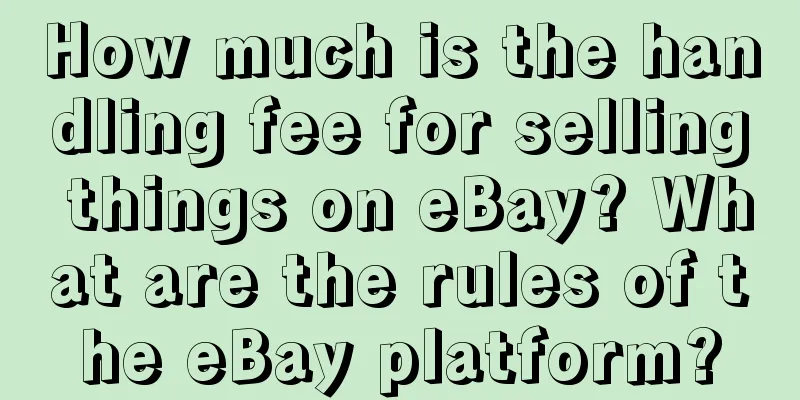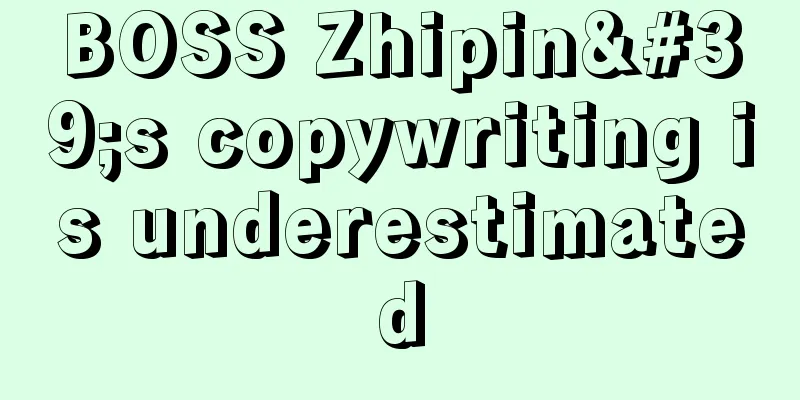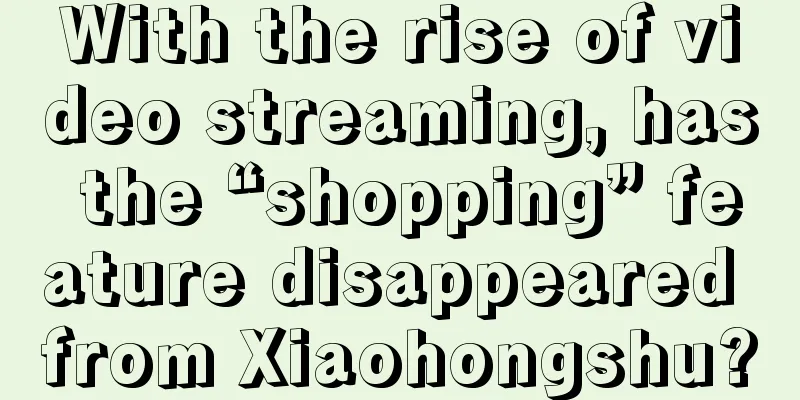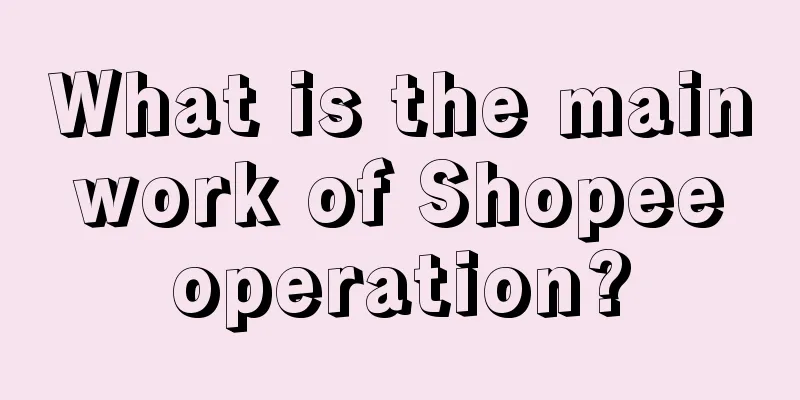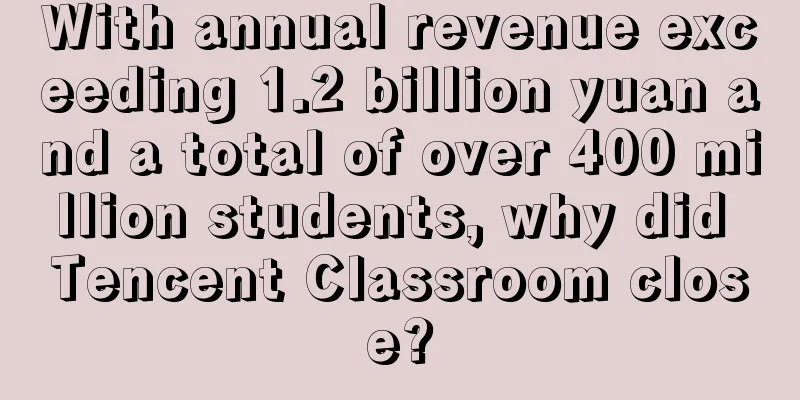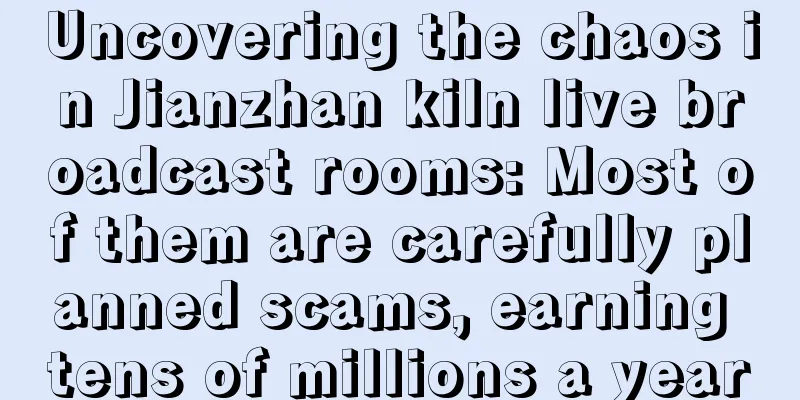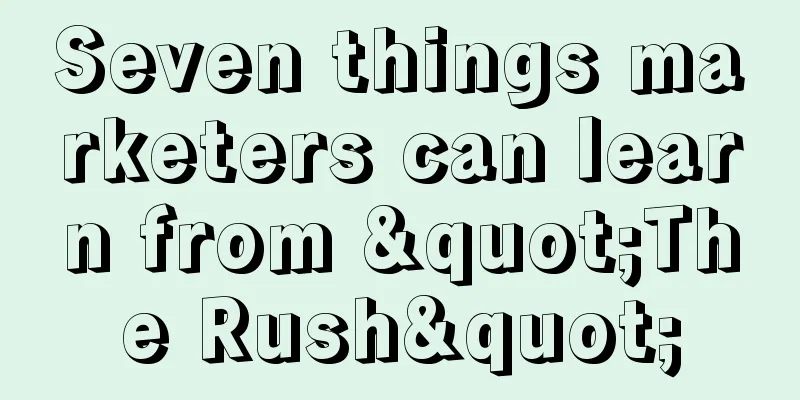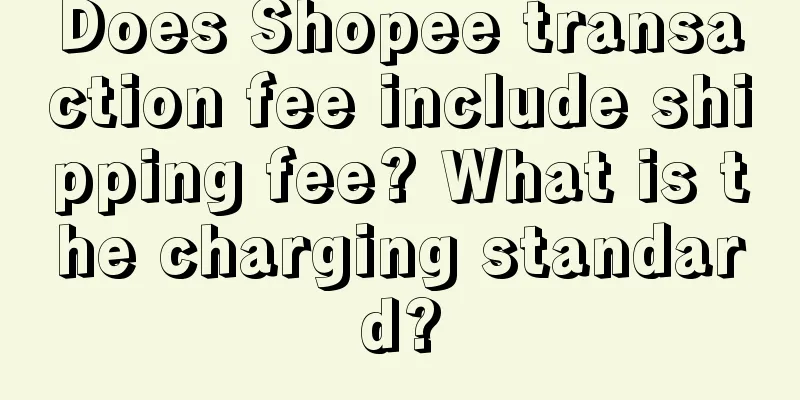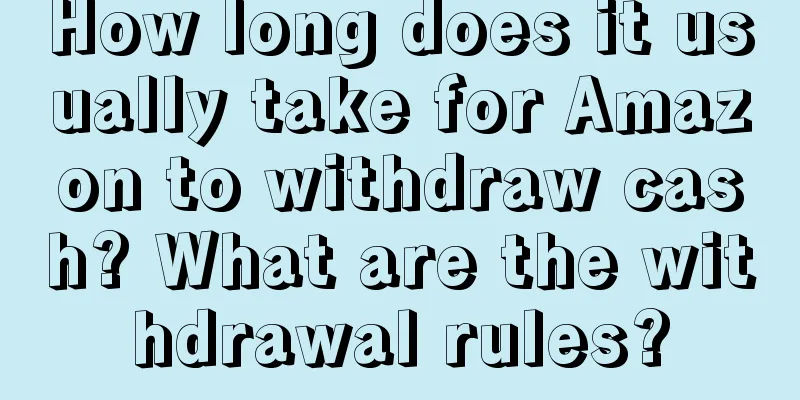Can I cancel Amazon Prime after 30 days of trial? How to activate Amazon Prime?
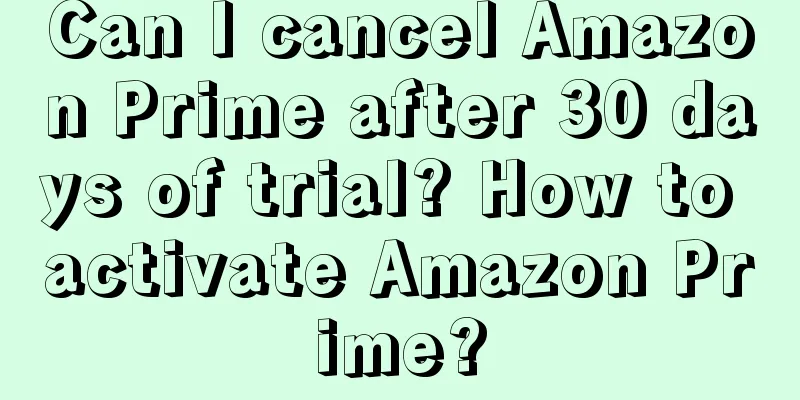
|
Amazon's trial membership program has attracted countless consumers, but some people may wonder, can Amazon's trial membership be canceled after 30 days? This article will delve into the opening method, policy, and cancellation process of the Amazon trial membership program to help shoppers better understand this service. 1. How to activate Amazon membership Register an Amazon account: To open an Amazon membership trial, you first need to have an Amazon account. If you haven't registered an Amazon account yet, you can go to the Amazon website and follow the registration instructions to complete the account registration. Enter the membership page: After logging into your Amazon account, you can find the option of "Amazon Membership" or "Prime Membership" on the website. Click to enter the membership page. Choose a trial plan: On the Membership page, you will see various plan options for Amazon membership. Find "30-day free trial" or something similar and click on it. Add payment information: After selecting a trial plan, Amazon will usually ask you to provide payment information so that your membership will automatically renew after the trial period ends. You will need to provide credit card information or select another payment method. Activate the trial plan: After completing the payment information, you can confirm to activate the Amazon Membership Trial Plan. You will immediately obtain membership and enjoy all the benefits during the trial period. 2. Can I cancel my Amazon membership after a 30-day trial? Yes, the Amazon Prime trial program can be canceled at any time before the end of the trial period. Amazon allows shoppers to cancel their membership at any time during the trial period without incurring any fees. The steps to cancel the Amazon Prime trial program are as follows: Log in to your Amazon account: First, log in to your Amazon account. Enter the membership page: Click the "Account & Lists" option in the upper right corner of the website, and then select "Your Prime Membership". Manage Membership: On the Prime membership page, you will see an option called “Manage Membership.” Click on it. Cancel Membership: On the Manage Membership page, you will see an option to Cancel Membership or something similar. Click on it. Confirm Cancellation: Amazon will ask you to reconfirm your intention to cancel your membership. Please follow the prompts to complete the cancellation process. After cancellation, you will lose the benefits of Amazon membership at the end of the trial period, and you will not be charged any fees. It is worth noting that if you cancel your membership during the trial period, you can still enjoy all the benefits of the trial period until the end of the trial period. After canceling your Amazon Prime trial, you can always re-activate your membership, choose a different membership plan, or continue to enjoy your free trial. Amazon offers shoppers flexible options to meet their needs. |
<<: How long will the Black Friday discounts last in the US? When will Black Friday be this year?
>>: How much discount can JD get for Double 11? How is the return of Double 11 discount calculated?
Recommend
Dissecting the “algorithm logic” of Douyin and Kuaishou
This article introduces the algorithm mechanisms a...
The underlying logic of brand assets and customer mindset
This article delves into the underlying logic of b...
TOB customers' private domain operation channel arrangement and feedback
When doing private domain operations for ToB custo...
Xiaohongshu's local life is still playing with the ticket period
At present, the popularity of group buying has not...
N "specialization strategies" to help you escape competition
The specialization strategy is also called the con...
Ten thousand words of practical information on the essentials of e-commerce refined operations - field decision engine (Part 2)
In the refined operation of e-commerce, the field ...
Salesforce Conference Experience and Thoughts: The Development of AI Will Widen the Gap between Chinese and American SaaS Products and Ecosystems
Yesterday, the three-day Dreamforce conference end...
How does Amazon test products? Introduction to Amazon's testing methods
No matter whether you choose domestic e-commerce o...
AI is the first to liberate the productivity of emotional consultation
In the general concept, the difference between hum...
Why are brands flocking to the poor man’s meal package battlefield?
Which "poor man's meal" have you tri...
It’s 2023 now. Can I still operate Xiaohongshu on behalf of others?
Speaking of agency operation, what do you think of...
What is the Shopee platform scam? Is the Shopee platform legal?
Before 2017, merchants could register as individua...
There are so many money-making projects, how to choose?
For those who want to start a side business, or th...
9 traffic codes for short videos
In the current fierce competition in the short vid...
Young people are scrambling to buy substitutes, but are factories really making money?
Young people are now more looking for substitutes,...