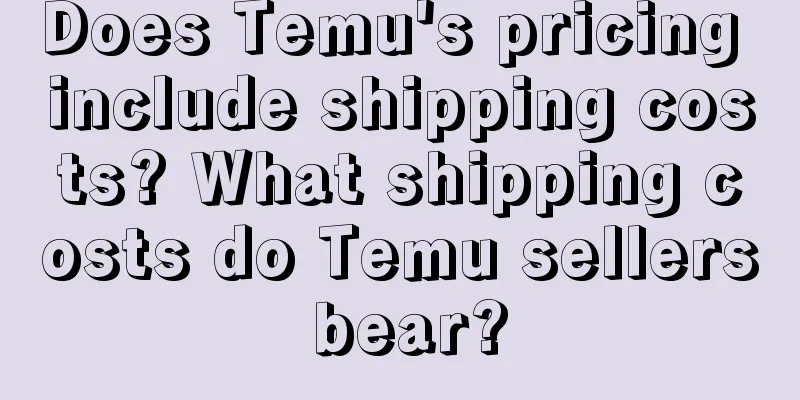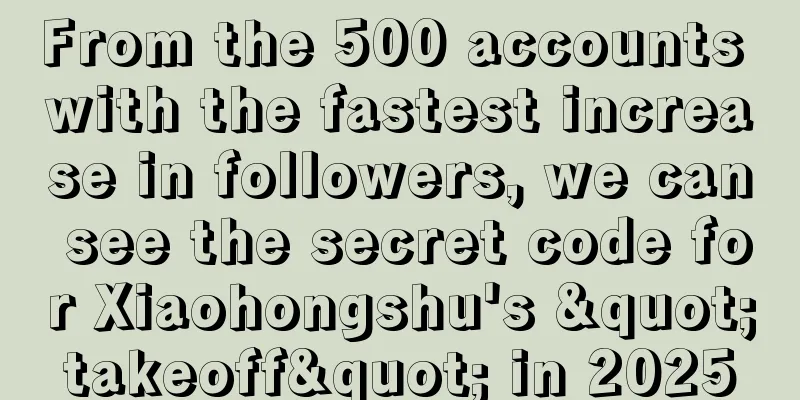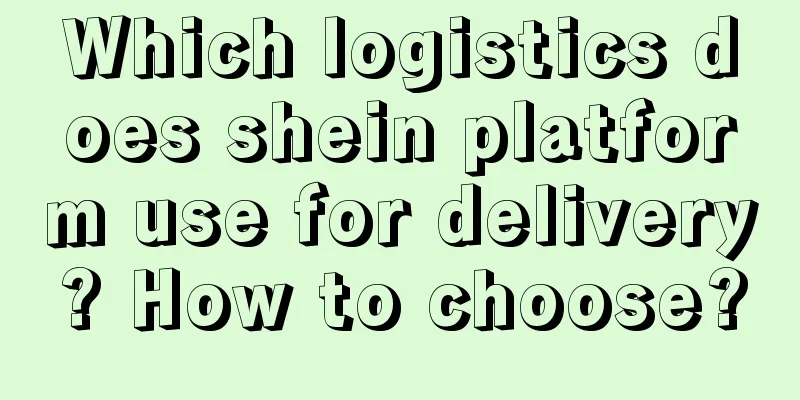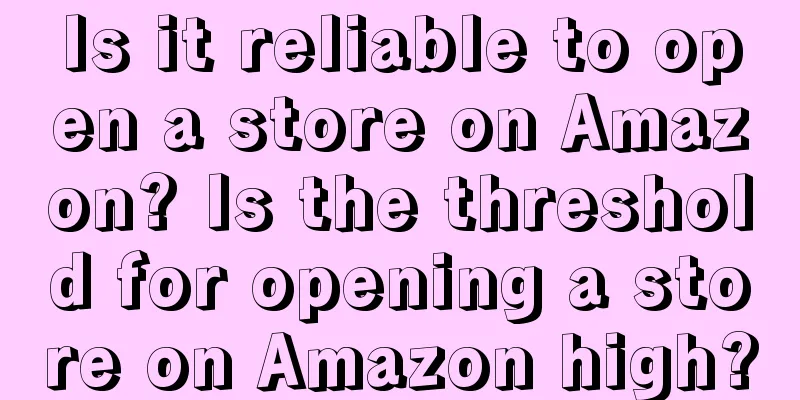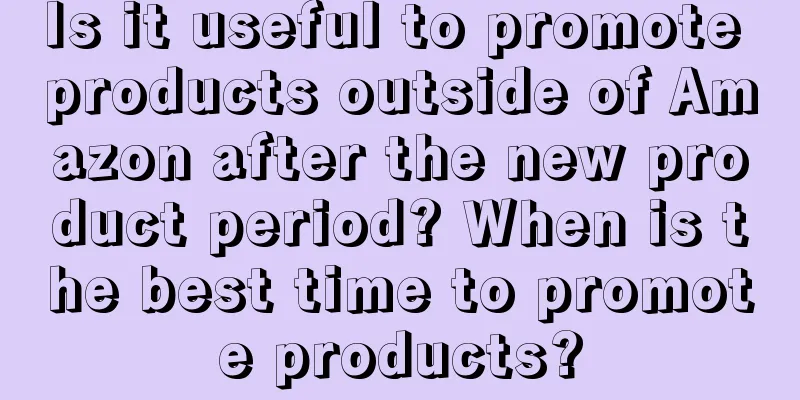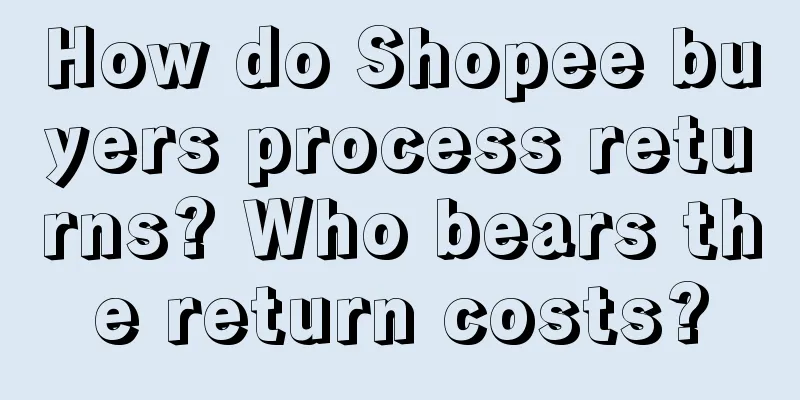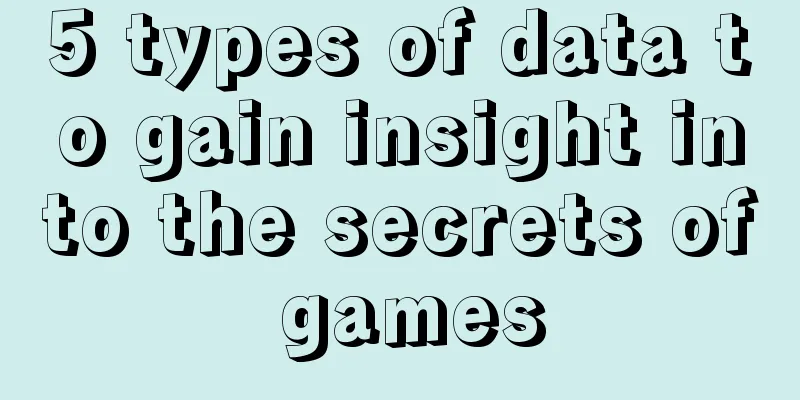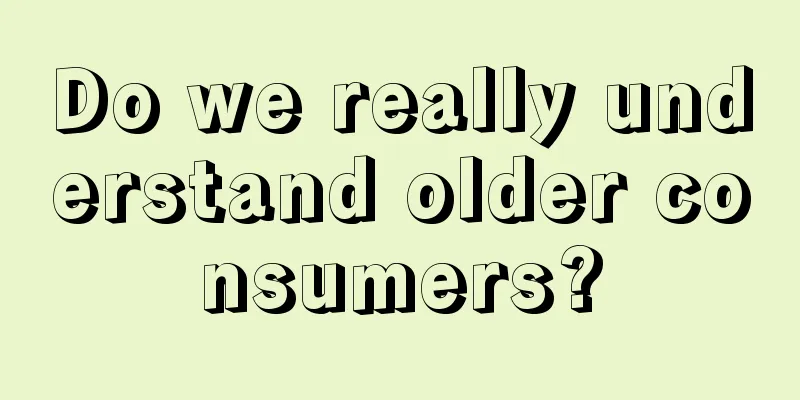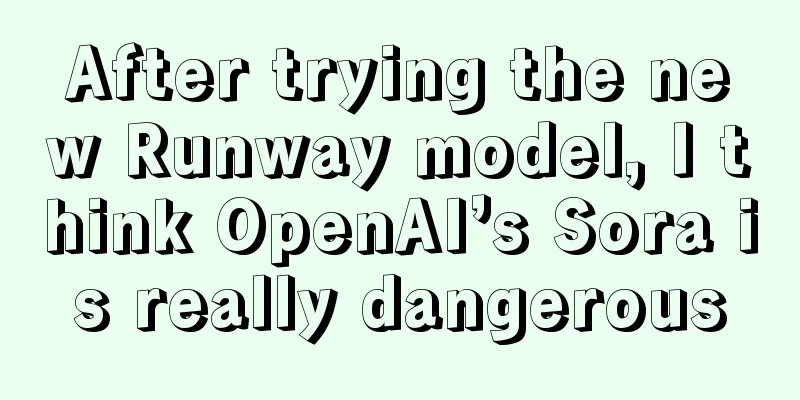How to transfer money to individuals abroad using PayPal? Which bank cards does PayPal support?
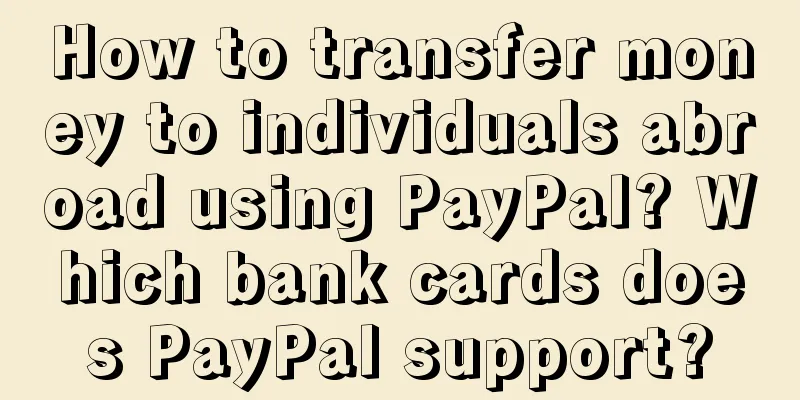
|
PayPal is one of the most popular online payment platforms in the world. It can be used not only for online shopping and business transactions, but also for transferring money to individuals abroad. This article will provide you with a detailed guide on how to use PayPal to transfer funds to individuals abroad safely and conveniently, whether it is to send money to relatives and friends, pay for services, or perform other international financial transactions. 1. PayPal Basics: Before we start learning how to transfer money to individuals abroad, let’s first understand some basics about PayPal: PayPal account: You need a PayPal account, which is free and can be registered on the official PayPal website. You will need to provide personal information to verify your identity. Funding Sources: You can link a bank account, credit card, or debit card to your PayPal account as a funding source. This will allow you to deposit or withdraw funds from these sources to your PayPal account. Currency Selection: PayPal supports multiple currencies, so you can transfer funds in different currencies. Fees: PayPal may charge a small fee, depending on the amount and currency of the transfer. 2. How to use PayPal to transfer money to individuals abroad: Now, let’s dive into how to use PayPal to transfer money to individuals abroad: 1. Log in to your PayPal account: First, log in to your PayPal account. Make sure you have completed identity verification and account settings. 2. Transfer option: On your PayPal account homepage, look for "Transfer & Payments" or a similar option, then select "Pay to International Recipients." 3. Enter the recipient's information: Enter the recipient's name, email address, or mobile phone number. Make sure you enter the recipient's information accurately to prevent incorrect transfers. 4. Select Currency Type: Select the currency type you want to transfer, making sure it matches the currency of the recipient. 5. Enter the amount you want to transfer: Enter the amount you want to transfer. PayPal will automatically provide you with real-time exchange rate information so that you know how much the final recipient will receive. 6. Select Funding Source: Select the funding source you want the funds to be transferred from. This can be your bank account, credit card, or PayPal balance. 7. Select the payment type: You can choose to send funds as a "Personal Payment" (Friends and Family) or a "Payment for Purchases" (Goods and Services). Generally, it is recommended to select "Personal Payment" when transferring money to an individual because it does not charge additional fees. 8. Confirm the transaction: Before making any transaction, carefully check the information you entered to ensure it is correct. Then, click "Continue" or "Confirm". 9. Payment Fees: If applicable, PayPal will display the fees you will need to pay. The fees will be based on the amount of the transfer and the currency type. 10. Complete the transfer: Finally, confirm and submit the transfer request. PayPal will process your transfer and send a notification to the recipient. 3. Which bank cards does PayPal support? PayPal supports a variety of bank cards, including credit cards and debit cards. Here are some common bank card types that can be linked to a PayPal account: Visa Cards: Visa is an international credit card issuer, and its cards can usually be easily linked to a PayPal account. MasterCard: Similarly, MasterCard is also an international credit card issuing company, and its cards can be linked to PayPal accounts. American Express: Banks in many countries and regions issue American Express cards, which can also be linked to PayPal accounts. Discover Card: Discover Card is an American credit card issuing company that can also be used for PayPal. Debit Cards: You can use a debit card that supports international transactions linked to your PayPal account. These debit cards usually have a Visa or MasterCard logo. Please note that supported card types and countries may vary. Before linking a card, it is recommended to check the relevant information on the PayPal official website to ensure that your card type is compatible. |
Recommend
Do I need to speak a foreign language to open a Shopee store? How to open a successful Shopee store?
Everyone thinks that you must know English to do c...
This collaboration with Luckin Coffee is definitely a step above Moutai’s reach!
In the past two days, Luckin Coffee launched a hot...
Multiple accounts with millions of followers have been blocked! Why are script-driven sales and misery-driven traffic still rampant despite repeated bans?
Recently, many "misery bloggers" who use...
Job hopping and career development
When changing jobs, changes in industry and positi...
My opinion on Dong Yuhui's sudden deletion of his Weibo account
On the 27th, Dong Yuhui once again became a hot to...
Why is "Subject Three" still so popular?
With the popularity of social media, various onlin...
Say goodbye to confusion! A guide to developing data analysis ideas
Data analysis is the core of modern business decis...
Talk about brand building
If you want to build a good brand, it is essential...
What are the advantages of Shopee's overseas warehouses? How to ship goods?
There are many logistics delivery methods to choos...
What does Amazon inventory reservation mean and why?
Nowadays, e-commerce merchants generally have some...
Data Analyst PK Algorithm Engineer, Who Wins?
Starting from the cooperation problem between data...
"Information flow" is not a panacea, click-through rate is the key to success or failure
In the field of digital marketing, information flo...
What does it mean to understand business? Three perspectives on business
The core competency of data analysis is to enable ...
With the emergence of dark horse anchors, what growth code does Douyin e-commerce contain?
With the continuous influx of high-quality authors...
Xiaohongshu hunts for local life
When online traffic growth faces saturation, the o...