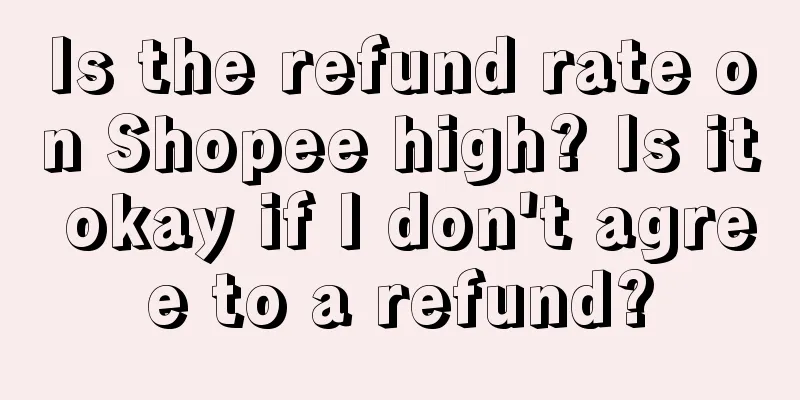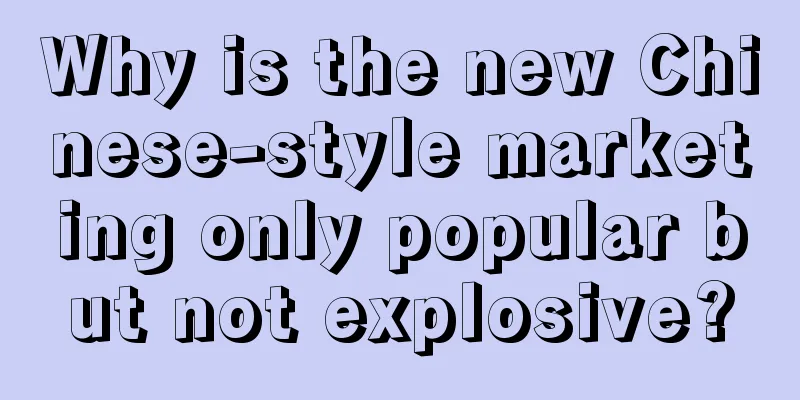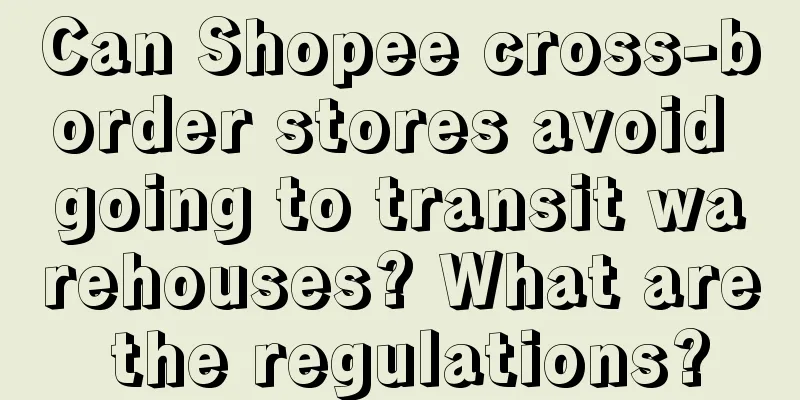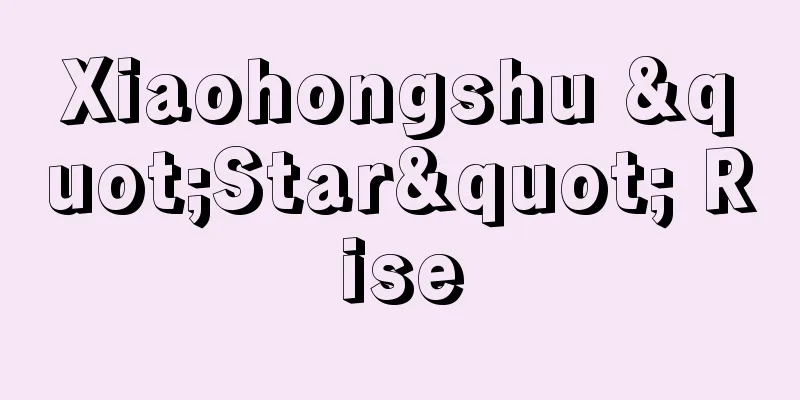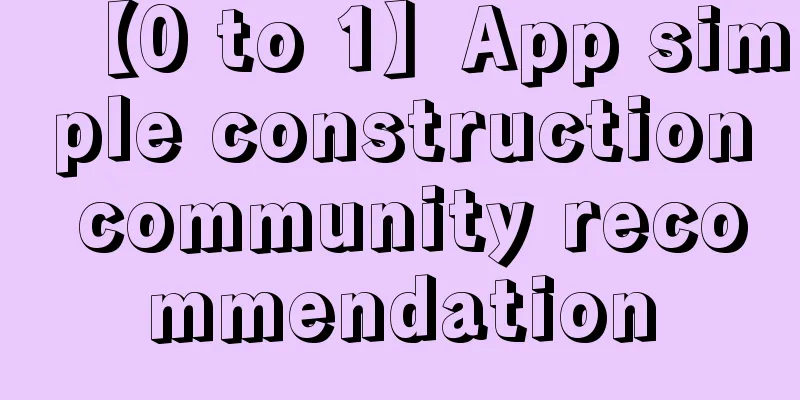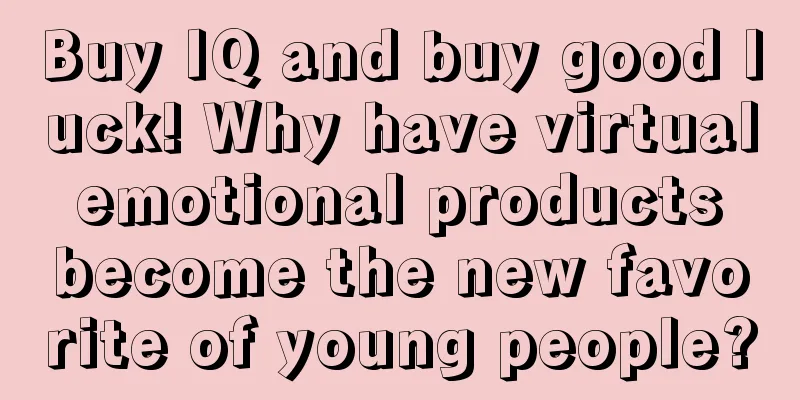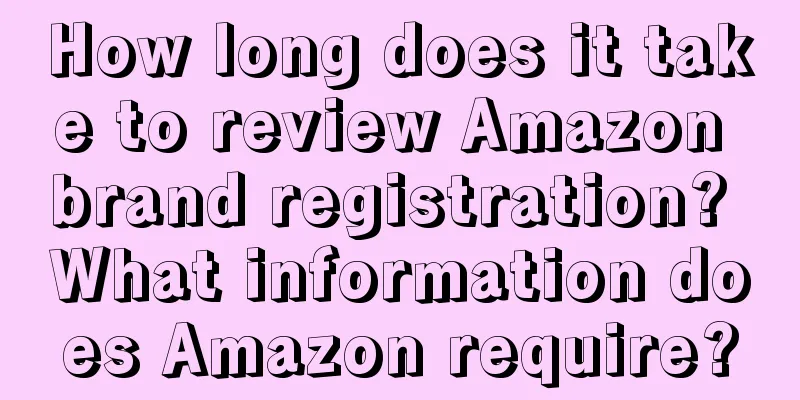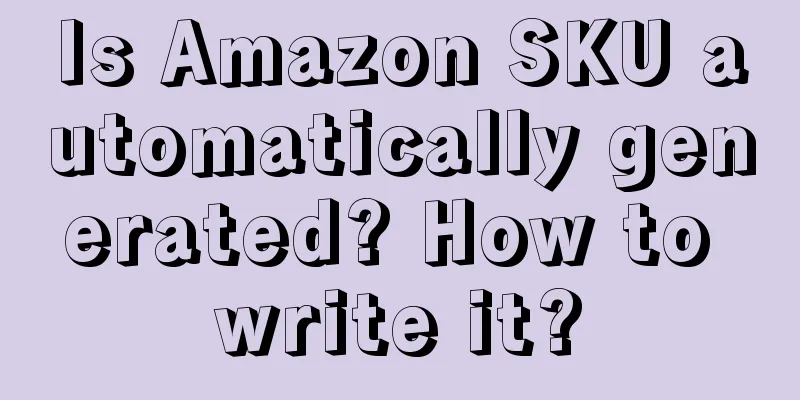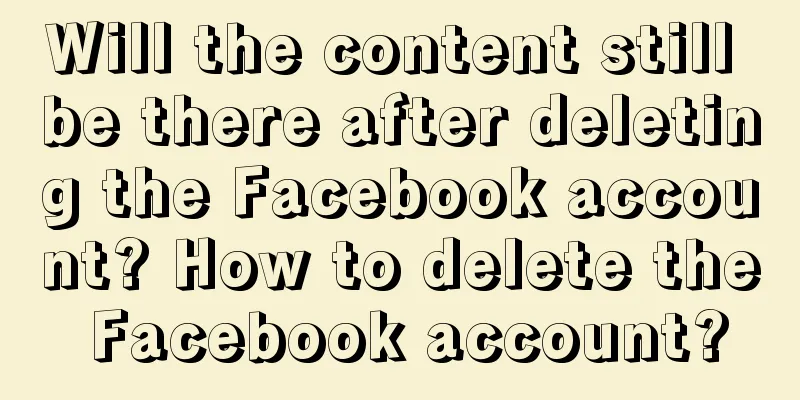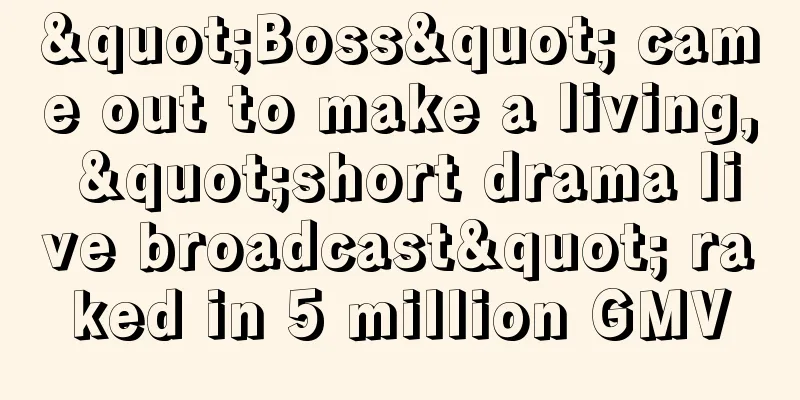WeChat secretly updated! This Chinese New Year limited function is now available
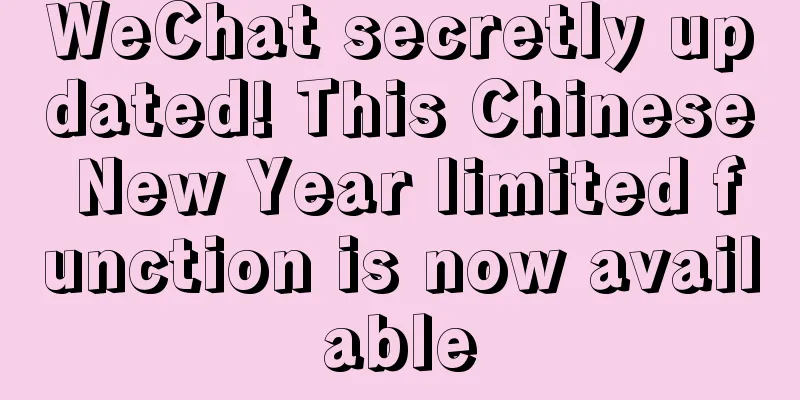
After counting with his fingers, oh no, there was no need to count at all, Xiao Lei already knew in his heart how many days were left before the holiday. The New Year is coming soon! The New Year atmosphere is getting stronger. People are hanging lanterns and putting up Spring Festival couplets. At this time every year, WeChat will also join in the fun and launch some limited New Year features. Look, the personal red envelopes that could only be produced during grayscale testing a while ago are now officially launched in full! Are you dissatisfied with the fact that your hands are too slow to grab the brand red envelope cover? Or do you think those red envelope covers cannot show your personality? Hey, everyone should be able to guess it after seeing this ~ Today Xiao Lei plans to make a series of tutorials on how to make personal red envelope covers! Please note that each account can create up to 3 red envelope covers, and there are 10 copies of each cover, for a total of 30 copies. Thirty red envelope covers are enough to give to close friends and relatives. First of all, please upgrade WeChat on your mobile phone or tablet to the latest official version 8.0.47 . Xiao Lei would like to remind you of this: WeChat versions lower than 8.0.47 may not support the creation of personal red envelope covers. If the built-in app store on your phone does not prompt you to update WeChat, you can directly download it from the official WeChat website. Image source: WeChat official website After WeChat is upgraded to the official version 8.0.47, there is still a restriction - creating your own video account. This operation is relatively simple, so I won’t go into details here. You can just follow the prompts to create it. In short, once WeChat is upgraded to the latest version and the video account is created, you can start formal production. Click "Me"-Video Account at the bottom bar of WeChat, and you will see a prompt to "Make my red envelope cover for a limited time." Continue to click to enter the homepage of your personal video account, and you can see the "Limited Time Event: Make My Red Envelope Cover" . Image source: WeChat There is another entrance. Click on the red envelope in the chat interface. There is also an entrance to make the red envelope cover at the bottom of the red envelope sending page. Image source: WeChat Now, let’s click on “Create Cover”. WeChat provides some short video templates that can generate red envelope covers with one click . Xiao Lei tried them one by one, mainly applying the templates to generate short videos. They were quite fun and festive, suitable for friends who like cute styles. WeChat even provides the function of switching between male and female makeup, adjusting various parameters, and different styles of makeup. How considerate is that, Ashin. Image source: WeChat Of course, if you don’t like the template, WeChat also supports selecting other pictures from the album as cover materials, so everyone remember to prepare them in advance. Xiao Lei recommends a cover size of 957×1278 pixels . The content should be related to the Year of the Dragon, the New Year, etc., which will create a more Spring Festival atmosphere. You can also choose your favorite picture. After uploading picture materials, it supports adding background music, emoticons, text and self-made graffiti, which maximizes the degree of personalization. Image source: WeChat Then publish the prepared materials to the video account. After clicking publish, you can also drag your fingers or zoom with both hands to adjust the cover effect . If you are not satisfied with the result, you can click "Remake". If you are satisfied, just click "Next" to proceed to the next step. Image source: WeChat The next step is more detailed adjustments, including editing adjustments to the red envelope cover, red envelope message bubble and cover story . Click "Preview" to take a look at the overall appearance of the red envelope cover. If there is no problem, click "Finish". If, Xiao Lei means if, even at this point, you still feel that the red envelope cover is a little lacking. WeChat also provides the opportunity to modify the cover, but it can only be modified once. Everyone should confirm it and then click "Done". Image source: WeChat After the red envelope cover is made, you can use it to send red envelopes to your friends. I suggest that you send some to Xiaolei for testing first (bushi). There are two ways to send red envelopes. One is to directly choose friends to send them; the second is to "distribute them on the video account." We can choose the public videos published in the last month to issue red envelope covers, and can select up to 1 video. Please note that this selection will not be supported for modification! When friends or netizens watch our videos, they can receive red envelope covers. The main feature is a two-way interaction. Image source: WeChat As for the production process of the second and third red envelope covers, it is exactly the same as the first one. Just follow the tutorial above. In addition to the "limited time red envelope cover production", there are also some small easter eggs about the "Year of the Dragon" in WeChat this time. For example, the "New Year's Red Packet" has returned online for a limited time. Click "Red Packet" in the friend chat box, and you can see two options: ordinary red packet and "New Year's Red Packet". The amount of the "New Year Red Packet" cannot be customized, but each refresh shows auspicious numbers such as 2.88 yuan, 8.88 yuan, and 9.99 yuan. There will be various New Year elements on the amount. You can also enter New Year blessings for your friends , and you can receive red envelopes and blessings together. It is worth mentioning that currently the "New Year Red Packet" only supports 1V1 friend chat scenarios, and group chat is not supported yet! Now that arrangements have been made for the New Year’s red envelopes and homemade red envelope covers, isn’t it time to refresh the avatars that everyone has used for a year? As expected, from today until the Spring Festival, WeChat and the Palace Museum have jointly launched the "Year of the Dragon Avatar Generator" . Just search the keyword "Year of the Dragon Avatar" in the WeChat search box to go directly to the entrance of the "Year of the Dragon Limited Avatar Frame", and then click "Go to Get" to customize it. Image source: WeChat Click the "+" button from the "Get the Year of the Dragon Avatar Frame" page to authorize access to our current WeChat avatar, or upload pictures yourself in the album. After uploading the picture, you can choose from 4 avatar frames, which correspond to different cultural relics and have different meanings. You can click "i" to view them yourself. After the avatar is generated, click "Save to Album", then change the avatar in the personal profile settings and you're done. You can also click "Tell your friends to play together", copy "#好运接龙" and send it to your Moments or conversation scene, and your friends can click it to go directly to the entrance. Image source: WeChat There is one more thing. In the upper right corner of the front activity entrance, there is actually a not-so-obvious hidden status setting button - "Welcome the New Year" . Well, after clicking the status button, you will be redirected to the WeChat status setting interface, and we can use the Dragon Year Spring Festival limited status with the "Golden Dragon" icon. Image source: WeChat OK, these are the new ways of WeChat New Year limited edition costumes that Xiaolei has discovered recently~ In general, this wave of WeChat is quite interesting, but some entrances are hidden deep, so Xiao Lei needs to explain them to everyone. Editor: Jonty Source public account: Xiaolei Bibi (ID: xiaoleibbb), bibi about things in the technology circle every day. |
<<: “Who will be the next brand to be swallowed up by Douyin’s traffic?”
>>: Who is the "eye-catching bag" in the gift box?
Recommend
How many products should I upload to a new Shopee store? What should I pay attention to?
After merchants choose to open a store on the cros...
Ten thousand words of practical information on the essentials of e-commerce refined operations - field decision engine (Part 2)
In the refined operation of e-commerce, the field ...
Sixteen years of Double 11, new plays always sing old stories
From the initial price war to the current brand co...
Thinking training in life: Use cases around you to develop analytical skills!
Analytical ability is one of the important abiliti...
AI college entrance examination volunteers are popular. Can the big model replace Zhang Xuefeng?
AI big models have entered the field of college en...
Everything is a matter of growth. Based on the real situations of many companies, we have extracted several principles.
Describe the problems you encounter in detail. Not...
What does a wish operations assistant do?
Wish is a well-known global e-commerce platform th...
Can Shopee open a store on behalf of someone else? How long does it take to close the store?
As the Shopee platform continues to grow, more and...
How to improve Lazada product rankings? Start with these points
When we run an online store, we need to find ways ...
Bamboo tube milk tea has exploded again. Can marketing still rely solely on the "Internet celebrity" label?
Pay attention to major social media sites, and you...
Graduation season is here, how can brands appeal to emotions and attract attention?
The annual graduation season is here again, and pl...
Targeting Dianping, why is Douyin poaching Dianping users?
As the short video app TikTok continues to grow in...
Learn to think big first, then start small
How much difference can different ways of thinking...
The lie of Occam's razor
The principle of Occam's razor is often simpli...
"Low frequency + high customer orders", 20 million private domain users, how does Sofia achieve continuous growth through private domain?
How did Suofia, a very successful company in the h...