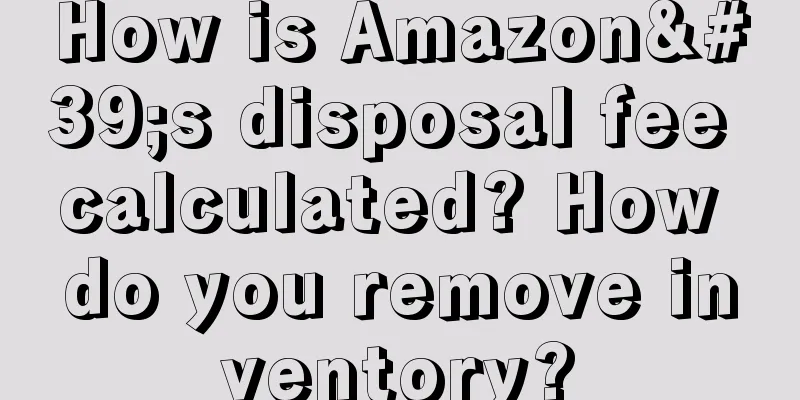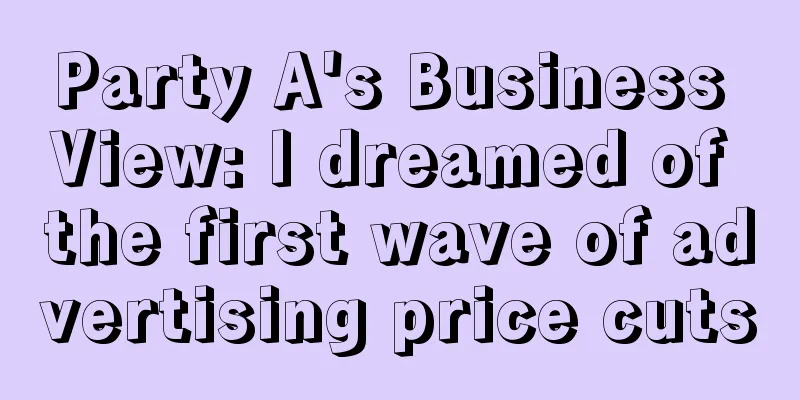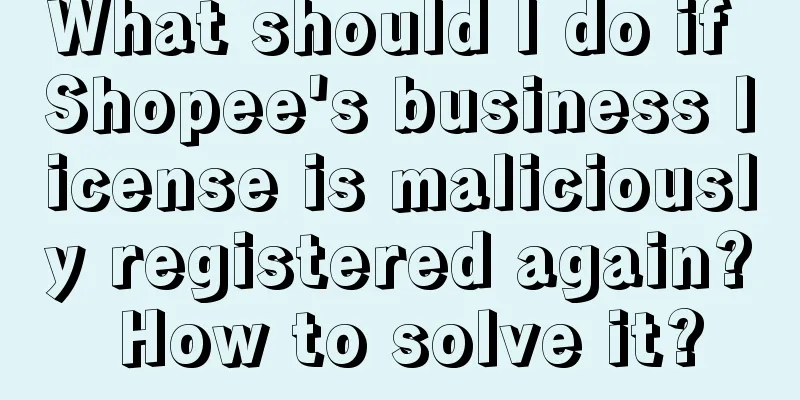How to register an Amazon email account? Registration tutorial

|
If a merchant wants to register an Amazon store account, he needs to first apply for a business license, then provide a color copy of the legal person's ID card, and then prepare a credit card and contact information, that is, an email address. How do you register an Amazon email address? 1. How to register an Amazon email account? Log in to the Amazon website and click the [Log in Now] button in the upper right corner, and you will see the following: 1. Register via email Please enter your email address, select [I am a new customer (you will need to create a password later)], and click [Log in]. Please enter your name, email address, set a password, and then click [Create Account]. You will successfully register a new user. Note: Once you change your username to an email address, you cannot change it back to a non-email address username. 2. Register by mobile phone number Please enter your mobile phone number, select [I am a new customer (you will need to create a password later)], and click [Log in]. Please enter your name, mobile phone number, set a password, and then click [Create Account]. You have successfully registered a new user. After successfully creating a new account, we will send a confirmation SMS to the mobile phone number you used when registering. Please check it. 2. How do Amazon sellers register an account? 1. Click the settlement link to enter the page for creating a seller account. 2. Scroll down the page title, on the left, find the "Selling on Amazon" button and click it. 3. Select the type of seller you want to register If you are going to sell more than 40 products per month, please register as a "Professional"; if you want to sell as an individual, choose to register as an "Individual Seller". 4. Enter your email and select "Create new account". 5. Enter your personal information and create a password. 6. Amazon Seller Agreement and Business Information You will need to enter your business name and agree to Amazon’s Terms of Service. 7. Enter your business information and confirm that you are not a robot. 8. Set up your billing and deposit methods Amazon needs your credit card in case there are any advertising charges or if you are registering as a professional seller, bank account information is This way, they can deposit your funds after you make a sale. 9. To complete, you just need to set up two-step verification. To sum up, merchants open the Amazon official website, find the login button, click on the free registration, and then enter your email address according to the prompts and verify it. |
<<: Does Amazon need to prepare the goods? How many months does it usually take?
>>: How much does it cost to sell on Amazon? How much do I need to prepare?
Recommend
Which site is better for Shopee in Malaysia or Taiwan? How to choose?
There are many people doing cross-border e-commerc...
How can Amazon tell if the goods are shipped by FBA? What are the advantages?
Amazon has always been very popular among friends....
Interviews with 10+ brand managers revealed 5 new 618 strategies
618 is coming, during this period, platforms and b...
With 10 trillion yuan in annual consumption, how can brands capture female users?
In recent years, the "she economy" has b...
How to find Shein's best-selling products? How to create best-selling products?
As a popular fashion e-commerce platform, Shein ha...
What products are popular on Amazon Asia? How to choose?
Amazon is a cross-border e-commerce platform, so t...
Migu, Douyin, and Tencent's Olympic traffic war
The Olympics has always been a hot topic for major...
Does Amazon have a Double 11? What are some shopping tips?
Amazon is a cross-border e-commerce platform. Dome...
Your interviewer may be an AI
When we, carbon-based life forms, encounter silico...
The low-price siege of e-commerce on June 18: Those trapped in the city want to escape
Today's 618 promotion has become a wall for al...
What is the relationship between Amazon's three types of advertising? What are they?
We also need to place advertisements when operatin...
Will Video Accounts be the hope for WeChat? Let’s take a look at some fatal problems first
A few days ago, Ma Huateng released an internal le...
Does Amazon's third-party payment platform charge fees? What are the rates?
Everyone on Amazon is doing cross-border e-commerc...
What are the consequences of Amazon deleting the parent? How to delete it?
With the rapid development of e-commerce, Amazon, ...
How to close Amazon pre-sale? How to set up pre-sale?
In addition to spot goods, Amazon merchants can al...