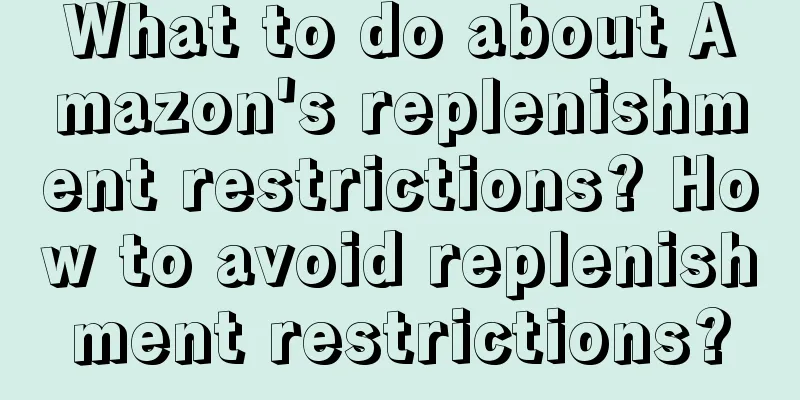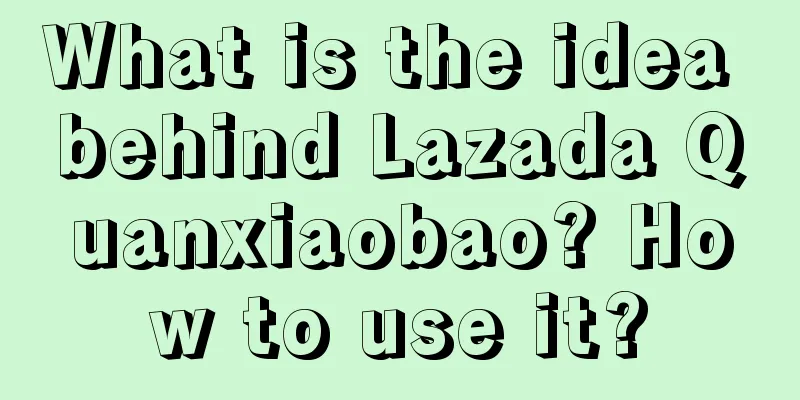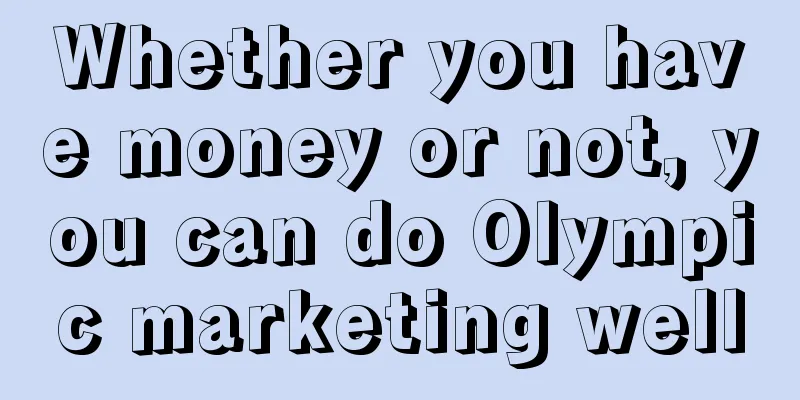How to open your own store on Facebook? How to open a store?
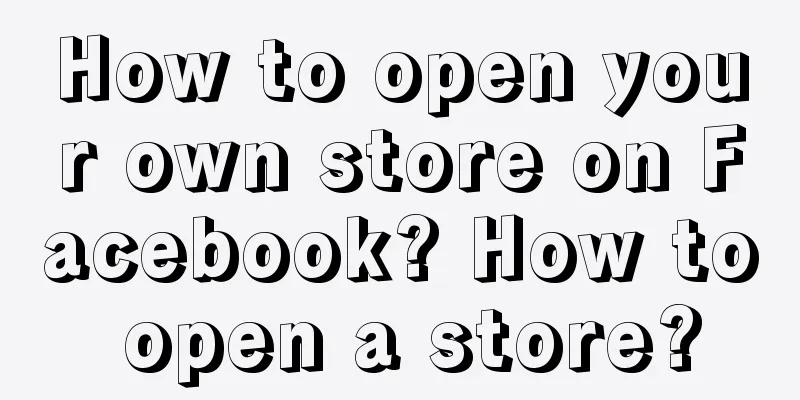
|
If domestic merchants want to do overseas business but do not consider large platforms such as Amazon, Shopee, and AliExpress, they can open a store on Facebook. This article will introduce how to open your own store on Facebook? How to open a store on Facebook? 1. Go to Facebook page and open Shop page First, navigate to your Facebook Business page and log in to gain administrative privileges. By default, your Shop page will appear in Facebook Business after you log in to the admin interface. Click the Shop tab on the left. If you can't find the tab, the correct template is not activated: Settings—Templates and Tabs. Find Current Template and click the Edit button. Then, you can apply the Shopping template. There are some other places that have Shop tabs, but the Shopping template is more suitable for most stores. 2. Set up store details Select the Shop tab and the first window will pop up, followed by a series of setup steps. Please read and click the Get Started button. 3. Set up payment Find the corresponding module and set up payment to activate your store. Click the Set Up Payment button. 4. Add products to your Facebook store Find the small gear icon and select the Manage Shop option, click the Add Product button in the upper right corner, and the product page will appear for adding various information. 5. Set up express delivery There are other settings you can set, depending on the type of shop you own. If necessary, you can find them in the Manage Shop tab at the top of the Facebook Shop page. 6. Manage products After uploading several products, you will see a list of products that you can click to modify. From the list view, you can see the product's image, pricing, and whether the product is visible to the public. In general, to open your own store on Facebbok, you just need to go to the Facebook page, open the Shop page, and then set the store information. |
<<: How to get a refund on Amazon Japan?
>>: Can I register a Taiwan site on Shopee? How to register?
Recommend
10 top thinking models that will benefit you for life
This article shares 10 universal thinking patterns...
There's another wave of Children's Day? Adults fight with children for toys at KFC
Through the hot sales and consumer response of the...
Does Amazon need a trademark? Can it be done without a trademark?
If you have a brand name when opening a store on A...
What is Shouxin Easy Payment? What are its advantages?
Today, let's learn about Shouxinyi Payment, wh...
ChatGPT's new feature is online. Can it help you edit videos now?
Recently, OpenAI finally released its big move, Co...
Five new “authentic flavors”! How does Lay’s decode local culture?
This article delves into how Lay's decodes Chi...
How to promote a new product? 3 steps to make it a hit!
To explore how a new product can quickly become a ...
Can Amazon only log in on one network? What happens if I log in on different networks?
In the digital age, Amazon, as an e-commerce giant...
How to do private domain overseas?
This article will take you to an in-depth understa...
Does the Chinese Valentine's Day disenchant love? High-end luxury brands: It's not hard to guess the tastes of young people
When the passion of the Olympics and the romance o...
Live e-commerce enters deep waters, and "Little Yang Brothers" flee the live studio
This article deeply analyzes the current situation...
The latest version of WeChat has updated these major features
This is the first update of WeChat in 2024, and it...
100 Keyword Forecasts 2024 | New Retail (61-70): Frugal Economy, Community Retail and Happy Retail
The report "100 Future Trends 2024" rele...
What happened to the people who started Amazon? How about starting a business?
Amazon is a cross-border e-commerce platform. Many...
618 e-commerce ads invade content communities
In today’s content communities, advertisements are...