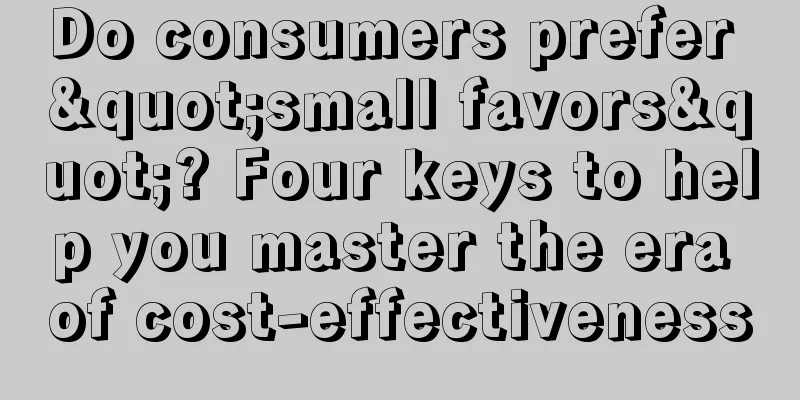How to cancel Amazon vacation mode? Steps
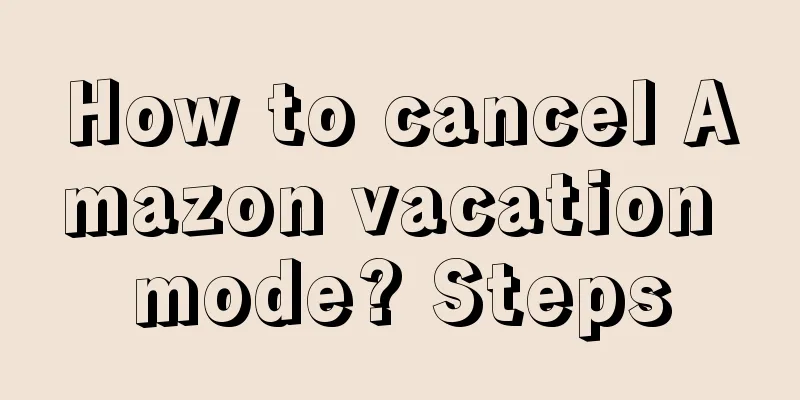
|
During the Spring Festival, many Amazon merchants will start to take holidays one after another. They will set up holiday mode for their stores in advance. Inform merchants that their stores are currently on holiday. How can you cancel Amazon's holiday mode after the holiday is over? 1. How to cancel Amazon vacation mode? 1. Click [Setting] in the upper right corner of the Amazon backend 2. Select "Account Info" 3. After finding "Listing Status", click the Edit button on the right to change it to Inactive. 4. After the modification, the listings will become "Inactive" 5. Listing After returning from vacation, you can reactivate all listings. What is Amazon Vacation Mode? Amazon's holiday mode is a special mode for sellers who are unable to manage their stores in a short period of time due to special circumstances. Amazon's holiday mode allows sellers to temporarily deactivate listings during the holidays without having to worry about negative feedback. In short, Amazon's holiday mode is to suspend accounts, not to close them. 3. If you want to "lay down" during the holidays, you must make these preparations 1. Goods with good sales It is necessary to complete the first-leg replenishment in a timely manner and deal with redundant inventory in a timely manner to avoid affecting inventory performance and incurring long-term storage fees. 2. Products with insufficient inventory Increasing selling prices and raising the average order value for products whose inventory is insufficient to support normal sales, and reducing daily sales quantities can not only avoid out-of-stock situations, but also reduce manpower and increase profits. 3. Self-delivery sellers Amazon's default delivery time is two days, but self-delivery sellers can set it according to their needs: Go to the product editing page to modify the Handling Time: Inventory - Manage Inventory - Action - Edit Details - Handling Time: Fill in the delivery preparation time you need. You can also modify it in batches, in the Excel spreadsheet template for bulk upload, modify the Handling Time column. In general, if Amazon merchants want to cancel holiday mode, they can reactivate all listings after returning from the holiday and set the products to a saleable status. |
<<: Are there risks in opening an Amazon store for others? What are the risks?
Recommend
Alibaba International Station tutorial sharing, how can newbies get started?
Alibaba International Station is a global trade pl...
Does cross-border e-commerce require a lot of investment? How much investment?
If you want to start a business, you need to have ...
What is "follow selling" on Amazon? Detailed answer
Amazon's sales model is mainly divided into fo...
What is an international virtual credit card? How to apply for one?
As globalization becomes increasingly prevalent, c...
The rise of the top of a sub-category on Xiaohongshu: the repurchase rate has exceeded 70%!
On the competitive platform of Xiaohongshu, the st...
How much does it cost to ship through Lazada? How much does it cost to open a store?
As a cross-border e-commerce platform, Lazada has ...
Analysis of Xiaohongshu beauty users’ insights
We know that the beauty industry is one of the mos...
How to open multiple sites on eBay? What is the eBay registration process?
Merchants who open stores on eBay will first choos...
These 27 types of content on Video Account will be restricted, so don’t post them anymore!
Understanding what content will trigger these rest...
What are the four most commonly used software on Amazon?
When opening a store and doing business online, me...
If you want to double your private domain conversion rate, you must know these 8 "psychological effects"
If you want to double the conversion rate of priva...
Which is the best at “Spring Festival Marketing”? Here is a summary of the best strategies for all platforms!
The Spring Festival has not yet arrived, but marke...
Has Xiaohongshu e-commerce found its way?
As we all know, Xiaohongshu has been committed to ...
How to correctly view local life live broadcast?
This article first talks about the fact that the m...
A good brand must not be good at everything. You must be clear about these three things!
This article analyzes why brand personality should...



![Must learn! Xiaohongshu released [Store Broadcast 3+3 Management Method]!](/upload/images/67e6fc5533f7e.webp)