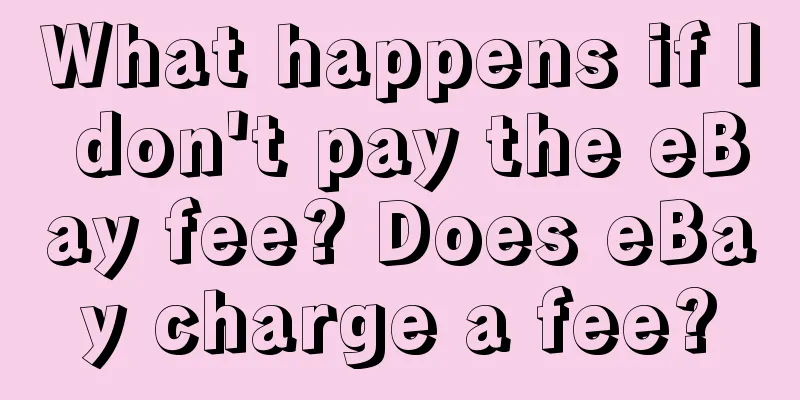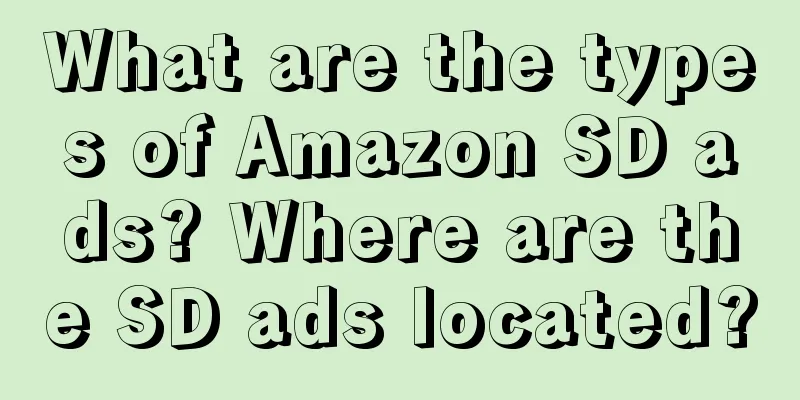How is the eBay listing fee calculated? How can I pay it?

|
There are many things we need to set up after opening a store on the eBay platform, such as the listing fee and other fees that need to be settled. There may be many merchants who don't know much about this issue, so we will introduce it to you in the following content. How is the eBay listing fee calculated? As we all know, eBay sellers need to pay a certain listing fee to post a listing, but sellers can get a certain amount of free listing quota every month (the free quota varies for different types of sellers). When your listing exceeds the free listing quantity, a listing fee of $0.3 per listing will be charged. For the free part, some categories or products are not included. How to pay? eBay seller fees (such as listing fees and seller tool fees) are settled monthly. eBay will send sellers monthly bills. Accounts that fail to pay seller fees may be frozen and may also be subject to overdue fees. The payment due date is based on the date the eBay bill is generated (the 15th or last day of each month). eBay offers three ways to pay seller fees: Credit card (make automatic monthly payments or one-time payments) PayPal (make a one-time payment) Bank transfer (to make a single payment) Use a registered credit card to automatically pay monthly or make a one-time payment: eBay will automatically debit your registered credit card (Visa, MasterCard) every month for the amount listed on your invoice. eBay will usually charge your credit card account within 5 to 7 days after you receive the invoice. You can also make a one-time payment with a credit card. One-time payment by bank transfer: Just go to "Seller Billing" in "My eBay" and select "Bank Transfer" under "Selling Fees". You will be taken to the payment slip page. Please write down the information on the payment slip, including the bank number, so that you can complete the bank transfer procedure. Note: If your payment currency is USD, you can click on the PayPal payment link on the seller billing page, which will take you to the eBay US website. After confirming the operation, you can pay your eBay seller fees through PayPal. The settlement method of listing fees has been explained in the above content. Merchants can learn about it. Of course, in addition to understanding how to save on this fee, there are many other aspects that need to be understood. I hope to solve everyone’s problem. Recommended reading: How to write product titles on eBay? How to operate eBay? How to check logistics on eBay? What are the methods? Is it easy to do business on eBay in Australia? What are the advantages? |
<<: How to obtain CE mark for eBay sales in Europe? How much does it cost?
>>: What are the ways to list on eBay? What are the techniques for listing on eBay?
Recommend
How to register a local store in Taiwan on Shopee? How to select products on Shopee Taiwan?
Shopee is an e-commerce platform headquartered in ...
Known as the "female version of Brother Yang", with over 10 million fans in half a year, is the comedy drama account going to have another hit?
This article focuses on how to create a hit with a...
To monetize traffic, Xiaohongshu and Douyin compete for offline merchants
This year, Internet companies in different fields ...
In the last boom of e-commerce, who is reaping the benefits?
In the cross-border e-commerce boom, how many peop...
The psychology of live streaming marketing: No one returns from the live streaming studio empty-handed
Live streaming rhetoric is an important driving fo...
These 9 sentences of 618 copywriting are a breath of fresh air
As 618 approaches, consumers are ready to spend mo...
Tik Tok advertising consumption is not enough? Learn how to break through the account traffic level in one article
This article shares the understanding and specific...
Which Shopee site is better? How about the Taiwan site?
The Shopee platform has been developing rapidly in...
What should I do if a Shopee customer gives me a 1-star negative review? How can I modify the negative review?
Domestic merchants who run stores on Shopee will a...
College students write papers and perform AI big model magic show
The student paper was misjudged by AI, highlightin...
What are the four matching methods of Amazon manual advertising? What are their characteristics?
When you place ads on Amazon, many people will cho...
Live broadcast rooms are frequently cracked down on, and anchors have difficulty finding a balance between product selection and making money
Double 12 has just passed, and there are also news...
Even though it has earned $500 million, why is Xiaohongshu still not happy?
What are the pain points of Xiaohongshu's comm...
What does it take to gain a foothold on Amazon? How to operate on Amazon?
There are quite a few sellers who have opened stor...
ChatGPT's new feature is online. Can it help you edit videos now?
Recently, OpenAI finally released its big move, Co...