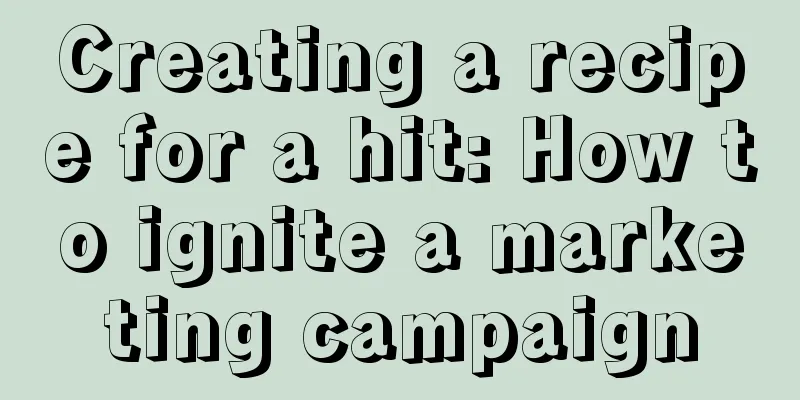What should I do if Amazon bank account verification fails? What is the verification process?
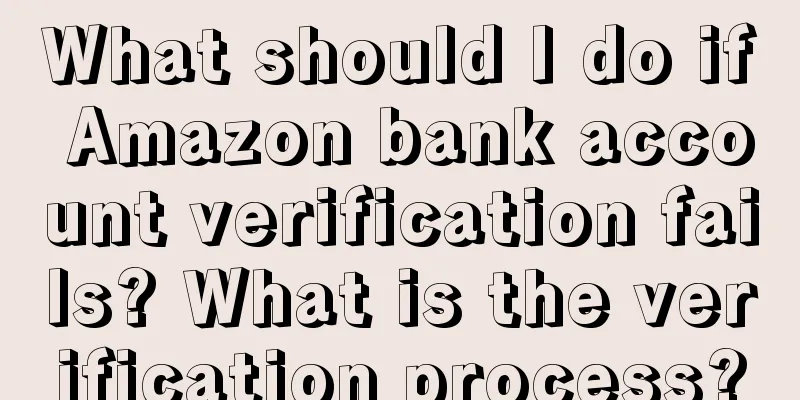
|
Recently, many Amazon sellers have received emails about bank account information verification and account verification. Bank account information verification needs to be completed within 7 days or 15 days. What should I do if Amazon bank account verification fails? Revalidation 1. What is the Amazon bank account verification process? To complete the verification process, please follow the instructions in Seller Central within the next 7 days. Here are the steps: ① Log in to your Amazon Seller Central account. ② Enter the Settings menu in the Seller Center, select Account Information, and view your seller account information page. ③ In the "Payment Information" section, select the "Deposit Method" page. ④ Go to the Manage Deposit Methods page, find the bank account you use to receive payments, and click the Verify button. ⑤ Enter the bank account verification page, select the bank account holder's name, upload the seller's bank account statement, and submit for verification. ⑥ The seller will be redirected to the "Manage Deposit Methods" page, where they will see that the bank account verification status is in progress. Verification may take 48 hours. ⑦ When the bank account is successfully verified, the seller will receive an email notification. After receiving the notification, the seller needs to go to the deposit method page and assign the verified bank account to the Amazon.com market on the designated deposit method page. ⑧ The seller will receive a confirmation letter confirming that the deposit method has been successfully updated and their bank account will be set up as the Amazon.com marketplace. 2. What should I do if the verification button disappears for no reason? Sellers suddenly received a verification email and only had seven days to complete the verification. In order to avoid uncertain risks in their accounts, they certainly wanted to complete the verification as soon as possible. However, many sellers said that the verification entrance in the background was "missing" for some reason and they could not find the verification button at all! Regarding this issue, some senior sellers said that the most direct way is to open a case, follow the customer service's requirements, and complete the verification as soon as possible. In general, if Amazon bank account verification fails, you need to re-verify. And the reason why the bank account verification fails is that the information or data you submitted is inaccurate. |
>>: What is an Amazon bank statement? What should I do if I need a bank statement?
Recommend
Is cross-border e-commerce a scam? What are the advantages?
Now, many friends still have some difficulties in ...
These three brands told me: Don’t compare yourself to others, it’s just a collaboration | Anti-anxiety special
In this age of social media, we are always tempted...
Which country is jumia from? What are the steps for refunding?
Although there are many cross-border e-commerce pl...
The popular village super, you can't learn
What lessons can we learn from the Guizhou Village...
The secret of e-commerce experts to make money: follow the trend
"The way to make money in e-commerce is to fo...
How to print Shopee logo card? How to operate?
Speaking of Shopee e-commerce platform, I believe ...
How to refund Lazada deposit? Answers to questions about refunding deposit
There are still many merchants opening stores on L...
What does Amazon review mean? How to understand it?
Cross-border e-commerce platforms have been quite ...
10 ways to attract private traffic to physical stores
In the past few years, due to the rise of e-commer...
Earn 100,000 yuan a month, buy Tianshui Malatang for others and make a lot of money
This article explores how Tianshui Malatang’s popu...
Community Operations | What is the #topic# in the content community?
In this article, the author will share with you so...
How does Shopee Malaysia set prices? Are there any tips?
Shopee has great market potential in neighboring c...
I taught small and medium-sized enterprises to use ChatGPT and I made $500,000 in 3 months
Under the influence of ChatGPT, the entire workpla...
How to deal with out-of-stock orders on Lazada stores? What happens if Lazada delivery is overdue?
Lazada delivery is one of the important links in s...
How to place Amazon ads? Related questions answered
More and more merchants are opening stores on Amaz...
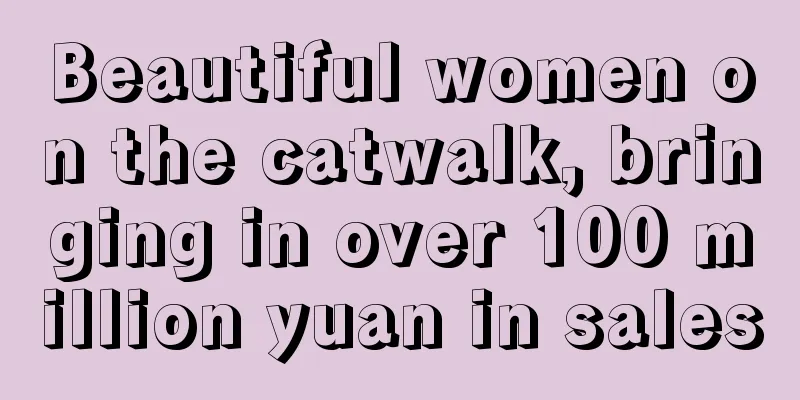
![6 popular article templates on Xiaohongshu|Just follow them [Industry templates V2.0]](/upload/images/67e706b7d094f.webp)
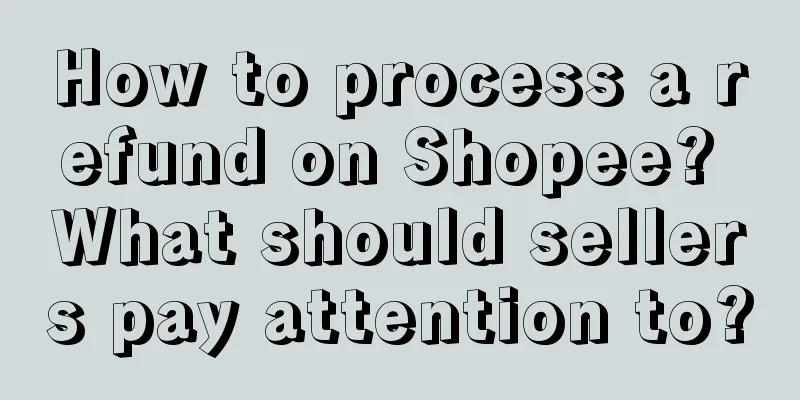
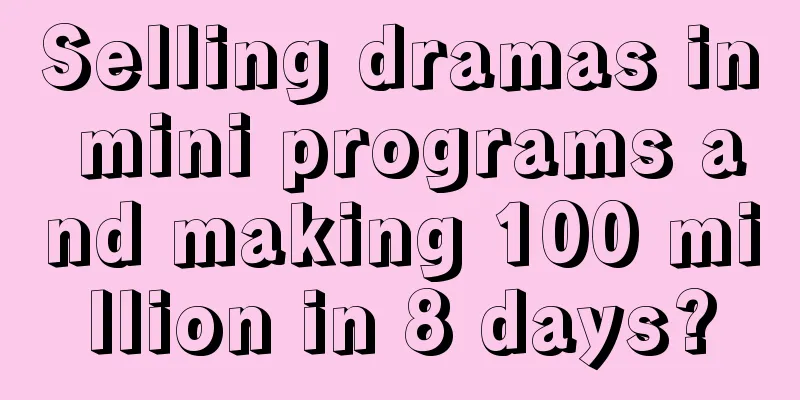
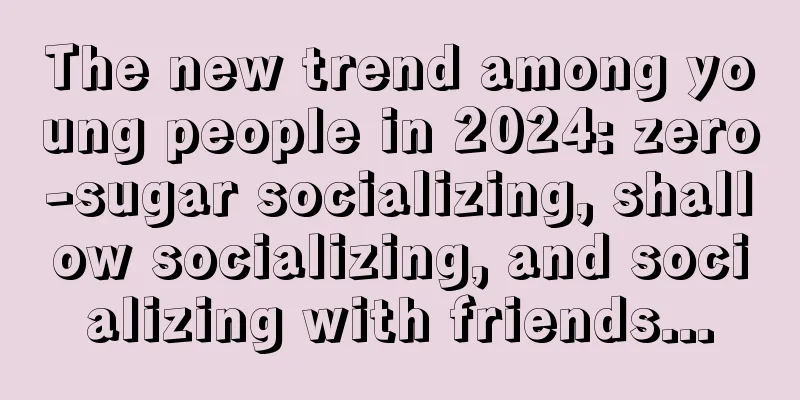
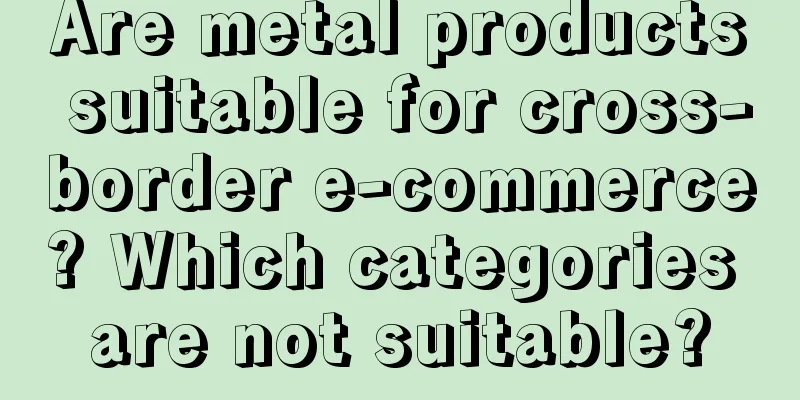
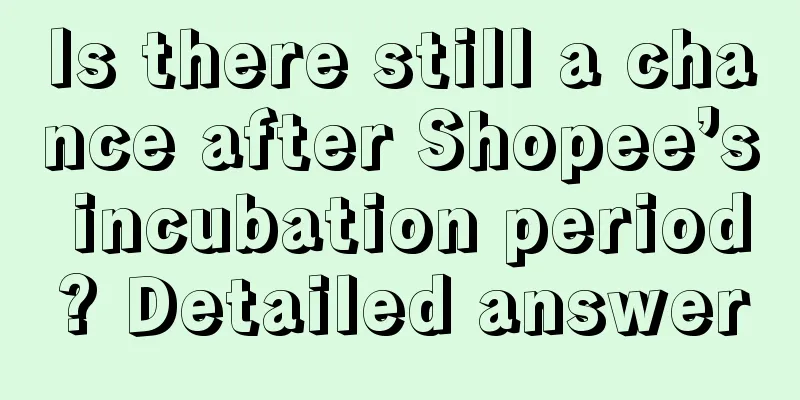
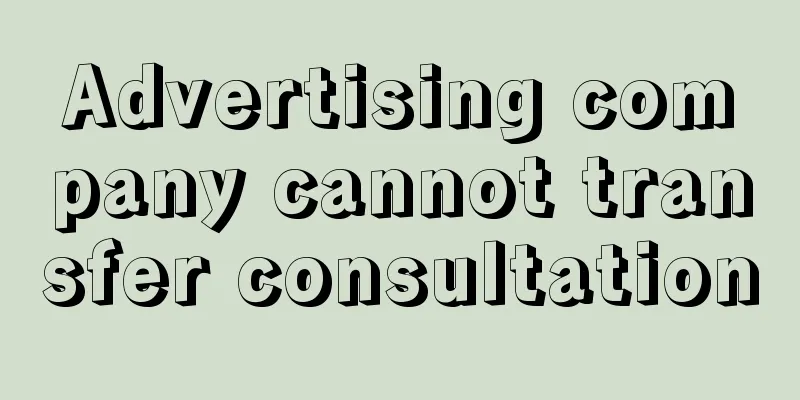
![Data analysis report, how to write the [Suggestions] section?](/upload/images/67e7486882b52.webp)