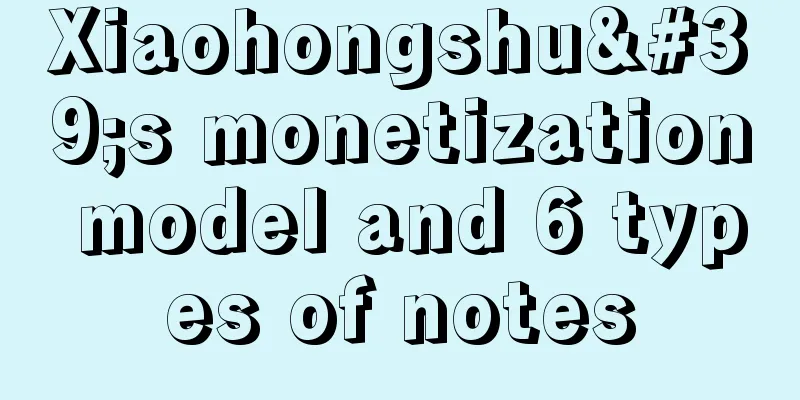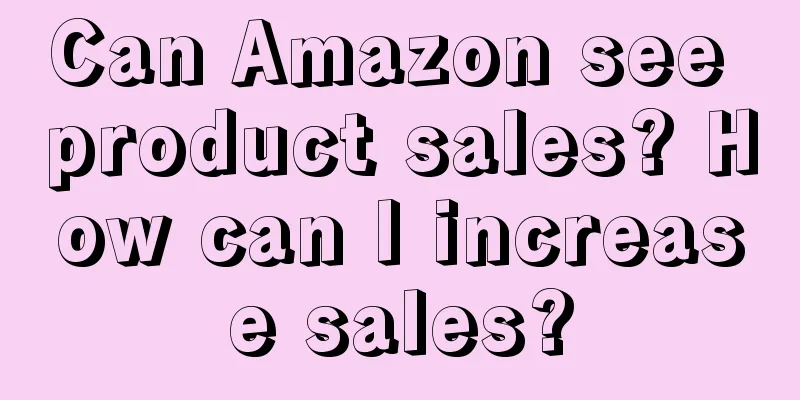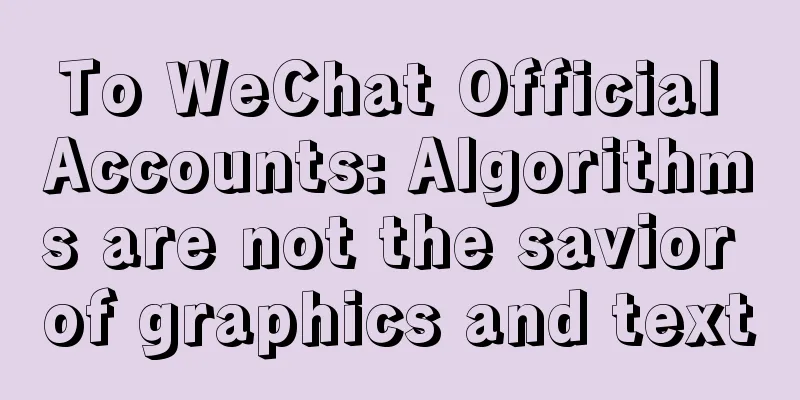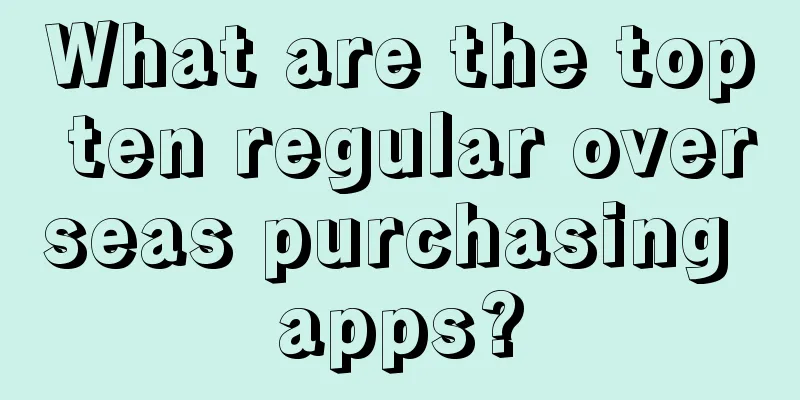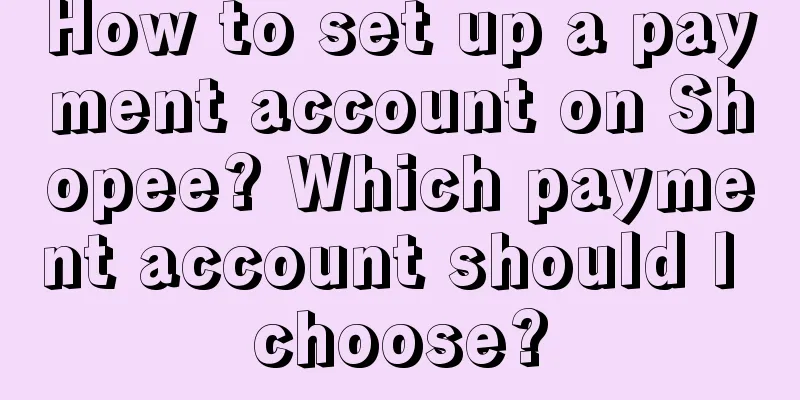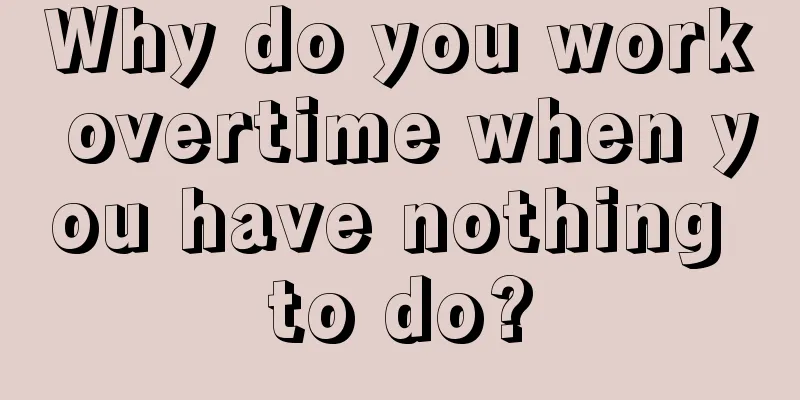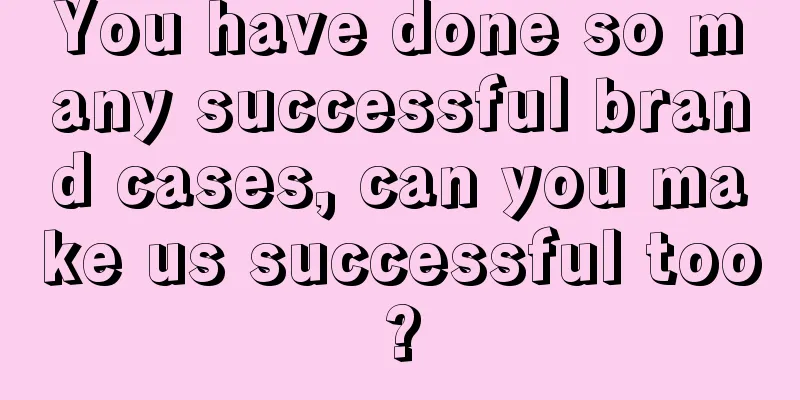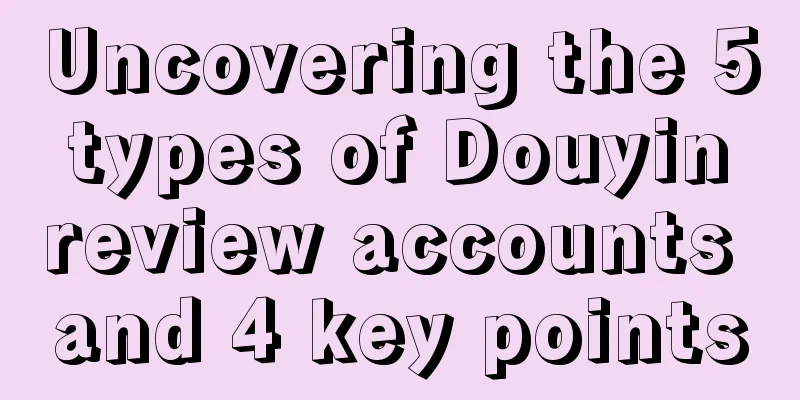What are the conditions for enabling Meikeduo advertising? How to enable it?
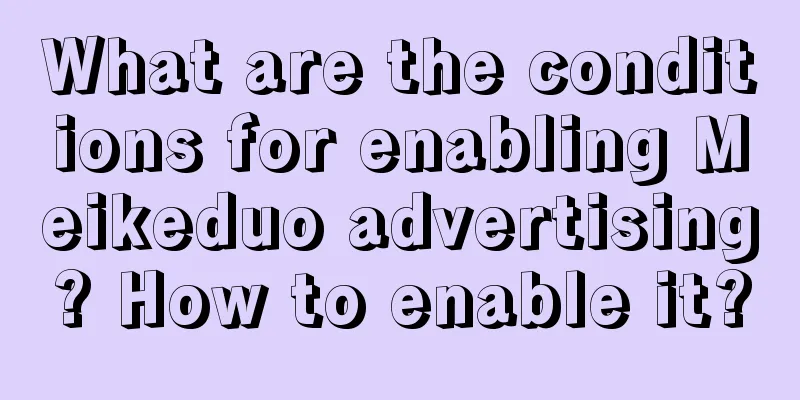
|
If Meikeduo merchants want to place advertisements, they need to create an advertising plan on the advertising management page. The plan includes information such as name, advertising format, delivery time, and delivery area. So what are the conditions for opening Meikeduo advertising? 1. What are the conditions for enabling Meikeduo advertising? After the store has 10 orders on a single site, we can start advertising on our site. At the beginning, the platform will identify you as a novice, so it will turn on automatic mode advertising for you by default. In this case, you don't need to operate, just activate the advertising, and the platform will generate an automatic mode advertising group for you, which is also the only advertising group. In this ad group, the platform will automatically add the link it thinks is the best for this ad group. This is the automatic mode. Of course, you can also add some links to this ad group. For this automatic mode, the most important thing is to change its budget and Acos value. 2. How to open Meikeduo ads? The first step is to register a Meikeduo platform account First, you need to register an account on the Meikeduo platform. Open the Meikeduo platform official website, click the "Register" button in the upper right corner, fill in the relevant information, and complete the registration. Step 2: Create an advertising plan After logging into the Meikeduo platform account, enter the "Advertising Management" page and click the "Create Advertising Plan" button. In the pop-up page, fill in the name of the advertising plan, advertising format, delivery time, delivery area and other related information. At the same time, you also need to set the advertising budget and bid, and select the advertising delivery channel. Step 3: Create ad groups After creating an ad plan, you need to create an ad group under the plan. Click the ad plan name to enter the ad plan details page, and click the "Create ad group" button. In the pop-up page, fill in the ad group name, ad format, delivery time, delivery area and other related information. At the same time, you also need to set the ad budget and bid, and select the ad delivery channel. Step 4: Create creatives Step 5: Review your ad After creating an ad, you need to wait for the Meikeduo platform to review the ad. Generally, the review time is 1-2 working days. If the ad is approved, you can start running the ad. In general, the condition for opening Meikeduo advertising is that the site must have 10 orders before it can be opened. The steps for opening advertising have also been introduced in the article. |
<<: Should Shopee's newbie tasks be completed in 14 days or 5 days? When does the 5-day task start?
>>: Do I need a deposit to open a store on eBay? Do I need a deposit?
Recommend
This small product has sold over 300,000 copies on Douyin
What are the characteristics of a small item that ...
How can I use the shein app in the country? Why can't I open it?
Shein is a popular fashion e-commerce platform, bu...
My second aunt wants to be an internet celebrity
As I got closer to home, I opened Douyin and saw m...
Revelation of "Village Super": Become Zibo and Recreate Rongjiang
This article first briefly introduces Rongjiang, m...
Delivering takeout to its “old friends”, is Kuaishou going to “fight to the death” with Douyin and Meituan?
This article deeply analyzes the explosive growth ...
Doing "Hi Lao" and "rescuing people" at concerts, what exactly does Haidilao want to "rescue"?
Haidilao’s new marketing model is more exciting an...
Video Account Redesign: What are Circles? How to Deal with the Redesign?
Yesterday, the video account had a major revision,...
How did this analyst go from making decisions based on intuition to supporting them with data?
Why can analysts make data-supported decisions? Th...
90% of pricing falls into cost misunderstanding
Introduction: The author starts with marketing the...
Amazon opens two new delivery facilities in the US
Amazon has opened two new delivery stations in Con...
Is there any risk in Pinduoduo support? How to get cash?
There are actually many activities that you can pa...
Snacks are very busy, a "Disney" alternative for young people
In the retail consumption arena, Snacks is Busy ha...
Single product account, money everywhere!
With the rise of live streaming, the track has als...
How to calculate tariffs on Amazon US? What are they?
There are still many merchants doing business on A...
Alibaba International Station adds new compliance rules for cosmetics products
Alibaba International Station pays attention to th...