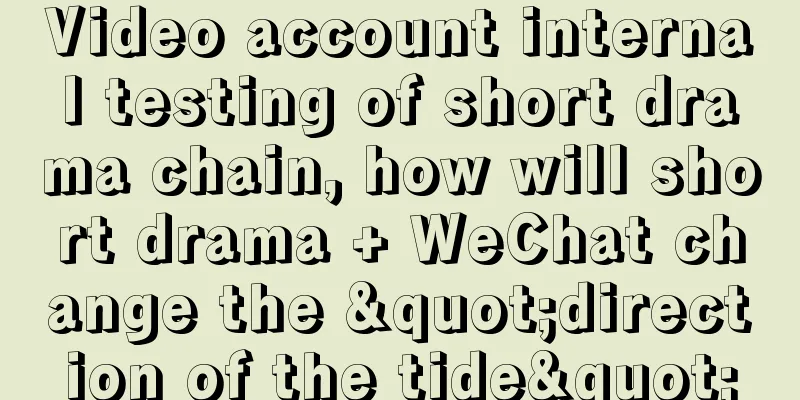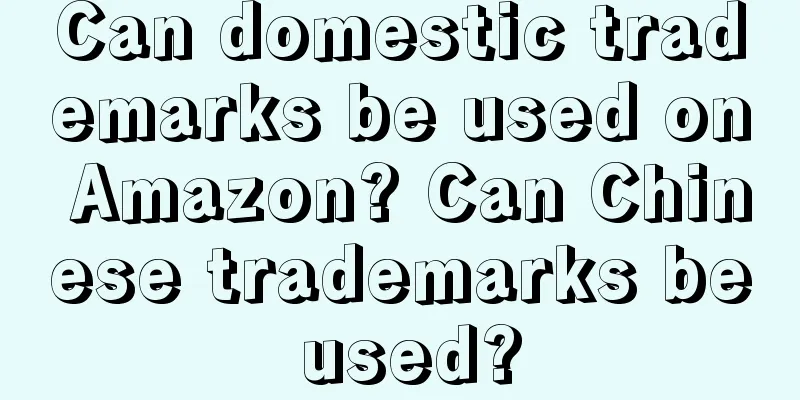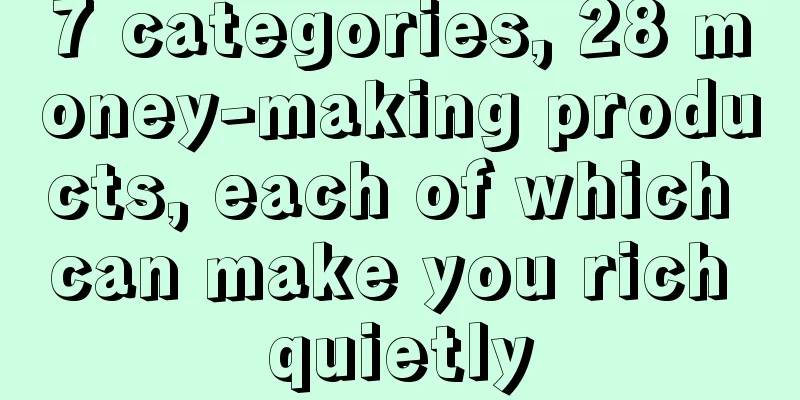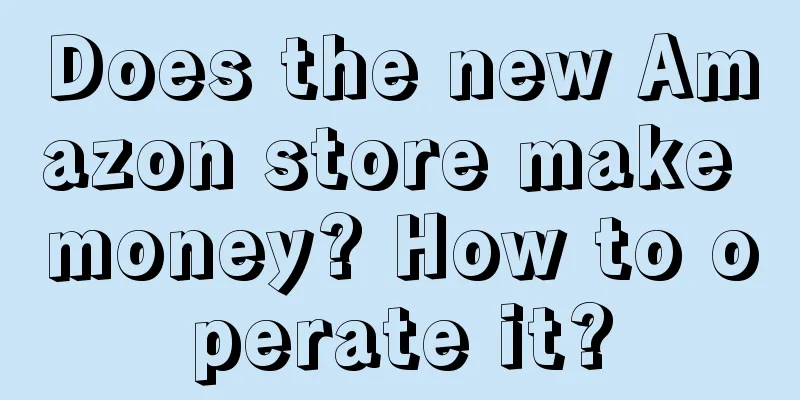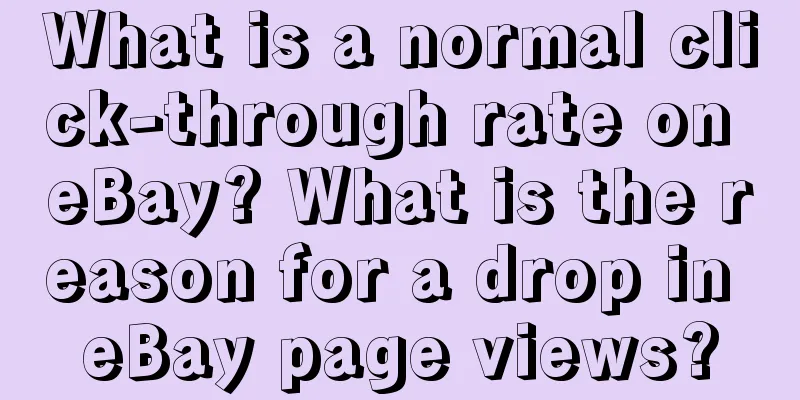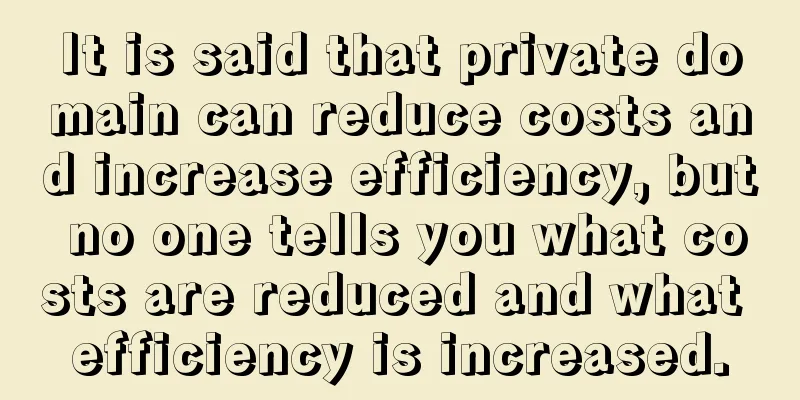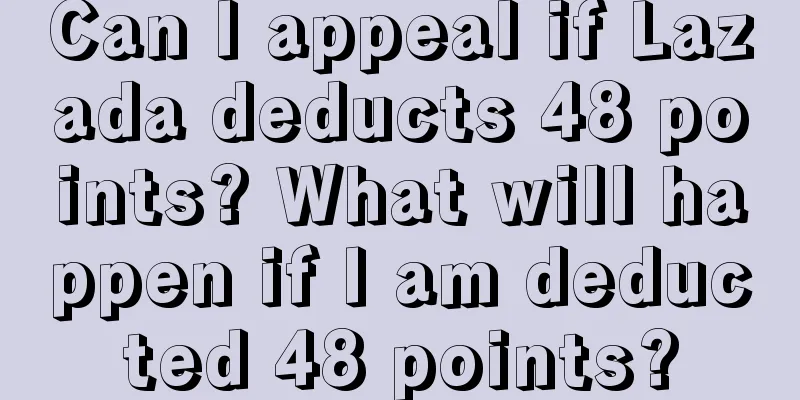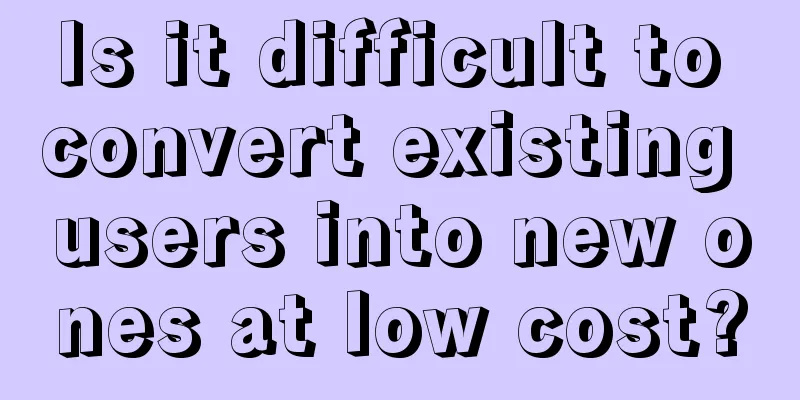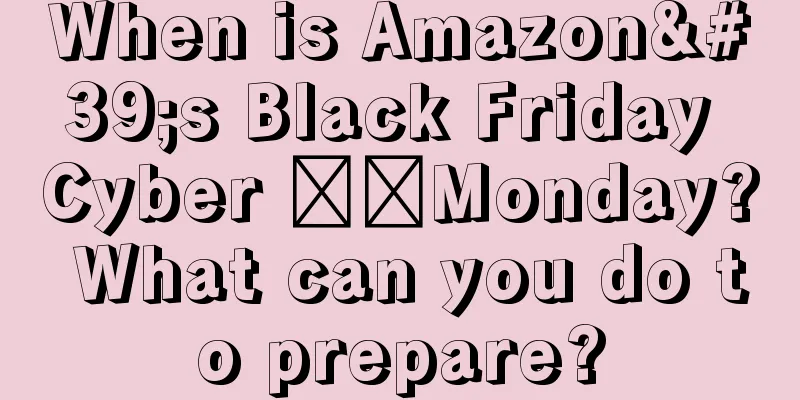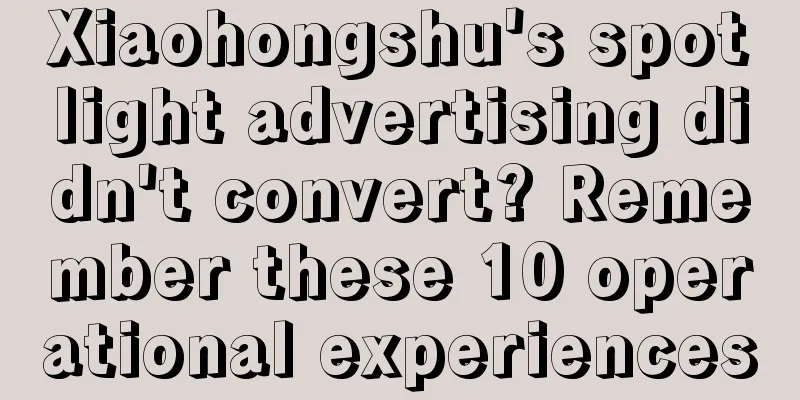How can I use the shein app in the country? Why can't I open it?

|
Shein is a popular fashion e-commerce platform, but due to policy and regional restrictions, it may be difficult to access and use Shein's app in China. So, how to use Shein's app in China? 1. How to use shein app in the country? First of all, in order to use the Shein platform App in China, you need to make sure your phone is in a normal network environment and connected to a reliable Wi-Fi or mobile data network. This ensures that the page and content can be loaded normally when you open the Shein App. Secondly, if you can't access Shein's app in China, it may be because the app is blocked or the network service provider has restricted it. You can try to use a virtual private network (VPN) to bypass these restrictions. A VPN can provide you with a secure tunnel, hide your real IP address and change your network location, allowing you to access blocked websites and apps. In addition, you can also consider using a proxy server to access Shein's App. The proxy server acts as a middleman between you and the target website or application, helping you access restricted content by forwarding requests and responses. Using a proxy server may require related settings and configurations, so make sure you have a certain understanding and experience in this regard. Finally, if you still can't use Shein's app in China, you can try browsing and shopping through Shein's official website. Shein's official website is usually accessible and you can open and access the website on any device that supports a web browser. Although the web version may have some differences in functions and experience compared to the mobile app, you can still view product information, place orders and learn about the latest promotions. 2. Why can’t shein’s app be opened? Network connection problem: First, you need to make sure your phone or device is connected to a normal network environment, such as Wi-Fi or mobile data network. Check the network connection status to ensure that the signal is stable and reliable. If there is a problem with your network connection, you can try to reconnect or change to a stable network environment and try to open the Shein App again. App update issue: Shein's app may periodically release new versions and updates to fix bugs and improve user experience. If your app version is too old, it may not open properly. You can go to your mobile app store (such as the App Store or Google Play) to check if there are any available updates, and then try to update Shein's app to the latest version. Device compatibility issues: Different phones and devices may have differences in compatibility. If your device is not supported or incompatible with the Shein App, it may not be able to open. In this case, you can try to use another compatible device to access the Shein App, or consider using the Shein web version for shopping and browsing. Server issues or maintenance: Sometimes, Shein's servers may have problems or be undergoing maintenance, which may prevent the app from opening properly. If you are sure that other apps are accessible normally, but only the Shein app will not open, then it may be a server issue. |
>>: How does shein toys become a hit? Hot sale analysis method
Recommend
Can Shopee's delivery time only be set to 2 days? What should I pay attention to when shipping?
In order to ensure the quality of service for cons...
Retweet + Like + Like 100,000+, the traffic code of the popular video account
This official promotional video titled "Ridin...
Five characteristics of data, three problems, and one kind of arrogance
Data is an objective existence and a factual descr...
Do Shopee cross-border stores require deposits? Detailed answer
We all know that you don’t need to pay a deposit t...
What we really need is "profitable growth"
There are several obvious changes this year. Have ...
How should companies update their marketing direction and quickly get to the core issues?
The author of this article discusses the current s...
The Donglai model will not be the ultimate model for future retail. Exploring retail reform requires four-dimensional driving forces
The necessity and complexity of changes in the ret...
Too late? How can small and medium-sized brands plan their presence on Xiaohongshu for Women’s Day?
There is not much time left until Women's Day....
How to package a good concept? The integration of insight and innovation
This article will deeply analyze the key points an...
How to use Taobao's release review? How to view the review results?
After opening a store, Taobao merchants have to up...
Can I open an Amazon business without a personal business license?
Amazon is an e-commerce platform, and many merchan...
"Information flow" is not a panacea, click-through rate is the key to success or failure
In the field of digital marketing, information flo...
Observation on changes in brand marketing
Brand growth is inseparable from marketing. This a...
How long does it take to review an upload on Shopee Brazil? What should I do if the review fails?
There are many different cross-border e-commerce s...
Changes in the live streaming ecosystem: New game between super anchors, platforms and merchants
The top structure of live streaming e-commerce is ...