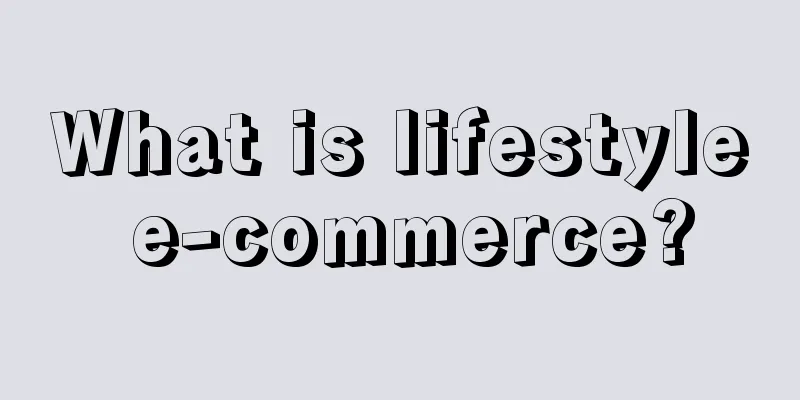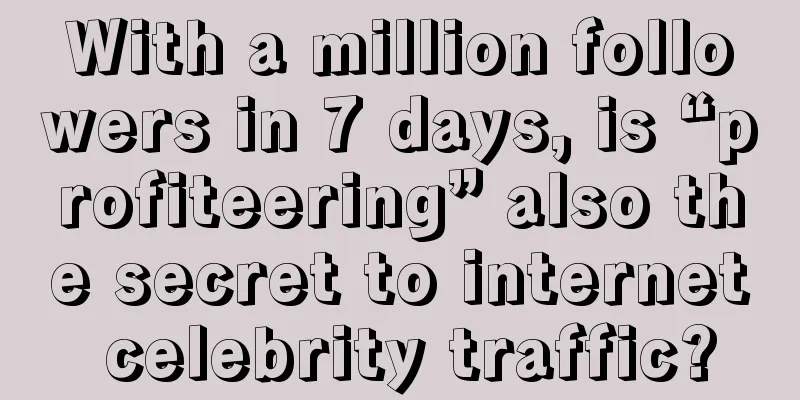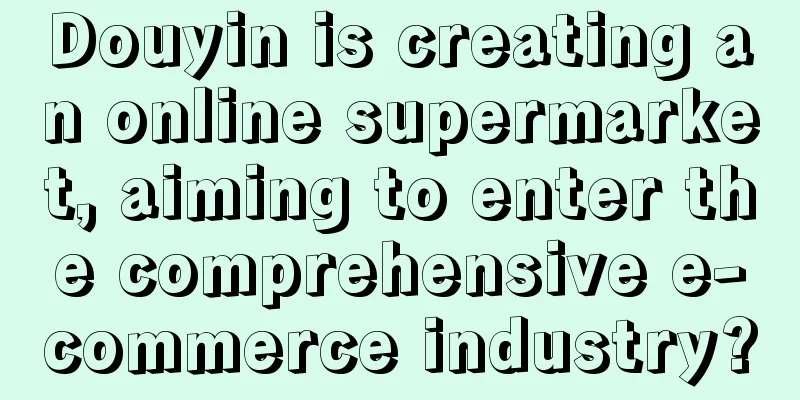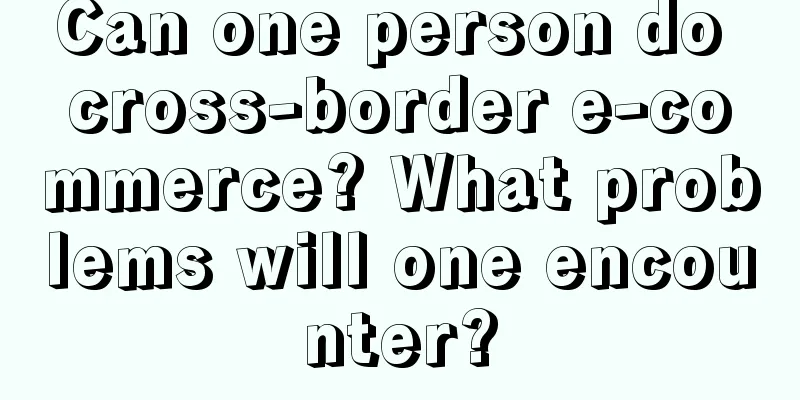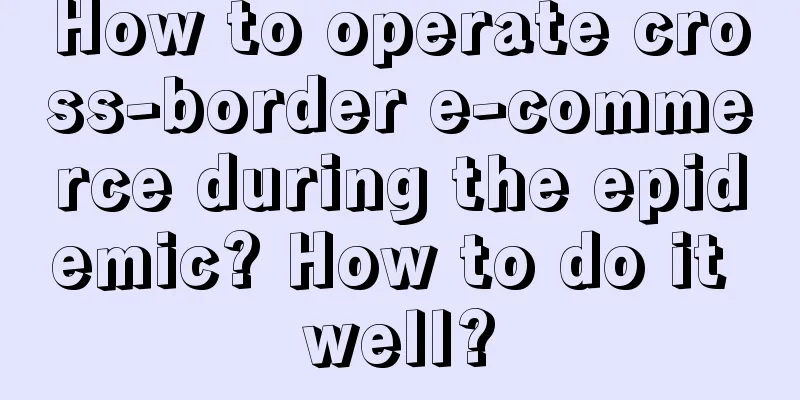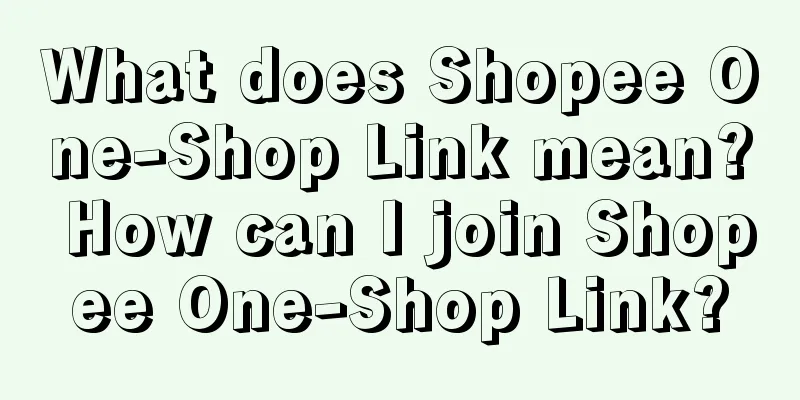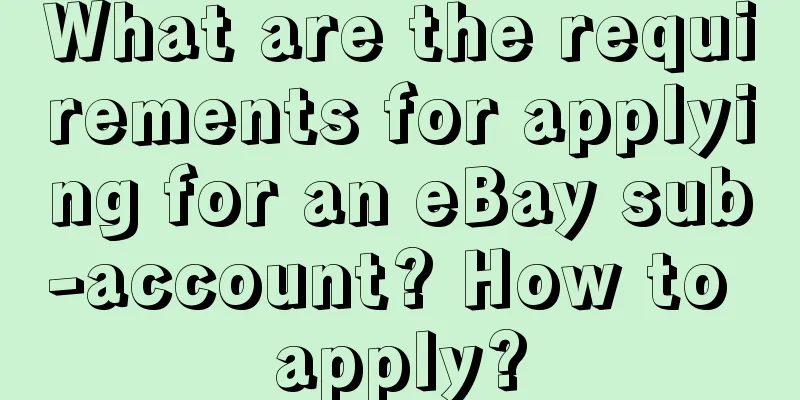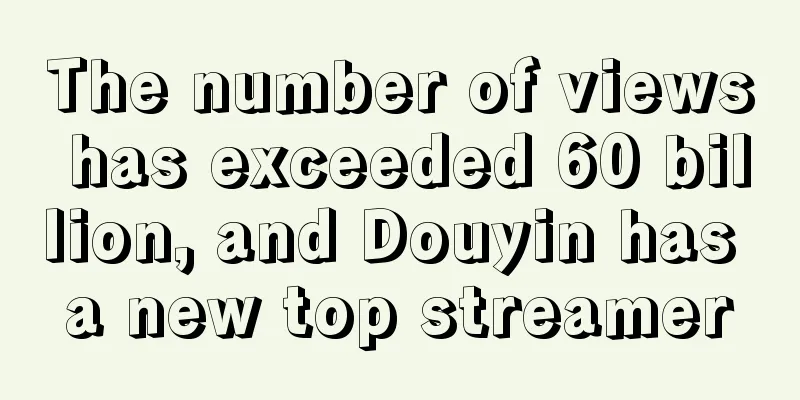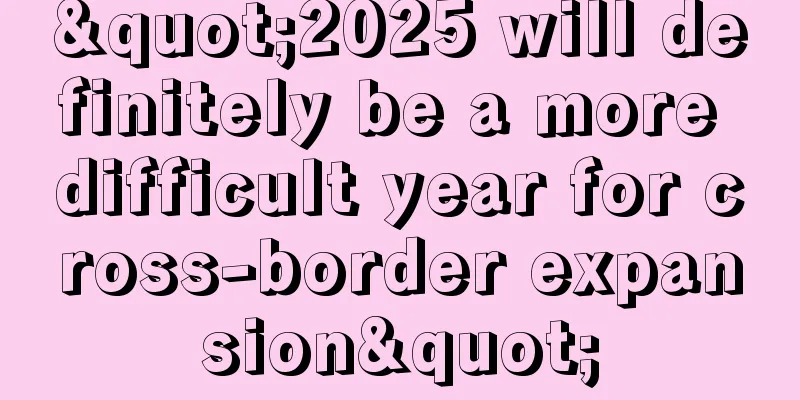Why can’t I open Amazon in the country? Analysis of the reasons
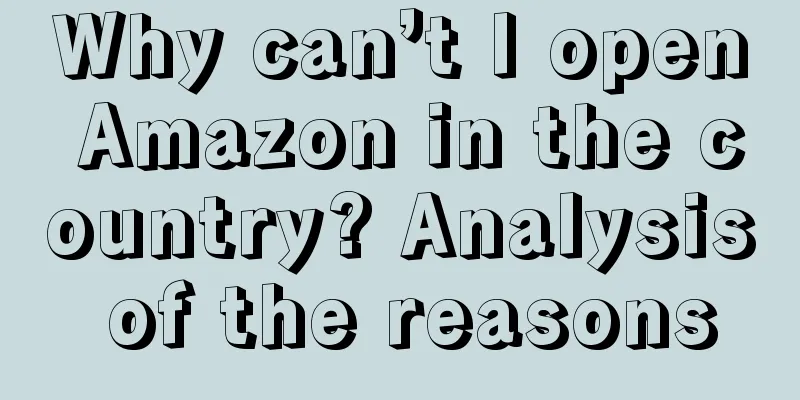
|
Amazon is a cross-border e-commerce platform, and we cannot log in to the Amazon platform directly in China. Therefore, whether you want to shop on Amazon or you want to open a store on Amazon, you need to log in to the external network. So why can't you open Amazon in China? 1. If the current browser cannot be opened, it may be a problem with the browser. Try another one. If it still cannot be opened after changing, it may be a problem with the network settings. Reset the DNS as follows: 1. Open the control panel, find "Network", click "View network status and tasks", click the network you are currently connected to, click "Properties", click "Protocol Version 4", and then click "Properties". 2. Set the preferred server address to 114.114.114.114 and the alternate server address to 8.8.8.8, then click OK. 3. Reopen the browser and you should be able to log in. If you still can’t log in, it may be a problem with the website. We have summarized that if you are unable to log in, it may be because the browser you are using does not allow it, or there is a problem with the network settings. Of course, it is not ruled out that it may be a problem on the website. If it is a problem with the Amazon website itself, you can only contact the platform and log in later. Usually, website problems will be restored very quickly. 2. There is a problem when you cannot log in to your Amazon account. It is recommended to verify: 1. Clear the cache. The "Help" menu in the browser will have instructions for clearing the cache and cookies, which you can refer to. 2. The address is entered incorrectly. The correct email address must be in this format: [email protected] (or .net, .org, .edu, etc.). If you have multiple email addresses, make sure you use the correct email address and password combination to access them. In addition, if the computer is set up automatically for email, make sure it lists the correct address. 3. The number you entered is incorrect. The correct number is 11 digits long and does not require a country code. 4. The password was entered incorrectly. If you are sure that the address or number you entered is correct, please try to click here to reset your account password. 5. The Caps Lock and Number Lock keys on the keyboard. Passwords are case-sensitive. Please check whether the Caps Lock or Number Lock key on the keyboard is turned on before entering the password. Especially when there are uppercase and lowercase letters, you must distinguish them when writing. Generally speaking, there are two reasons why you cannot open Amazon in China. One is that your browser does not support access, or you do not use the external network to log in to Amazon. |
<<: What are the three types of Amazon keywords? Where should I write the keywords?
>>: How to verify Amazon bank account? Process Introduction
Recommend
Apple forcibly collects "tolls", WeChat and Douyin open up "new routes", and a tough battle is about to begin!
The friction between Apple and WeChat and Douyin i...
How to maintain a Facebook Mall account? How is Facebook Mall?
Facebook Mall is an e-commerce function of Faceboo...
User activity, retention, and churn, a very comprehensive illustration!
User retention, user activity, and user churn are ...
E-commerce platform advertising war: Shake ads provoke Apple to fight back
As the Double Eleven shopping spree came to an end...
How to open a personal cross-border online store? What skills are required to open an online store?
Cross-border online stores are now a business that...
The Making of a “Roll King” in the New Tea Beverage Industry
This article mainly describes the competitive situ...
What to do if no one views the products on your new Shopee store? How to create a hit product?
Everyone can see the development of Shopee stores....
Ten years of experience summary: 9 tips for international SaaS startups
Starting a business in the SaaS space is a difficu...
Are social media ads really useful? We found these 17 key indicators
This article describes a series of functions playe...
Can Shopee Taiwan users apply for a partial refund? What should I do if Shopee does not receive the package?
Shopee is the largest e-commerce platform in South...
Successful transformation! Domestic trade OEM has become the leader of Shopee
China's domestic trade market is full of volat...
Lei Jun's "mass line" has entered the vision of which masses|Research report on 150 Xiaomi SU7 users
This article obtained a user portrait of Xiaomi SU...
Will Shopee gain traffic if I keep uploading products? What should I pay attention to?
Some of my seller friends are opening a store on t...
What types of Amazon CPC advertising are there? How to do Amazon CPC advertising well?
There are many ways to promote on Amazon. In the p...
3 steps to do a good job of analyzing private circle of friends data
At present, the private domain is in full swing an...