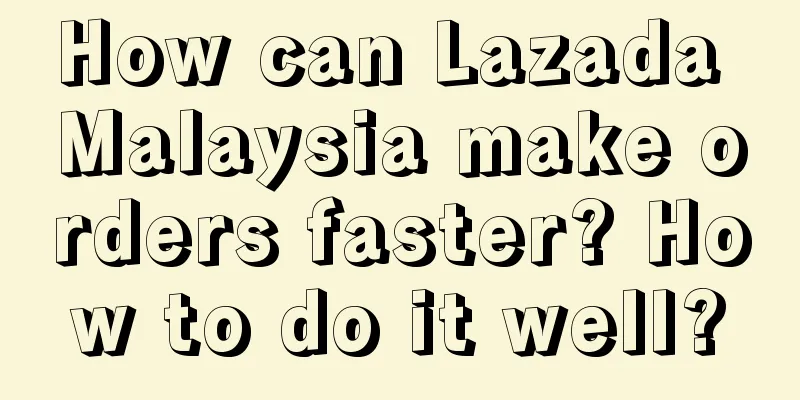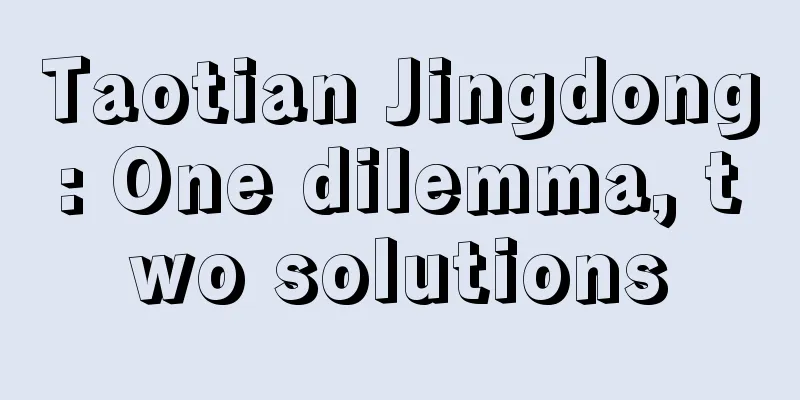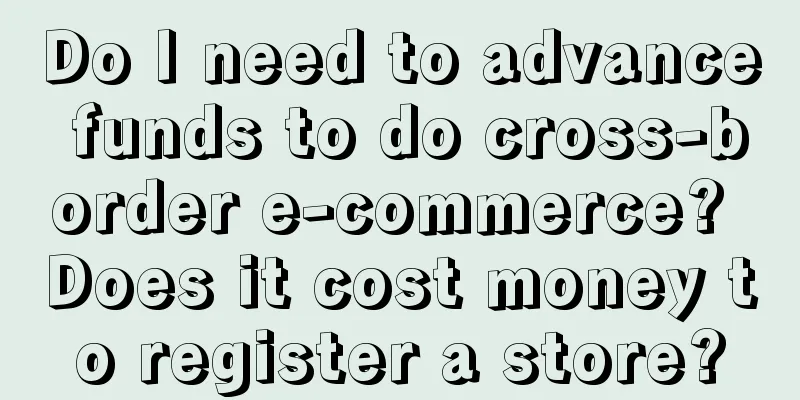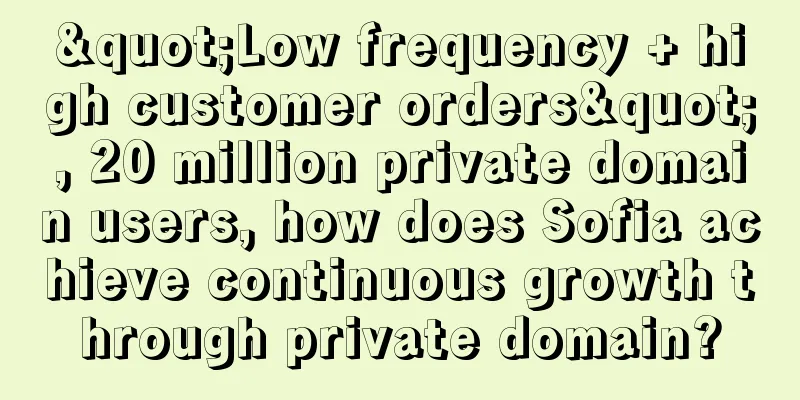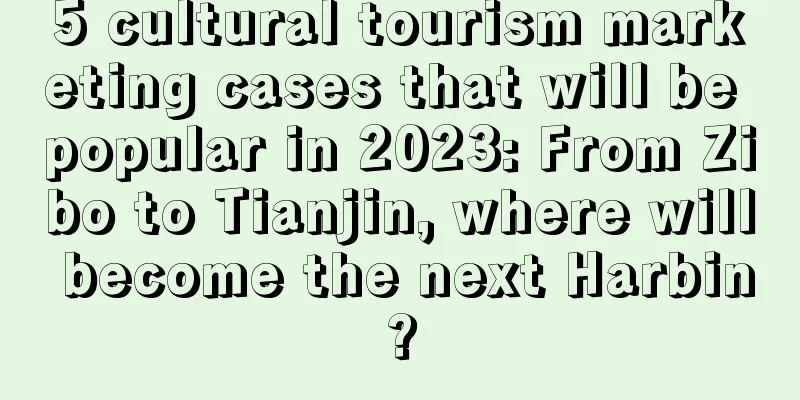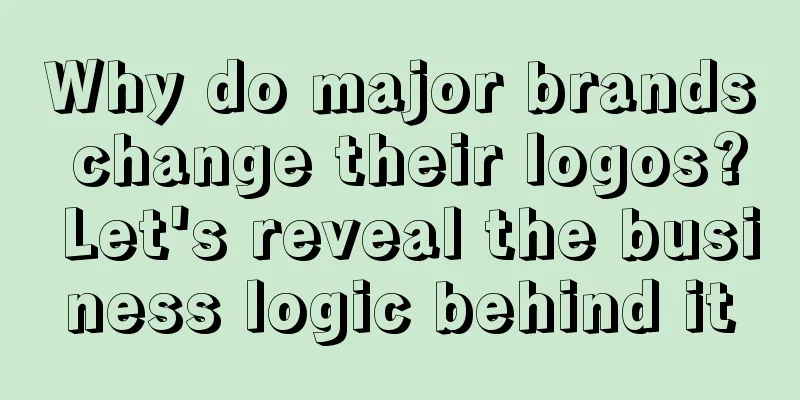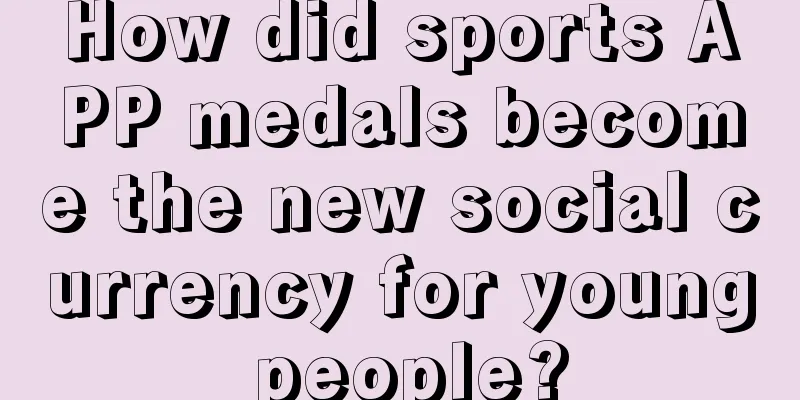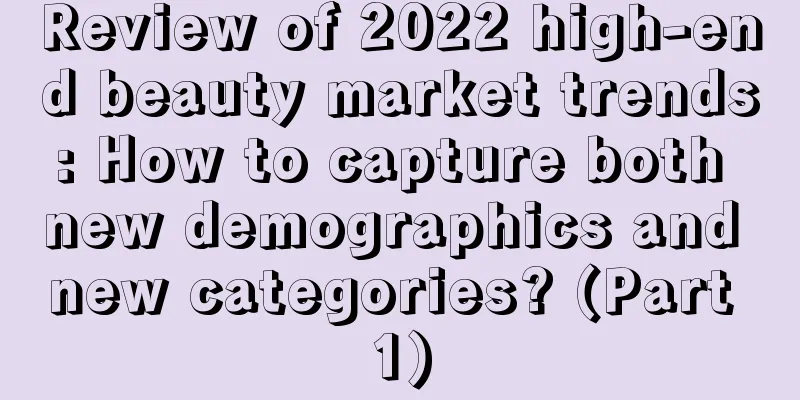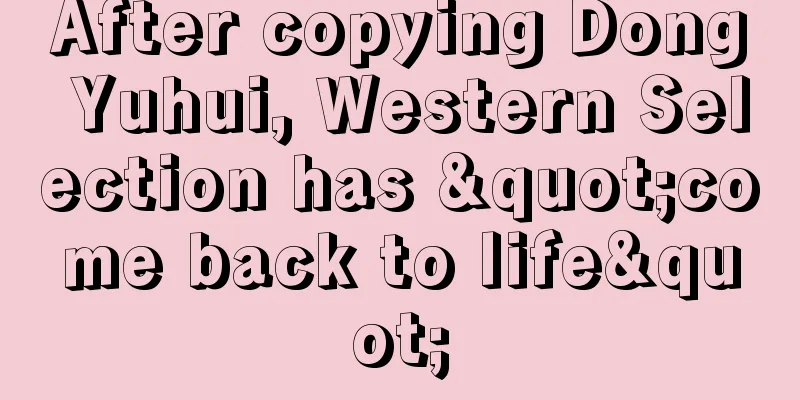How to open your own store on Facebook? How to open a store?
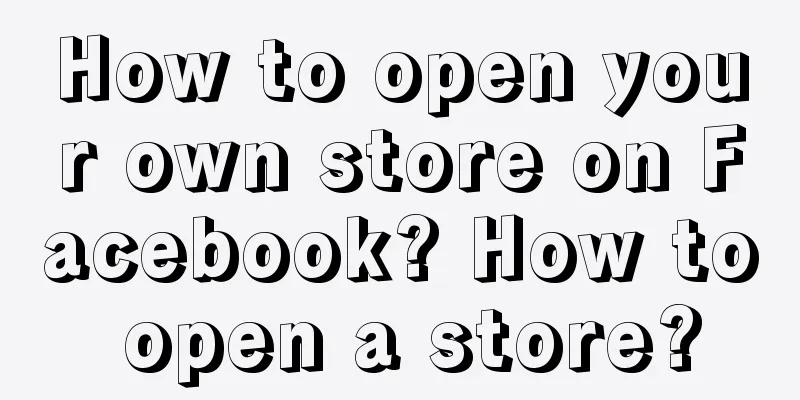
|
If domestic merchants want to do overseas business but do not consider large platforms such as Amazon, Shopee, and AliExpress, they can open a store on Facebook. This article will introduce how to open your own store on Facebook? How to open a store on Facebook? 1. Go to Facebook page and open Shop page First, navigate to your Facebook Business page and log in to gain administrative privileges. By default, your Shop page will appear in Facebook Business after you log in to the admin interface. Click the Shop tab on the left. If you can't find the tab, the correct template is not activated: Settings—Templates and Tabs. Find Current Template and click the Edit button. Then, you can apply the Shopping template. There are some other places that have Shop tabs, but the Shopping template is more suitable for most stores. 2. Set up store details Select the Shop tab and the first window will pop up, followed by a series of setup steps. Please read and click the Get Started button. 3. Set up payment Find the corresponding module and set up payment to activate your store. Click the Set Up Payment button. 4. Add products to your Facebook store Find the small gear icon and select the Manage Shop option, click the Add Product button in the upper right corner, and the product page will appear for adding various information. 5. Set up express delivery There are other settings you can set, depending on the type of shop you own. If necessary, you can find them in the Manage Shop tab at the top of the Facebook Shop page. 6. Manage products After uploading several products, you will see a list of products that you can click to modify. From the list view, you can see the product's image, pricing, and whether the product is visible to the public. In general, to open your own store on Facebbok, you just need to go to the Facebook page, open the Shop page, and then set the store information. |
<<: How to get a refund on Amazon Japan?
>>: Can I register a Taiwan site on Shopee? How to register?
Recommend
What products are suitable for Amazon Japan? Which categories are better?
Amazon Japan (Amazon.co.jp) is one of the importan...
If the boss doesn’t use TikTok, the company will be finished!
In the era of digital marketing, Douyin has become...
Can Amazon's 7-day promotion be canceled? What are the tips?
On Amazon, you can learn about the seven-day promo...
What are the differences between Shopify and Shopee? Which one is better?
As two popular platforms, Shopify and Shopee each ...
What should I do if there is no inquiry on Alibaba International Station? How to deal with it?
As Alibaba International Station continues to grow...
What is the Amazon Logistics New Product Warehouse Promotion Program? What does it include?
Amazon Logistics' New Product Warehouse Promot...
“Bad” Marketing——Traffic Code for Brand Rejuvenation
Nowadays, more and more young people like to go ag...
Overseas short video marketing: How to calculate audience engagement rate?
With the rise of social media and digital marketin...
Blind box of air tickets, exchange of accommodation, copying of Zibo, who is joining in the fun?
"Blind ticket box", "exchange accom...
How to print the delivery receipt on Shopee Philippines? What is the method?
It can be said that more and more merchants are op...
How long does it take to transfer warehouses on Amazon? What are the specific steps?
Amazon sellers need to relocate products and relab...
Women's clothing has started to be self-service. Is it a real demand or just a gimmick?
As consumer concepts continue to evolve, the rise ...
Behind Zheng Qinwen's gold medal at the Paris Olympics: some of the cooperating brands made a lot of money, while others fell silent
Zheng Qinwen won the women's singles tennis fi...
What are the methods of foreign exchange settlement? Introduction to the 5 most common methods
Foreign trade requires foreign exchange settlement...
How long will it take to get your money back if you spend 400 yuan on cigarette box recycling?
Do you know about cigarette box recycling? Startin...