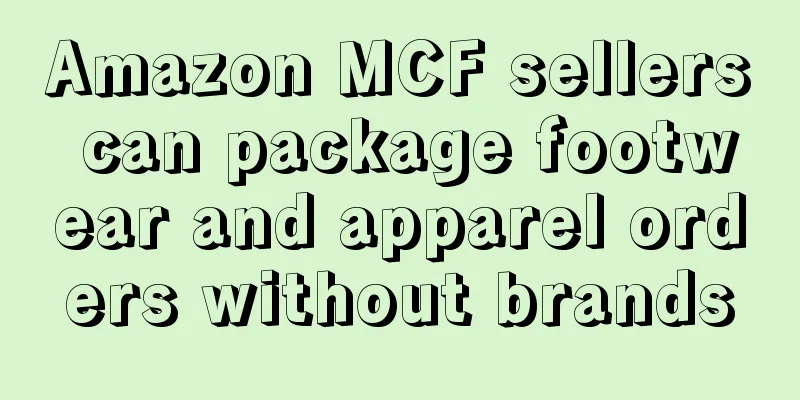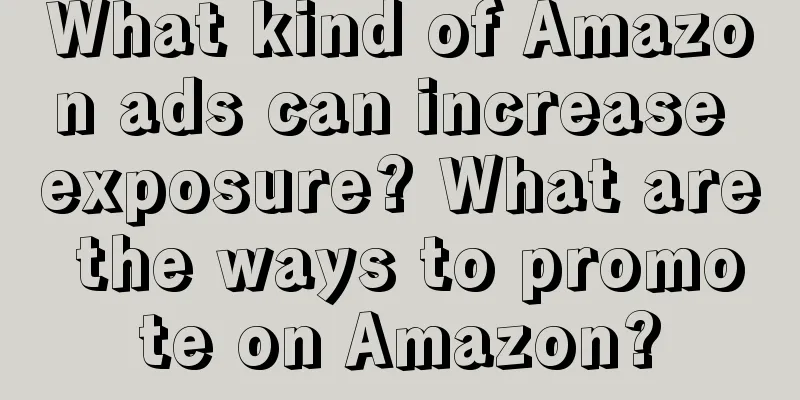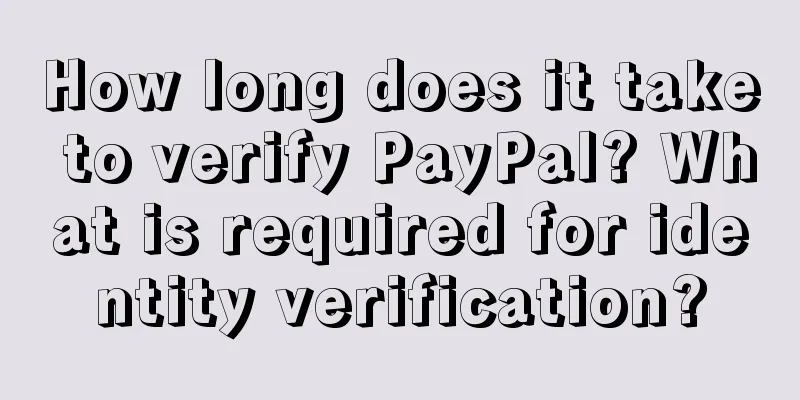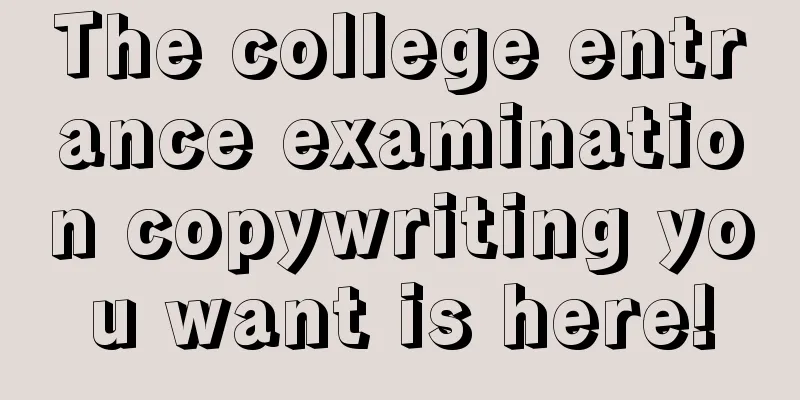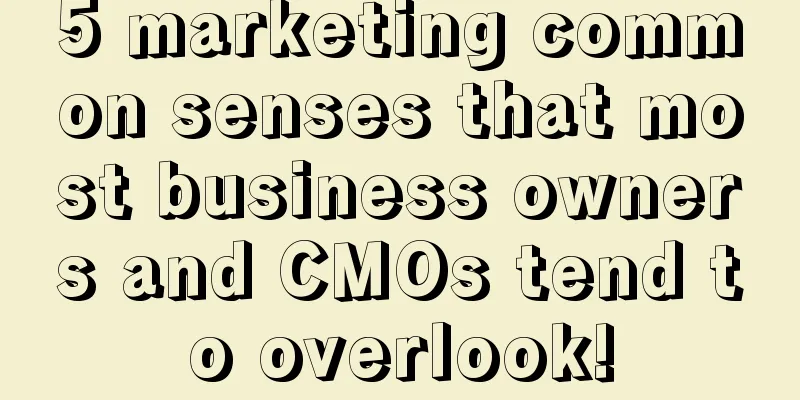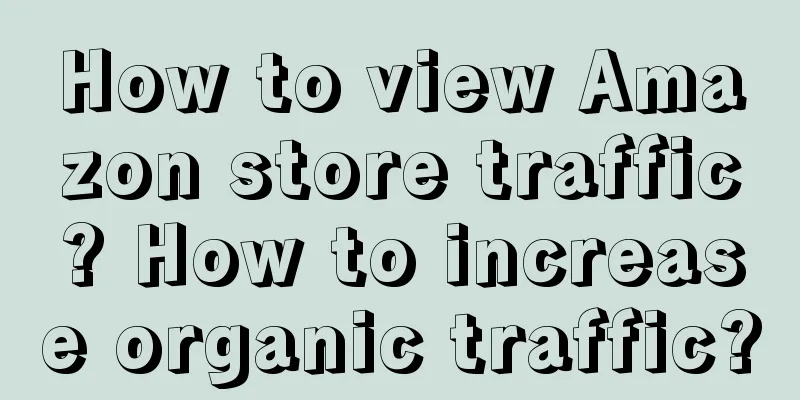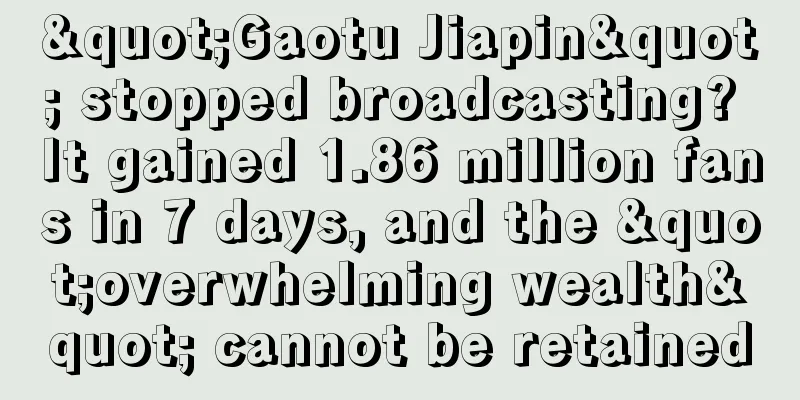How to fill out the listing for opening a store on Etsy? How to register?

|
Etsy is a platform that attaches great importance to personalization, originality, and uniqueness. If you are good at handcrafts, love handcrafts, and can make unique products, it is very suitable for you to develop on Etsy. How do you fill in the Etsy store listing? 1. How to fill in the Etsy store listing? When creating a listing on Etsy, Etsy sellers will fill out the following sections: 1. Title: Give your product listing a descriptive name, including any keywords. 2. About: About who made the item, how it was made, when it was made, and what the product is. 3.Category: Select product category and subcategory. 4.Type: Select physical product or digital product. 5. Quantity & Price: Set the price and quantity of the item being sold in the listing. If the product comes in different sizes, colors, etc., also display those variations. 6. Product description: Describe the product to attract the visitor's interest, including any keywords. 7. Photos: At least one high-quality photo is required. 8. Thumbnails: Before buyers enter your listing, they will see a thumbnail of your listing in the Etsy search results. An attractive thumbnail is one of the keys to attracting buyers to your store. 9. Shipping fee: Enter the shipping fee for the specific product, including: (1) Shipping costs, or free shipping options; (2) Processing time; (3) Zip code of origin; (4) Product weight and size; (5)Place of shipment. 2. How to join Etsy? Step 1: Log in to Etsy’s official website http://www.etsy.com/ and click “sell on Etsy” in the upper right corner to enter a new page. Click “Open an Etsy Shop” to enter the registration page. Step 2: Enter the registration page (as shown below), fill in the relevant information, and click "Register" to submit. Step 3: Check the seller's email and click Confirm Step 4: Log in to the seller’s Etsy account Step 5: Select Language Step 6: Edit your store Step 7: Select the seller's preferred payment method. Step 8: Bill Step 9: Open your shop. Congratulations! Your Etsy shop is now open. The above is an introduction to how to fill in the Etsy store listing. An excellent listing can make our products more vibrant. |
<<: Can Facebook sell products? Can it sell virtual products?
>>: What abilities are needed for overseas marketing?
Recommend
文案火锅「一」
Have you heard of copywriting hotpot? How to write...
What does Amazon direct review mean? What are the applicable situations for direct review?
In e-commerce platforms, one of the criteria for c...
Li Dan, who was poached by Taobao, found his comfort zone on Xiaohongshu
On Xiaohongshu, a platform dominated by female use...
This "Dragon Boat Festival" business is booming, a handful of "grass" costs hundreds of yuan, and some merchants earn millions a month
During the Dragon Boat Festival, sales of mugwort-...
What kind of marketing secrets are hidden in the voice trends of the top 10 beauty brands of the year?
This article is a marketing inventory report on th...
How to get an Amazon bank statement? Where to get it?
If Amazon merchants need to verify their bank acco...
In the new era of e-commerce, how can businesses make money?
With the diversified development of e-commerce pla...
Please note that this is the first Olympics where advertising is sold programmatically.
The Paris Olympics pioneered programmatic advertis...
What insights does the popular "Nezha 2" provide for brand marketing, IP promotion and cross-border cooperation?
Nezha 2 has successfully transformed from a cultur...
Can I use domestic credit cards to receive payments on Shopee? How do I bind a card?
More and more merchants are opening stores on Shop...
From Zhang Xiaohui's entry into Taobao to the beauty industry's large traffic and small incision
The new queen of live streaming, Veronica Yip, has...
How much can you earn from eBay in a year? How can you earn more from eBay?
eBay, like AliExpress, is a cross-border e-commerc...
With so many players competing for supremacy in the local life sector, can Video Account catch up?
In addition to the "big brother" Meituan...
Tmall's new rules prohibit merchants from diverting traffic to WeChat private domains
Tmall’s new regulations prohibit the use of packag...
How does Shopee purchase goods from 1688? What are the procedures?
Many sellers choose to open stores on the cross-bo...
![Ele.me is stingy, Meituan is showing off its big factory, and MaruMei is advising to be conspicuous [Case Excavator]](/upload/images/67e75a3a737a9.webp)