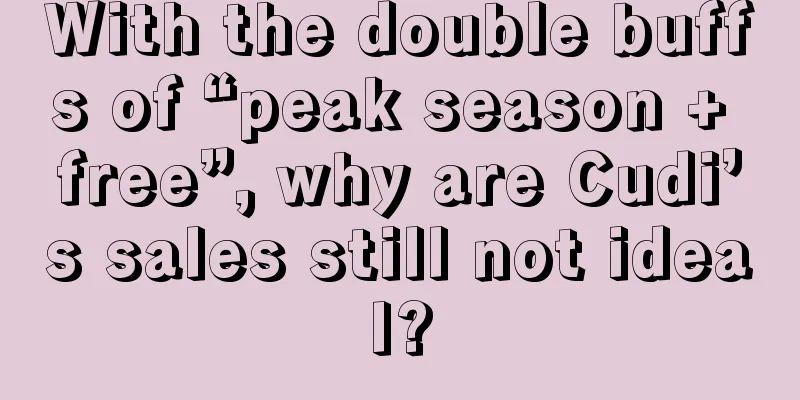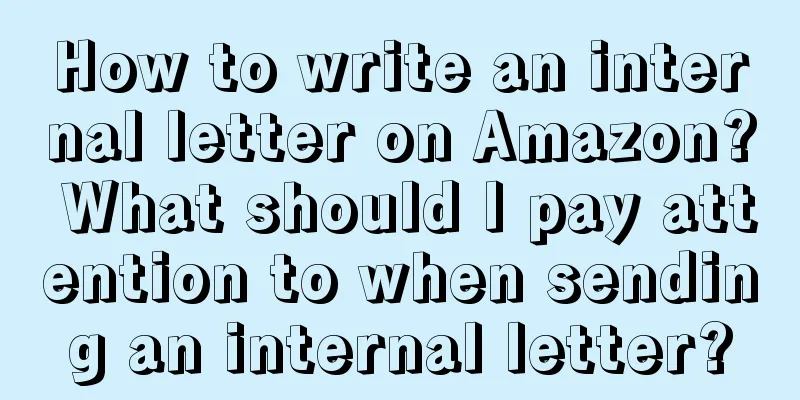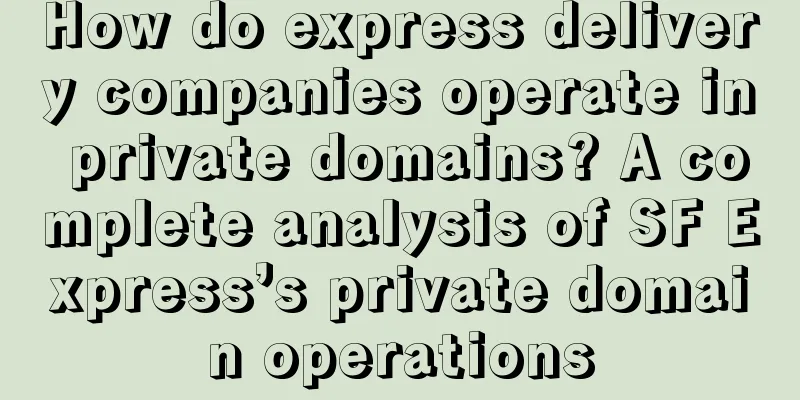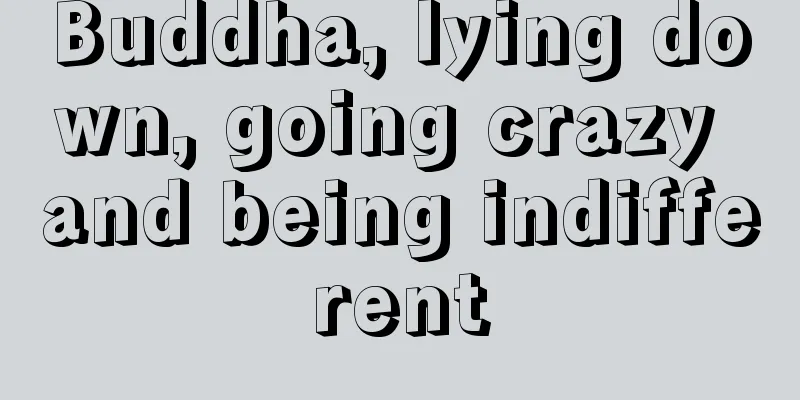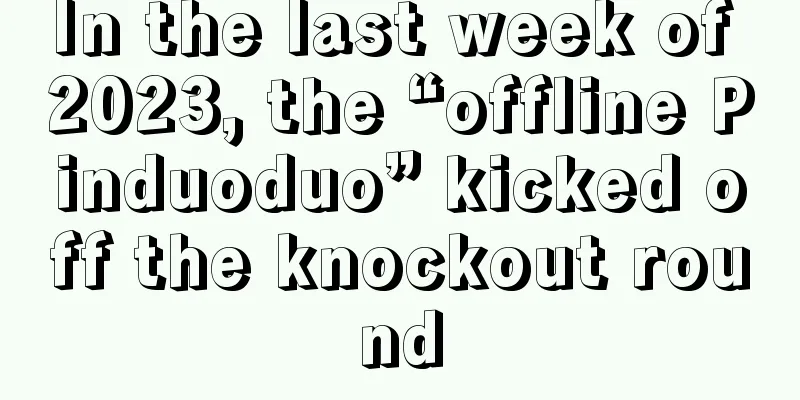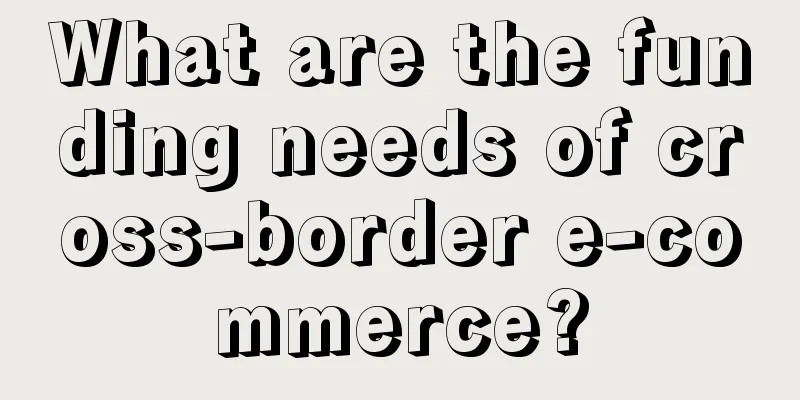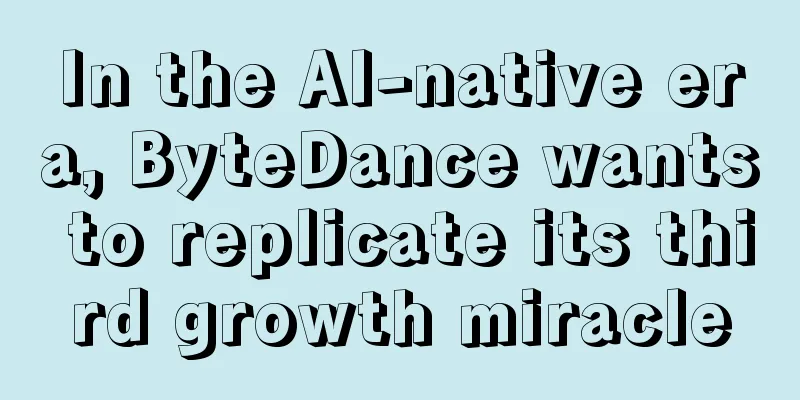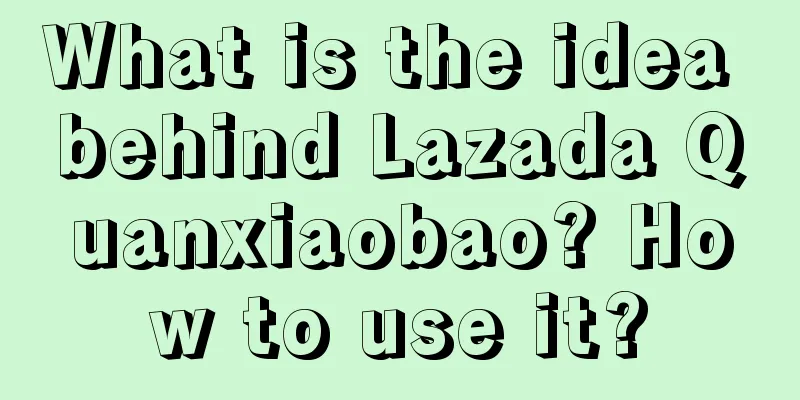How to view Amazon store traffic? How to increase organic traffic?
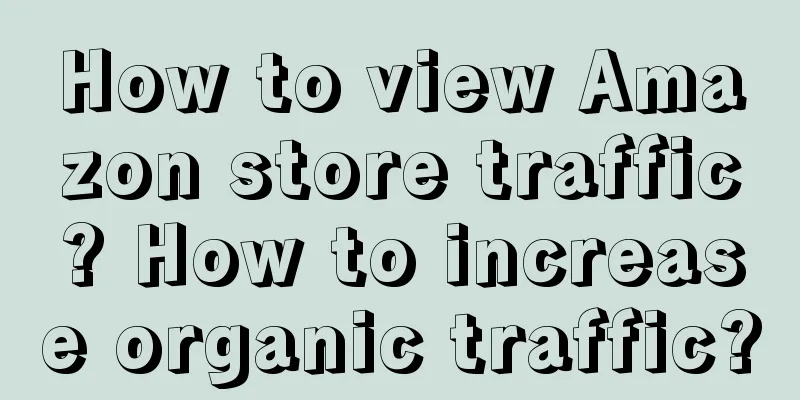
|
After opening a store on Amazon, merchants must learn to look at store data. This way, they can know what problems exist in the store and solve and improve them in time. This article will talk about how to look at Amazon store traffic. 1. How to view Amazon store traffic? 1. Open the backend homepage. 2. Find the data report at the top of the background menu and click business report. 3. There is a business report option in the left menu bar. Next, we click to select the sales volume and visits option of the sub-product details page. 4. The number of buyers' visits can be seen within a period of time. 5. The default time is generally 30 days. The time range can be adjusted as above. Note: The default time is 30 days, and only data before the day before yesterday can be seen. 2. How to increase Amazon’s natural traffic? 1. Improve search rankings Improving search rankings can help customers see your products faster. One important indicator that affects search rankings is product pricing. Too high a price will discourage users and lose the competitive advantage over competing products. Too low a price will also make sellers mistakenly believe that your product quality does not meet expectations, and it may also cause losses to sellers. In addition, product pricing will also affect whether you can get the BUY BOX, which is often referred to as the golden shopping cart. Sellers who obtain the BUY BOX will be displayed at the highest priority in the listing quotation, and Amazon's BUY BOX will recommend the best sellers of the same product to buyers. Therefore, sellers with BUY BOX mean that their products are the most recognized products by Amazon, and they can obtain more natural traffic, thereby facilitating more orders. 2. Improve keyword ranking Choosing accurate keywords can help buyers find them more quickly. The higher the keyword is placed, the higher the search weight will be. The higher the weight, the more free traffic you will get. If you want a keyword to rank higher in the natural ranking, you must increase the exposure and conversion rate of this keyword. But remember, don’t bury keywords that are not related to your product just to expose your product. At the same time, check the data in time to avoid attracting inaccurate traffic and causing the conversion rate of your store products to drop. The above is an introduction to the steps for checking Amazon store traffic. It should be noted that the default time for checking store traffic is generally 30 days, and merchants can adjust it manually. |
<<: How many main pictures can an eBay product have? Are there any requirements?
Recommend
Is it easy to run a Facebook store? Which site is easier to run?
Everyone must have some understanding of Facebook....
How to activate the vacation mode on Shopee? Related questions answered
In order to avoid being unable to manage the store...
Is it easy to sell children's clothing on Amazon? How to find the source of goods?
Many people who do e-commerce are no longer sellin...
250,000 followers on Douyin, 30 orders
Why does an account with professional authors, goo...
The seven major internet celebrity industries in 2022: Who wins and who fails?
2022 is a special year for many industries, especi...
Review interviews and salary negotiations, you will definitely need it
Introduction: This article is an interview and job...
How to pay the monthly rent of Shopify? How to change the package?
Shopify is a one-stop SaaS e-commerce service plat...
Is Amazon's payment pure profit? How to withdraw cash?
For Amazon merchants, once a consumer places an or...
Taobao opens WeChat payment, Internet giants accelerate the demolition of barriers
Recently, Taobao began to try to open WeChat payme...
How to set the delivery time in Shopify? What is the setting method?
Nowadays, more and more merchants are opening stor...
How do securities firms implement companion services based on customer journey orchestration?
The key to achieving wealth management transformat...
Five new “authentic flavors”! How does Lay’s decode local culture?
This article delves into how Lay's decodes Chi...
Before starting a business, learn how to “generate traffic” first!
This article introduces in detail the ways and met...
Can Amazon Prime exclusive discounts and coupons be used interchangeably?
Amazon often launches events. In addition to the e...
How does Shopify charge? Introduction to the fee structure
There are two models in the cross-border e-commerc...