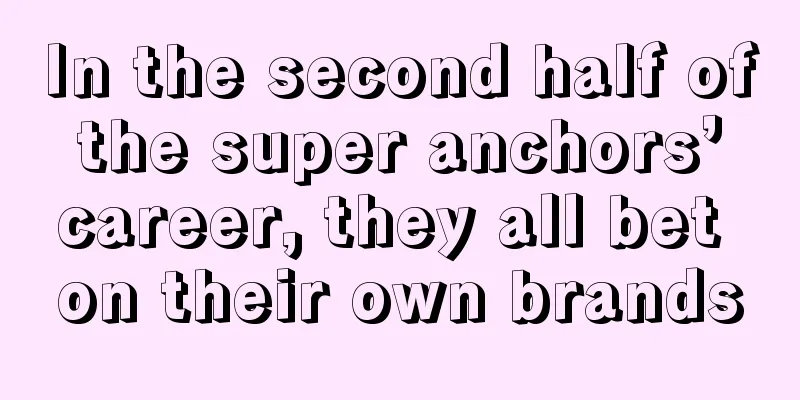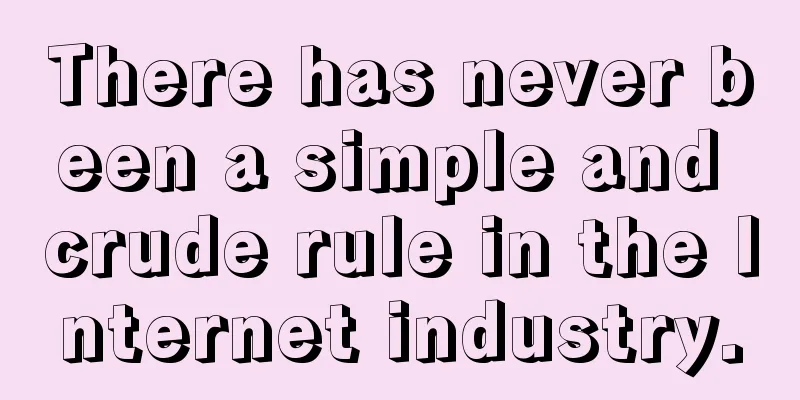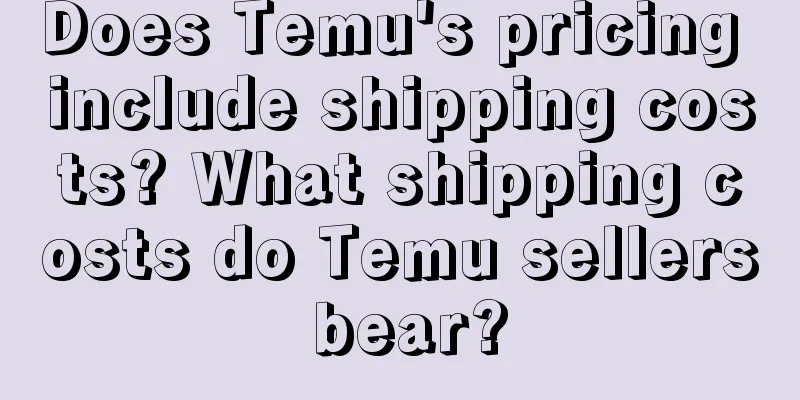How to cancel automatic renewal on Shopify? How to cancel the package?
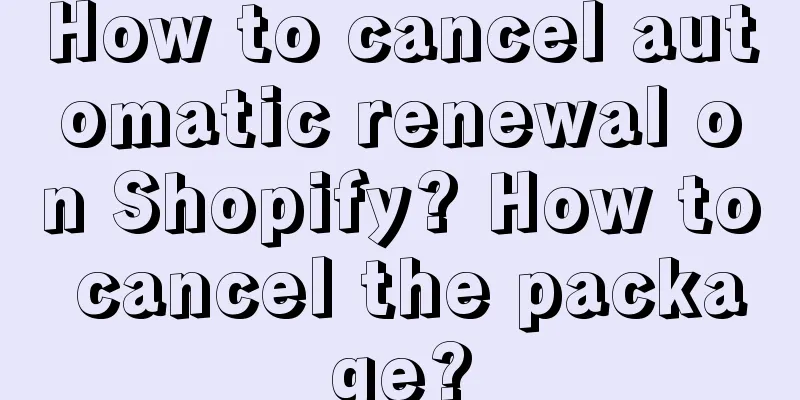
|
Shopify is an independent website. To open a store on this platform, sellers need to pay a monthly fee, which is once a month. And the monthly fee of Shopify will be automatically renewed every month. How to cancel the automatic renewal of Shopify? 1. How to cancel a plan on Shopify? If the seller does not choose a monthly subscription plan when the free trial expires, the Shopify store will be suspended, and if you want to continue operating, you will need to choose a paid plan. Sellers can also choose any paid plan during the free trial period, and no subscription fee will be charged, but after the expiration, the seller will be charged according to the package selected. Shopify packages are charged monthly and will automatically renew upon expiration. If you want to turn off automatic renewal, you can only do so by closing your store. Bound PayPal, credit cards, etc. cannot be deleted. After Shopify cancels automatic renewal, it means you have given up the operation of your store, so it's the same. After closing the renewal, if the seller does not choose a subscription plan, your Shopify account will be frozen, and there is no need to do anything to cancel the Shopify account. After the account is frozen and the trial period expires, the platform will not charge any fees. If you choose a pricing plan before the end of the free trial, you need to manually pause or close the store to cancel your account. 2. How to close a store on Shopify? 1. First, the seller must log in to the store as an administrator; 2. Then on the admin page, open Settings -Account; 3. Then at the bottom of the page, find “sell or close store” and click; 4. Enter your account password to confirm and you can close the store. After closing the store, Shopify will save the buyer's data for 30 days. If it is not transferred or backed up within 30 days, it will be permanently deleted. To sum up, if Shopify wants to cancel automatic renewal, it can only be done by closing the store. If you cancel automatic renewal, it means you give up the operation of the store. |
<<: How to advertise on Amazon variants? How to advertise?
>>: How to enable Amazon brand advertising? What is the method to enable it?
Recommend
How do Chinese people register on etsy? What information do I need?
Etsy has opened entry channels to 45 countries, al...
A comprehensive review of the New Year Goods Festival, what surprises have e-commerce platforms brought to users this year?
The annual New Year Goods Festival is here. In ord...
Do I need a business license to open a Shopee store? What are the conditions?
Nowadays, if many individuals want to engage in cr...
I spent more than 10 million yuan to develop a new brand private domain model
In the wave of private domain traffic, how brands ...
Blind box live streaming: Why do young people pay for it?
Blind box live broadcasts have emerged on platform...
How to set up promotions for Amazon Prime Day? What are the steps?
As a cross-border e-commerce platform, Amazon has ...
Can I modify my registration on Shopee after submitting it? Can I modify my email address?
Some friends have started preparing relevant infor...
How did this analyst go from making decisions based on intuition to supporting them with data?
Why can analysts make data-supported decisions? Th...
The old domestic products are divided into two categories: some are revived, some are in the final glory
How can old domestic brands achieve self-salvation...
Again! WeChat Store opens the promotion of customer distribution
The latest developments of WeChat Stores have attr...
Crazy Xiao Yangge is gone, top internet celebrities and MCNs are competing for the short drama cake
This article deeply explores the current competiti...
Wang Po stopped, but Henan did not
This article explores in depth how the "Wang ...
In the post-live streaming era, what is the antidote for marketing?
Under the influence of the general environment, co...
New cost thinking for brands
This article discusses the new cost thinking of br...
How long does it take for the goods from Korea Gmarket to arrive? How long does it take for direct shipping to China?
With the rise of global cross-border e-commerce, m...
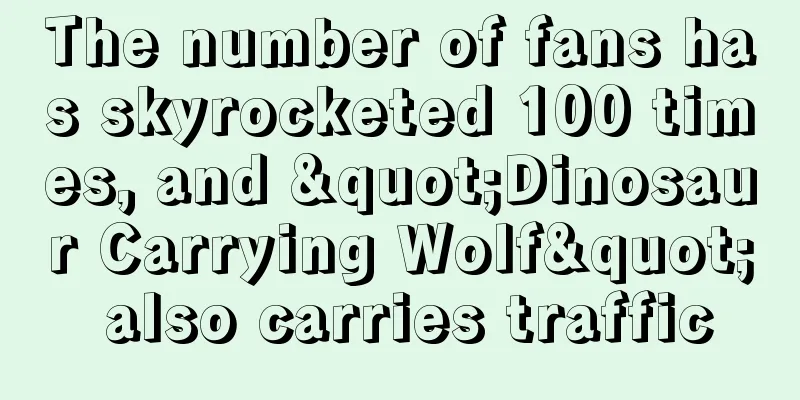
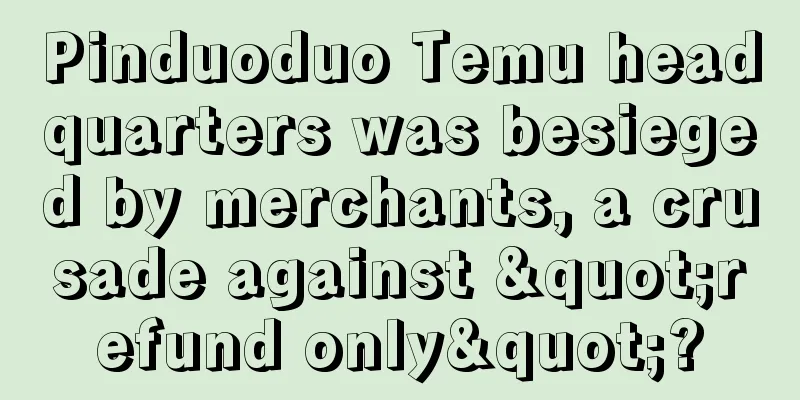
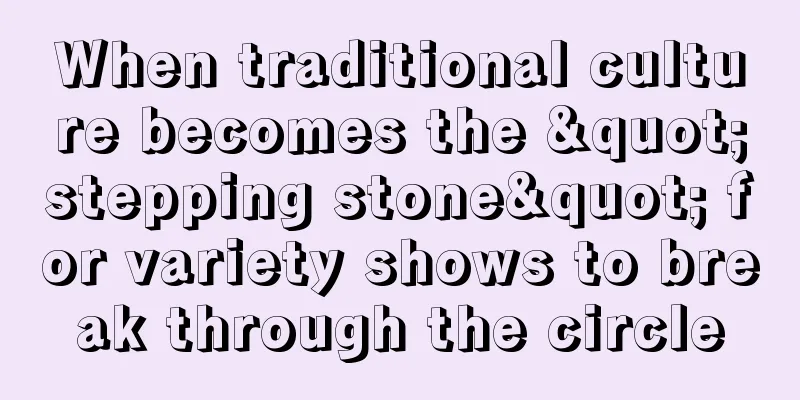
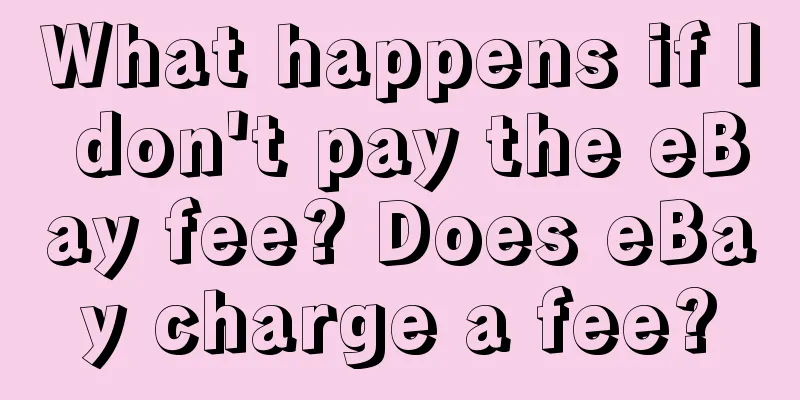
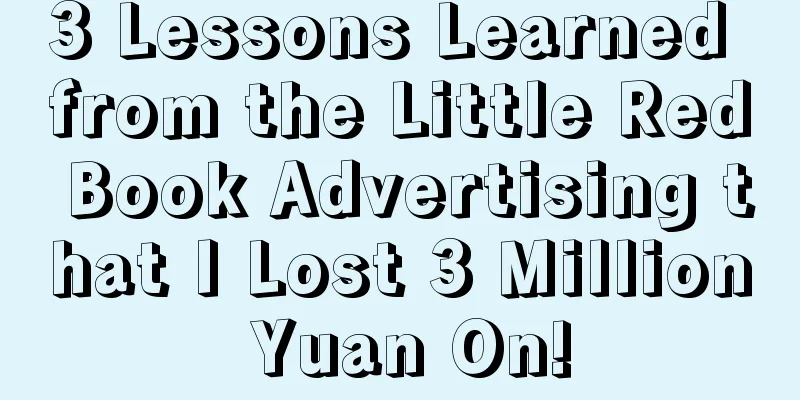
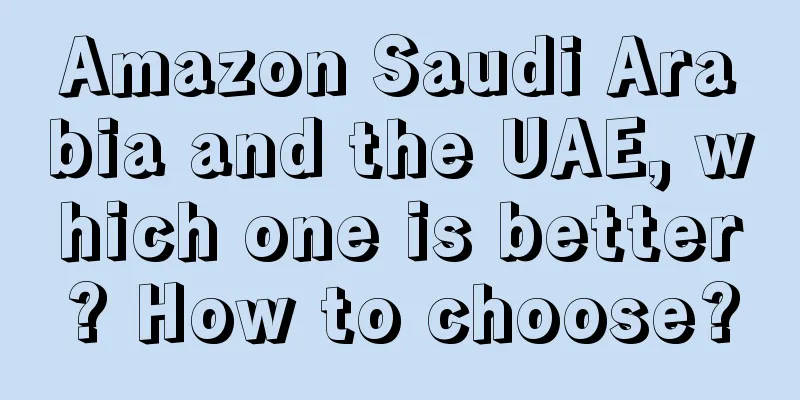
![Damn! I'm surrounded by the wool party [Part 2]](/upload/images/67e74c20c5c60.webp)