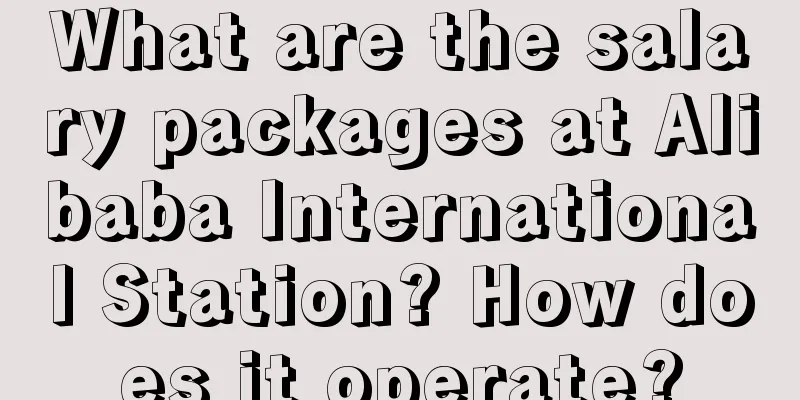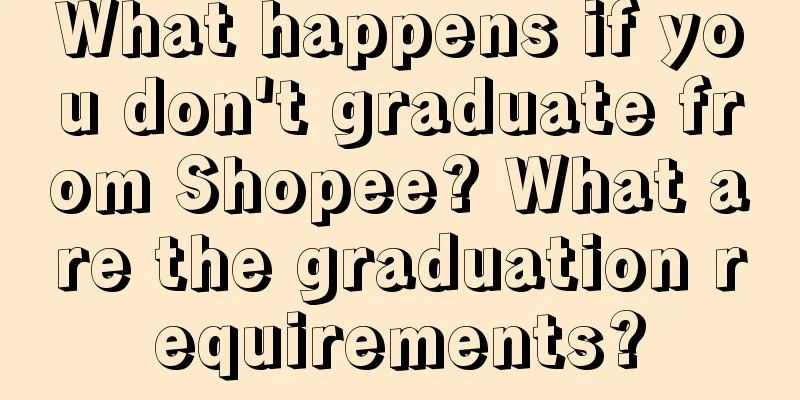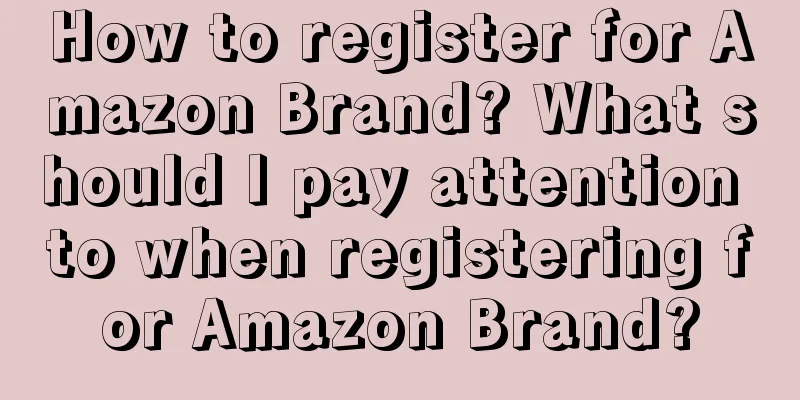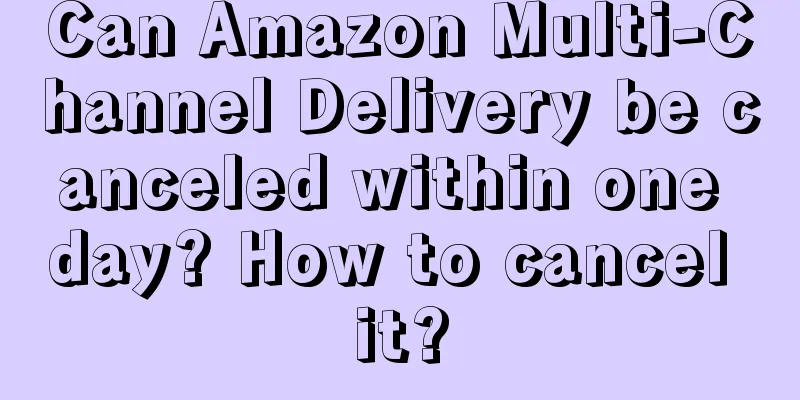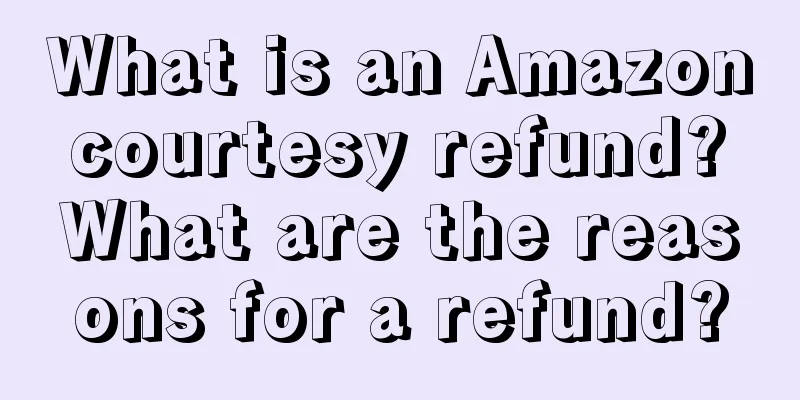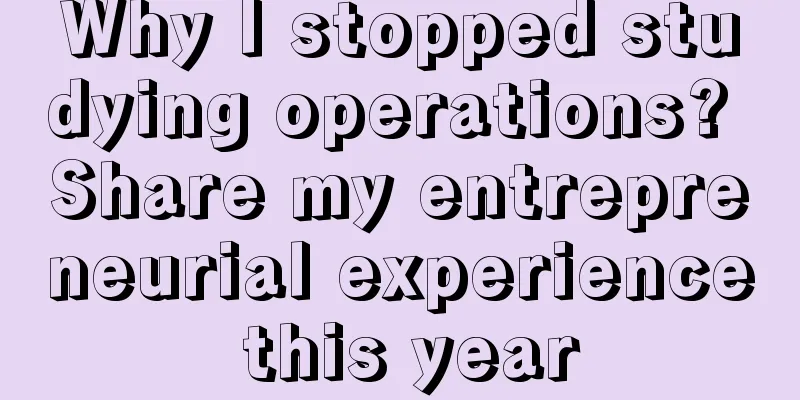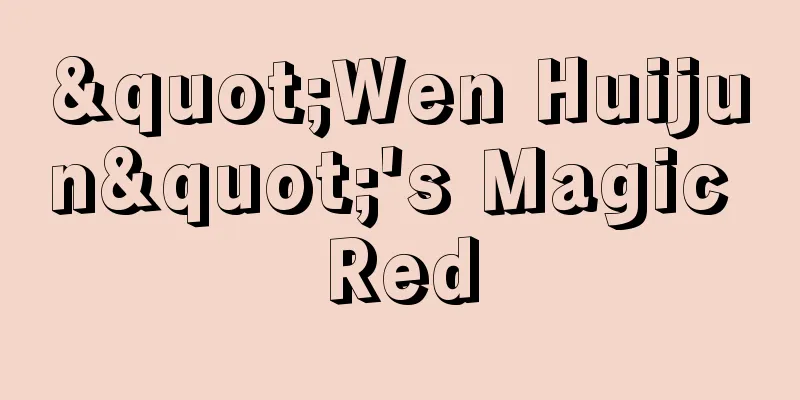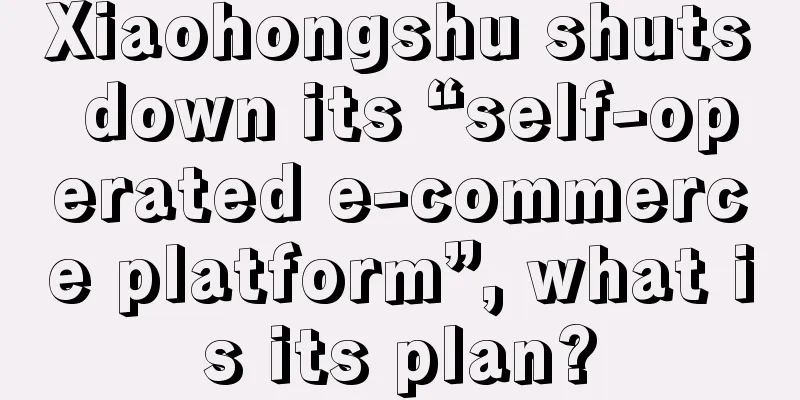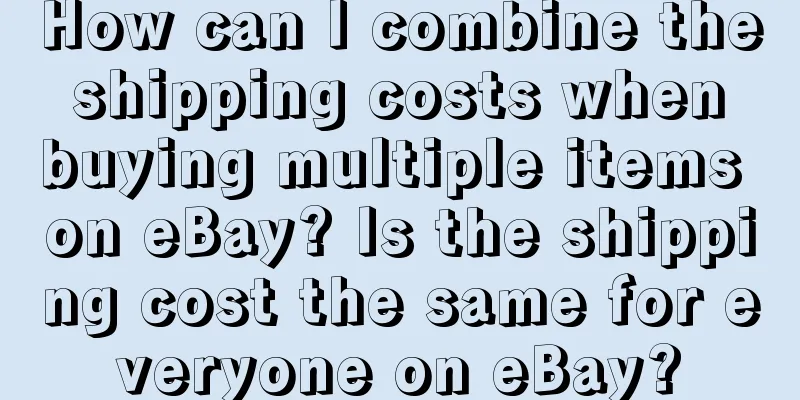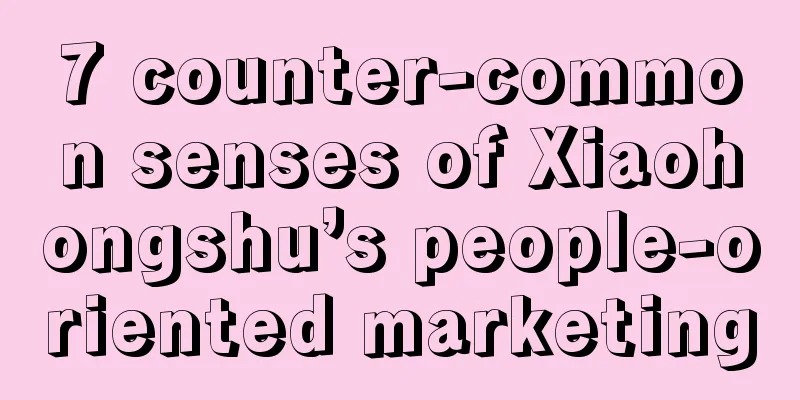Can Shopee advertising money be refunded? How to recharge advertising fees?
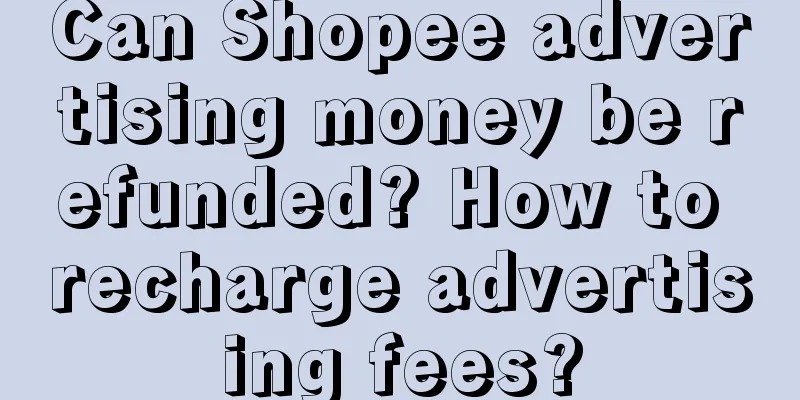
|
Shopee advertising will charge fees based on the number of times buyers click on the ads. If the advertising balance is used up, the ads will stop running. So some merchants will recharge their accounts in advance. Can the Shopee advertising money be refunded? cannot 1. How to recharge advertising fees on Shopee? The recharge steps are as follows: Go to Seller Center > Marketing Center > Shopee Advertising, click "Recharge", select the advertising amount to be recharged, click "Checkout", and select "International Credit/Debit Card". If it is the first time to use, the seller needs to click "Add Card" to perform the corresponding card binding operation. By selecting the currently bound bank card, the seller can click "Confirm" to make the payment. After successful payment, the corresponding Shopee advertising fee will be received in real time. Note: Dual currency credit cards are not currently available in the Brazilian market. 2. Shopee advertising fee recharge channels: 1. Lianlian/PayPal This is also the most convenient way to recharge Shopee ads. Sellers must first visit the following URL https://app.wizardcloud.cn/a/app-0307a31239006a92/v1/nodes/012b9000ad2811e9b3aaf39180006335/actions, then select PayPal or Lianlian to enter the ad recharge page. You can select the site you want to recharge, the store name and the recharge amount. Note that except for the Singapore site and the Thailand site, other sites require recharge in US dollars. The seller then needs to log in to his Lianlian or PayPal account to complete the payment and recharge. 2. Recharge on behalf of others There are many people who offer Shopee advertising fee recharge services. You can check Taobao or other platforms to see if there are such services. Be careful to choose a reliable service provider, because such services are also prohibited on Taobao. If there is a loss, it is difficult to file a complaint. 3. Credit card recharge If you are a seller on the Taiwan and Thailand sites, you can also choose to recharge directly with a credit card. It is recommended to use VISA or MasterCard. Everyone goes to "My Advertisement", then clicks "Purchase Service", selects the amount to be recharged, and clicks "Place Order" to confirm payment. 4. Other ways Advertising payment channels such as WeChat payment for placing orders and Shopee Weibo recharge links are also relatively simple and you can pay attention to them. Generally speaking, once Shopee advertising money is recharged, it cannot be refunded. Therefore, merchants should decide the recharge amount based on the time they place their advertisements. |
<<: How to register on gmarket? Process introduction
>>: How to calculate Shopee advertising fees? What are the fee standards?
Recommend
Which countries are included in Amazon's European site? What are the advantages of each?
Now more and more people are choosing to start the...
What should I do if shein does not know how to register? Introduction to the registration review process
With the rise of cross-border e-commerce, Shein ha...
How is it for a novice seller to enter Amazon? How much money can a novice seller usually make on Amazon?
For new sellers, they are often curious and confus...
The polar reversal, foreigners start selling Chinese AI courses on X?
"DeepSeek is gaining popularity overseas, and...
Does Wish need to pay a deposit? What are the requirements?
Everyone has heard of the Wish platform. Since e-c...
Local Life 3.0: Douyin for food delivery, Meituan for video watching
Recently, the homepage of Meituan APP has been tes...
Who will take over the goods?
This article deeply explores how the one-stop logi...
I was cheated by a friend: I paid 54,800 yuan for the 21-day companionship, but only sold 35 orders of 4,000 yuan worth of goods
Li Ke, the owner of a men's shoe brand store o...
How to check why the Amazon detail page has been deleted? Where to check?
Amazon's product details page includes a lot o...
Where can I find the best seller on Amazon? What is it?
For Amazon merchants, if they want to run an Amazo...
Can I open a store with multiple categories on Lazada? What are the consequences of choosing the wrong category?
Today, I will introduce you to the content of open...
6 tips for new entrepreneurs to help you save 1 million
The main content of this article is to write six a...
Which countries are included in Amazon's European and American sites? How to operate Amazon well?
Amazon is one of the world's largest online re...
Top 10 Marketing Keywords in 2022 | Year-end Summary
In the context of the new era, some new trends hav...
Do you need an agency to do cross-border e-commerce? What does an agency do?
With the progress of global economic integration, ...