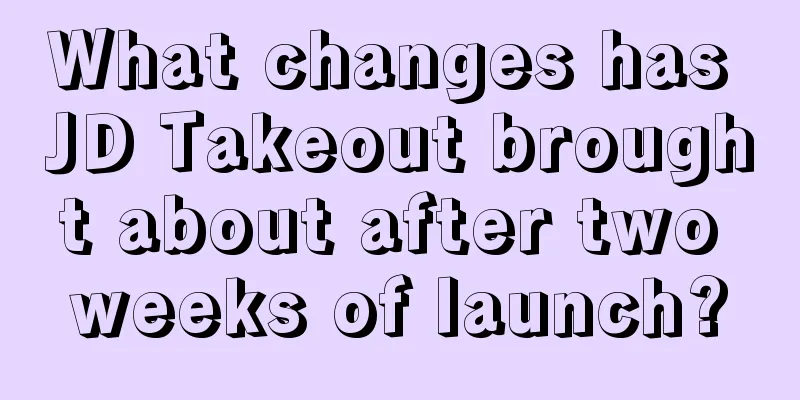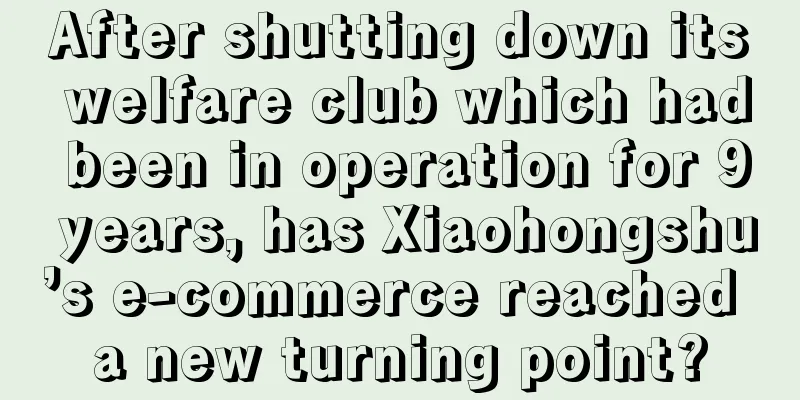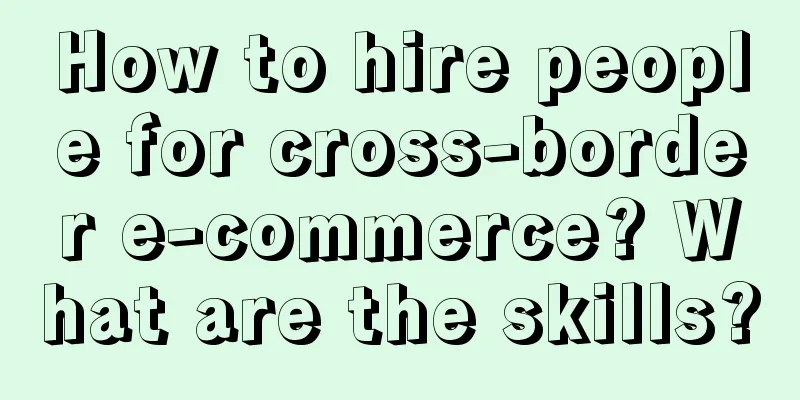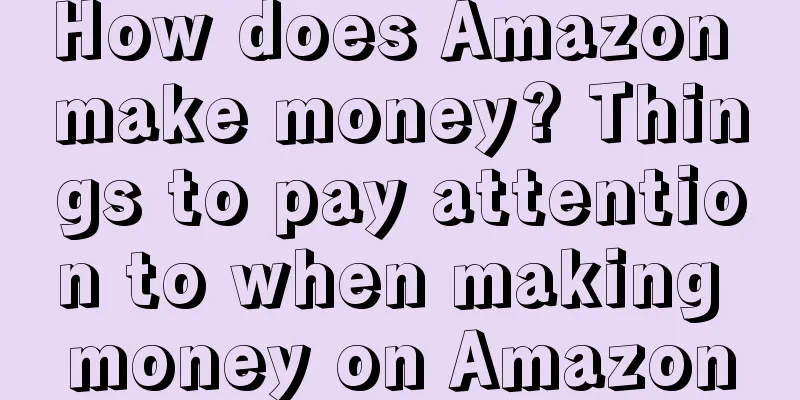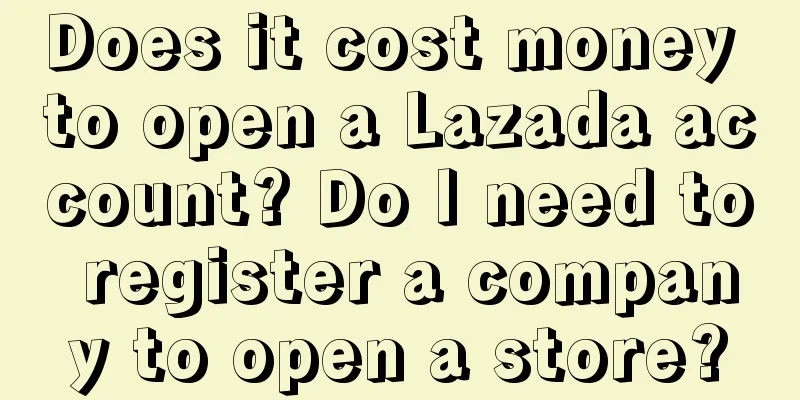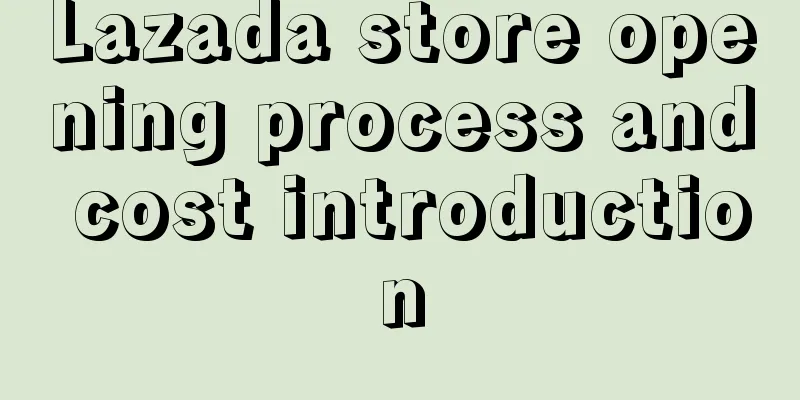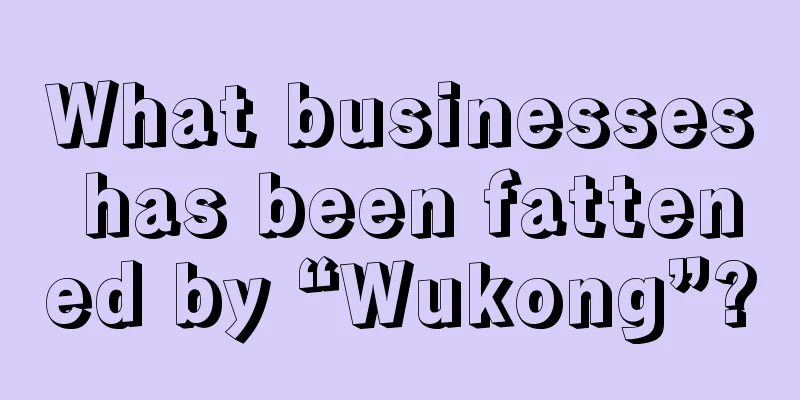How to register on gmarket? Process introduction
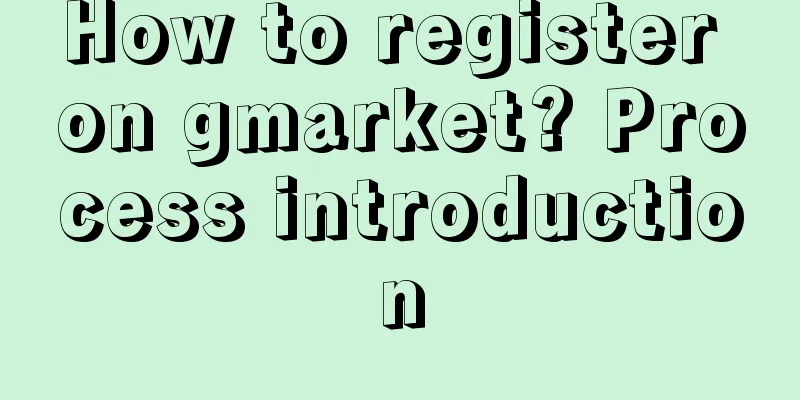
|
Gmarket is a Korean shopping website, but we can shop on it because it supports direct shipping to China and can be paid with Alipay and credit cards. How do I register on Gmarket? 1. Register as a Gmarket member Go to the Gmarket homepage (official website link: https://www.gmarket.co.kr/), click the corresponding "Join Member"; fill in the registration information, such as user name, email address, etc., and click "Confirm to Join"; next, you need to log in to your email to confirm the email sent by the system: click "Complete Membership". This completes the registration. 2. Search for the products you want to buy Enter keywords in the search box and search results will appear; if there is a [Chinese product information] on the page, click it and you will see the Chinese product description. After selecting the category/size/color/quantity of the item you want to buy, if you need to buy other items, click the "Shopping Cart" button. If you only need to buy this one item, just click [Buy Now]. 3. Pay the order amount Jump to the payment page and fill in the delivery address of the package. If you have already filled in the delivery address of the Korean warehouse of the forwarding company, please select [Saved Address] in the upper right corner; if you have not filled it in, please fill it in according to the template according to the Korean warehouse address given by the official website of the forwarding company. After the delivery address is filled in correctly, pull down and you will see the following payment information. After confirming the payment method, click Submit Order on the right, jump to the payment page according to different payment platforms, and pay according to the process. 4. Waiting for transshipment and receipt After the payment is successful, the page will prompt "Thank you for using Gmarket". Then you can go to "My Shopping Information" to view the detailed information: you can see the delivery status of the goods you just paid for - waiting for delivery. Next, when the merchant generates a logistics number after delivery, go to the official website of the forwarding company in time to forecast the product information. In general, users enter the Gmarket official website, click on the "Join Member" button in the upper left corner of the page, and unregistered users enter their information and click on "Join". Then find the verification email in your mailbox and click on "Complete Joining". |
<<: Where is the official gmarket website entrance? How to log in?
>>: Can Shopee advertising money be refunded? How to recharge advertising fees?
Recommend
Cudi's copywriting became a hot topic, mocking Luckin Coffee and Moutai
A few days ago, the sauce-flavored latte jointly l...
Which country is the best for eBay? Which site is the best for eBay?
eBay is a global e-commerce platform where individ...
How to increase Amazon's natural traffic? What are the methods?
In addition to the traffic obtained through promot...
Deconstruction before reconstruction
Through two vivid stories, this article explores h...
Three operational strategies to solve the traffic problem of Xiaohongshu Enterprise Account
This article proposes three operational strategies...
Why are there so few people working on Amazon Japan? What are the Amazon sites?
As the Amazon platform continues to grow, more and...
Big news! WeChat official accounts can finally change titles, and also launched the "content boost" function
Yesterday, WeChat official accounts made two impor...
Why build an independent website? Is it okay to sell food?
An independent website is a website that is free f...
Why can’t I make money by writing headlines?
This article is based on the author's own expe...
Li Dan's promotional products were well received but not popular
In addition to talk shows, Li Dan also tried live ...
A brief history of brands: Understand the major brand theories in one article and understand the essence and laws of brands
This article explores the development and deepenin...
Eleven interesting sentences
I share ten intriguing sentences, hoping to bring ...
The unfinished and ongoing aspects of Xiaohongshu’s e-commerce
In the era of consumer sovereignty, commodities ar...
With the help of hot memes, "Erbin" has become really popular!
In the process of Harbin becoming a popular touris...
Will Shopee's cross-border business account be blocked? What should I do if Shopee stops accepting orders after placing a few orders?
With the continuous improvement of platform rules ...