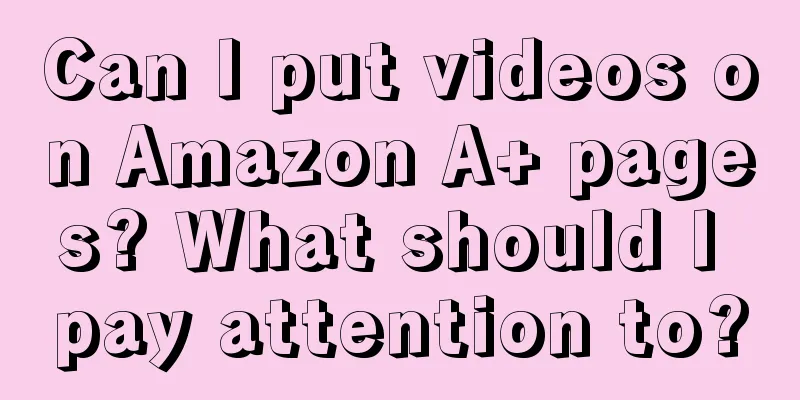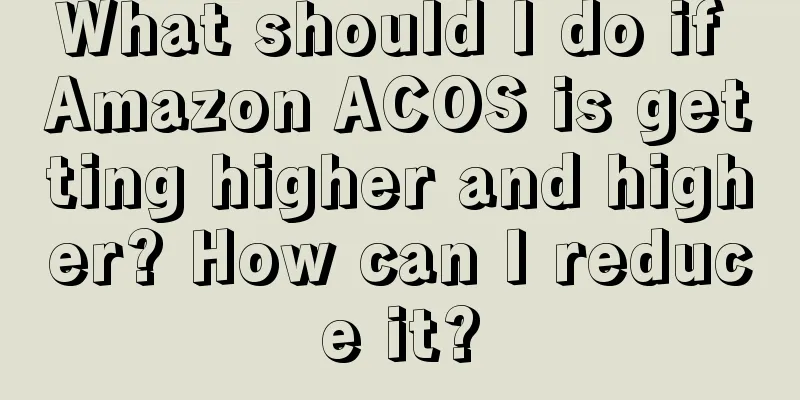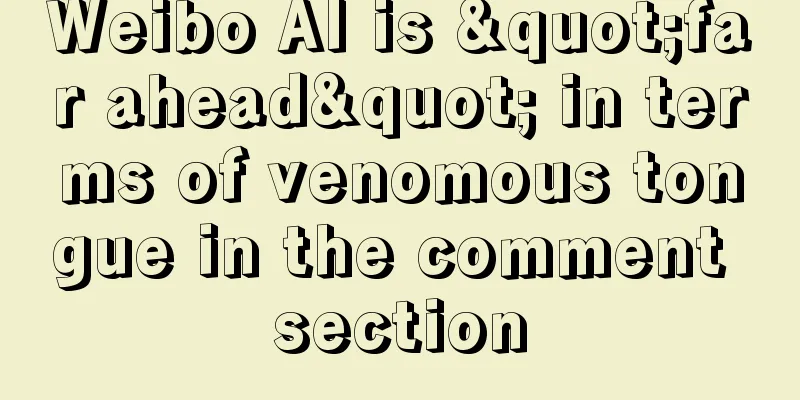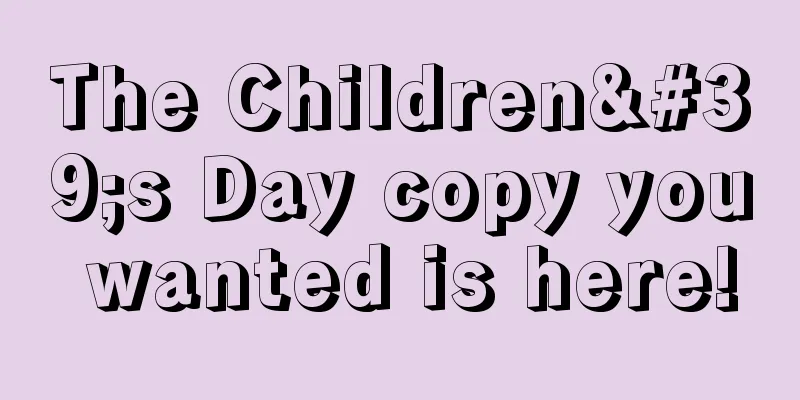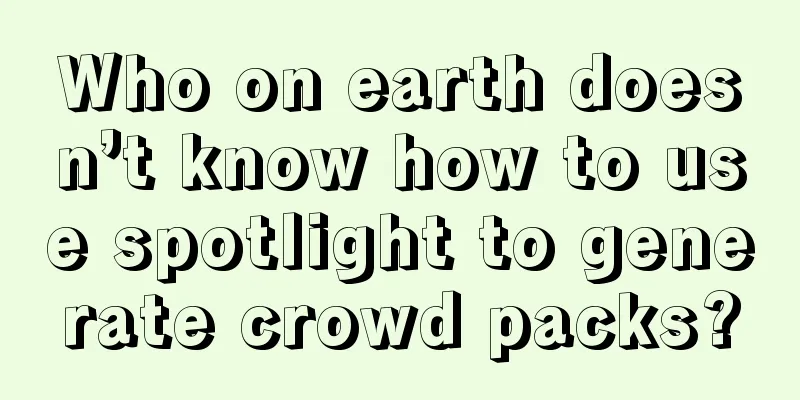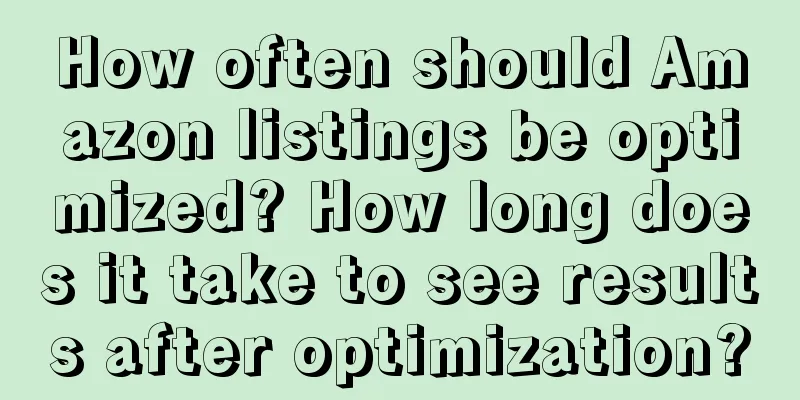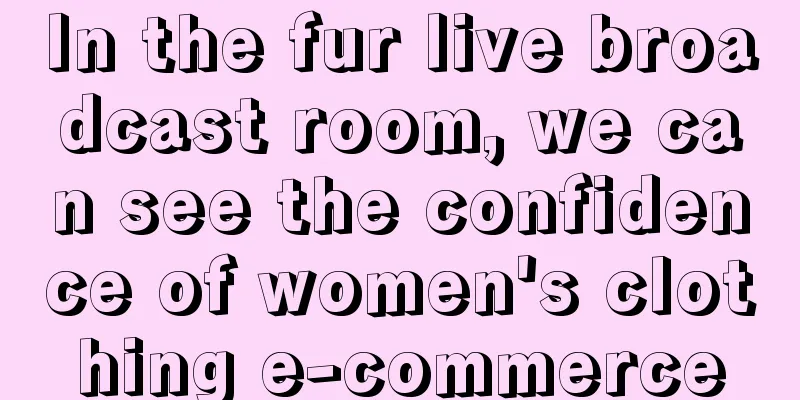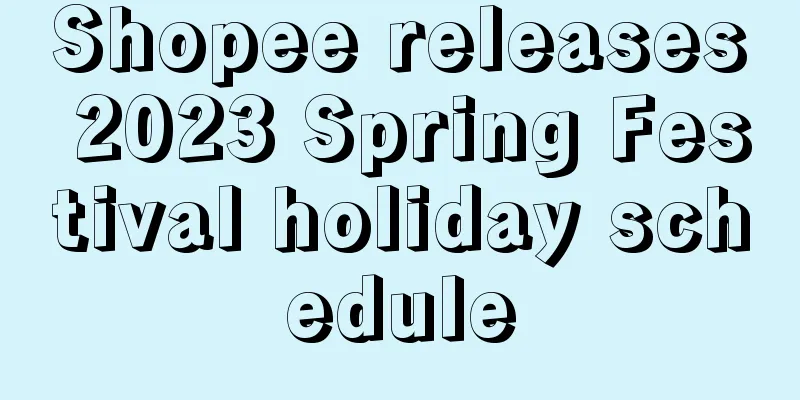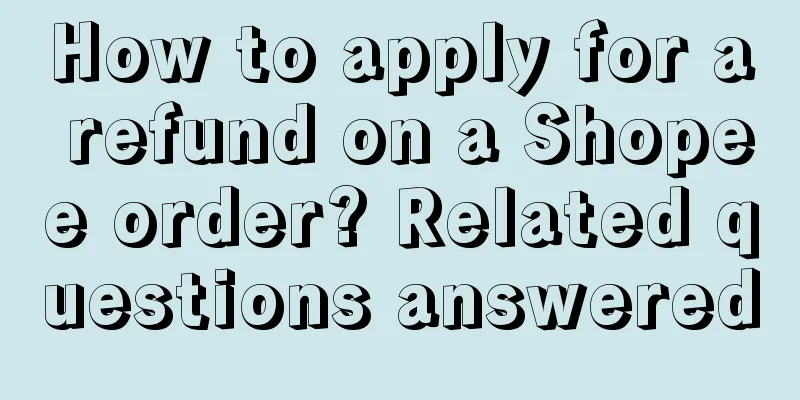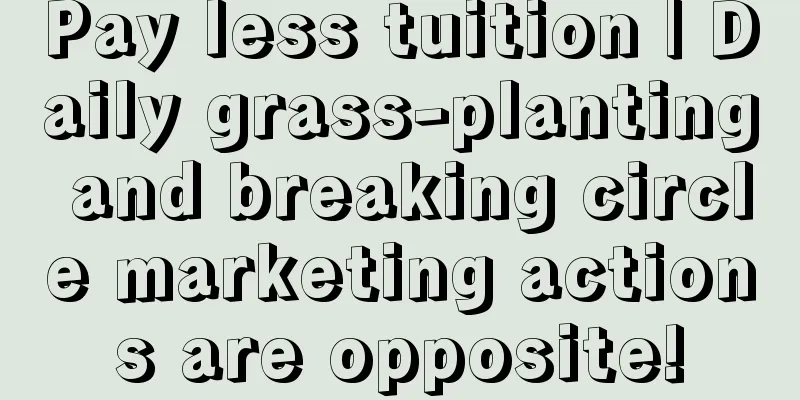How to fill in the delivery address on eBay? Any suggestions?
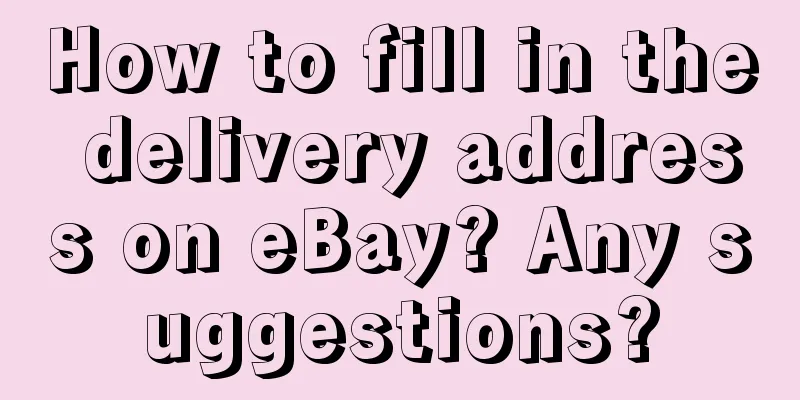
|
eBay is a relatively well-developed cross-border e-commerce platform. You can buy the overseas products you want here. The quality of eBay products is also trustworthy. So how do you fill in the delivery address on eBay? The following content will provide you with relevant answers. How to fill in the delivery address on eBay? 1. After logging in, you can add a new delivery address in the "My eBay" address. Buyers can add multiple delivery addresses, mainly including the registered address and the main delivery address. To add a new address: first select Add new address, then enter your delivery address; if you want to set the address as the main delivery address, select Save as main address, and then click "Add". 2. If you want to change the delivery address, you can also change the delivery address during checkout. Just select any delivery address to change, and then save it. To change an existing address: find the delivery address you want to change, then click Edit next to it, update your delivery address, and then click Save. If you fill in or modify the address on the checkout page, the system will automatically save the address. eBay delivery address filling specifications: Because eBay is an overseas e-commerce platform, buyers need to fill in their delivery addresses in English or Pinyin. If it is a forwarding, then fill in the address provided by the forwarding company; for direct mail, except for the country, province, city, street, etc., you can fill in Pinyin, because it is mainly for domestic couriers. For specific filling format specifications, please refer to the following: name, house number, street, district, town, city, province, zip code, country, and telephone number. What suggestions do you have for filling out the delivery address on eBay? Here are a few suggestions for filling in the eBay delivery address: 1. It is recommended that buyers frequently check their delivery addresses to see if they are no longer in use, and then modify and delete them to avoid choosing the wrong delivery address; 2. After payment, the delivery address cannot be changed; you need to find the seller's contact information on the order delivery information page as soon as possible to modify it. 3. The main delivery address is the default address provided by the platform to the seller when the buyer purchases the item; if it is not this address, please be sure to select the correct delivery address. 4. Before checking out, everyone must remember to check whether the delivery address is the current delivery address, otherwise the after-sales processing will be more troublesome and will increase the shopping cost. After registering an account on eBay, you can complete your eBay account information, the most important of which is to fill in the delivery address and contact information. For some buyers who have never shopped on eBay, there are still many questions about filling in the address. Recommended reading: Can I change the address after paying on eBay? What is the method? Is it too late to start eBay now? What is the situation? What is the process of applying for a sub-account on eBay? |
<<: How to find the seller's email address on eBay? How to contact the seller?
>>: How does Pinduoduo prepare for Double 11? What are the tips?
Recommend
Without pre-sales, what’s the point of 618?
This year's 618, Taobao and other platforms ha...
How to operate cross-border e-commerce? What are the operating models?
With the progress of globalization, cross-border e...
How do cross-border e-commerce companies protect original images? What are the rules?
When you are working on a cross-border e-commerce ...
Review the second half of 2022 and gain insights into the market in the report
In the past two years, the epidemic has "run&...
Classical method of data analysis: structural analysis
Do you feel that the data we see every day is usel...
What should a novice do in eBay operation? What are the skills?
Although there are many people doing e-commerce in...
Xiaohongshu's autumn promotion incentives are online, come and share the traffic
Xiaohongshu's autumn promotion incentives are ...
What is the best product to sell on Jumia? How to choose products?
More and more domestic merchants are opening store...
When does Amazon have discounts? What is the best deal on Amazon China?
Understanding Amazon's discount timing can hel...
Three revelations from Apple's premiere
This article describes the author’s motivation for...
The Certainty and Imagination of Brand Variety Show Marketing in 2024
In the past two years, as variety shows have lost ...
How does Amazon Prime Day generate huge sales?
It’s time to start preparing for Amazon Prime Day....
How does a copywriter become a profiteer?
How do real estate developers make you want to buy...
Live streaming e-commerce is not just about low-price group buying
This 618, I can further feel that low-price group ...
How I increased my company's followers by 300,000 through an event
Special Forces-style tourism - when the whole netw...