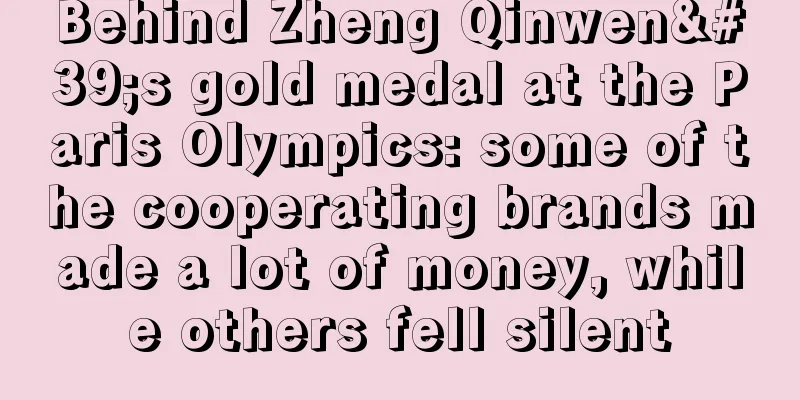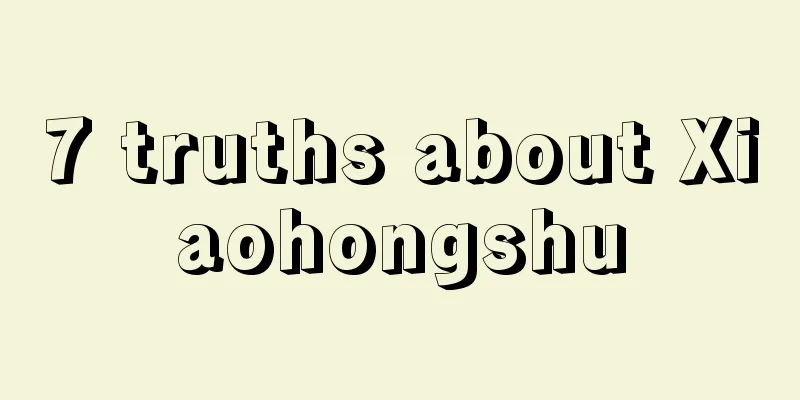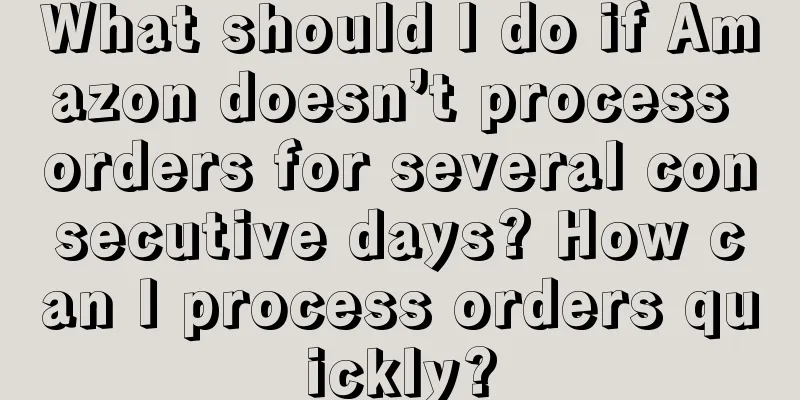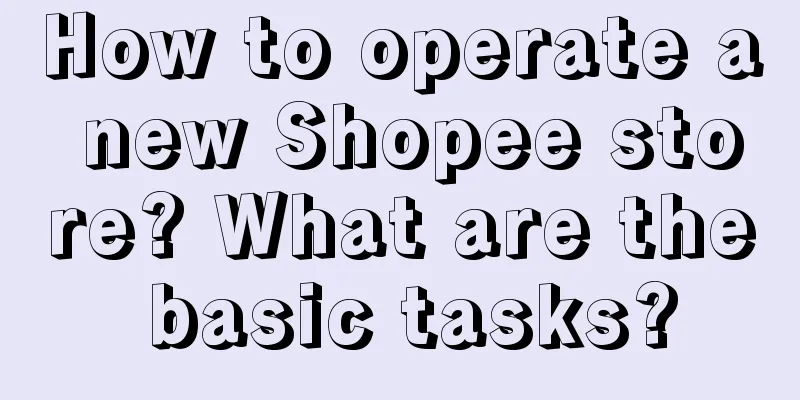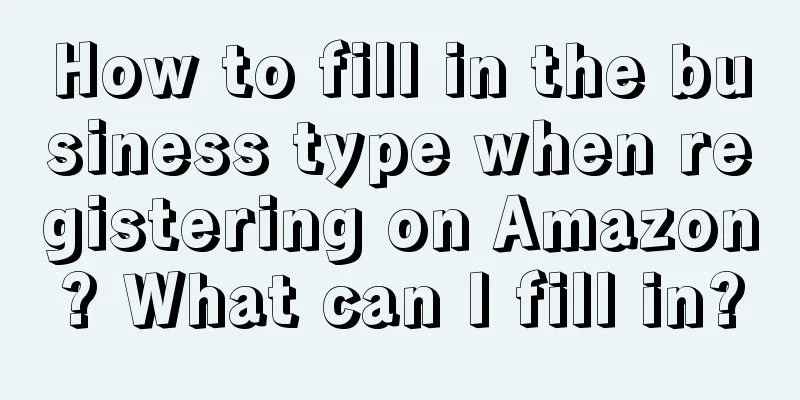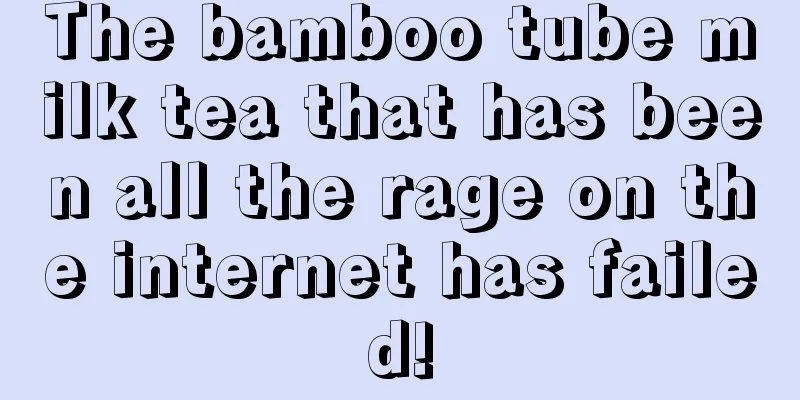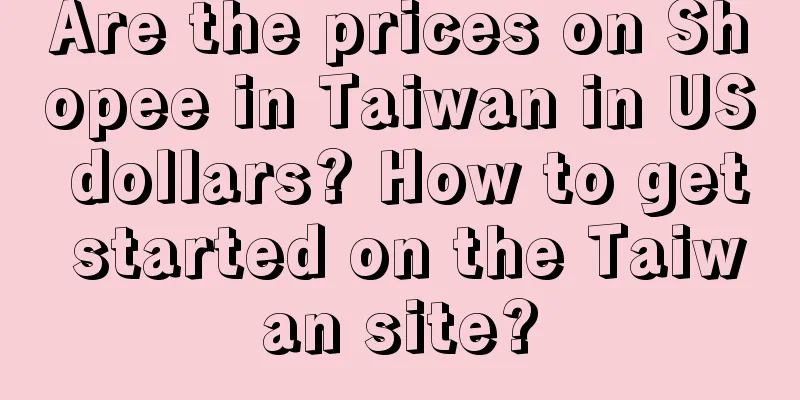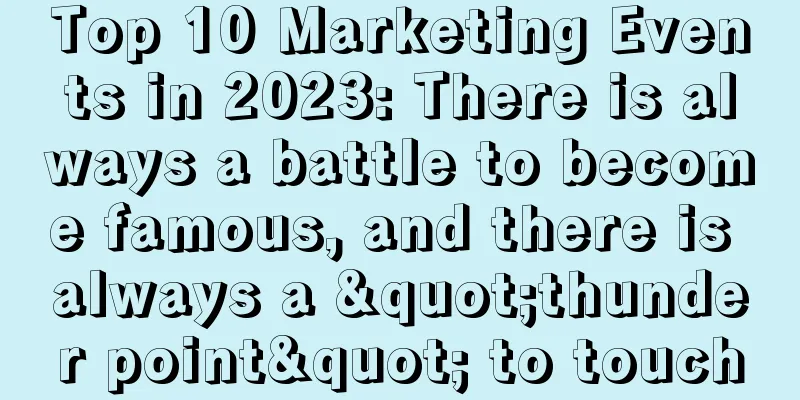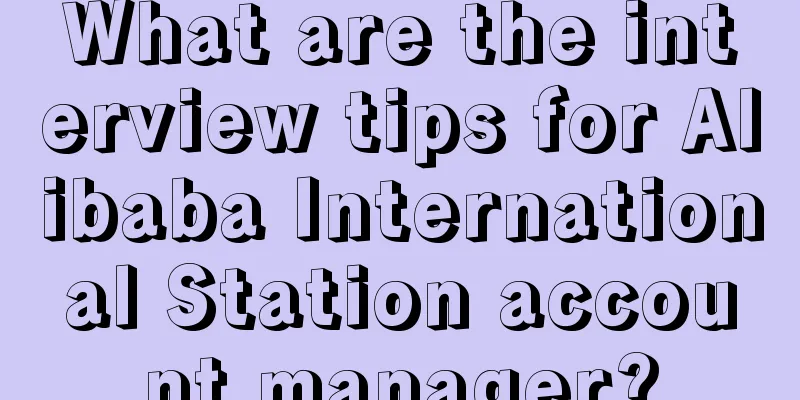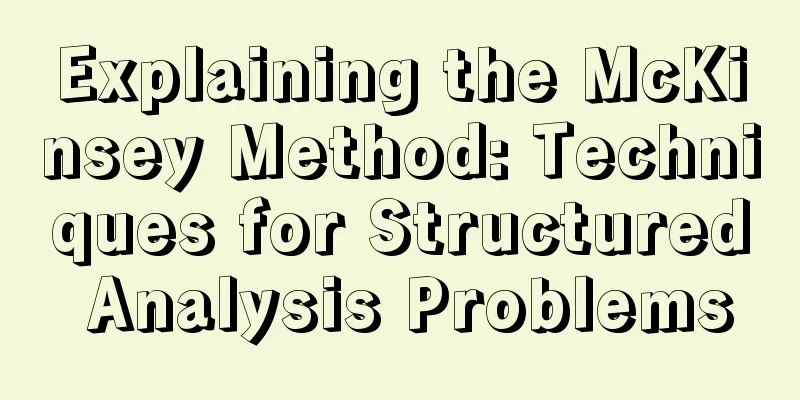eBay adds quick setup feature for advanced promotional listings
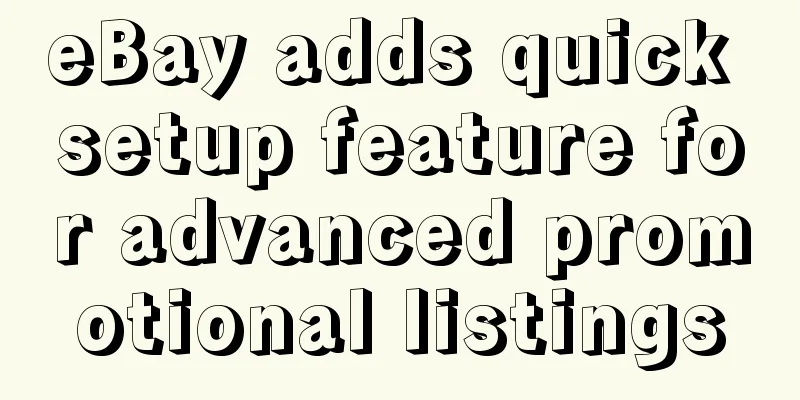
|
eBay recently announced the launch of a quick setup feature for advanced promoted listings (PLA) ads, helping sellers create ads faster during the busy year-end season. The operating process of the "Quick Setup" feature is as follows: First, choose to create a new Advanced Promoted Listing (PLA) ad on the advertising dashboard in Seller Central; name the campaign, select the advertising budget and set the ad start and end dates; then select Quick Setup and add the selected listing to the ad. eBay will take care of the rest of the setup, including organizing your listings into ad groups and automatically selecting suggested keywords, keyword match types, and bids. Finally, review and launch your campaign. If necessary, sellers can make changes to their ad settings during the review stage before posting. Sellers can still use manual settings to create ad groups, select listings, keywords, and keyword match types, and set keyword bids. In addition, the placement of seller ads will be determined based on factors such as quality, keyword relevance, bid amount, bids from other sellers and the reserve price (the minimum amount of a click bid determined by eBay taking into account product quality, competition, seasonality and market barriers). In addition to "Quick Setup", eBay Advanced Promotional Advertising has recently added other new features: expanded advertising positions, added recommended advertising keywords, new negative phrase matches, and updated reporting functions. Among them, the expansion of advertising positions means that the advertising positions of all sites where advanced promotions are posted will be expanded to the first to fourth positions on the first page of search results. Suggested keywords: By increasing the number of recommended keywords, you can better find the right keywords for your campaigns. You can find suggested keywords by editing an ad group and adding additional keywords when you create a new ad group or update an existing campaign. Negative phrase match allows sellers to select specific keyword phrases for search terms that they do not want their listings to appear for, and may include other words before and/or after but not in between. With updated reporting capabilities, eBay has simplified the search query reporting process, and sellers can now view all keywords and buyer queries that appear in your Premium Promoted Listings in one place. |
<<: How to set up free shipping on Shopee? What is the method?
>>: eBay Australia plans to discontinue eBay app on Shopify
Recommend
Can video e-commerce get out of the black box?
In 2023, video accounts are constantly making effo...
Top 10 Marketing Keywords in 2022 | Year-end Summary
In the context of the new era, some new trends hav...
“Tourism Special Forces” surged during the May Day holiday: 120,000 people “entered Zibo”, but Beijing suburban homestays became unpopular?
During the first May Day holiday after the epidemi...
Necessary understanding: Boss, it’s not that I can’t do it, it’s that we consumers are not ready
Brand marketing often faces a problem: Why can oth...
Has LV fallen from grace in the yoga world? In a polarized consumer market, is “low price” the only rule?
Inventory surged, stock prices fell, profits fell ...
How to implement marketing plan if there is no money?
Are you having a headache with marketing? Is your ...
Inconspicuous, but very profitable! Three major operating strategies of Xiaohongshu
Introduction: This article focuses on the operatio...
15 new lifestyle trends worth paying attention to in the post-epidemic era
Epidemic control has been basically relaxed, and t...
One article to quickly unlock: the entire process of the label system
When should the labeling system be built in the an...
How much does it cost to register a cross-border e-commerce company? What else do I need to do?
Cross-border e-commerce has become a new form of f...
Are Lazada's merchants authentic? What is the difference between Lazada's local stores and cross-border stores?
Lazada is one of the largest online shopping platf...
What does Amazon IPI mean? How is IPI calculated?
I don't know if you have paid attention to the...
Three years of empty fire cannot create a future for virtual people
In recent years, virtual humans have appeared in t...
It’s just selling milk tea, is it necessary to be open 24 hours a day?
More than 20 tea brands and 450 stores are trying ...
Recruiting "Internet celebrities" and creating IP, is JD.com's ambition for live streaming no longer hidden?
JD.com is recruiting influencers through live stre...