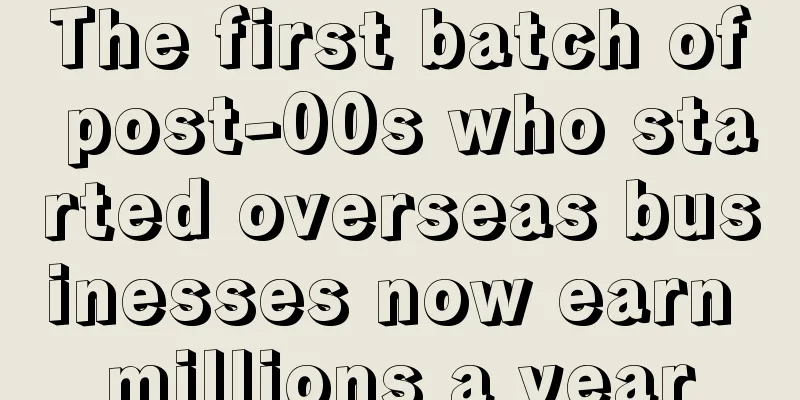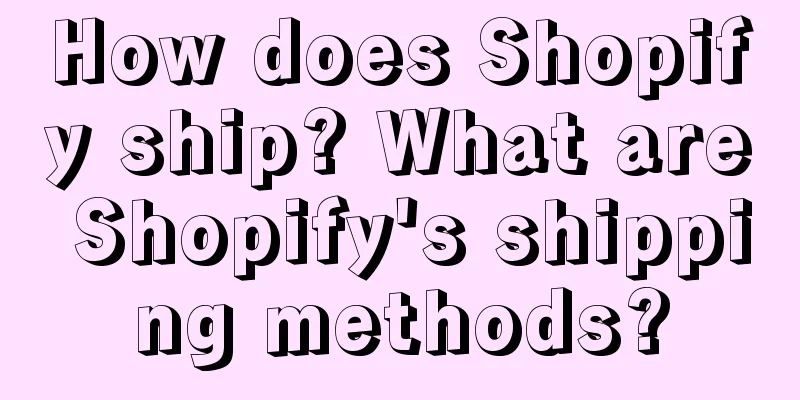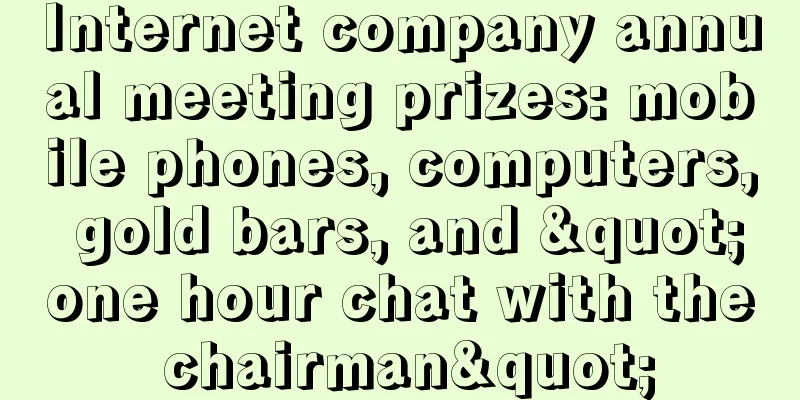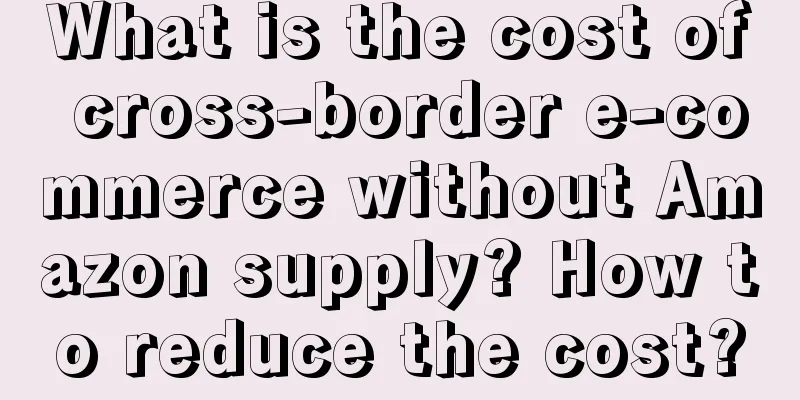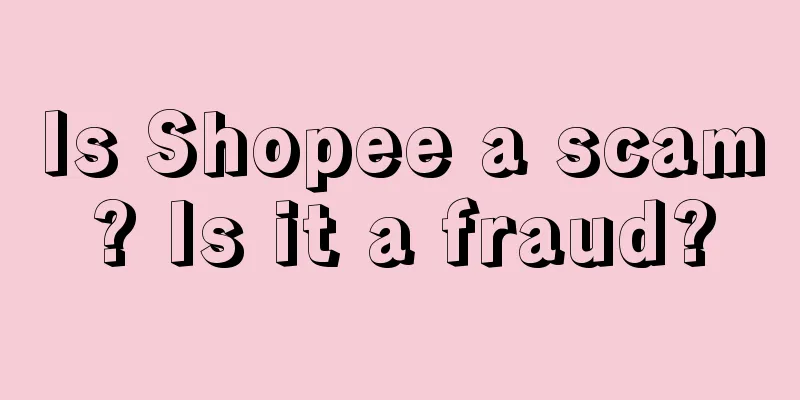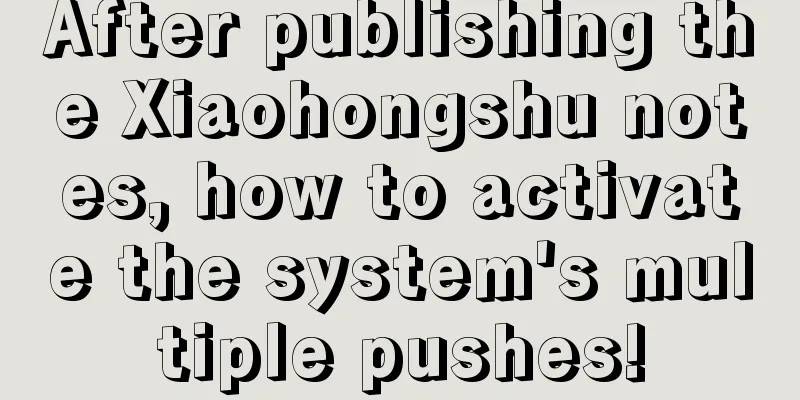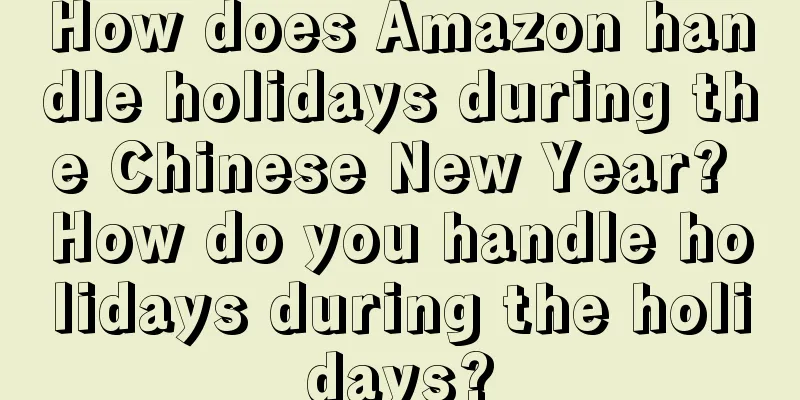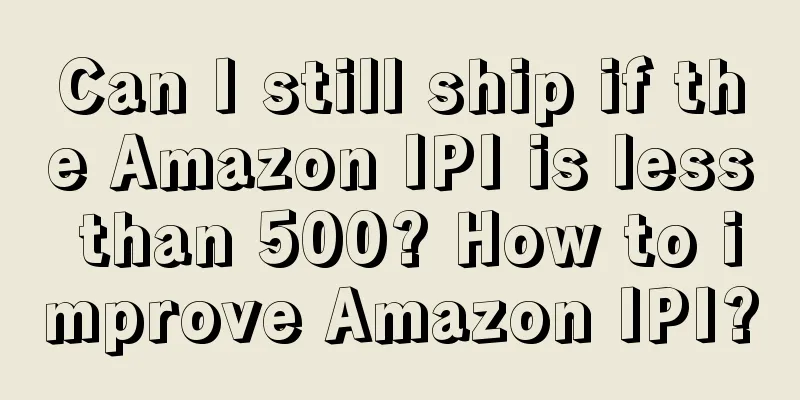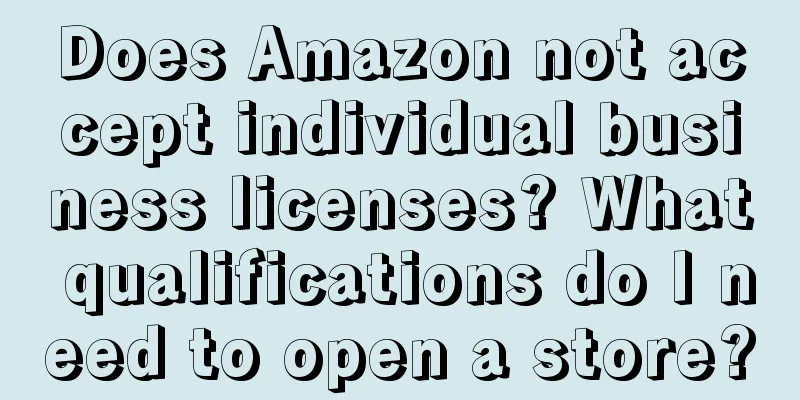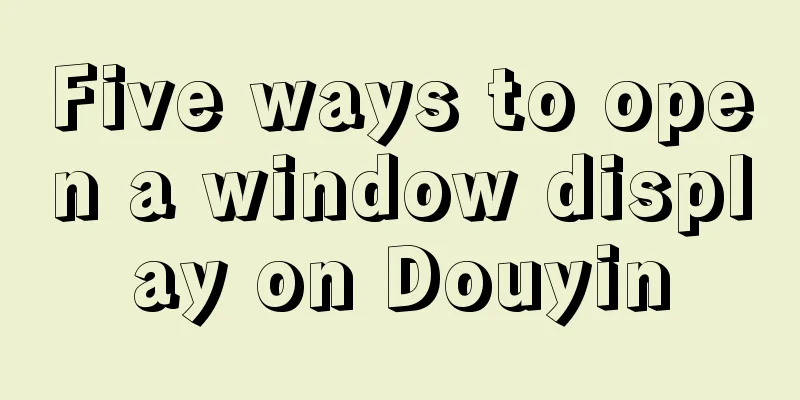How to publish products on Facebook? Can products be sold on Facebook?
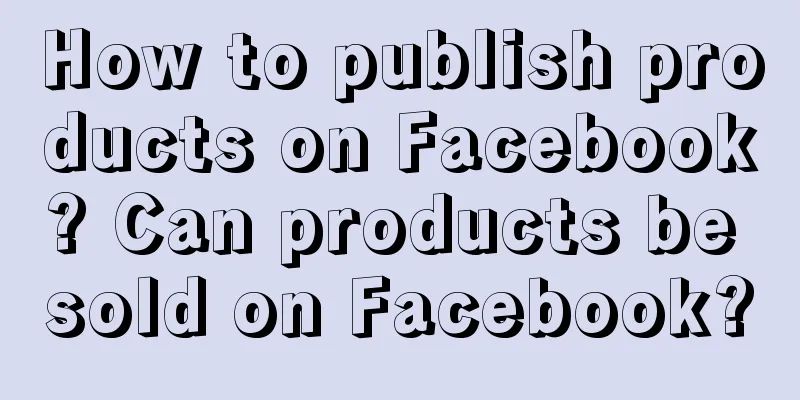
|
Through Facebook, users can take advantage of its huge user base and social network to publish and promote their products. This article will detail how to publish products on Facebook and whether Facebook supports product sales. 1. How to publish products on Facebook Create a Facebook business page: You need to create a Facebook business page specifically for displaying and selling products. Improve page information: Add detailed business information to the page, including contact information, business hours, product categories, etc. Upload product images and descriptions: Upload clear images for each product and write a detailed product description, including information such as price, size, color, etc. Use Facebook Marketplace: Facebook Marketplace is a built-in buying and selling marketplace where users can list items and manage transactions. Create product posts: Create individual product posts on your business page, using compelling titles and descriptions, as well as high-quality images. Leverage Facebook Ads: Consider using Facebook’s advertising service to promote your product posts to gain more exposure and leads. Interaction and response: Actively respond to users' comments and private messages, provide good customer service, and build trust and reputation. Set up payment and shipping: Clarify your payment methods and shipping options to ensure a smooth purchasing process for your users. 2. Can you sell products on Facebook? Facebook itself is a social platform and does not directly provide e-commerce functions, but users can sell products on Facebook in the following ways: Facebook Business Page: Merchants can post product information on their own pages and communicate with potential buyers through private messages. Facebook Marketplace: This is a marketplace that allows users to buy and sell items, post product listings, and conduct transactions with buyers. Facebook Groups: Join or create relevant commodity trading groups to communicate and sell directly with group members. Facebook Shops: In some countries and regions, Facebook allows merchants to create shops directly on their pages, where users can browse and purchase products. Third-party apps: You can use third-party e-commerce apps like Shopify and promote them through Facebook. Facebook provides a variety of ways and tools to help businesses and individuals publish and promote products on the platform. Although Facebook itself does not directly support e-commerce transactions, users can still successfully sell products on Facebook through merchant pages, Marketplace, groups and third-party applications. |
<<: How does Lazada keep orders stable? Is it easy to place orders on Lazada?
>>: Which one is better, Dianxiaomi or SellerSprite? Does Dianxiaomi require any fees?
Recommend
Ele.me’s new marketing strategy: creating a solar term marketing IP
With the rise of solar term marketing, Ele.me has ...
How to attract the middle class with high education and low income? See how this company does it.
In this article, the author shares with you how to...
What are the payment methods on Amazon? What are the payment methods?
If we want to shop online, we must first understan...
Joy of Life 2: The Siphon Effect of S-Class Dramas
Joy of Life 2 concluded last night. What can we se...
What should I do if Shopee optimization does not result in orders? How to optimize?
I have opened a store on the Shopee platform for a...
Without products, there is no growth.
Do you know the few key decisions about products? ...
Do consumers prefer "small favors"? Four keys to help you master the era of cost-effectiveness
Amid economic uncertainty, consumers prefer “small...
How much does it cost to open a store on eBay? How can I make a profit quickly?
eBay is a well-known e-commerce website with a lar...
I read 1,000 posts on Xiaohongshu and saw 8 ways offline women's clothing stores died
In this fast-changing digital age, each of us deal...
Li Dan can’t become the “number one” of Xiaohongshu
In live streaming, Douyin has Dong Yuhui, Taobao h...
What are the three methods of promoting new products on Amazon? What is the promotion rhythm of new products?
As a global e-commerce giant, Amazon launches tens...
In 2023, there will be no top streamers on the Internet
In 2023, new Internet celebrities are emerging fre...
What are the common product information violations on the Shopee platform?
Listing products on Shopee must comply with Shopee...
Playing with the "Super User Program" 7▎Detailed explanation of the recruitment process: public disclosure, motivation survey, onboarding and training
In today's highly competitive market, the inte...
Brand is the sum of business operations
Since modern times, the development of business or...