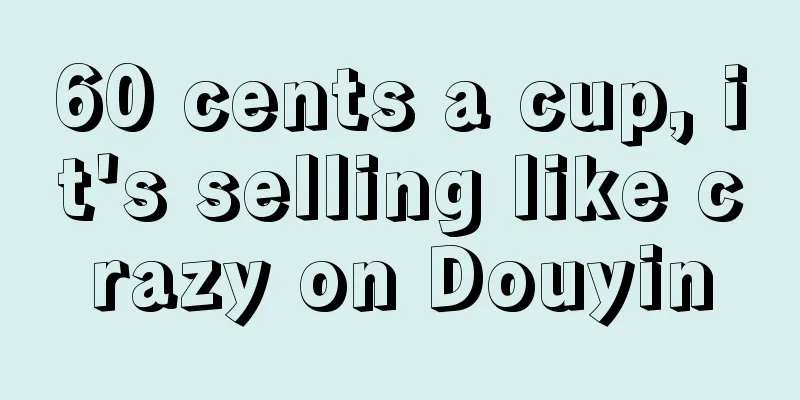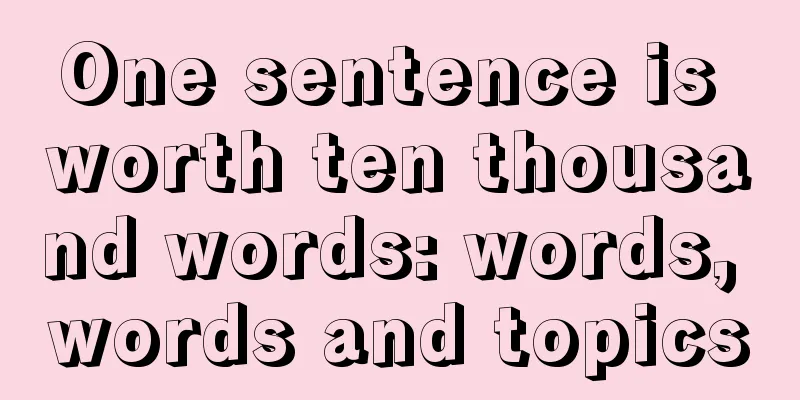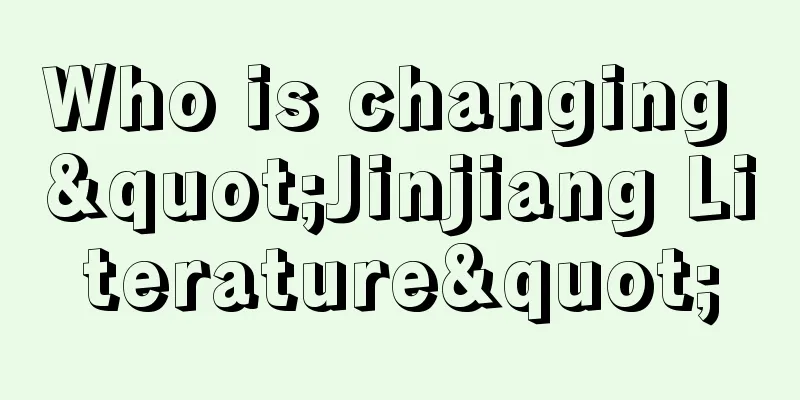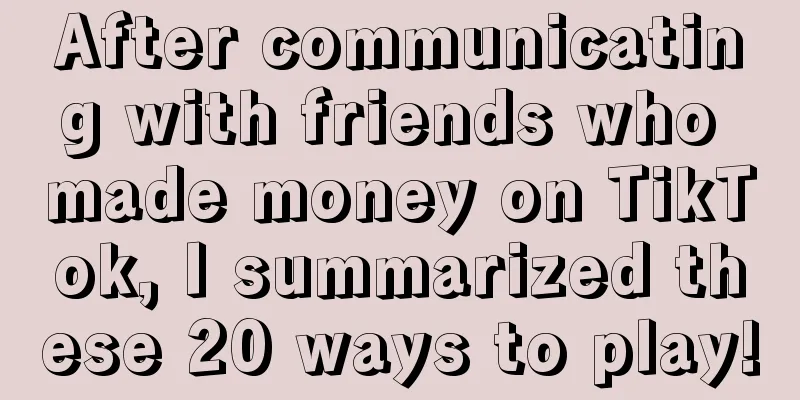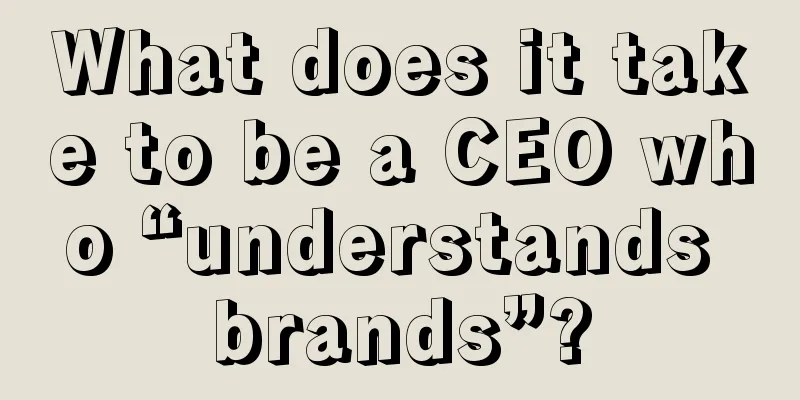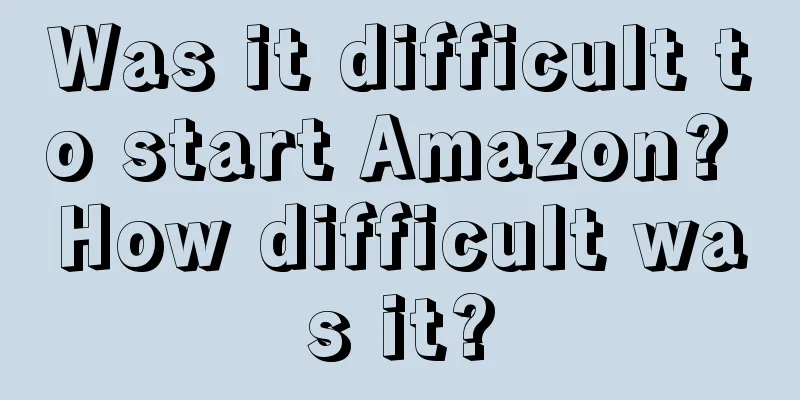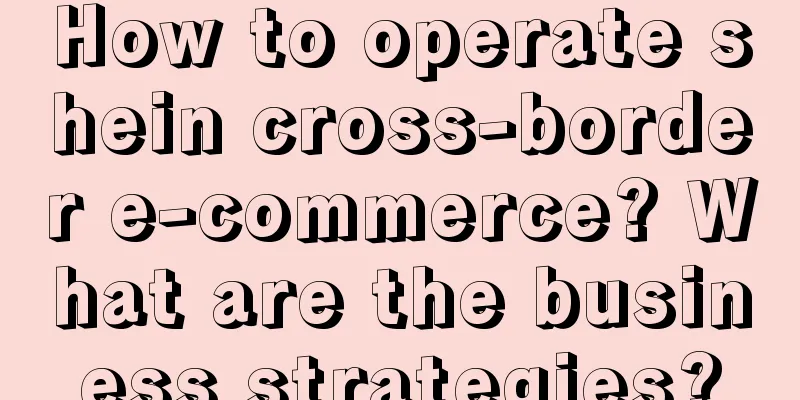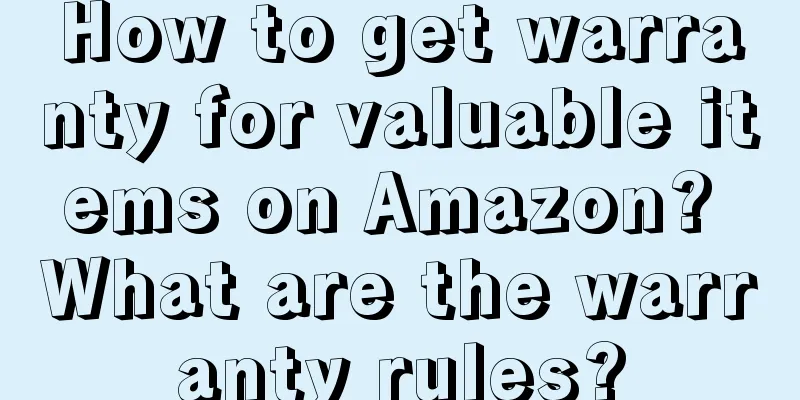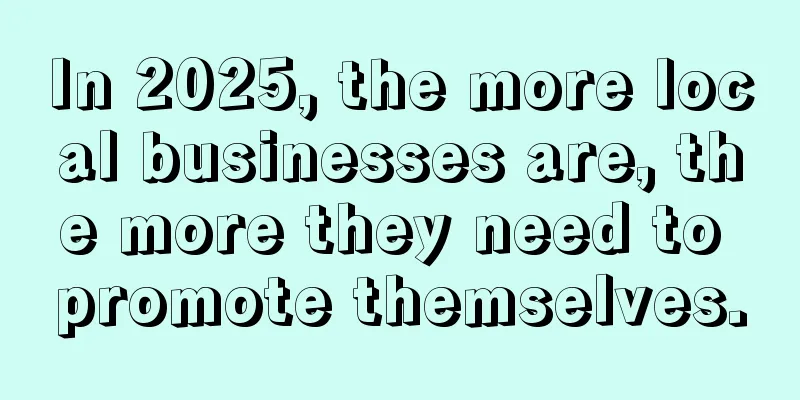How does Amazon join a variation family? How is it done?
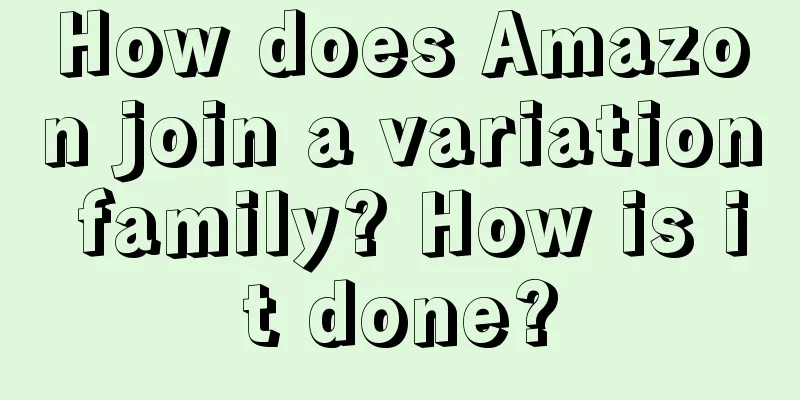
|
Many users are confused by the concepts related to variants when opening stores on Amazon. In fact, this is because there are many similar terms for variants, so it is easy to confuse them. However, as long as you have been in business for a long time, these concepts will be easy to remember. Let’s talk about how to join the Amazon variant series. How does Amazon join a variation family? 1. Create a sub-listing First log in to the Amazon Seller Central backend. The first thing to do is to "add a product". You can click "Catalog>Add a Product" to enter the page, or you can click "Inventory>Add a Product" to enter. Both entry channels lead to the same page. 2. Select a category If the product you are selling is already in the Amazon catalog, you can search directly, but if it is a brand new product listing, select "I'm adding a product not sold on Amazon" below the search box. Go to the jump page, browse the catalog, and select a category for the product. Sellers may see some "locked" categories, which means that sellers cannot directly list and sell products under this category unless they contact Amazon and obtain sales permission. Of course, you can also use the Category Search tool to search for products. Enter the product name, and the Amazon system will return matching categories. Select the most appropriate one and then enter the "Add Product" process. At this point you can see four tabs at the top of the page. If you need to add more information to the product, you can open the "Advanced View" button to see more tabs, as shown in the figure below. 3. Fill in important information The first tab is "Important Information". The red box indicates that it is required and cannot be left blank, otherwise the product listing cannot be published. Fill in the product's barcode in the "Product ID" column and then select the barcode type. Generally speaking, if the product is from Europe, it is an EAN code, and if it is from the United States, it is a UPC code. Then fill in the product name (product title) and brand name (if any). In addition, each category has different requirements. Sometimes sellers may be required to fill in supplier information. For example, for the product "T-shirt", it is necessary to provide external material type, composition, size, size chart, color, color chart, etc. The “Variations” tab can be skipped because what you are creating now is the sub-listing. 4. Fill in the product offer Next comes the product offer, which simply put is the specific price information of the product. Enter the seller’s SKU, which is an identification code set by the seller for the product. As long as it is convenient for the seller, there is no need to worry about Amazon. Amazon does not care what the SKU code means. Then fill in the product price and quantity. Of course, if the order is placed by Amazon, the seller may not need to fill this in. Just scroll to the bottom and select the FBA logistics method. In addition, product status and maximum order quantity are required to be filled in, and the rest can be left blank. However, if you are selling dangerous goods, such as batteries and detergents, you will need to fill in more information in the "Compliance" area. The "Pictures" tab is where you upload product pictures. Just follow the instructions. I won’t go into details. 5. Add product description This includes filling in the important features of the product, also known as "Bullet points". Up to 5 bullet points can be added to each listing. 6. Add keywords and product specifications The "Keywords" tab is where you add additional tags to your product, usually keywords that are not applicable to the product description or are not used. This has a "Search Terms" field, and you can add up to 250 characters. The last one is the "More Information" tab. The product information added here will be displayed in the "Specifications" section of the product listing page. Although it is not required, it is recommended to fill it in. Click the "save and finish" button, and a child listing is created. Repeat the above steps for all child listings, and then you can start creating the parent listing. 7. Create a parent listing When creating a parent listing, the previous steps are the same as for the child listing, but this time you need to fill in the "Variations" tab. Make sure you select the same category as the child listing, so that you can skip the “Important Information” tab and go directly to the “Variations” tab. 8. Add product variations Select a product variation theme, such as Color (to indicate that the product has color variations), and then click the “Add Variation” button. Fill in the color table and seller SKU, use the same product ID as the sub-listing, select the product status, fill in the price and quantity. If it is FBA logistics, just fill in "0" for the quantity. Fill in all the required fields, complete the settings, and wait about 15 minutes for the product to be displayed on the Amazon platform. If you want to add a product to a variant series, you need to make sure it is a different model, color or specification of this product, so that your products can coexist in one listing. Generally, the concept of variants is mostly used in categories of goods such as clothing, luggage, and jewelry. Recommended reading: How to distinguish the parent and child entities of Amazon? What is the Amazon variant relationship? Can the deleted Amazon parent body be restored? How to restore it? Do I need to upload pictures to Amazon? How do I upload them? |
<<: How does Amazon create variations? What is the method?
>>: What is the Amazon warehouse entry deadline? How can I find out?
Recommend
In the trillion-dollar hotpot market, productism beats traffic thinking
This article takes the closure of the "Hongji...
Dopamine outfit on the left hand, MBTI personality on the right hand, young people who are labeled
Recently, the term "dopamine dressing" h...
What is Amazon payment collection? How to speed up payment collection?
Amazon newbies don’t have a thorough understanding...
Amazing! Accurately attract more than 650 people a day, the latest and most efficient way to promote WeChat public accounts
This article will share a set of proven methods fo...
Stop updating for 3 years? No money? Those internet celebrities with millions of fans who "disappeared"...
This article introduces the Douyin bloggers who st...
6 times premium, a loss of millions, who is getting rich through jewelry live streaming?
Nowadays, jade, jade and cultural relics are not o...
From "rookie" to "expert": five steps to master new skills
In the journey of learning new skills, everyone st...
How can Lazada Malaysia make orders faster? How to do it well?
Lazada is a well-developed cross-border e-commerce...
2024: The first year of the second awakening of brand advertising
Now, if companies only do pure performance adverti...
Which country is the best for eBay? Which site is the best for eBay?
eBay is a global e-commerce platform where individ...
How is the profit of temu platform? How to settle accounts on temu platform?
There are thousands of high-quality domestic and f...
Xiaohongshu shuts down its “self-operated e-commerce platform”, what is its plan?
Recently, Xiaohongshu closed its self-operated e-c...
What are the reasons why Amazon’s targeted ads do not generate orders despite high clicks?
On the Amazon platform, many Amazon sellers don’t ...
Where can I see if temu quality inspection fails? What should I do if temu quality inspection fails?
When opening a store on the temu cross-border e-co...
It’s not easy for Meituan to become an outdoor media company | Outdoor Advertising Observation
The creation and operation of ladder media has alw...