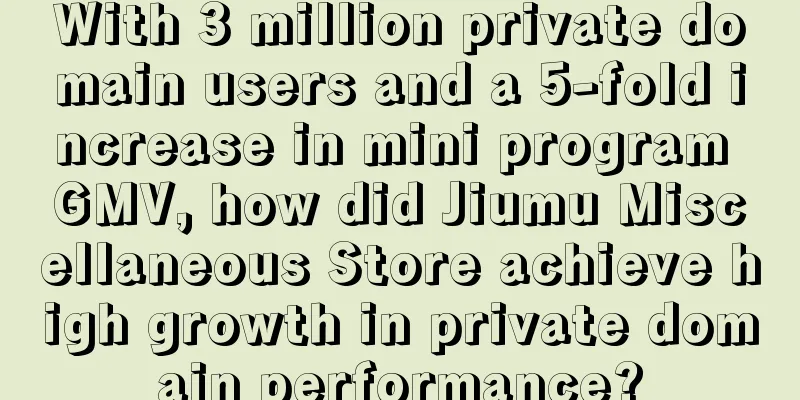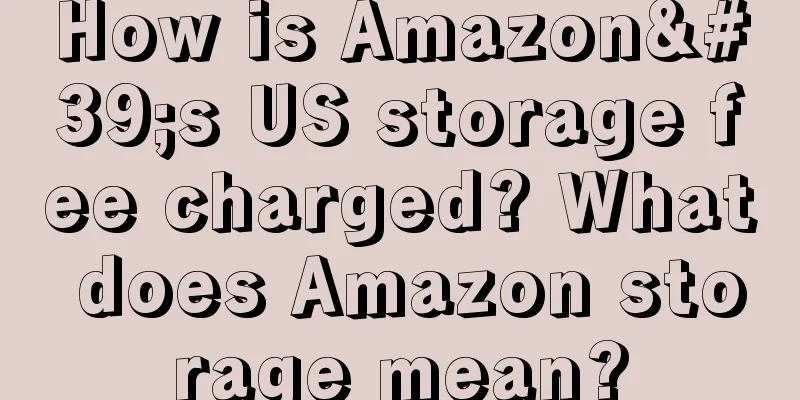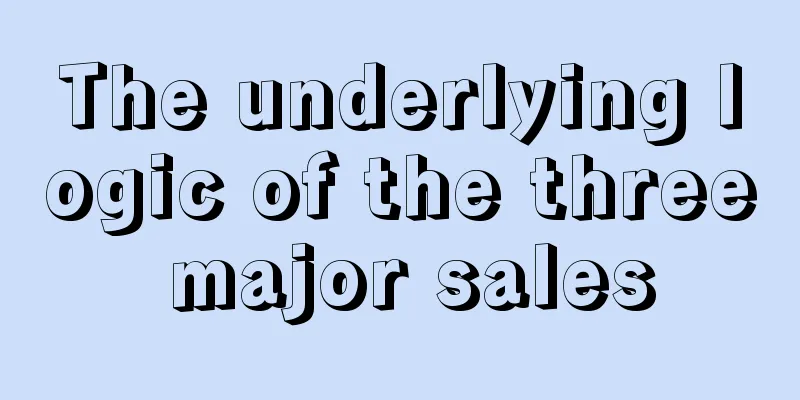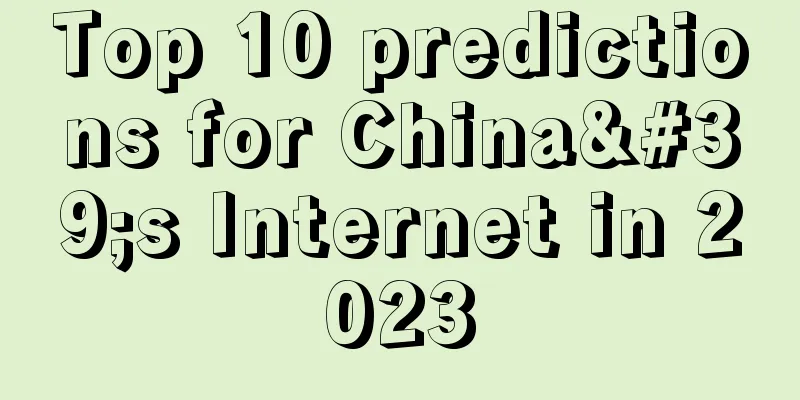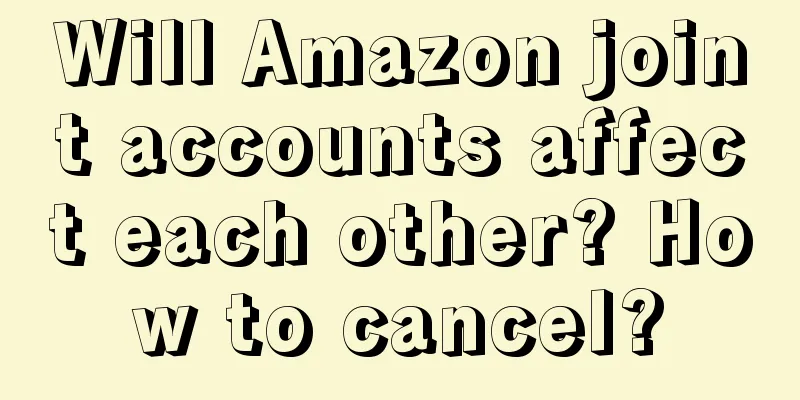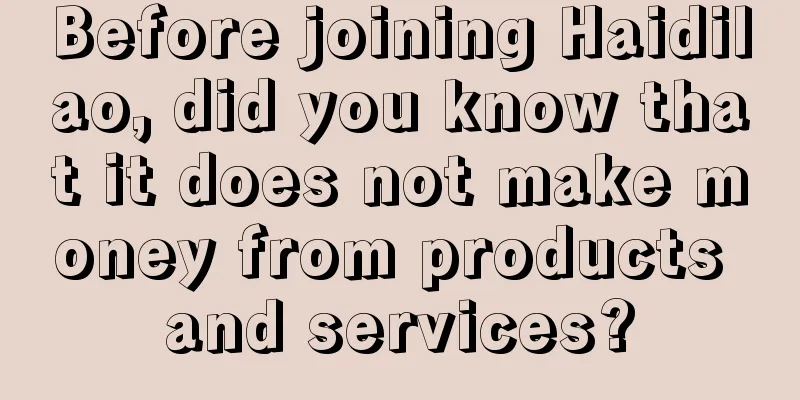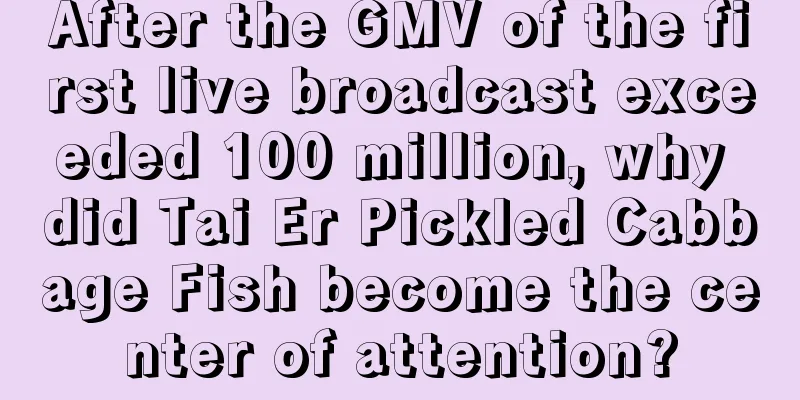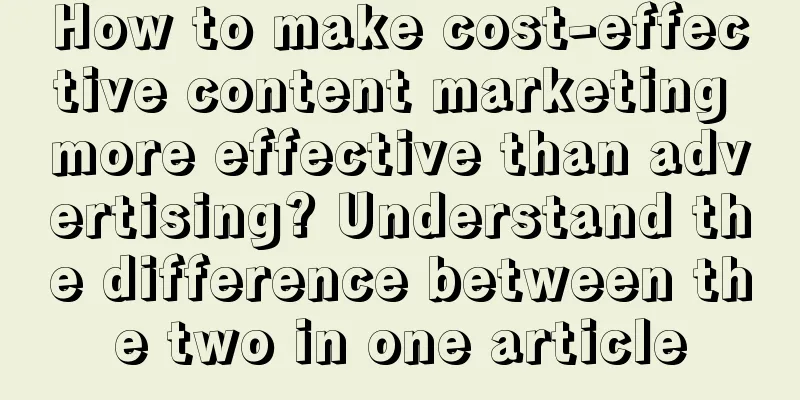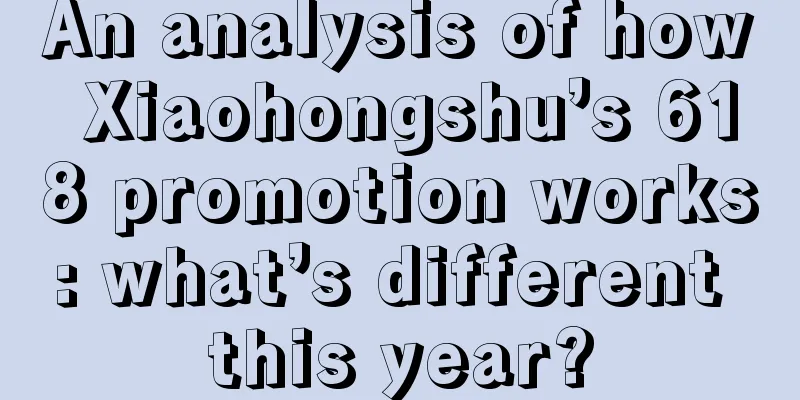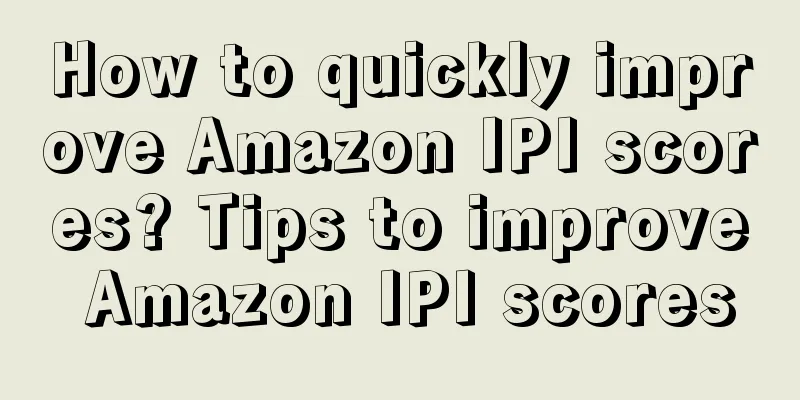How to upload products after Amazon brand registration? What is the method?
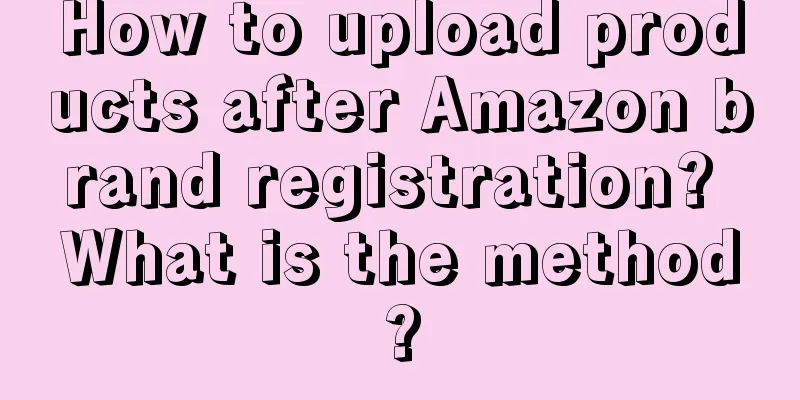
|
After opening an Amazon store, merchants need to register the brand and upload products so that customers will come to the store to shop. So how to upload products after Amazon brand registration? The following content will provide you with relevant introduction. How to upload products after Amazon brand registration? 1. Enter the merchant backend and click Add a product under Inventory in the upper left corner of the screen. 2. On the Add a product page, click Create a new product listing. 3. Select the detailed category of the product in the list, enter keywords in the search box to search for categories, and click Select to confirm the category. If you don't see your category, it may be because the sale of that category needs to be reviewed or restricted. You can click "Learn more" to get more information. Note: Search Category If you are not sure about the category of your product, you can use the category search function, enter the category keyword and search. Select the corresponding category in the search results and click it to enter the add product page. 4. Next, enter important product information to complete the editing of the listing. Items marked with a red asterisk are required. It is very important to provide all required product information, including: standardized product names, high-quality images with a pure white background, detailed product recommendations and important attributes. Failure to provide the necessary product data may result in your product receiving a quality warning or being banned from sale. After confirming that all the information marked with a red star is filled in, the Save and finish button at the bottom of the screen will change from gray to orange. Click Save and finish to create the product. When you create a product for the first time, the pictures will not be uploaded immediately. You have to wait until all the product information is entered and you click the Save and Finish button before uploading the pictures. 5. About 30 minutes after saving, the product information will be displayed on the Amazon front desk and your Manage Inventory page. After adding successfully, the product will appear on the Manage Inventory page. When it comes to sellers opening stores on Amazon, there may be many questions that they don’t understand at the beginning. After all, the store settings of each platform are different. In the above content, we introduce the method of uploading products to Amazon merchants, so you can learn about it. Recommended reading: Can I follow the Amazon brand after it is authorized? What are the brand characteristics? Can the Amazon brand name be changed? How to modify it? Does Amazon brand registration require a trademark? What should I prepare for trademark application? |
>>: Is it too easy for Shopify to close a store? What are the reasons for closing a store?
Recommend
Does modifying the main image on Lazada affect traffic? How to set the main image?
The main image size of Lazada needs to be above 80...
After studying 50 business cases, we found the 2024 Xiaohongshu e-commerce business tips
As a social and e-commerce platform, Xiaohongshu h...
What is Shopee Advertising Optimizer? How does it work?
If you want to make your Shopee ads “full fire”, t...
Wish will launch the "Everyday Black Friday" promotion
Wish merchant platform announced that Wish will la...
Gansu Malatang's popularity review: Zibo copied the homework well, and it is bound to be rich
Recently, Gansu Tianshui Malatang has become popul...
Is it good for cross-border e-commerce to do tax accounting? What are the requirements?
With the development of the Internet and the globa...
What is the maximum limit for Amazon's order defect rate? How long can an account with a rate higher than 1 last?
As one of the world's largest e-commerce platf...
Are the products on Pinduoduo so cheap that they are genuine? How to search?
There are many sections on the Pinduoduo platform ...
The post-00s generation has once again made music-based health regimen popular!
The way of health preservation for the post-00s ha...
Mini Program e-commerce enters "junk time"
Driven by the wave of digitalization, mini-program...
What is an international virtual credit card? How to apply for one?
As globalization becomes increasingly prevalent, c...
From the cases of Luckin Coffee, Bawangchaji, and Lululemon, we can summarize 3 growth trends
In the modern business environment, there are many...
The first batch of people who made money with AIGC have already started overseas
The wind of AI writing applications first blew AI ...
Hot on the whole Internet, why is “city or not city” so popular?
“Are you city-like or not?” “Are you city-like or ...
Online customer acquisition is no longer about content IP, "building a brand's online ecosystem" is the trend
This article introduces in detail how to build a b...