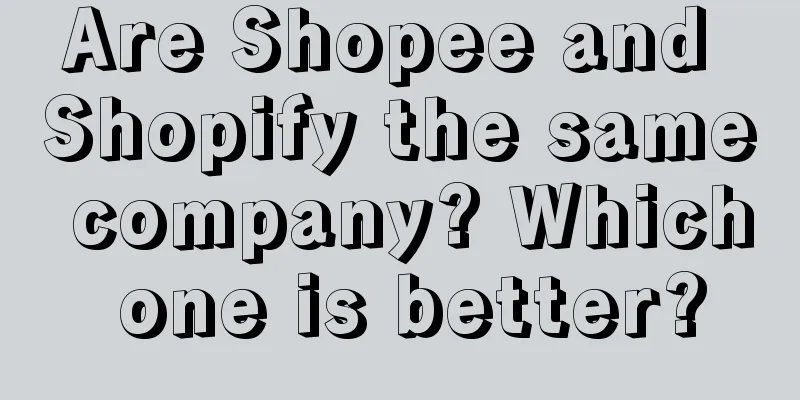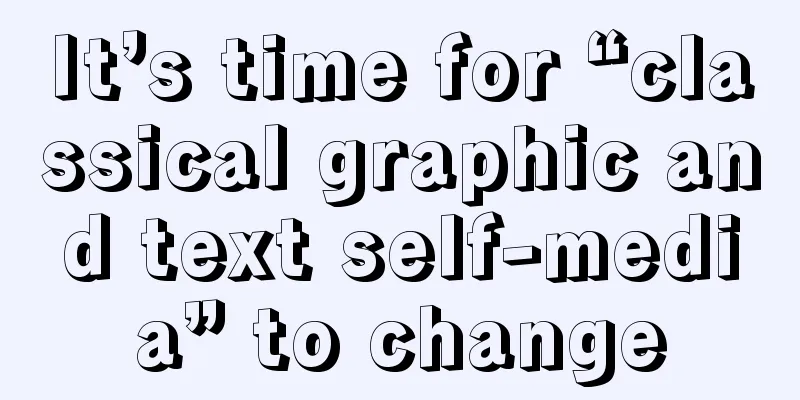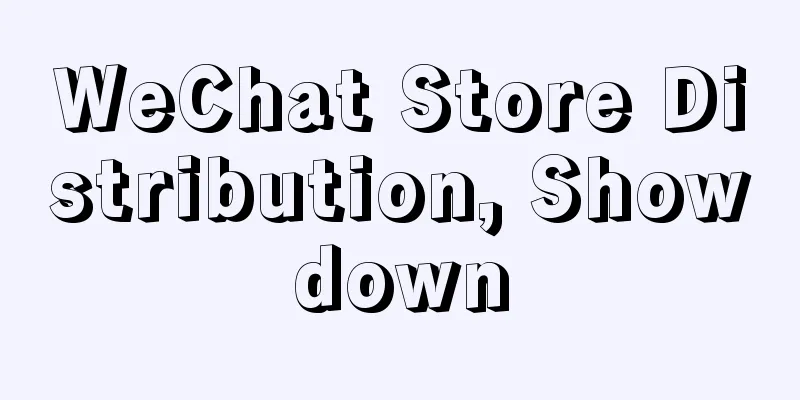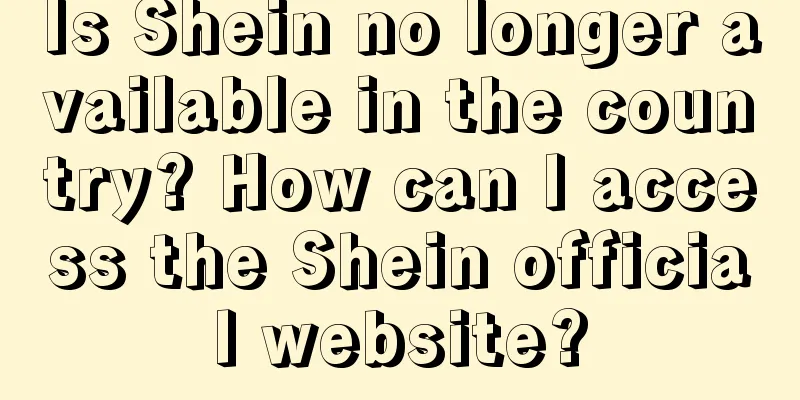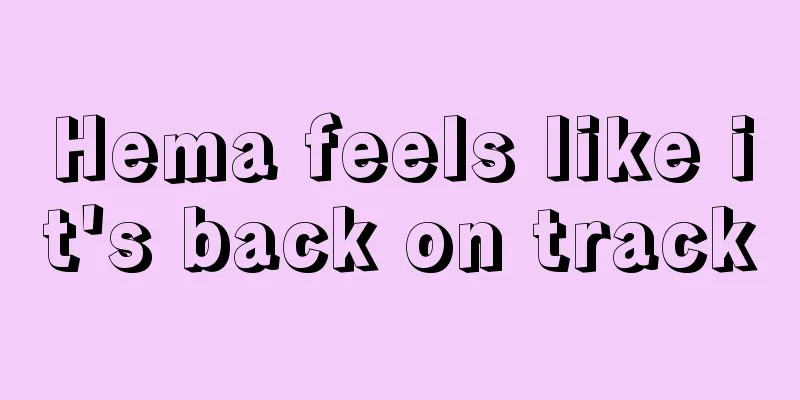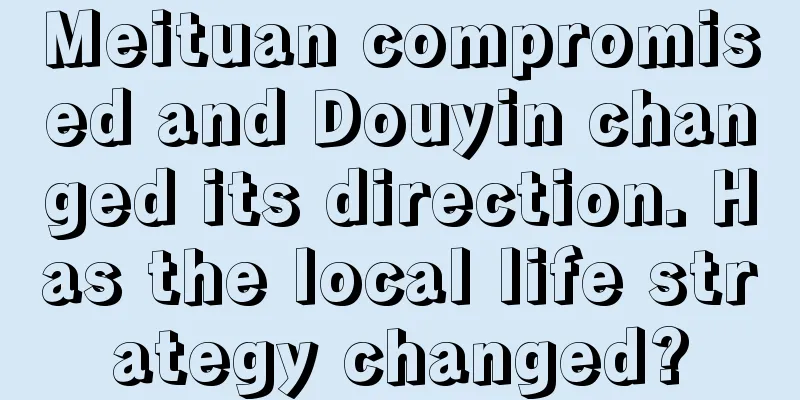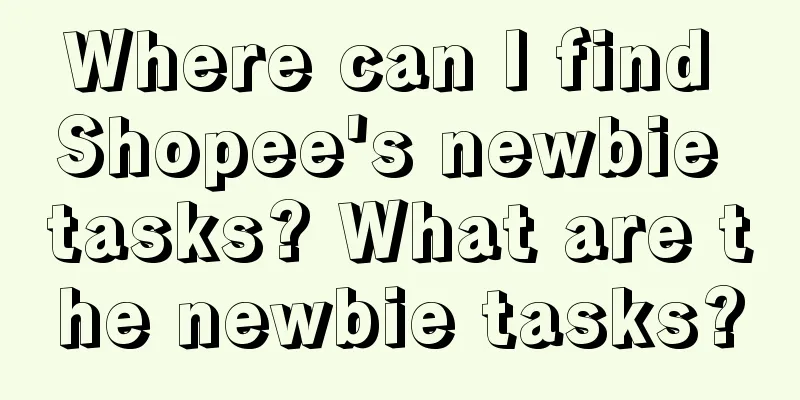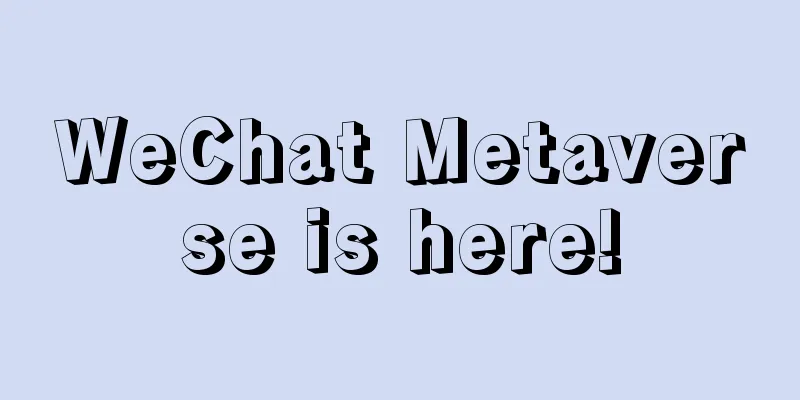How to apply for Amazon mailbox? How to log in to Amazon mailbox?
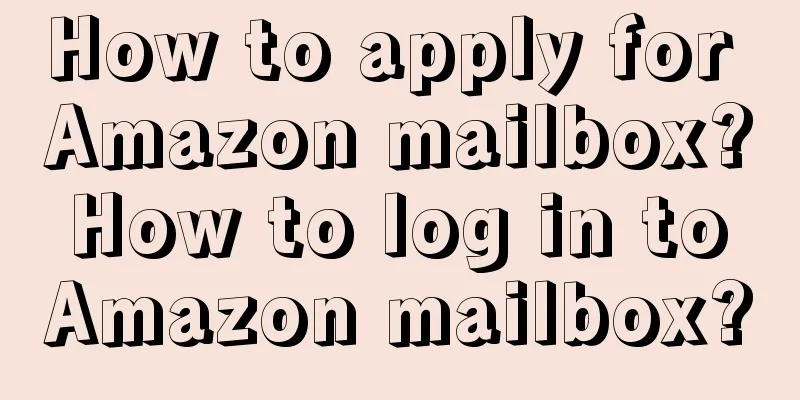
|
Amazon is a well-known e-commerce platform. In recent years, the Amazon platform has been developing better and better. There are multiple sites all over the world with a lot of traffic, so many merchants want to settle in Amazon. However, to open a store on Amazon, you need to apply for an email address. How do you apply for an email address? Next, we will explain this aspect to you. 1. How to apply for Amazon mailbox? As long as your registration information is complete and correct, the registration review is not that difficult. Once you pass the initial review of Amazon, you will receive an email with a registration link in your mailbox. Click the link to complete the Amazon account registration steps. After setting up the account, you can sell products on Amazon: 1. Click the settlement link to enter the page for creating a seller account. 2. Scroll down the page title, on the left, find the "Selling on Amazon" button and click it. 3. Select the type of seller you want to register. If you want to sell more than 40 products per month, please register as a "Professional"; if you want to sell as an individual, choose to register as an "Individual Seller". 4. Enter your email and select "Create new account". 5. Enter your personal information and create a password. 6. Amazon Seller Agreement and Business Information: enter your business name and agree to Amazon’s Terms of Service. 7. Enter your business information and confirm that you are not a robot. 8. Set up your billing and deposit methods, Amazon needs your credit card in case there are any advertising fees or you are registering as a professional seller, and the bank account information is so that they can deposit your funds after you make a sale. 9. To complete, you just need to set up two-step verification. 2. How to log in to Amazon mailbox? 1. Go to Amazon website Once you're on the Amazon website or app, tap "Sign in with Amazon." 2. Enter your email password Then enter your registered email address and password in the login window. For sellers, you can directly go to the Amazon Seller Center, enter your email address and password, log in to the seller backend, and manage your store. What everyone should pay attention to is that when using an Amazon account to log in to a website or APP application, there will be a separate login window displaying the Amazon URL, and sellers and buyers will not be required to enter their Amazon passwords directly on the third-party website. It is very important to apply for an email address on Amazon. In Amazon's marketing, email marketing plays a very important role. Therefore, we must register an email address on Amazon and use it reasonably to promote products! |
<<: Can Amazon Prime be cancelled? What is the use of Amazon Prime?
>>: How to set up Shopee store ads? Tips
Recommend
WeChat Store APP is online!
The launch of the WeChat Store APP marks an import...
When did Amazon.com start? What are its features?
Whether it is a domestic or foreign e-commerce pla...
Why is Amazon's shopping cart win rate decreasing? How to maintain the share?
Amazon is now a popular e-commerce platform. Many ...
Who will become the "second Lei Jun"? Let's talk about the six major schools of bosses who become Internet celebrities
Now many CEOs of companies have begun to shape the...
What are the risks of registering an Amazon store for others? Is it legal?
Although operating an Amazon store has great marke...
Women's clothing has started to be self-service. Is it a real demand or just a gimmick?
As consumer concepts continue to evolve, the rise ...
How to transfer an Amazon store? What information is required for transferring an Amazon store?
In some cases, sellers may need to transfer their ...
Xiaohongshu search: a must-have for brand marketing in 2024
From user insights to content creation, we analyze...
Thoughts on Huajia’s failure: From monthly sales exceeding 100 million to now closing down for self-rescue, why?
Huajia was once very successful and well-known in ...
How to create an account for a new blogger on Xiaohongshu? 4 steps to operate an account
Are you new to Xiaohongshu and don’t know how to c...
From sex education to toilet repair and light bulb replacement, who is the "electronic mom" on the Internet?
When the discussion of women's issues on the I...
How to set product attributes on Shopee? What are invalid attributes?
Shopee product attributes highlight the characteri...
How to choose the base currency of Shopee? Selection Guide
When doing cross-border e-commerce, there will be ...
How to quickly increase sales of new products? 3 high-exposure sales templates are included!
This article analyzes how new products in the beau...
How long does it take for the refund to be credited to my account after it is shown as a successful refund? What are the reasons for the refund?
Now when you buy goods online, if you are not sati...