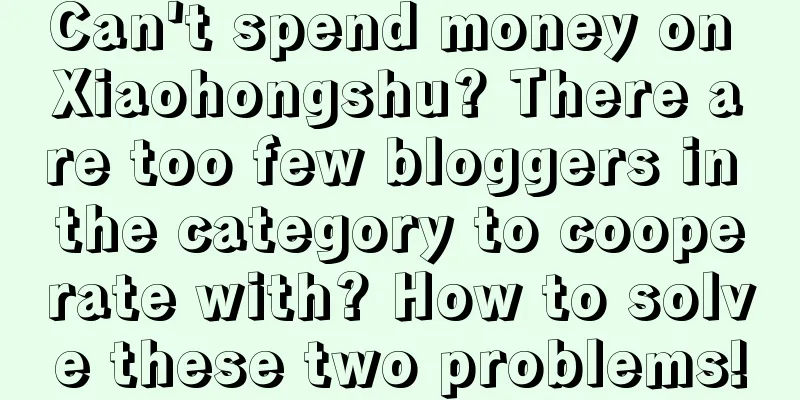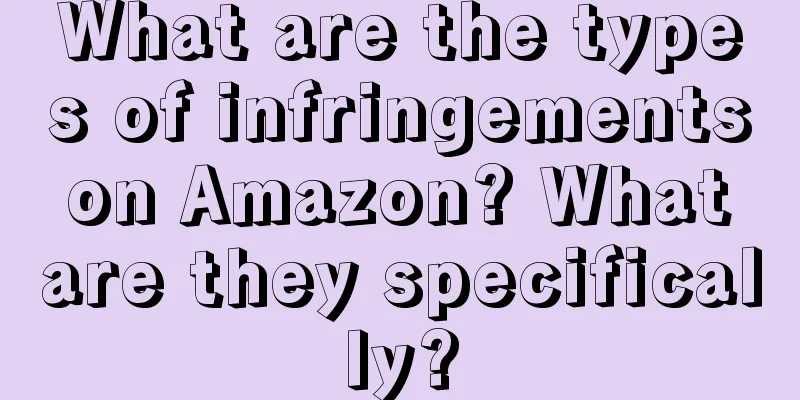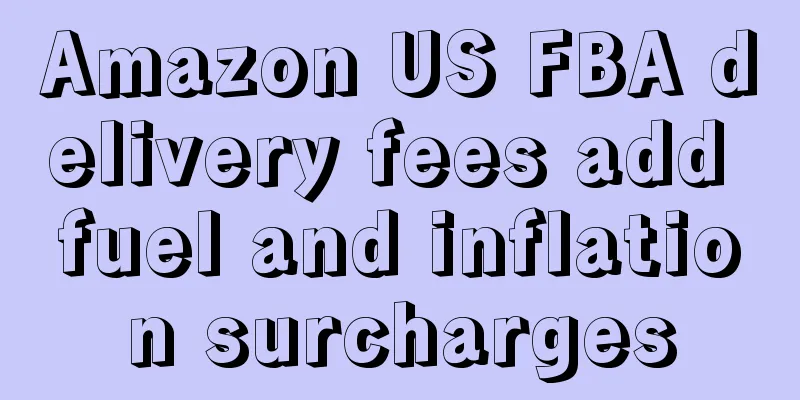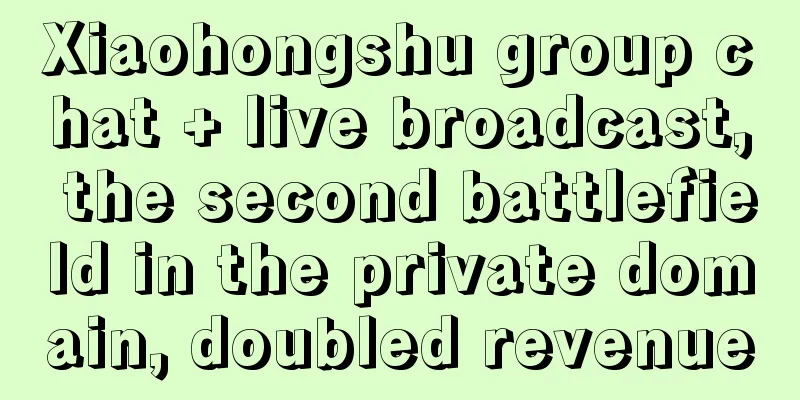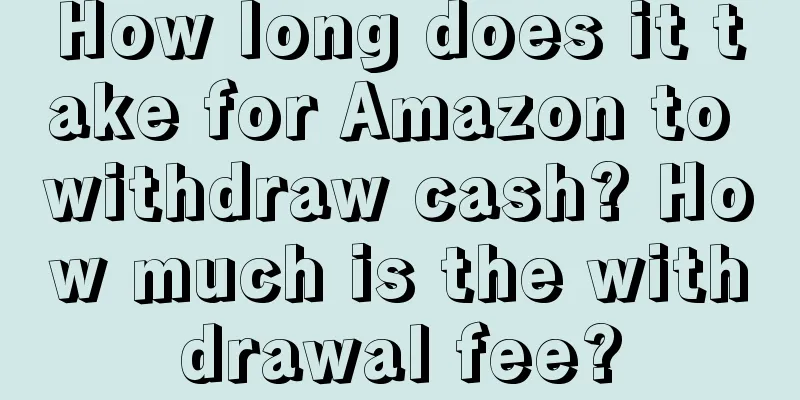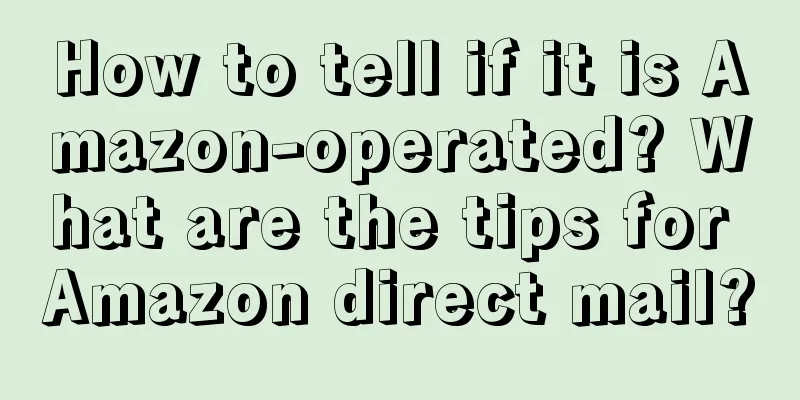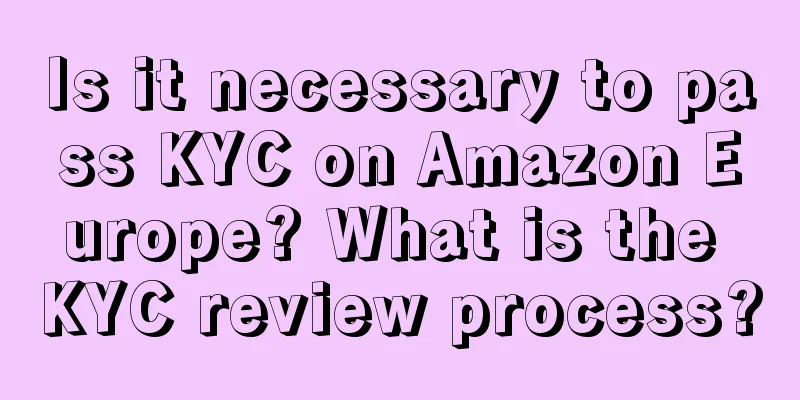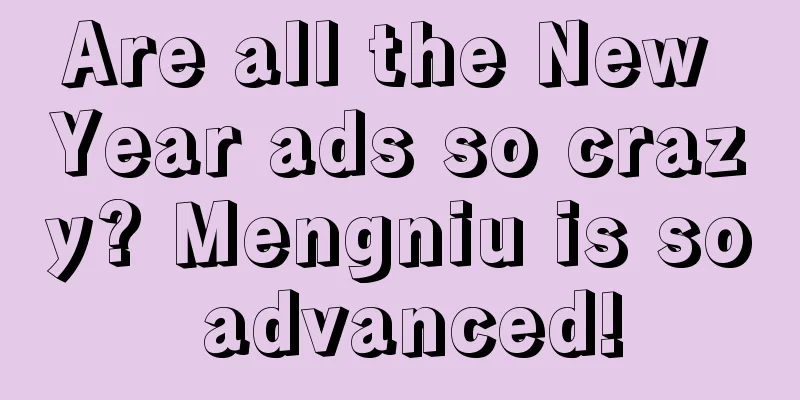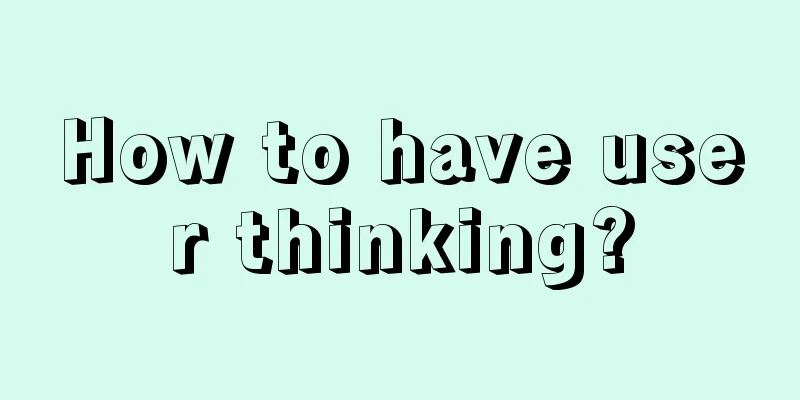How to pay the monthly rent of Shopify? How to change the package?
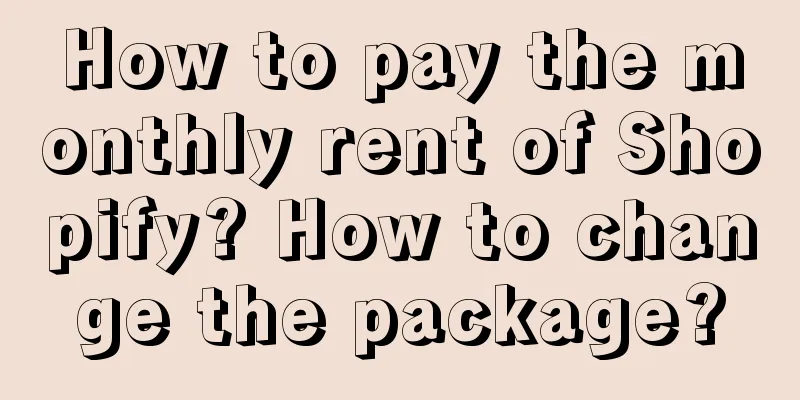
|
Shopify is a one-stop SaaS e-commerce service platform. You need to pay a monthly rent to build a website on Shopify. There are several levels of monthly rent. So how do you pay the monthly rent of Shopify? The following content will give you relevant introduction, let’s learn about it together. How to pay Shopify monthly rent? Shopify supports paying monthly rent using PayPal or credit card, and you can switch payment methods at any time in the background. Above we used a credit card to pay the monthly rent. If we want to use PayPal to pay the monthly rent later, please click the "Settings" button in the lower left corner of the website backend, and then click the "Billing" setting. In the "Payment method" column of the "Bill" page, the current "main" method is to pay the monthly rent with a Mastercard credit card. Click the "●●●" option on the right side of the PayPal column, and then click "Set as primary method" in the small pop-up window. You can then use PayPal to pay for future package fees. If you just want to change your credit card number or PayPal account, click the "Replace" option and submit the new credit card information or PayPal information. How do I change my plan? If you want to change your plan, you can choose from the available options. step: In your Shopify admin, click Settings, then click Plans. On the Plans page, click Change plan in the Plan details section. View the currently available plans and click Select a plan. Select a billing cycle and payment method, then carefully review the plan details, billing cycle, billing date, and plan fees. Click Start Plan. If you don't want to change your plan, click Cancel. You can use the new plan immediately, and the billing will be prorated so that the new plan charges start from the date you change the plan. If you change your billing cycle: The system will issue the bill; A new billing cycle will start for your new plan; If your new plan costs less than your old plan, you’ll receive a prorated credit. Everyone should know how to pay the monthly rent of Shopify. This time, we also introduced a tutorial on how to change the monthly rent of Shopify. You can operate it directly in the Shopify backend, which is very convenient. The system will start a new billing cycle for the new package. Related reading: Does Shopify require any fees? What does an independent site mean? What are the models of Shopify independent stations? What are the costs? How to unbind PayPal from Shopify? How to shop? |
<<: How to shop on Shopee in China? How to pay for shopping on Shopee?
>>: What are the differences in Shopify's monthly fees? What packages are available?
Recommend
How to place orders on Amazon? How to purchase on Amazon?
When shopping on Taobao, if you feel that you do n...
What is Amazon's official customer service phone number? How can I contact Amazon's customer service?
Shopping on Amazon is very good, especially in ter...
What should I do if I don’t know English when opening a store on Amazon?
For merchants who do not understand English, langu...
Breaking news! Video accounts shut down the interactive barrage gameplay. What’s the reason?
Did you know that Video Account announced that it ...
You have done so many successful brand cases, can you make us successful too?
Many companies or marketers often fall into a misu...
Activating existing customers: Common paths for banks to add micro-enterprise customers
In the current digital transformation, many banks ...
How to view Amazon store traffic? How to increase organic traffic?
After opening a store on Amazon, merchants must le...
What are the e-commerce platforms in Southeast Asia? Which ones are easy to operate?
In recent years, the cross-border e-commerce indus...
From grabbing traffic to occupying minds, cracking the brand's Spring Festival marketing code
"The year is over with the sound of firecrack...
Uncovering the phenomenon of live treasure appraisal on Douyin: the craze for cultural and artistic jewelry behind the entertainment
Recently, the treasure appraisal live broadcast on...
Why do these extremely ugly Crocs become so popular again?
This article takes the resurgence of Crocs as a st...
What is the Weee certification registration process? Process Introduction
When doing cross-border business abroad, if electr...
How do temu merchants withdraw cash?
As an emerging online market, temu has attracted m...
If you don’t understand strength and weakness, you won’t understand the public opinion field
In the public opinion field of social media, the s...
Where can I check Amazon's exposure rate? What does exposure mean?
Amazon, as a cross-border e-commerce platform, can...