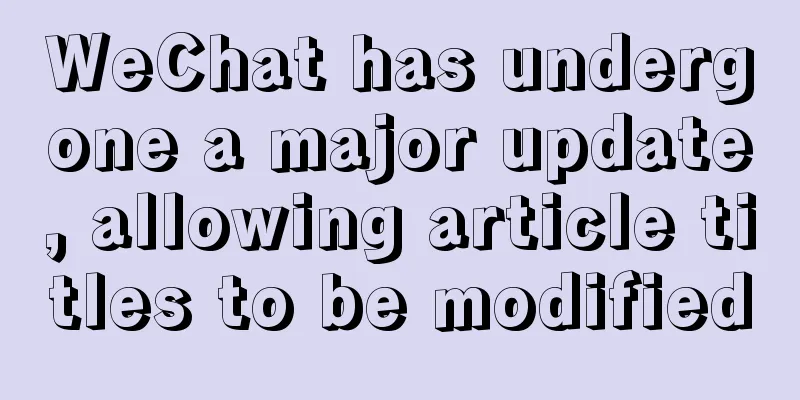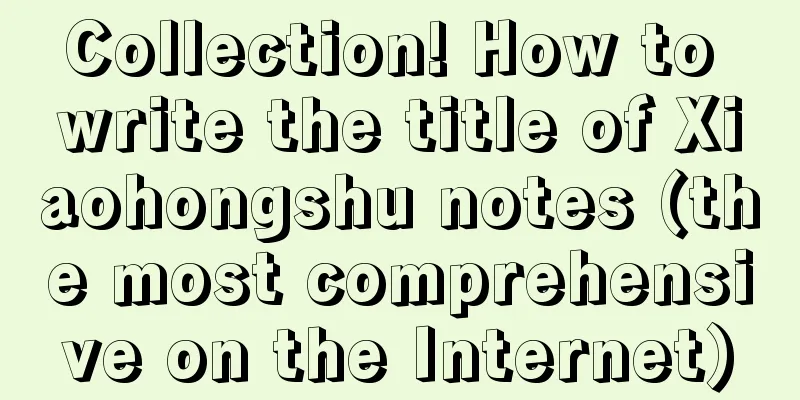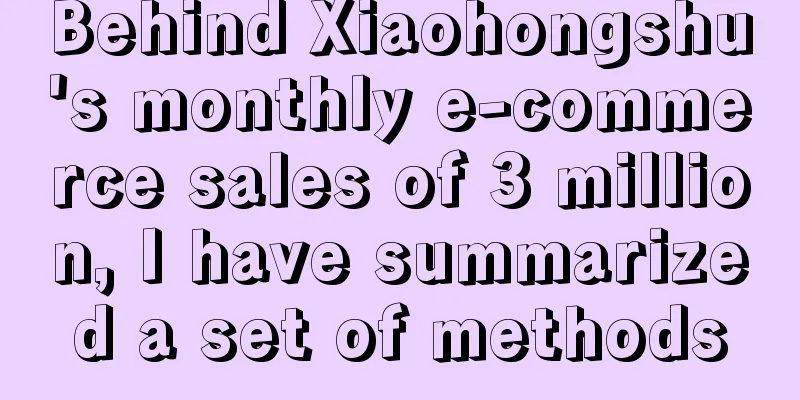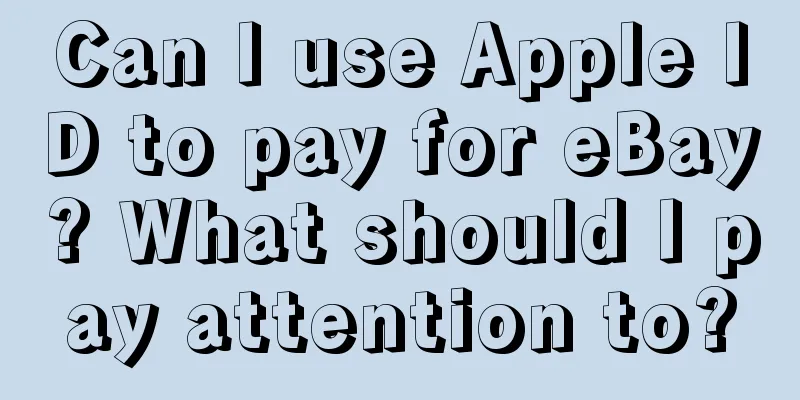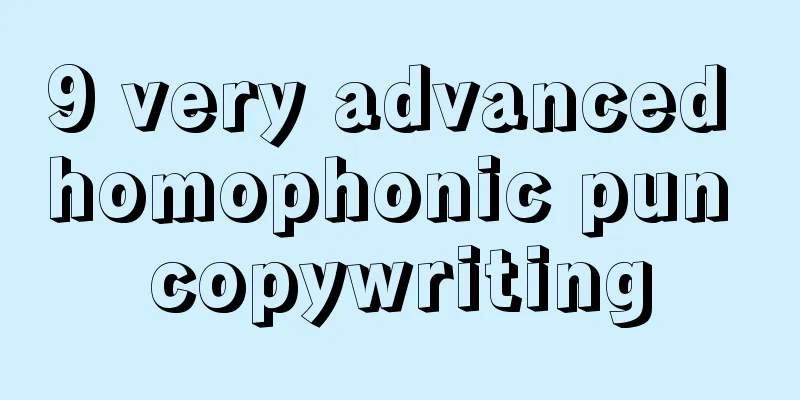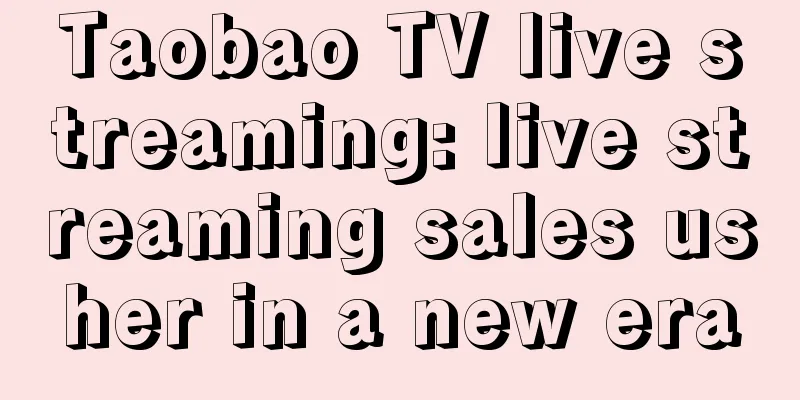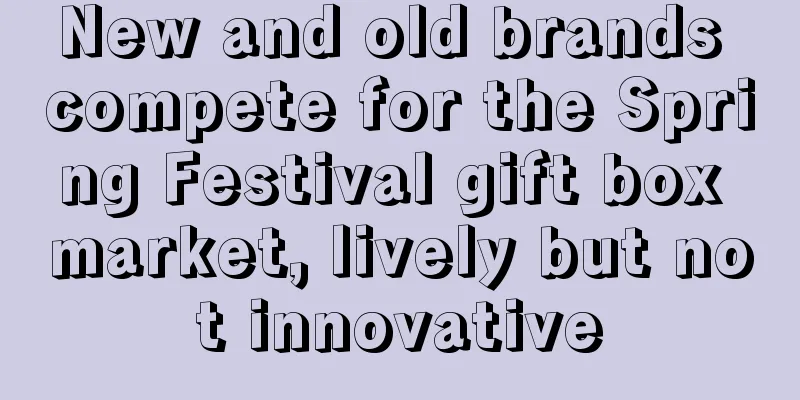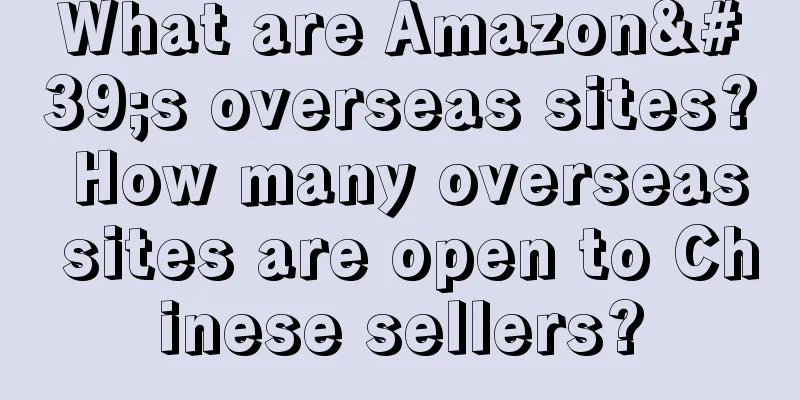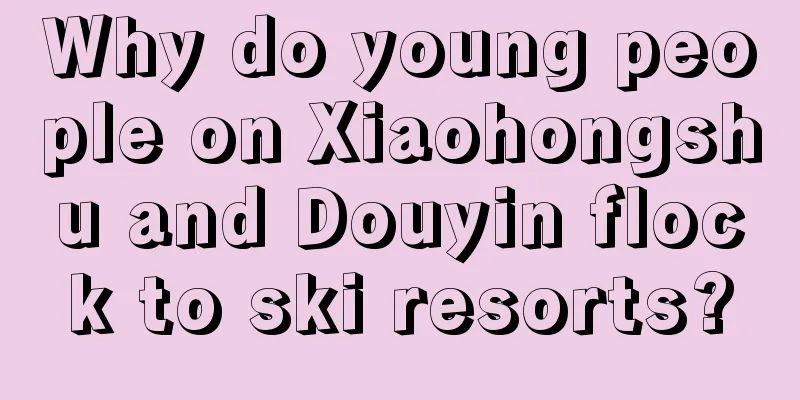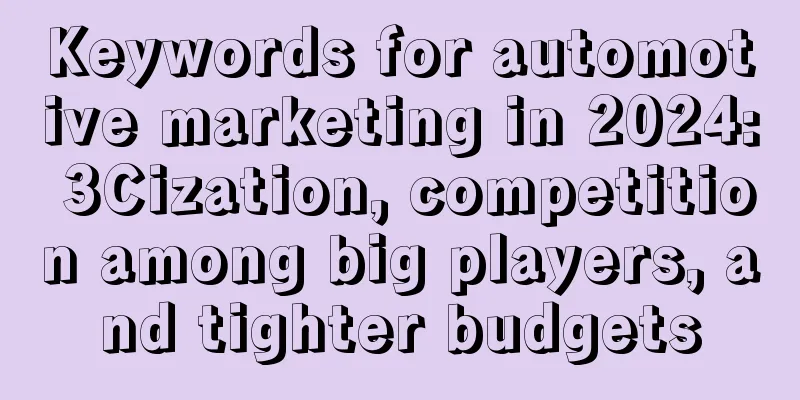How to build a Shopify independent website?

|
There are still many merchants who have Shopify independent stations. If you want to build an independent station, you must master some skills. So how to build a Shopify independent station? I believe many merchants want to know, and I will introduce it to you below. How to build a Shopify independent website? All we need is a computer with internet access, log in to the Shopify website to register an account, and then complete the basic settings, and we can have a website of our own. 1. Quick website building Log in to Shopify official website Click: Start free trial Enter your email address, password and username Then click: Create your store Select the corresponding information on the two pages and fill in (you can choose to skip it, and you can use a translation software plug-in if your English is not very good). Finally click: Enter my store and our independent site is built. 2. Store Settings After the independent website is built, you need to make relevant settings based on your own products, themes, payment methods, third-party plug-ins, etc. Now that the store is open, you need to decorate it, upload products, set up payment methods, and perform other operations. Here we briefly explain the two steps of putting products on the shelves and decorating the store. Click Products in the background, then click Addproducts to enter the product description page, fill in the product name (try to use the brand name + product name + long-tail word model to facilitate later promotion), product description (product attributes, size and shape, delivery time, delivery logistics, special instructions and other related information), product pictures (try to upload high-definition pictures with a white background). Next, fill in the product's sales attributes, sales price, cost price (the cost price is not visible to front-end buyers, which is convenient for sellers to control costs and analyze profits), sales inventory, actual available inventory weight, country of origin and other information. 3. Shop decoration A novel decoration style can often quickly catch the attention of consumers. You can determine the background color, theme style, etc. of your store based on your product characteristics, fan portraits and other key information. Find OnlineStore on the left console, and find Themes. Themes are divided into free themes and paid themes. If you want to learn and understand the free themes, you can use them. Of course, if you want to make money, it is recommended to spend some money to use paid themes for decoration. Why pay? You know! We will proceed with the free theme, find Freethemes and click: Explorefreethemes, select a theme to add, and then go to the theme page. We can adjust the module, PC, and mobile terminal decoration work according to the style we want. After reading the above introduction, you should know how to build a Shopify independent station. In fact, it is not an easy task to run a good store. Merchants need to master some operation skills, and merchants also need to spend money on promotion. Recommended reading: What are the conditions for joining Shopify? What is the process? How to cancel a Shopify account? Steps Does Shopify still have boutique and general merchandise? How to operate? |
<<: How to get a partial refund on Shopee Taiwan? What is the method?
>>: Does Shopify require a company registration? What should I pay attention to?
Recommend
Can you make money by starting a cross-border e-commerce business with Shopee? What are the money-making skills?
With the rapid development of the Internet, cross-...
Yu Minhong just invested in a Shandong guy
Author I Zhou Jiali, Report I PEdaily This was a s...
The strategy behind Xiaohongshu's surprise appearance on the Spring Festival Gala
Xiaohongshu has joined the Dragon Year Spring Fest...
How to get a partial refund on Shopee Taiwan? What is the method?
There are more and more merchants opening stores o...
What is the difference between Wish's wholesale and boutique products?
Some platforms support multiple store modes, such ...
Short video economics: The history of human business is the history of time plunder
The emergence of short videos has greatly affected...
Finally, I talked about a male health blogger who sold over 3 million in a year.
In the field of health video bloggers, although mo...
How much does a cross-border e-commerce erp system cost? What are the commonly used erp systems?
If you want to open a store in the cross-border e-...
How to advertise on Amazon variants? How to advertise?
Merchants who have opened stores on Amazon should ...
How can Amazon place an order? What are the key factors for placing an order?
For newbies on Amazon, one of the most urgent wish...
Luckin Coffee started a price war with the price of 9.9 yuan, and my coffee shop became a "cannon fodder"
Luckin Coffee and Kudi are engaged in a fierce pri...
This summer, the new employees in the video industry are not human
This summer, AIGC technology not only shines in co...
What needs to be done right for Xiaohongshu store to sell 5 million goods?
You wouldn't have thought that Xiaohongshu can...
What is the use of Amazon's shopping cart? What are the conditions?
There are still some barriers to getting a shoppin...
Sellers who were "driven crazy" by only refunding funds set up a mutual aid association to "save themselves"
Everyone is divided into provincial capitals, citi...