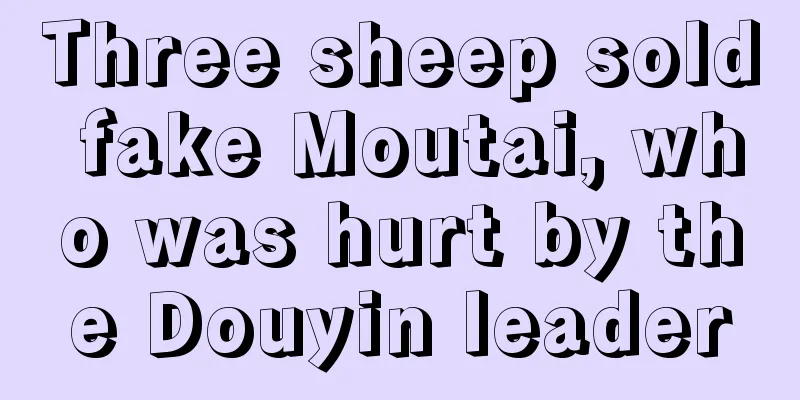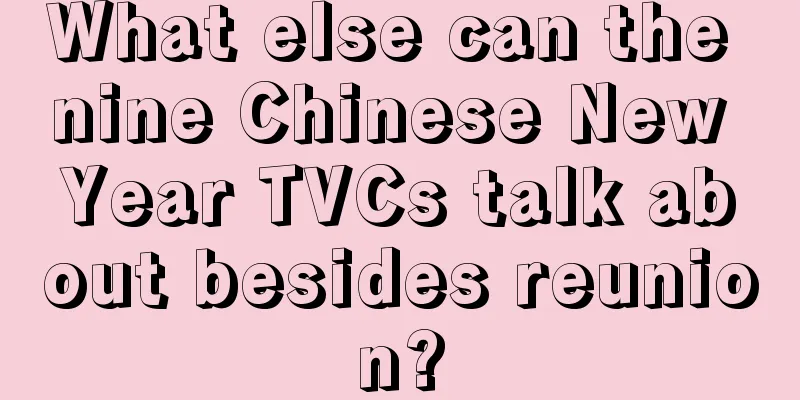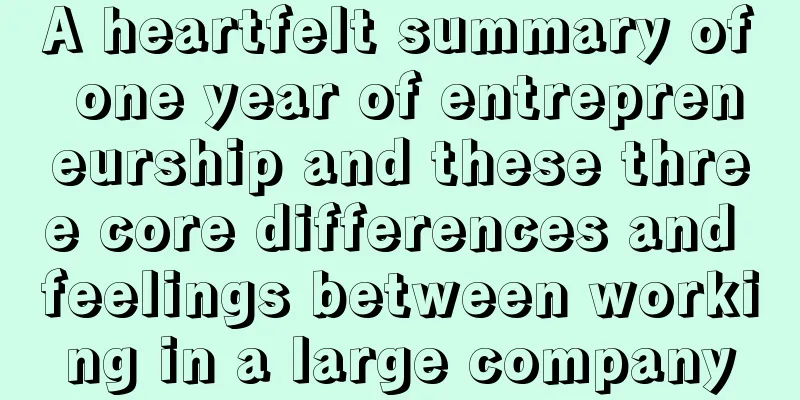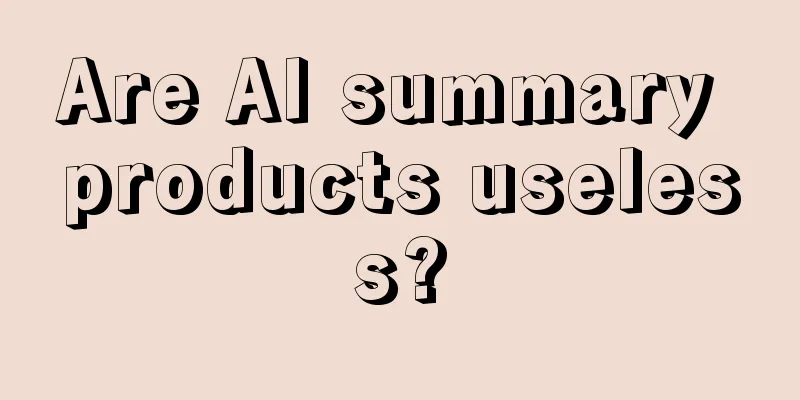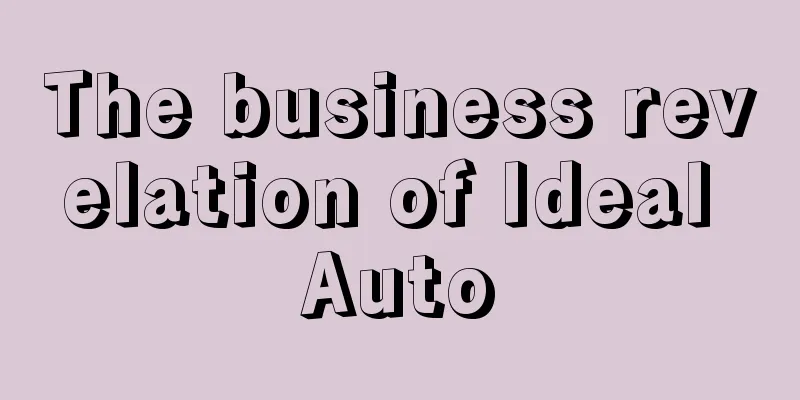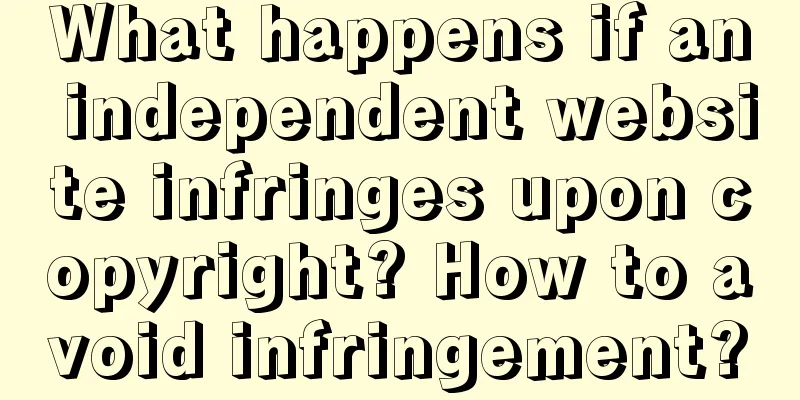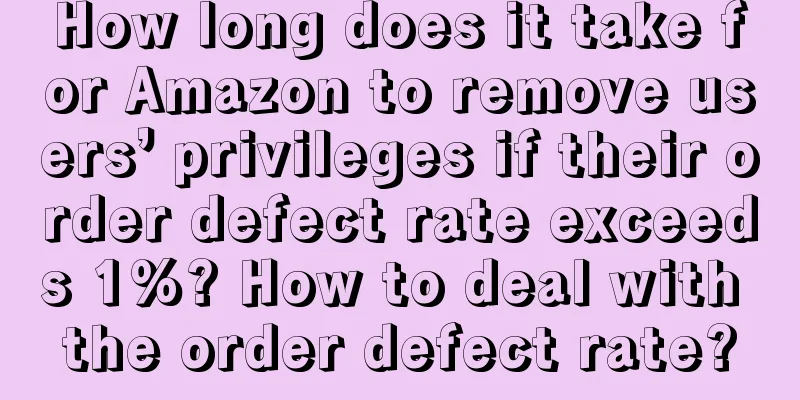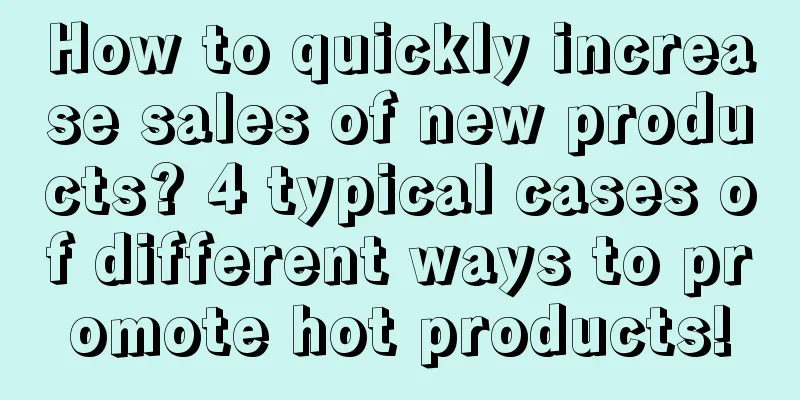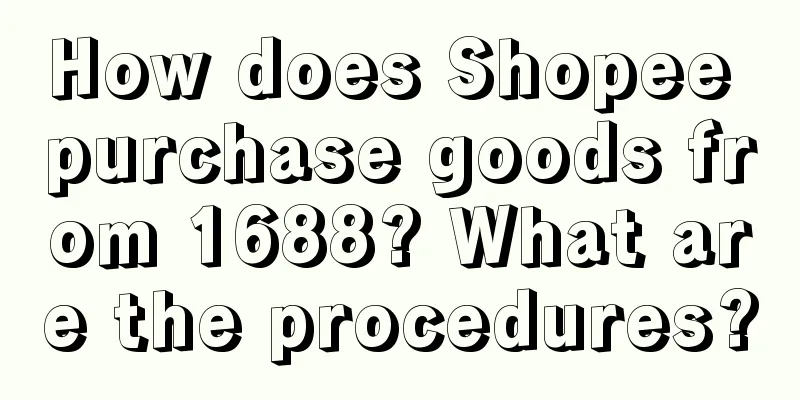Will there be any connection if a Shopify store is frozen? How to prevent it?
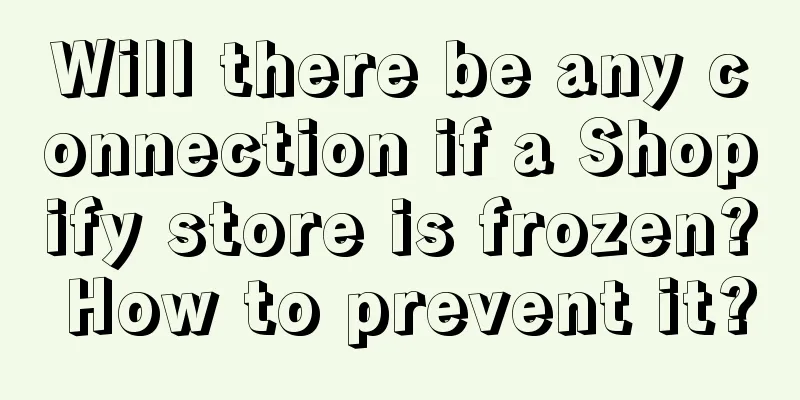
|
Shopify is also a cross-border e-commerce store. It has developed very well. There are many merchants opening stores here. For Shopify merchants, the importance of this is self-evident. So if the Shopify store is frozen, is it necessary to associate? The following is an introduction. Will there be any connection if the Shopify store is frozen? At the same time, one Shopify account can be associated with multiple stores without affecting each other. So you don’t have to worry about Shopify being associated with other platforms such as Amazon, but it is also recommended that you register an account based on your actual situation. It doesn’t mean the more the better. It is recommended that sellers take preventive measures from the following aspects: 1. Try not to use a domestic email address to register, as the probability of your account being blocked is relatively high. It is recommended to use a corporate email address such as Gmail. 2. Fill in the Shopify store and personal information, make sure it is true and valid, and do not choose overseas regions as the country. 3. Do not use VPN when registering Shopify, because the network is unstable and may cause the store to be closed after you complete the registration. 4. Try to use one IP address to log in to the Shopify store backend. 5. Although Shopify supports sellers to open multiple websites, it is prohibited to register multiple Shopify stores on the same computer, and there is a certain probability that the account will be blocked. 6. Do not sell counterfeit, imitation and infringing products. If you receive a complaint, your store will be closed immediately and your payment account may be frozen. 7. Do not use multiple email addresses to register multiple Shopify stores, and then change logins at random, as this will cause all stores to be blocked. 8. If you have set up a US Shopify, it is recommended not to use this account. You can add Stuff accounts in the background Settings-Account and grant all permissions to this account to avoid being blocked. If the Shopify store is frozen, some functions may not be available. What you need to do at this time is to unfreeze it. As for how to do it, we have introduced it to all merchants in the above content, hoping to solve everyone’s problem. Recommended reading: Does Shopify require any fees? What does an independent site mean? What are the models of Shopify independent stations? What are the costs? How to unbind PayPal from Shopify? How to shop? |
<<: Does Amazon require a security deposit? How much capital is needed to do business on Amazon?
Recommend
2023 Shopee Seller Deposit Payment Reminder
Starting from April 13, 2023, the platform will re...
Five questions to see if you can make a good data analysis project
This article selects five classic questions in dat...
What should I do if I accidentally use Shouxin Easy Payment? What are the features?
When you shop online, you usually need to use onli...
What does Amazon product shopping cart mean? How to add it to the shopping cart?
On the Amazon platform, the product shopping cart ...
New tea drinks are teaming up with athletes. Is welcoming the Olympics their only goal?
The 2024 Paris Olympics is coming soon, and many m...
I promote innovation in traditional enterprises. Professional ability and understanding of interest relationships are required, but subversion is not required.
This article is very close to the actual situation...
Why do people need village night
Recently, topics related to the Spring Festival Ga...
What does Amazon order volume mean? What does the incoming inventory quantity mean?
When an Amazon buyer purchases one or more items f...
Video Account: An optional or mandatory option for creators?
The development of Tencent's video account has...
Is it easy to be a domestic seller on Lazada? Why?
Lazada is also one of the cross-border e-commerce ...
Is Amazon Germany self-operated? How to tell?
There are many sites on the Amazon platform, such ...
Why can the phrase "No Burnt Green" drive millions of banana sales?
In this fast-paced, high-pressure era, social medi...
What activities are available on Shopee now? How to sign up?
There are a lot of activities on e-commerce platfo...
How to collect payment in Wish's no-source model? What are the models?
Now many friends will choose to do no-source busin...
How do temu merchants withdraw cash?
As an emerging online market, temu has attracted m...