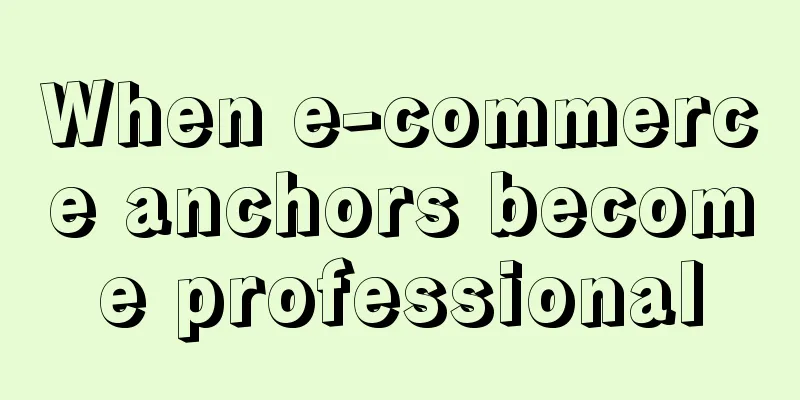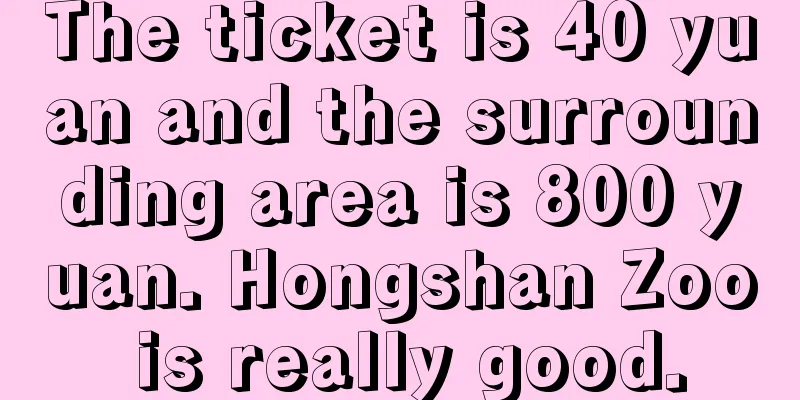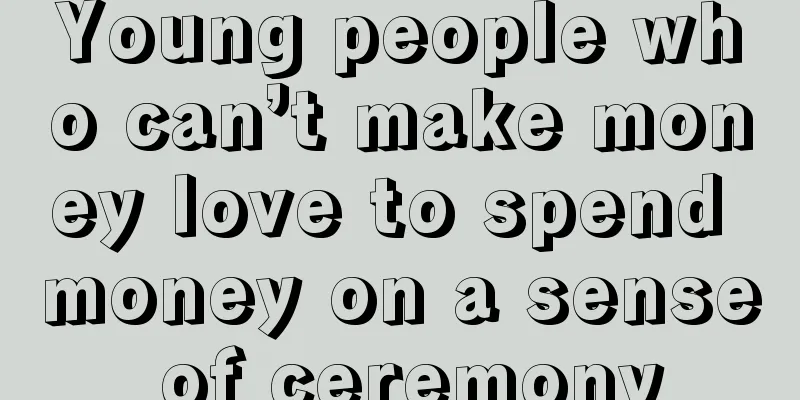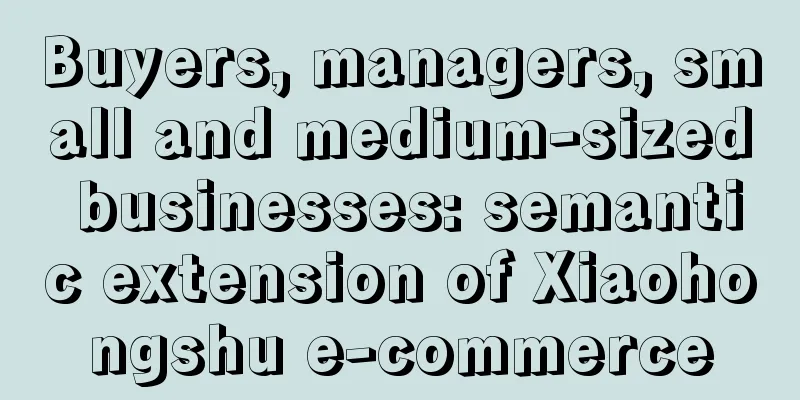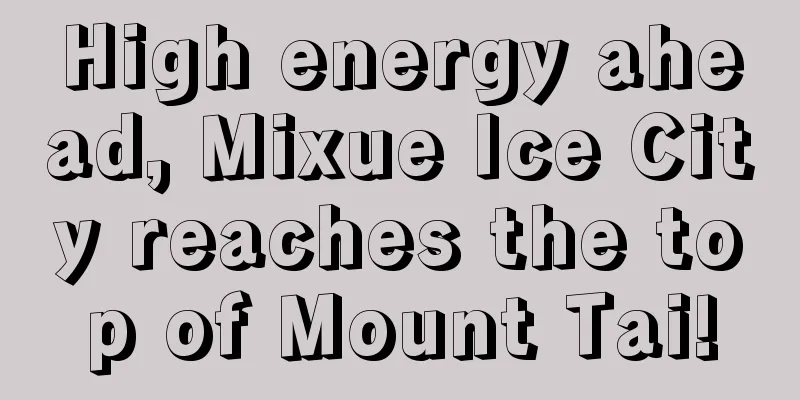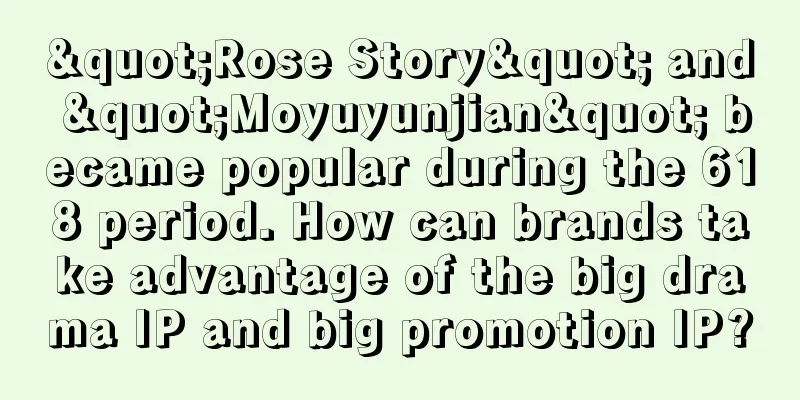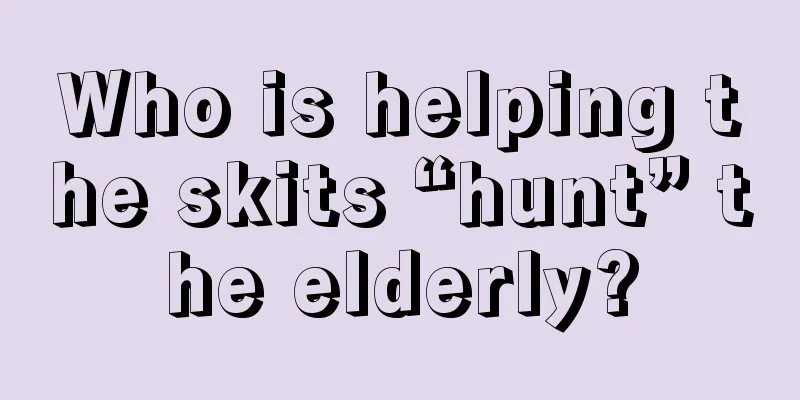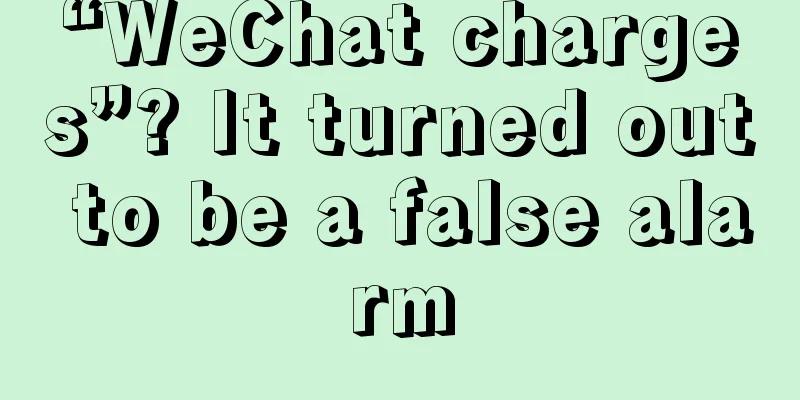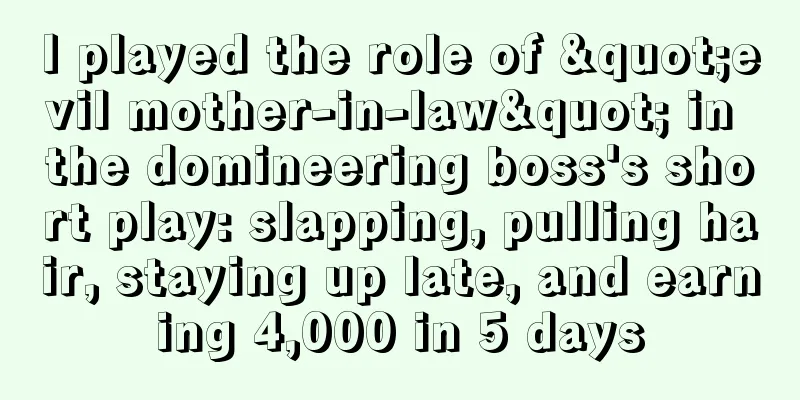Where can I view Amazon store reviews? Can reviews be deleted?
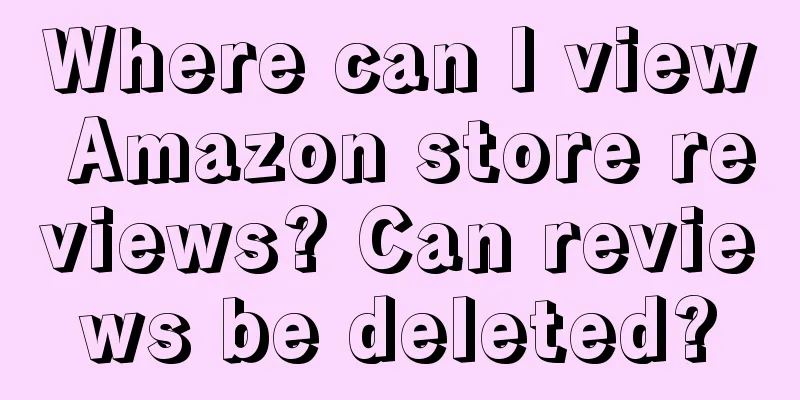
|
As one of the world's largest e-commerce platforms, Amazon provides consumers with a rich shopping experience and allows them to rate and comment on the products they purchase. So, as a seller, where can you check the reviews of Amazon stores? 1. Where can I read Amazon store reviews? First, Amazon store reviews can be viewed in the "Seller Center". After logging into your Amazon seller account, click the "Seller Center" option in the top navigation bar and select "Order Report" in the pop-up menu. Then, select "Customer Feedback" in the menu on the left to enter the store review management page. On this page, you can see all the reviews left by customers on the orders placed in your store. In addition, Amazon will also send you customer reviews via email or message notifications. When a customer reviews your product, you will receive a corresponding notification, including the rating, review content, and customer nickname. Through these notifications, you can be the first to know what customers think of your products and services. At the same time, Amazon also provides mobile applications such as "Amazon Seller Assistant", through which you can view and reply to store reviews at any time, as well as handle other order-related matters. 2. Can comments be deleted? On the Amazon platform, sellers cannot directly delete comments about customers. This is to ensure the authenticity and fairness of the comments and protect the rights and interests of consumers. However, in some special cases, you can submit a request to Amazon to remove the offending review. For example, if the review contains false information or malicious attacks, or violates Amazon's review policy, you can appeal to Amazon through the "Contact Us" page. Amazon will evaluate your appeal and decide whether to delete the review at its discretion. It should be noted that Amazon usually conducts strict review of reviews, so you need to provide sufficient evidence to support your appeal. Additionally, as a seller, you can proactively respond to negative reviews by responding to them. When a customer leaves an unsatisfactory review, you can respond in an objective and friendly manner, explaining the problem and offering a solution. This can help other customers better understand your products and services and improve their shopping experience. Amazon store reviews can be viewed through Seller Central, email notifications, and mobile applications. As sellers, we cannot directly delete customer reviews, but we can submit appeals to Amazon and actively respond to negative reviews by replying to reviews. Recommended reading: Do I need to do customs clearance for items I buy from eBay? How much does it cost to do customs clearance for goods worth 3,000 yuan? What does Amazon KYC mean? Will Amazon send email notifications for KYC audits? Do I need to use a VPN to use PayPal in China? How can I open a PayPal account if I am under 18 years old? |
>>: What does Amazon product shopping cart mean? How to add it to the shopping cart?
Recommend
Let’s talk about annual planning
At the beginning of 2024, it is time to make an an...
6 popular article templates on Xiaohongshu|Just follow them [Industry templates V3.1]
The 6 best-selling article templates on Xiaohongsh...
2023! A comprehensive review of 25+ Mid-Autumn Festival gift boxes from ByteDance, Ctrip, Weilai, Guangzhou Metro, etc.!
Another Mid-Autumn Festival is coming, and brands ...
In the short video business war, you have to be able to twist
The "subject three" dance skills of the ...
How often are Shopee's preferred sellers updated?
Many Shopee merchants want to become preferred sel...
Stress relief and squeezing are very popular, and the emotional value business is becoming popular
"Squeeze toys" are currently very popula...
How to activate Amazon membership? How much does it cost?
When shopping on Amazon, if you are an Amazon memb...
E-commerce platforms have different faces and the same face for different people
The author of this article proposed a concept, the...
New thinking on brand growth
How to achieve long-term and stable development of...
Pang Donglai, another “Mi Xue Bing Cheng”?
Pangdonglai adopts a unique free-of-charge assista...
How to solve the problem of Amazon buyer account being blocked? What is the reason?
Generally speaking, the risk of Amazon's selle...
How will Wish develop in the future? How can I join?
As one of the world's largest mobile shopping ...
15-second live broadcast of changing clothes became popular on Douyin and Xiaohongshu
In the wave of live e-commerce, a new sales model ...
Several core essences of Xiaohongshu's popular article notes
There is a core essence behind the popular notes o...
The "Pinduoduo" of milk tea: less than 10 yuan per cup, 2.5 billion sold in a year
Have you heard of the milk tea brand Tianlala? Whi...