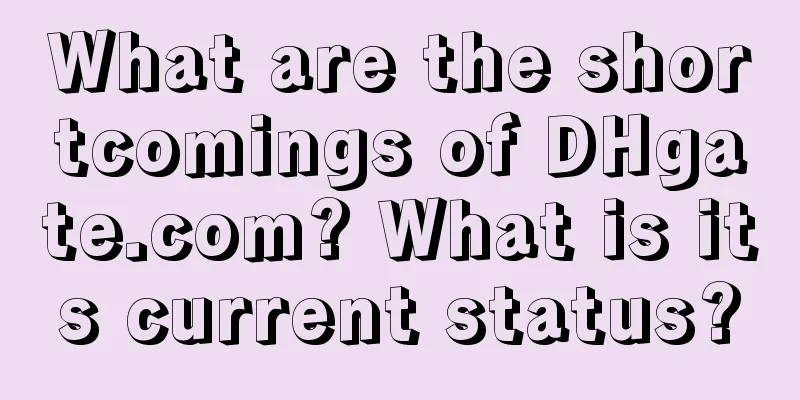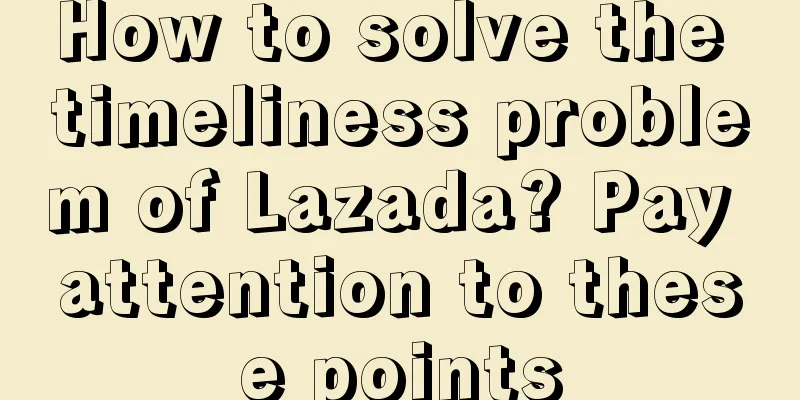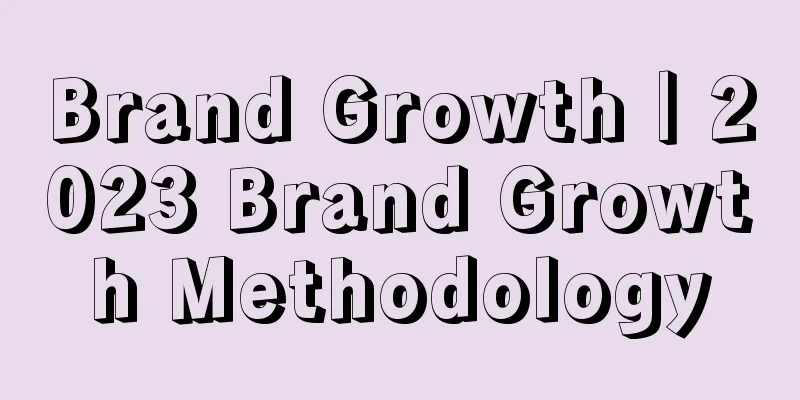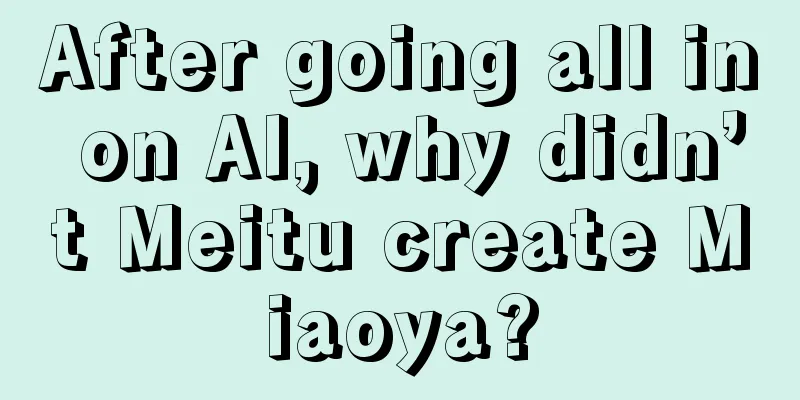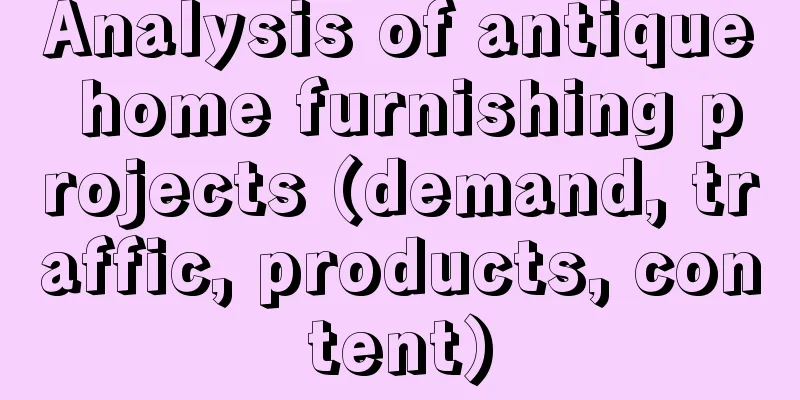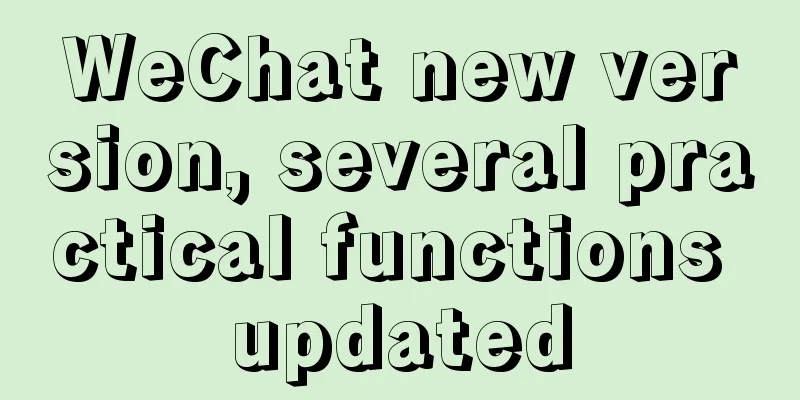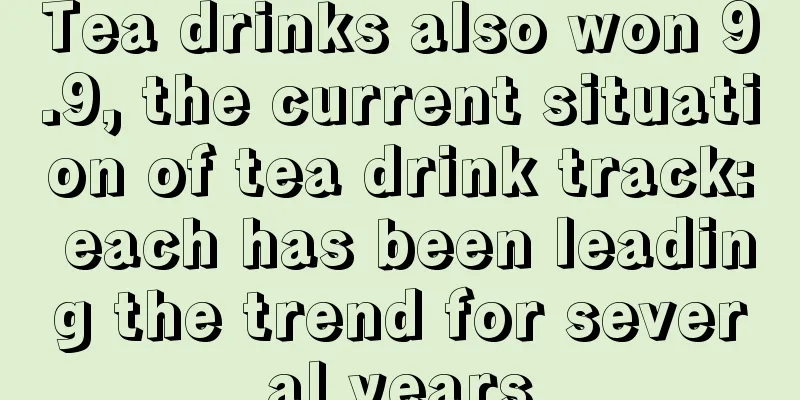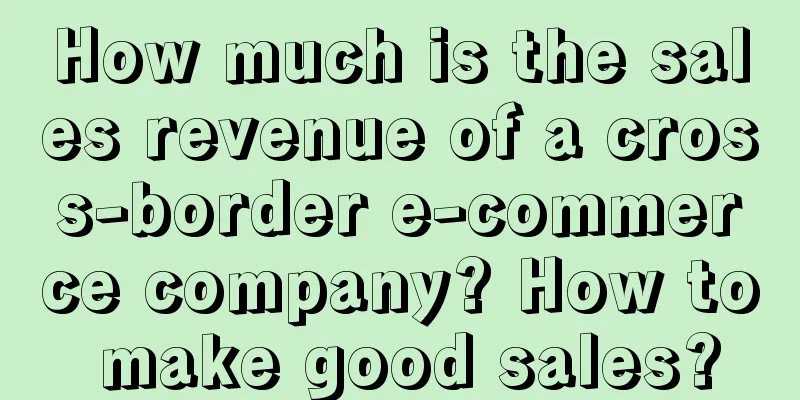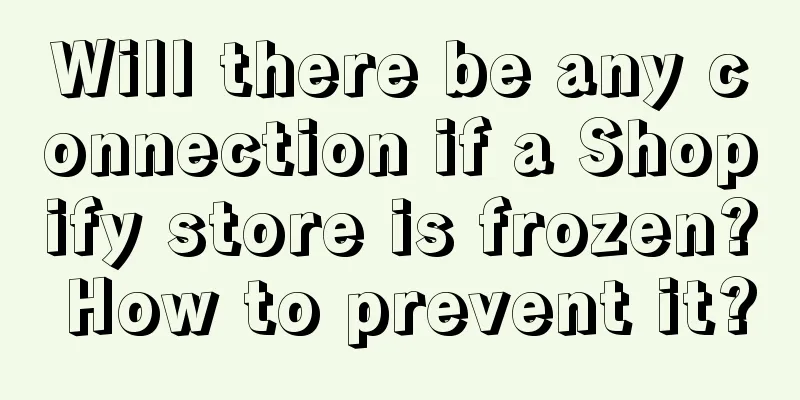How to upload new products of different categories in batches on Amazon? What should I pay attention to when uploading in batches?
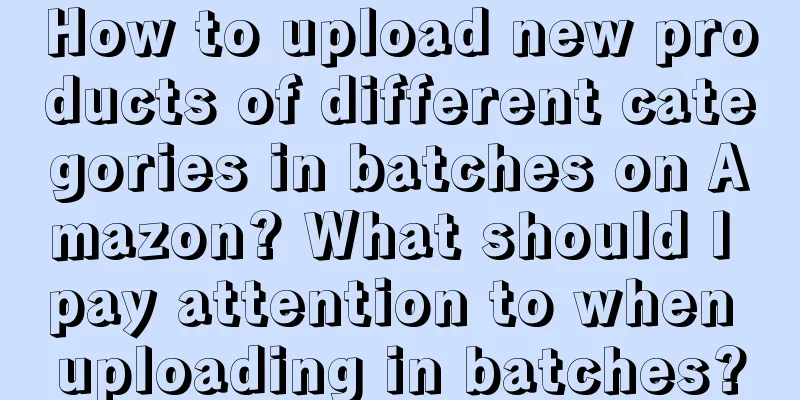
|
For sellers on Amazon, the global e-commerce giant, uploading new products in batches of different categories is an important and complex task. With the continuous changes in the market and the increasing diversification of consumer demand, how to complete this task efficiently and accurately has become the focus of sellers. 1. How to upload new products of different categories in batches to Amazon? First, sellers can use the bulk upload tool provided by Amazon to achieve this goal. Amazon provides two main bulk upload methods: Flat File and Inventory Loader. To use Flat File, sellers need to download and fill in the corresponding Excel or CSV template, and then upload the completed template file to the Amazon platform. When filling in the template, sellers need to fill in relevant information for each product according to Amazon's specifications, such as SKU, title, description, price, etc. In this way, sellers can upload multiple new products of different categories at one time and add them to Amazon's inventory. Another way is to use Inventory Loader. Compared with Flat File, Inventory Loader is more flexible and efficient. Sellers only need to organize product information in XML format and upload it to Amazon through the Inventory Loader tool. This can greatly reduce the time and workload of manually filling in templates and improve the efficiency of batch uploading. Regardless of which method you choose, sellers need to ensure that the product information they fill in is accurate and meets Amazon's requirements. In addition, they also need to pay attention to complying with Amazon's product classification and terminology conventions to ensure that products are correctly classified and displayed. 2. What should I pay attention to when uploading in batches? When performing bulk uploads, sellers need to pay attention to the following important points: Data accuracy: Make sure the product information you fill in is accurate. Incorrect or incomplete information may result in the product not being displayed or sold correctly. To avoid errors, you can test the template in advance to check whether the format and content of the data meet Amazon's requirements. Product classification: According to Amazon's product classification rules, different new products should be correctly classified. Amazon has a strict product classification system, and sellers need to understand and abide by the corresponding classification guidelines. This ensures that the products can be accurately displayed to target consumers. Terminology conventions: Use correct terms and descriptions when filling out product information. Follow Amazon's terminology conventions and use unified vocabulary and expressions so that consumers can clearly understand product features and functions. Pictures and prices: Provide clear, high-quality pictures for each product and set a reasonable price. High-quality pictures and competitive prices are important factors in attracting consumers and will have a direct impact on sales results. Monitor and modify: After uploading, monitor the display and sales of products in a timely manner, and make adjustments and modifications as needed. Amazon provides a wealth of data analysis tools and reporting functions, which sellers can use to understand the sales of products and make corresponding optimization strategies. When uploading new products of different categories in batches on Amazon, you can use the batch upload tools provided by Amazon, such as Flat File and Inventory Loader, to achieve efficient uploading. When uploading in batches, sellers need to pay attention to data accuracy, product classification, terminology, image and price settings, and monitor and modify product information in a timely manner. Recommended reading: Which bank should I use for Amazon dual currency credit card? How to apply? What are Amazon keywords? What are the three types of keywords? How long does it take for Amazon to pay the buyer after the goods are delivered to the buyer? Is the payment fast? |
<<: How often is Amazon's Order Defect Rate updated? What does the Order Defect Rate mean?
>>: Where can I view Amazon store reviews? Can reviews be deleted?
Recommend
Another batch of brands have been blocked by Xiaohongshu
Recently, Xiaohongshu issued a public notice on vi...
Which Amazon payment platform is better? Does the account have to be a legal person?
Running a store on Amazon, we work hard every day ...
Migration of “Internet celebrities”: anchors flock to Southeast Asia
Southeast Asia is becoming an important battlefiel...
The badge marketing of Bawangchaji has gone viral
Have you been flooded with Bawangchaji's badge...
100 words to look forward to 2025: Culture (01-10): Reality shift, dark experience and sexy revival
The Future 100: 2025 is here – our essential guide...
With an average daily turnover of 80 million, this industry is taking off and bringing a new profession to the fore
In the past two years, short short plays have quic...
How much is the Amazon FBA warehousing fee? Introduction to Amazon FBA fees
Amazon does not charge sellers any fees for regist...
Not only love, this month the brand is also talking about freedom and distance
February is the first full working month after the...
1000 original articles completed! Here's a 3000-word summary for you!
The author shares his creative ideas for writing 1...
315 exposes the game within the game, scammers are eyeing live streaming
The author of this article uses the live streaming...
2022, consumption is not abandoned
In 2022, the consumer industry encountered unprece...
What categories are easy to sell on Shopee? How to judge?
Merchants can choose from Shopee’s categories, but...
How to revive a small business?
With the advent of the opening-up policy, I believ...
The Father's Day copy you want is here!
This is a collection of creative advertisements an...
Get these 5 core points right and your products will become a big hit on Xiaohongshu!
On Xiaohongshu, a marketing platform full of poten...