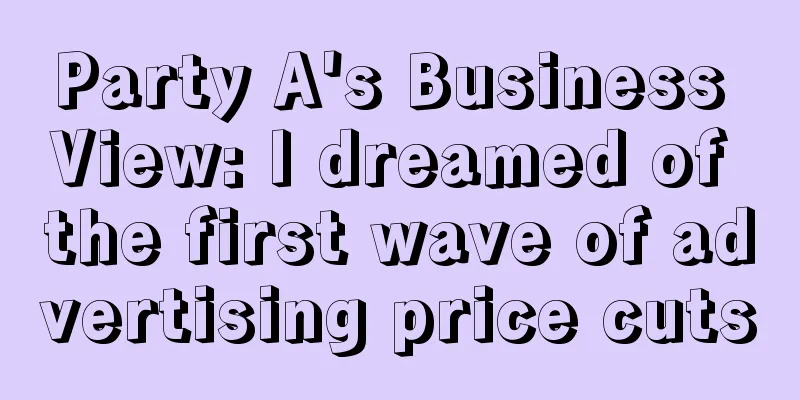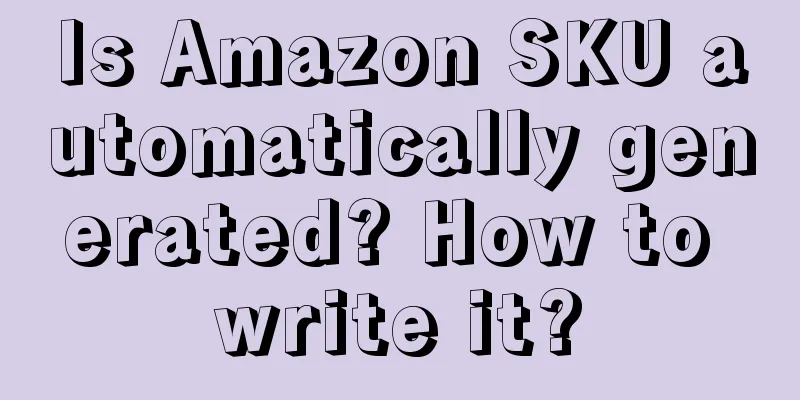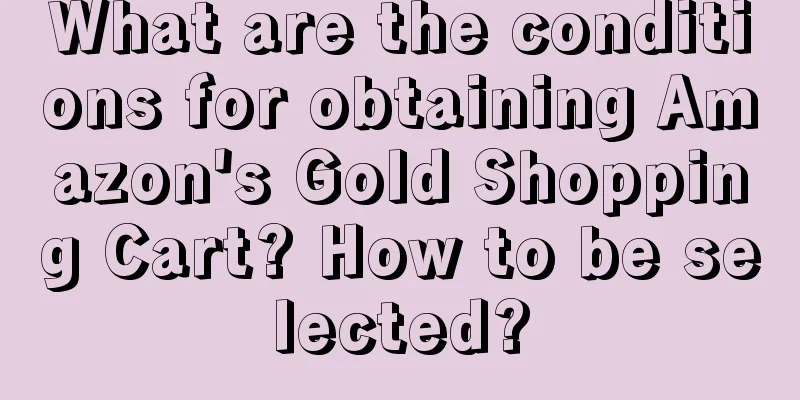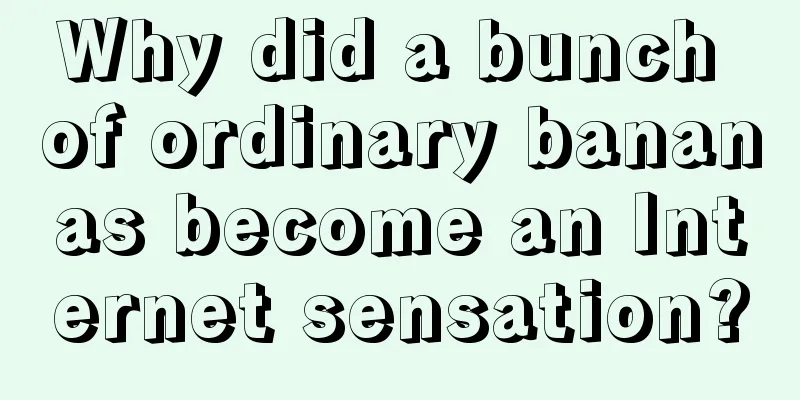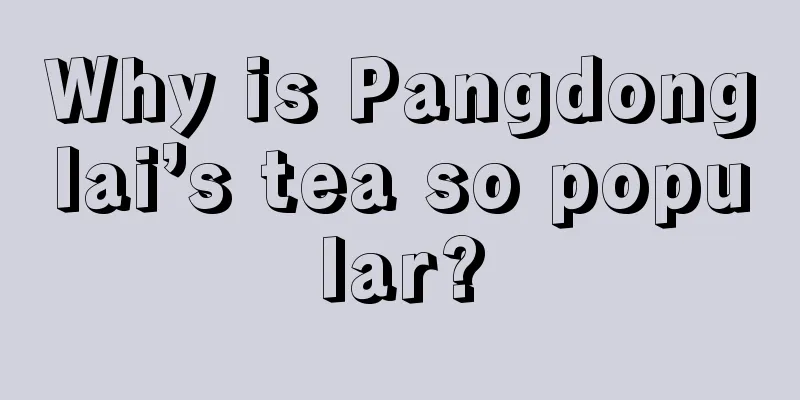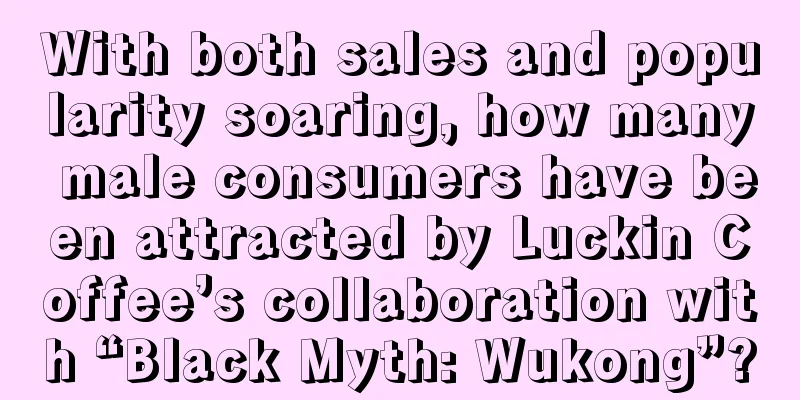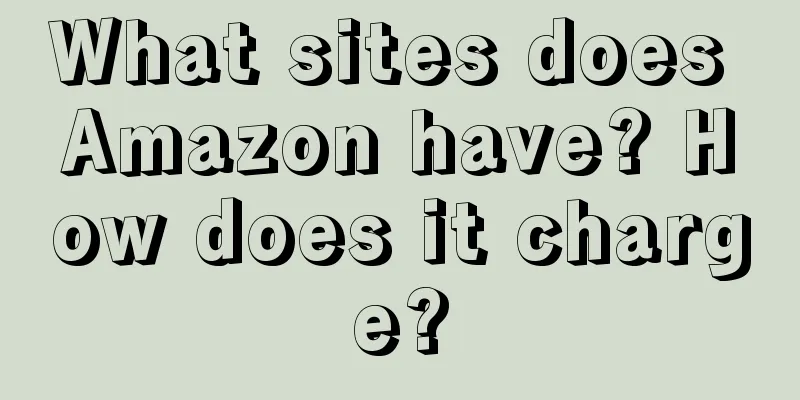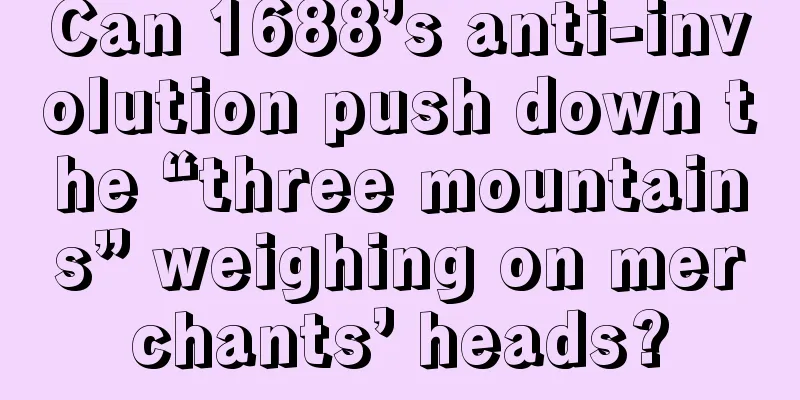What is the delivery process of Wish? Steps
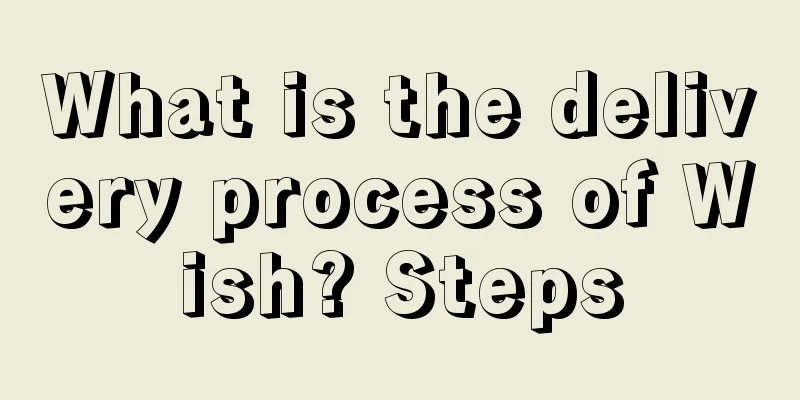
|
If you want to open a store on a cross-border e-commerce platform, you need to know the specific delivery process. Because overseas store delivery is different from domestic delivery, including logistics and transporters need to be paid attention to. So, what is the delivery process of Wish? 1. Notice We will notify you once a day when you have orders that need to be fulfilled. This notification will be sent to you via the email address you provided. When you log in to the merchant backend, you can also see a red prompt in the order menu. This number refers to the number of new/under review or unshipped orders. 2. Marking for shipment All pending Wish orders will be displayed in the "Orders" - "Unprocessed" page. You can view specific order information, contact the user, edit the delivery address, and mark the order for shipment. Orders that cannot be shipped within 5 days will be automatically refunded. In the top navigation bar, click Orders > Unprocessed to find your new order. The above operation will jump to the following interface: http://merchant.wish.com/transactions/action. 1. Mark a single order as shipped Find the corresponding order, click the action button on the far right of the row where the order is located, and then click Ship: You can fill in the package size as shown in the picture or select "Skip this step" to directly select the logistics carrier and fill in the logistics tracking number: Click the "Next" button to mark the order as shipped. After completing this operation, the user will receive a notification indicating (1) that the purchased product has been shipped; and (2) the logistics information of the order. 2. Manually mark multiple orders as shipped You can also mark multiple orders as shipped at once. Select the orders you want to mark shipped: Then click "Ship Selected Items" at the top of the unprocessed orders page. This will bring up a new window where you can fill in the shipping information for multiple orders. Please double-check that you have entered the correct shipping number for all orders and that the shipping number corresponds to the order. When you have completed the form, click "Deliver All" and you are done! You do not need to contact the user to tell them their tracking number and tracking link. When an order is marked as shipped, it will be transferred from the unprocessed orders to the history. If you want to view the shipped orders, click Orders > History in the navigation bar. This will jump the page to: http://merchant.wish.com/transactions/history . In general, the wish delivery process is that the merchant logs in to the wish merchant platform, checks the notification, enters the list of orders to be shipped, and then marks the shipment. |
<<: What does Wish store rating include? Detailed introduction
>>: How many sites does the Lazed platform have? How do I choose?
Recommend
This 618, Taobao and JD.com lean towards consumers
The author of this article talks about how Taobao ...
How does Amazon collect VAT tax in Europe? How to pay VAT?
With the continuous development of cross-border e-...
Brand No. 1: How to use verbs to call to action
This article shares five key points that need to b...
Shopee Live Malaysia Site Support Activity Description
Shopee's live broadcast support activity in Ma...
How should brands set their prices?
In marketing, the price will directly affect the f...
How to write a cross-border e-commerce advertising script? How to advertise?
With the development of the global economy and the...
Does Shopee need to pay taxes for cross-border e-commerce?
We know that Shopee has a relatively low entry thr...
6 recent favorite cases
This article mainly introduces six brand cases tha...
Why can’t you learn from Luckin’s private domain? A private domain director’s soulful reflection
Why is it that Luckin Coffee can be so successful ...
Xiaohongshu now supports traffic-generating mini-programs
Xiaohongshu is accelerating its commercialization ...
11.9 yuan for three cups, can Juewei Duck Neck’s milk tea sell well?
As the growth of the marinated food market slows d...
A brief discussion on Douyin e-commerce in 2023
As a huge growth point for Internet e-commerce in ...
Can a frozen Shopee Thailand store be unblocked? What is the reason?
Previously, many sellers of Shopee Thailand stores...
Why has the TV series become a hot topic during this year's Spring Festival?
This spring, "Kuang Da" unified the remo...
The new type of "coffee blind box" is becoming popular: daily sales of more than 10,000, it depends on luck what you get?
This article starts with the recently popular &quo...