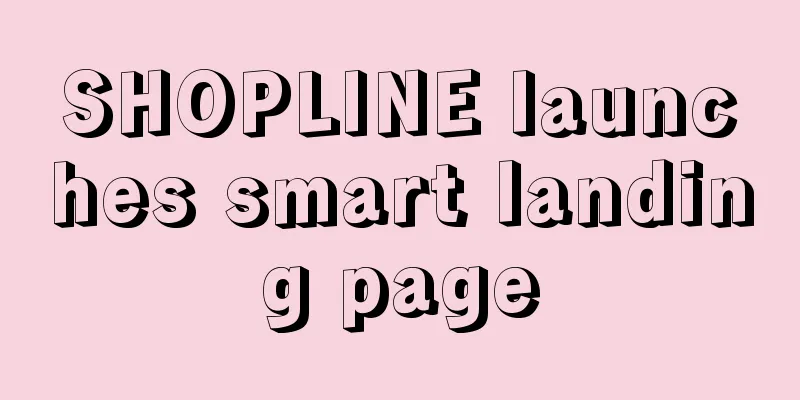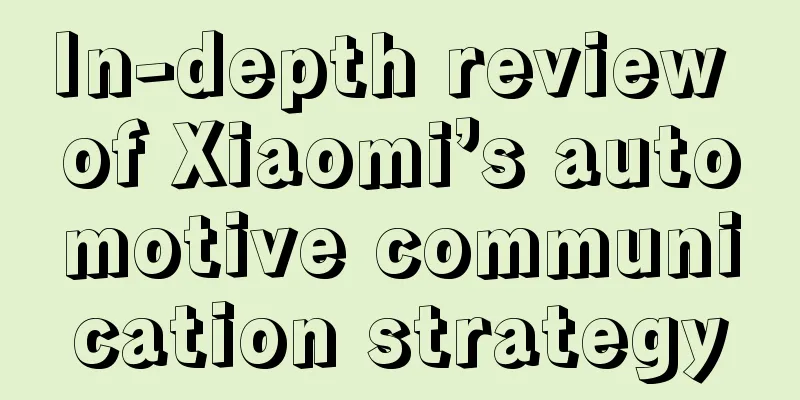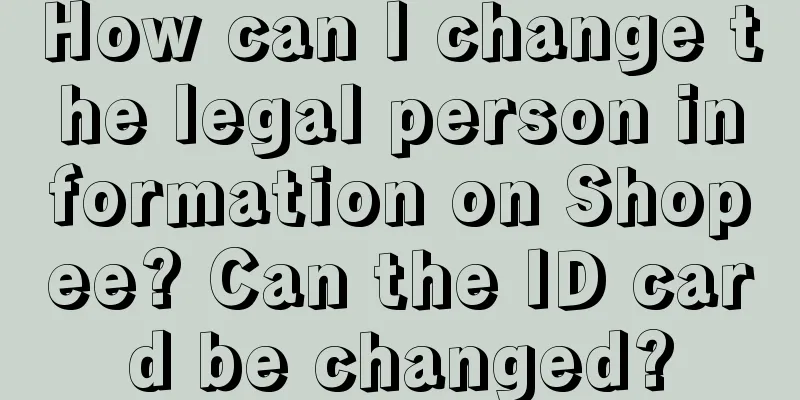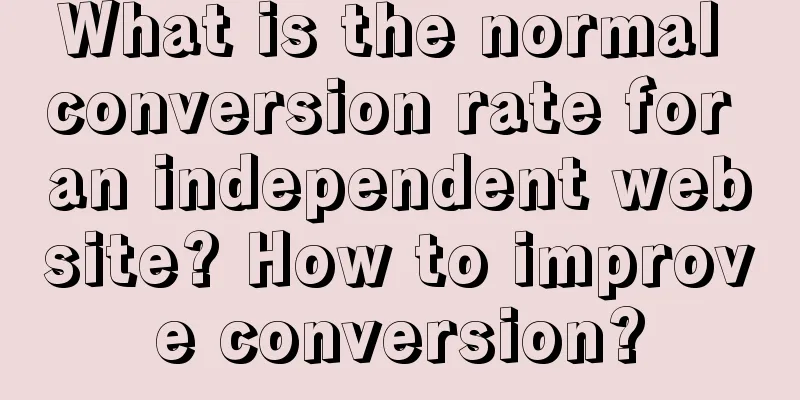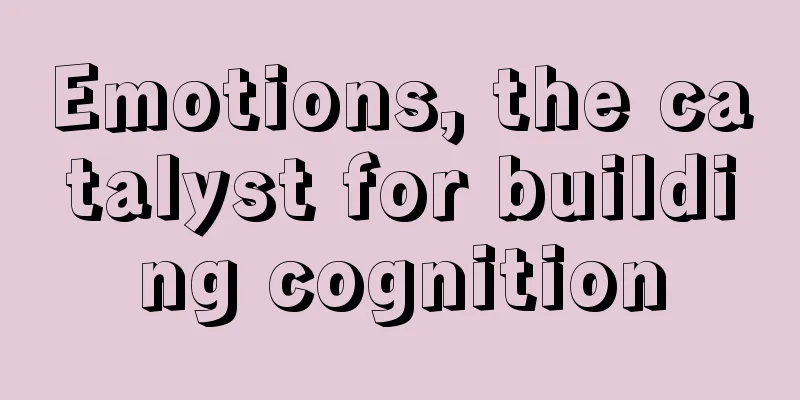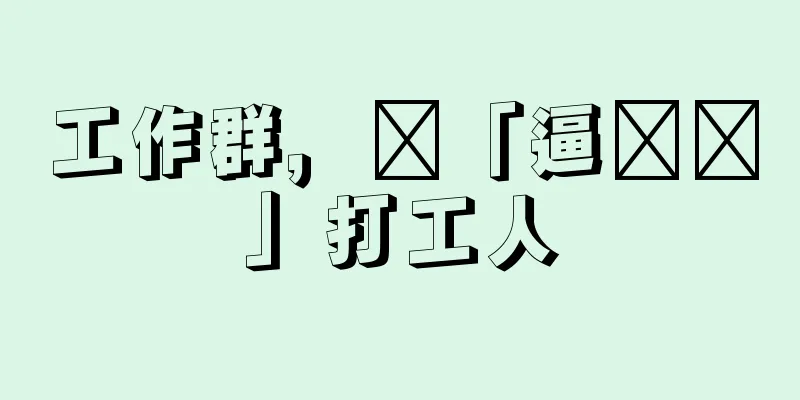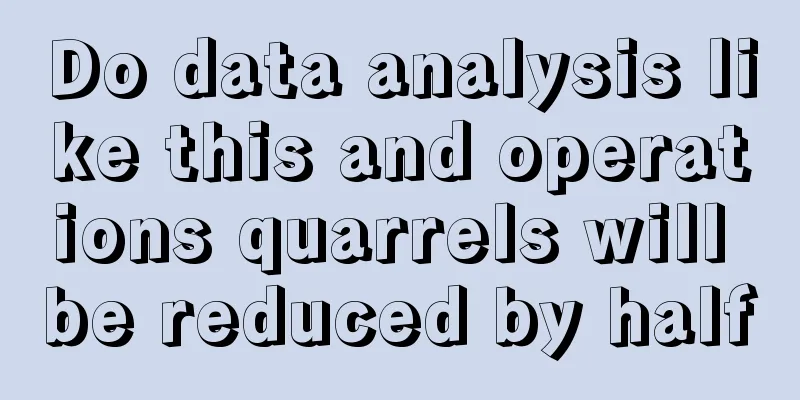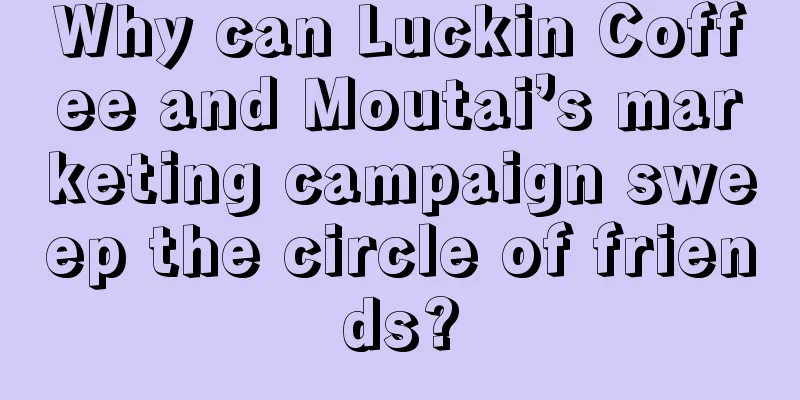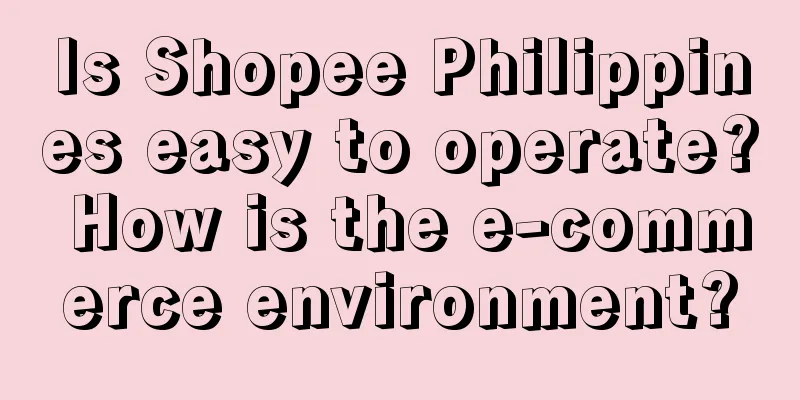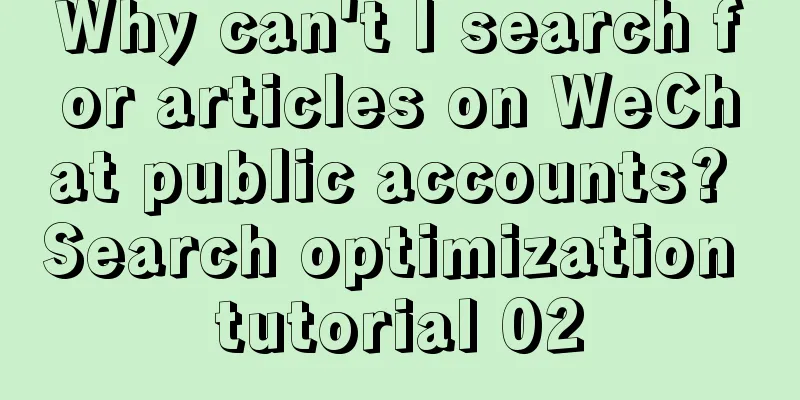Can I get a product back after it’s deleted by Amazon? Detailed answer
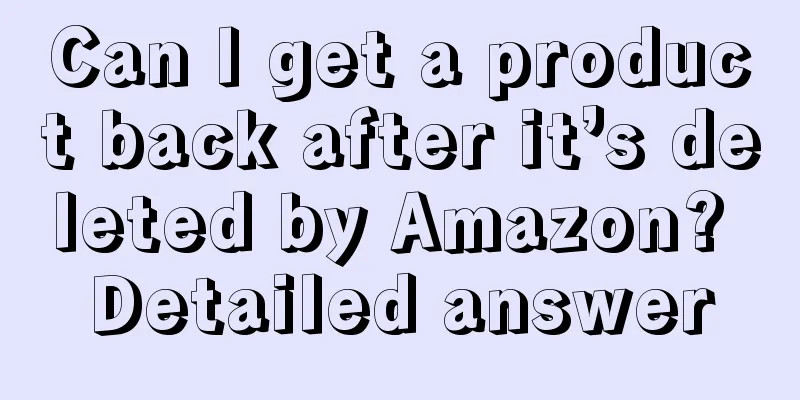
|
Some Amazon merchants accidentally delete products when editing them. So, can you retrieve products after Amazon deletes them? Let me answer this question. If you delete a product by mistake, you can restore the deleted listing through the template as follows: (1) Download the template for your product category through Inventory > Add Products via Upload > Download an Inventory File > Category-specific inventory files > Find the template for the corresponding category and click OK. (2) Fill in the following information in the Template column of the template: SKU (fill in the original SKU of the product) Product ID (fill in the original product ASIN code) Product ID Type (fill in “ASIN”) Update_Delete (fill in Update) Fill in all the columns marked as "Required" in the "data definitions" item in the corresponding template If the listing you deleted by mistake is in FBA delivery mode, please fill in AMAZON_NA in the Fulfillment Center ID column and make sure to leave the Quantity attribute blank. (3) Save the edited template file as "Text File (Tab Delimited)" or "Text (Tab Delimited) (*txt), then select "Check and Upload Your Inventory" on the Add Products Via Upload page and upload the txt format template in Step 2 - Upload File. When uploading, you need to select the correct file type: Inventory File. (4) Under normal circumstances, the products you create will be displayed on your inventory management page and Amazon product page within 1 hour. If your new product still does not appear on the front desk or your inventory management page after 1 hour, please contact Seller Support for further investigation. In summary, after Amazon deletes a product, it can be retrieved. The specific steps are written above, and merchants can just follow the above steps. |
<<: What is Amazon Live? What are the benefits of live streaming?
>>: How do I turn off Amazon Remote Delivery? Where can I set it up?
Recommend
In the years of game community operation, I summarized these
Editor's note: "Nowadays, more and more p...
Some thoughts for May 2023!
This article is the author’s personal summary of o...
How much is Amazon's overage inventory fee? What is the calculation logic?
Merchants who open stores on Amazon should be fami...
Workers are "annoyed" by annual meetings
The article "Annual Meetings Can't Stop!&...
What to do if Amazon Cloud network access is unstable? Which cloud server address should I choose?
Amazon Cloud Services provides a variety of powerf...
Does Amazon have any Christmas events? What events are there?
There is not much time left until Christmas, and m...
"Cat One Cup" was banned across the entire network, and the frequent occurrence of chaotic script traffic has triggered new thinking
In the era of online information explosion, some s...
How to top up Lazada wallet? How to withdraw cash from Lazada wallet?
With the rapid development of e-commerce, online p...
IP collaboration, what exactly is the “collaboration” about?
Content marketing routines - IP joint inventory! T...
How to log in to Shopee with a mainland mobile phone? How to register an account on Shopee?
For mainland users, enjoying shopping on the Shope...
How can a complete amateur become a Xiaohongshu blogger? 3 tips from my recent experience in blogging!
The content of this article comprehensively and sy...
Why are movie tickets in county towns more expensive than in Beijing, Shanghai and Guangzhou?
In some county towns, movie ticket prices even exc...
What is a reasonable acos for new products on Amazon? How to optimize it?
When opening a store on Amazon, you must pay atten...
When is the Amazon IPI assessment time? How to improve the IPI score?
No matter what platform you open a store on, merch...
Can Amazon withdraw cash every day? What are the rules?
After you open a store on Amazon, if there are ord...