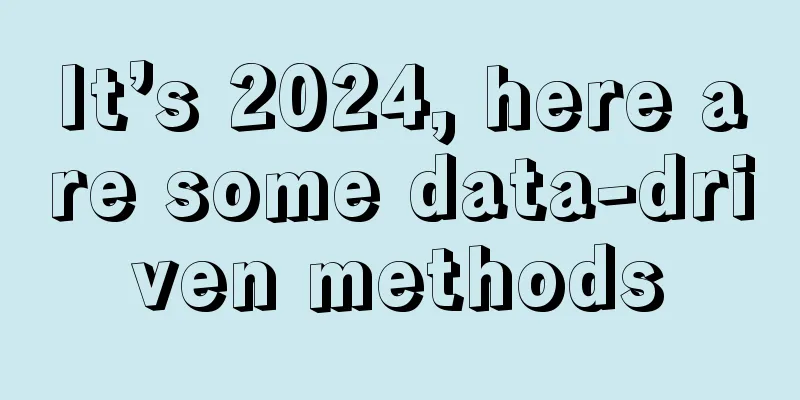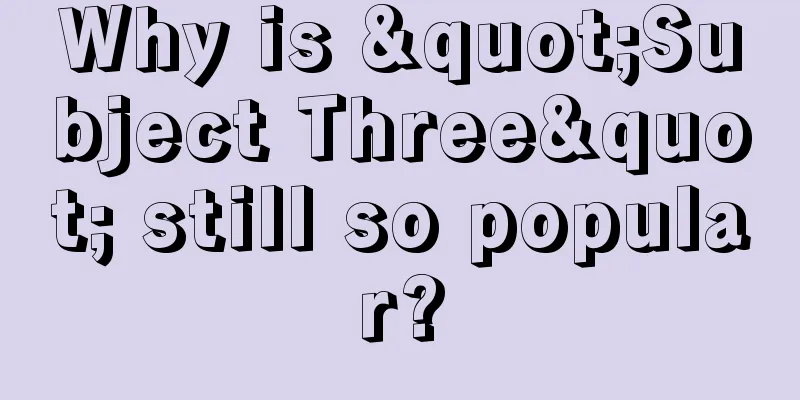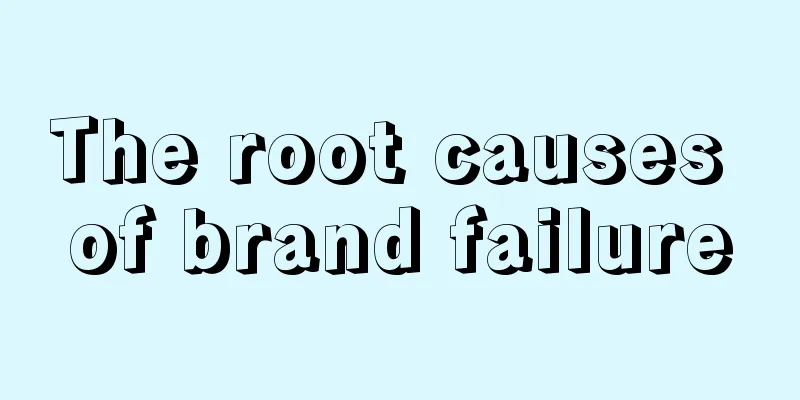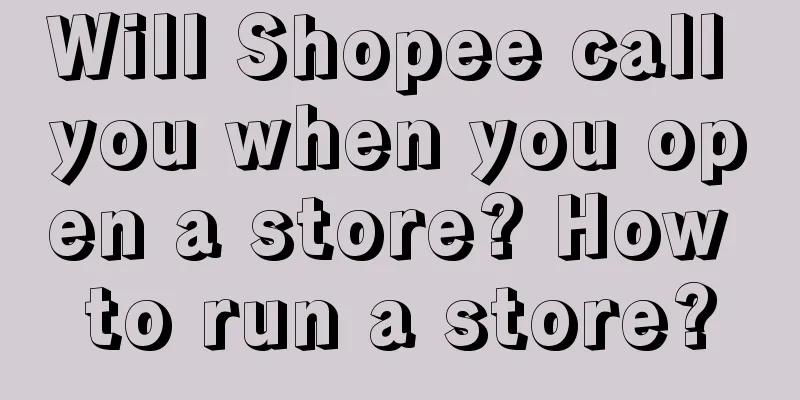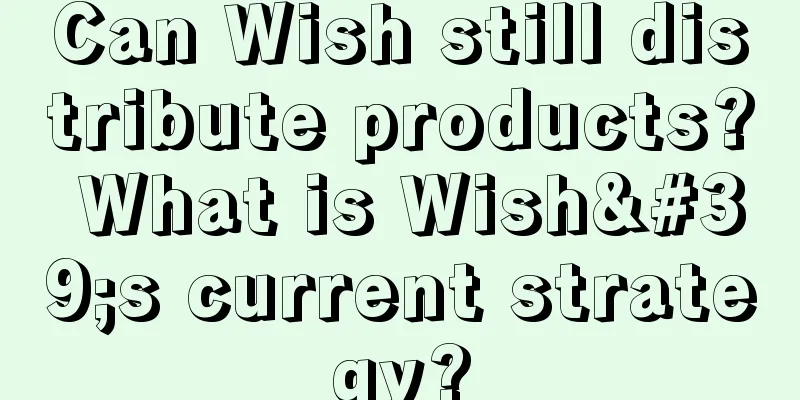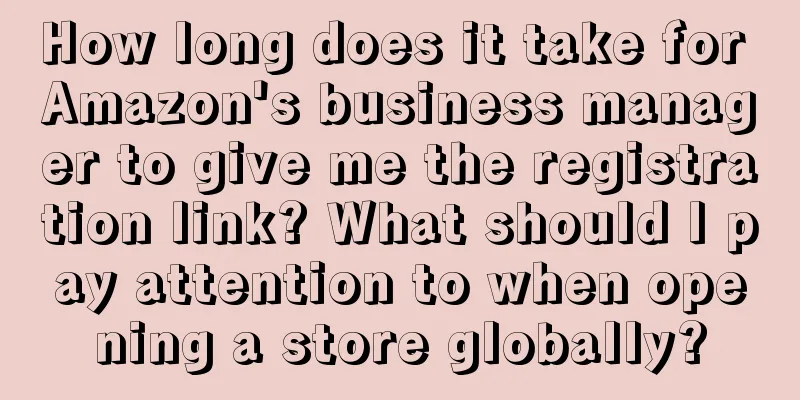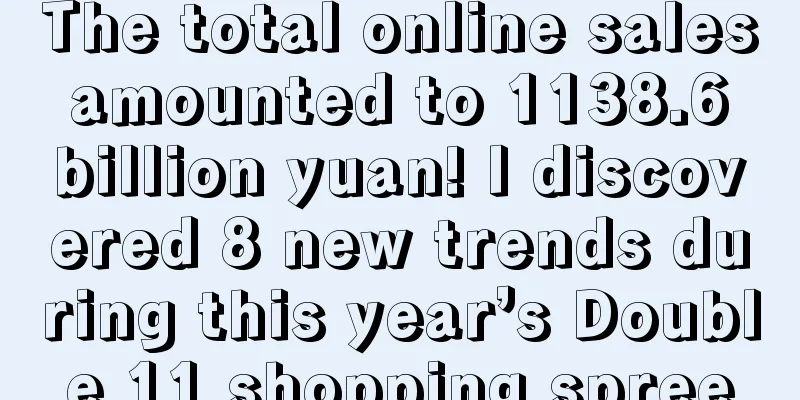How to top up Lazada wallet? How to withdraw cash from Lazada wallet?
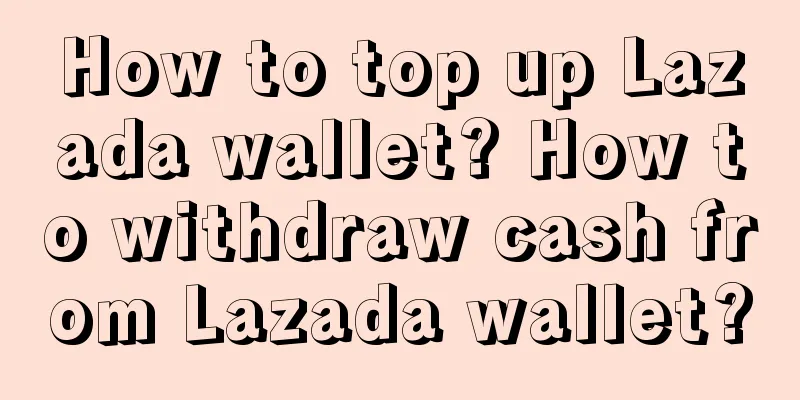
|
With the rapid development of e-commerce, online payment methods have become more and more diverse. On the Lazada platform, Lazada Wallet is a convenient and fast payment tool. So, how to recharge Lazada Wallet? 1. How to recharge Lazada wallet? Recharge using a bank card: In the Lazada app, select the wallet page and click the recharge option. Then select bank card payment and enter your bank card information, such as card number, expiration date and CVV code. After confirming that the information is correct, select the recharge amount and make the payment. The system will guide you through the payment process. After the recharge is successful, the balance of the Lazada wallet will increase accordingly. Recharge using mobile payment: If you are using a mobile app that supports mobile payment, such as Alipay, WeChat Pay, etc., you can select mobile payment to recharge on the Lazada wallet page. Click the corresponding payment method, jump to the corresponding payment app, and complete the payment according to the prompts. After the recharge is successful, the Lazada wallet balance will be updated immediately. Recharge through offline channels: In addition to online payment, Lazada also provides offline recharge methods. You can go to a designated convenience store, supermarket or bank counter, tell the staff the amount you want to recharge your Lazada wallet, and pay the corresponding amount. The staff will operate the system to recharge, and after confirmation, your Lazada wallet balance will increase. No matter which recharge method you choose, please make sure the information you enter is accurate and make sure to choose a safe and reliable payment channel. 2. How to withdraw cash from Lazada wallet? In addition to top-ups, sometimes you may also want to withdraw the balance in your Lazada wallet to your bank account. On the Lazada platform, the withdrawal operation is relatively simple. Here are some common withdrawal methods: Withdraw using a bank card: In the Lazada app, select the Wallet page and click the Withdraw option. Then select Bank Card Withdrawal and enter your bank card information, such as card number, expiration date, and CVV code. After confirming that the information is correct, select the amount to withdraw and submit the application. The system will process your withdrawal request within a certain period of time, and if successful, the funds will be transferred to your designated bank account. Withdraw using mobile payment: If you are using a mobile application that supports mobile payment, such as Alipay, WeChat Pay, etc., you can choose mobile payment to withdraw money on the Lazada wallet page. Click the corresponding payment method, jump to the corresponding payment application, and fill in the withdrawal amount and other relevant information. Complete the withdrawal operation according to the prompts, and the funds will be transferred to your mobile payment account such as Alipay or WeChat Wallet. Withdraw cash using offline channels: In some areas or situations, Lazada also provides offline withdrawal methods. You can go to the designated bank counter or related service agency and apply for withdrawal with your identity card and Lazada wallet account information. The staff will assist you in completing the withdrawal operation and transfer the funds to your bank account. No matter which withdrawal method you choose, please ensure that the bank card or Alipay account information you provide is accurate and confirm that it has been successfully bound. Lazada Wallet is a convenient payment tool that provides a better user experience when shopping on the Lazada platform. By understanding how to top up and withdraw money, you can manage your wallet balance more flexibly. Choose the top-up method that suits you and make sure to enter accurate information to quickly top up funds into your Lazada Wallet. Recommended reading: Which one has more traffic, Shopee or Lazada? Which one should I choose? Is the Lazada store ID the same as the seller ID? How to bind a Lazada store to a P card? Is Lazada's agency operation reliable? Why are the charges different? |
<<: Pinduoduo Temu releases Canadian glazed ceramic and glassware compliance requirements
>>: Is it reliable to open a store on Amazon? Is the threshold for opening a store on Amazon high?
Recommend
What are the advantages of Amazon video marketing?
Video marketing has always been an important part ...
Win the 2023 Christmas season by doubling your orders! | Christmas overseas marketing strategy
Christmas is one of the most anticipated festivals...
How is Suisse's cross-border e-commerce? When did it start?
Amazon is the largest cross-border e-commerce mark...
Can Shopee generate sales through natural traffic? How to generate sales quickly?
On Shopee, a lot of traffic within stores is natur...
What are the payment methods on cross-border platforms? Introduction to payment methods
To do cross-border e-commerce business, merchants ...
Perfect Diary, which is not even used by primary school students, can we play it again?
Perfect Diary, which was very popular in the past ...
As 618 approaches the middle, what changes are revealed behind the pre-sale battle reports of various platforms?
The 618 promotion is halfway through, and major e-...
What are the benefits of Shopee local accounts? What are the advantages?
You should know that Shopee local accounts are Chi...
Can I buy things on Amazon abroad and have them shipped back to China? Can I ship to China?
As a world-renowned e-commerce platform, Amazon ha...
Zheng Qinwen won the championship, and the winners are not only Nike and Bawangchaji|Marketing Observation
Before winning the championship, Zheng Qinwen had ...
How much is the Amazon UK VAT registration fee? What is Amazon Europe VAT?
Some merchants on Amazon have already known about ...
Become a business creator
Now that the era of high traffic has passed and ma...
How does Amazon ship goods abroad? Does Amazon offer free shipping?
Domestic merchants doing business on Amazon face a...
What are the methods for optimizing Amazon listings? How to do it?
On the Amazon platform, if you optimize the listin...
How much inventory should Amazon stock? How does Amazon operate?
Speaking of stockpiling, many merchants are actual...