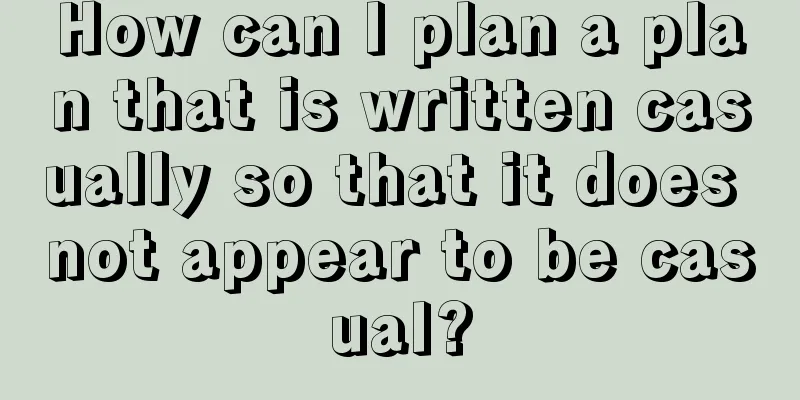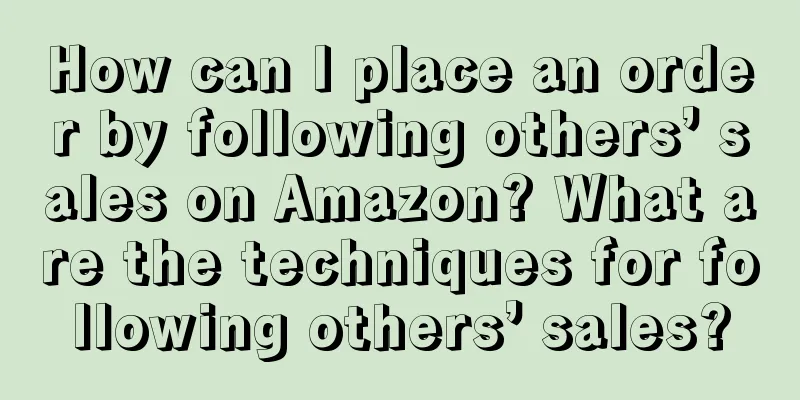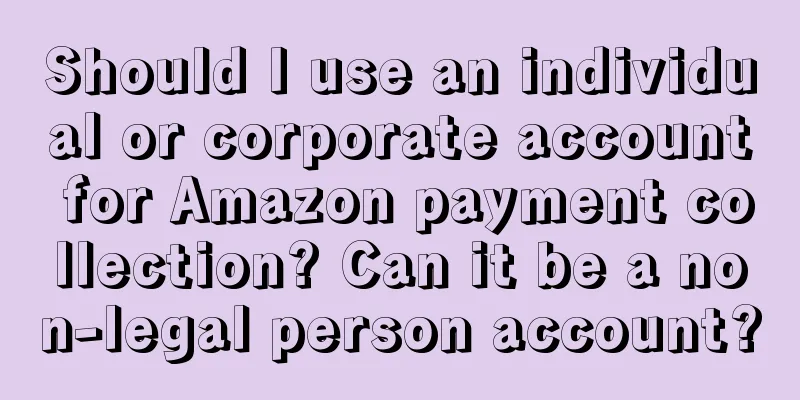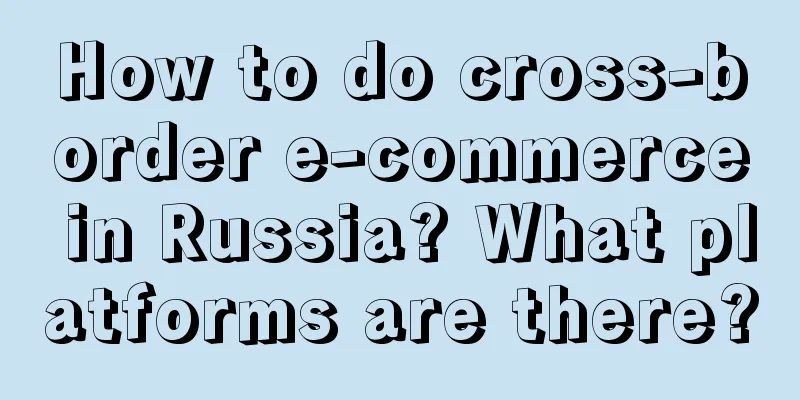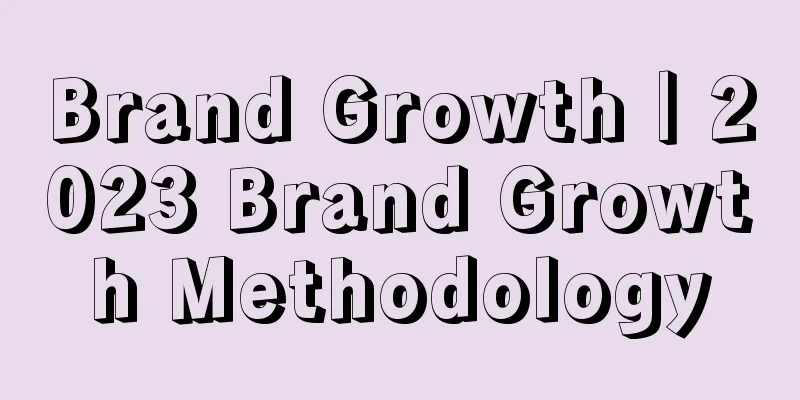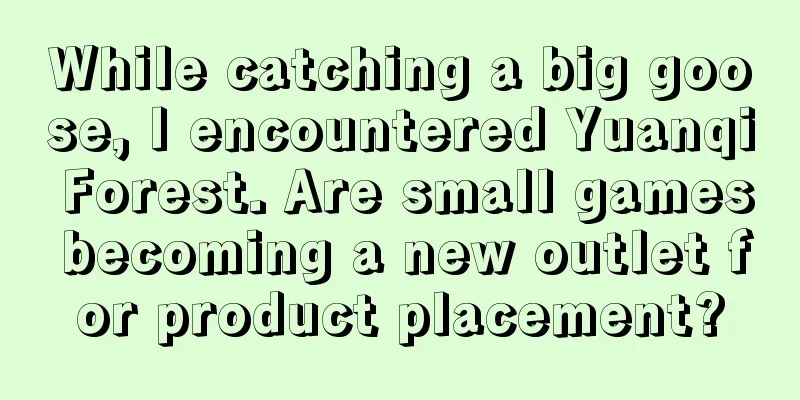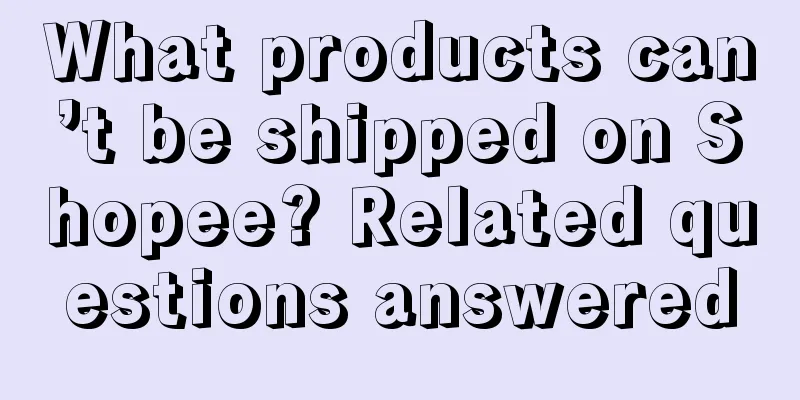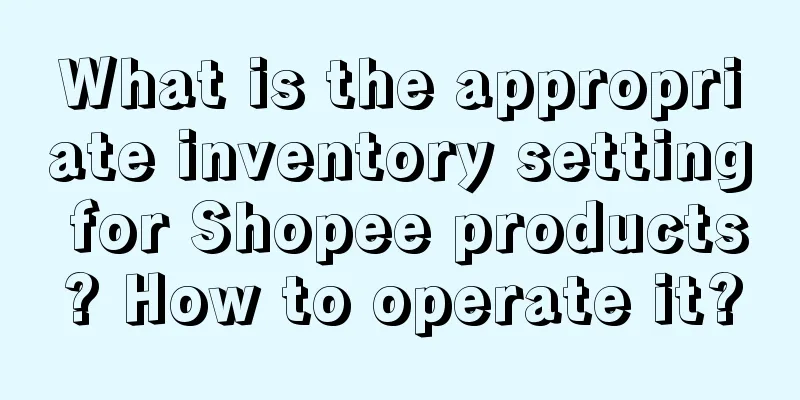How to set up an Amazon sub-account? Steps
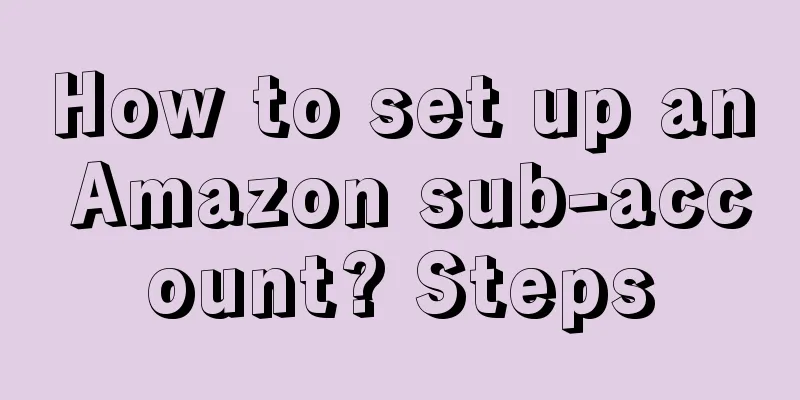
|
After registering with Amazon, merchants have their own accounts. If they want to register another account, they can do so. We call it a sub-account, which is a subsidiary account of the main account. How to set up an Amazon sub-account? Preparation: A clean mailbox 1. Enter the Amazon backend and select user permissions under setting: 2. Fill in the prepared email address in the invitation box and click send invitation: 3. Open the sub-account mailbox, you can see a new email, click on the email: 4. Open the link in the red line: 5. Click create account: 6. Open your mailbox, find the email Amazon just sent, and reply to Amazon with the code you just generated. 7. Click Send, return to the Amazon seller backend, refresh the system and you will be asked to log in again 8. Click confirm and the sub-account is created. 9. After confirmation, you will be prompted to set the sub-account permissions. After setting the permissions, the sub-account can be used The above is the process of setting up an Amazon sub-account. However, merchants should note that sub-accounts of different accounts cannot be logged in on the same computer, as they will be considered associated. |
<<: Where can I find the Amazon ASIN code? What is the ASIN code?
>>: How to view and deal with slow-selling products on Amazon?
Recommend
This generation of young people earns 50,000 yuan a month by opening an online pub
People's consumption and entrepreneurship meth...
What is the problem of Xiaohongshu's grass-roots promotion without conversion? How to solve it?
Why is it that after vigorously promoting products...
Get ready for Double Eleven! 7 live streaming sales tactics to use right now!
Double Eleven is around the corner, and it’s time ...
10 rules for World Cup marketing
The World Cup, which is held every four years, is ...
How many products should I upload to a new Shopee store? What should I pay attention to?
After merchants choose to open a store on the cros...
Business model VS algorithm model, how to use them?
When talking about data, we must mention various m...
Who on earth still doesn’t know how to use Xiaohongshu’s crowd package?
In the wave of digital marketing, Xiaohongshu has ...
What is the best thing to sell on Shopee? How to choose?
The current Shopee platform is very popular. Once ...
JD.com invests 1 billion to make short videos
Driven by the short video craze, many shelf e-comm...
Is there a chance for Xiaohongshu to win the Double 11? How to do it?
The annual Double 11 Shopping Festival is approach...
Digital Marketing: 4 Commonly Used User Segmentation Models
This article introduces four commonly used user se...
What is Shouxin Easy Payment? What are its advantages?
Today, let's learn about Shouxinyi Payment, wh...
With 3 million private domain users and a 5-fold increase in mini program GMV, how did Jiumu Miscellaneous Store achieve high growth in private domain performance?
This article starts with the growth of private dom...
Where can I view my Amazon bill? Where can I view my income?
When opening a store online, the main thing is to ...
Is Amazon Prime membership 188? Is Prime membership cost-effective?
Amazon, as a global e-commerce giant, has won the ...