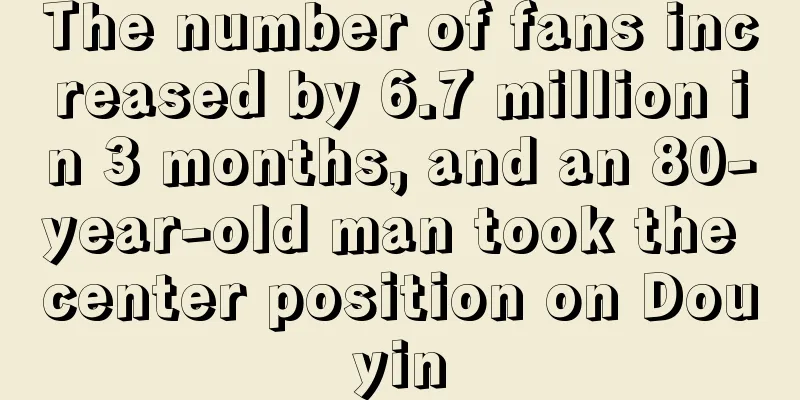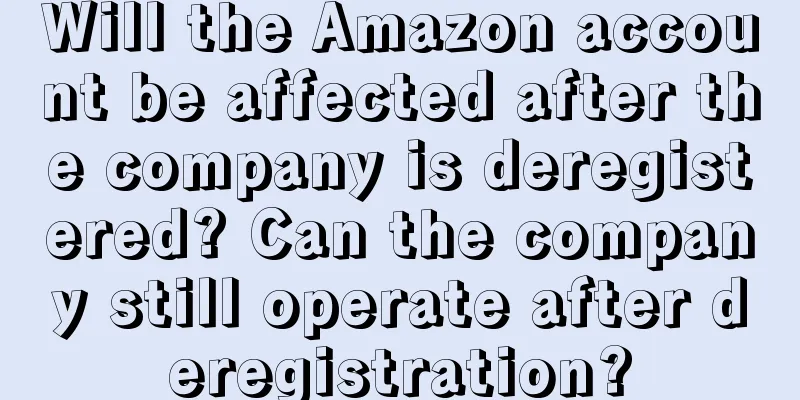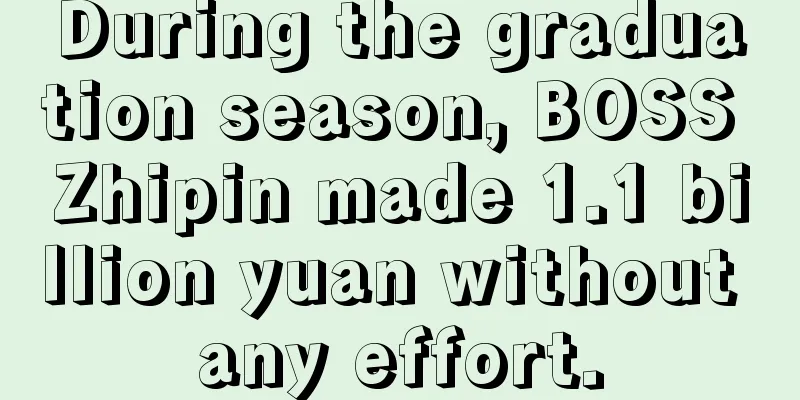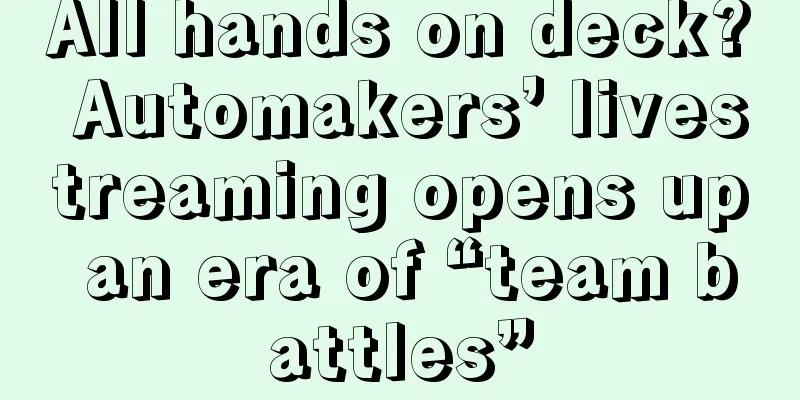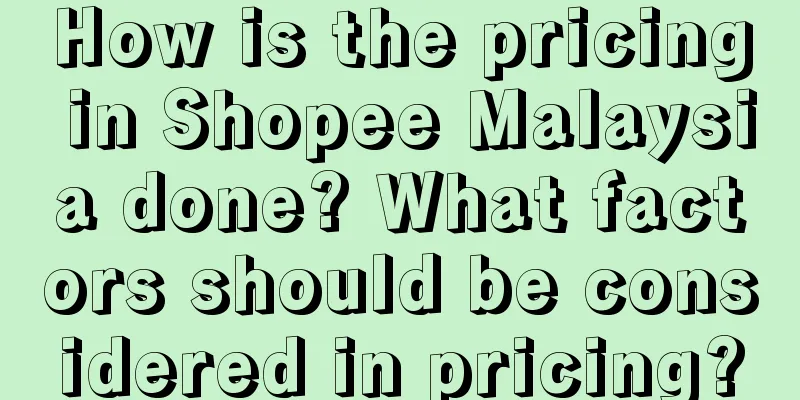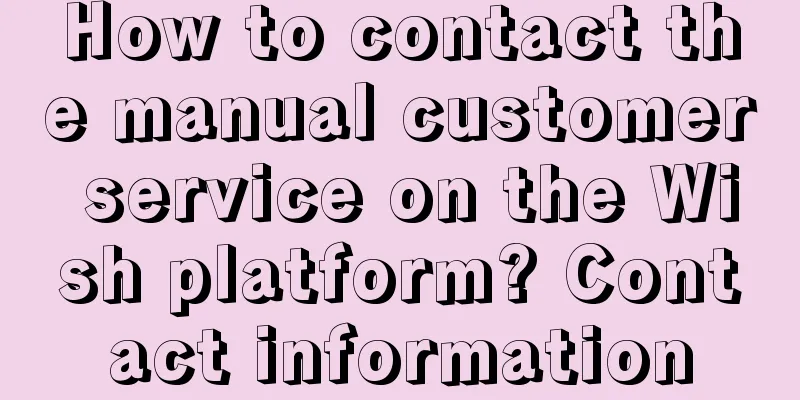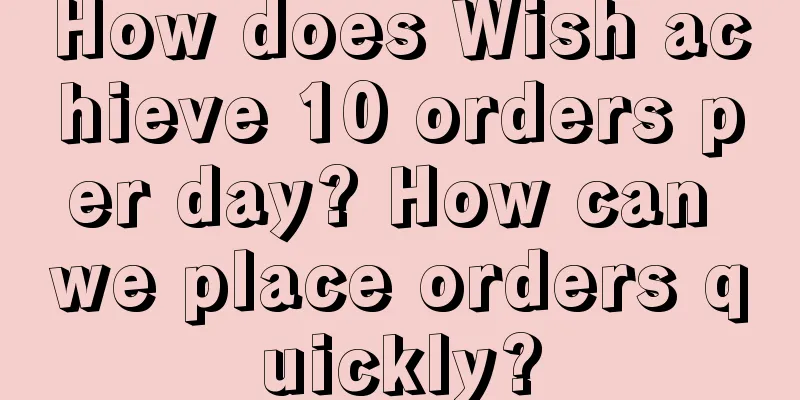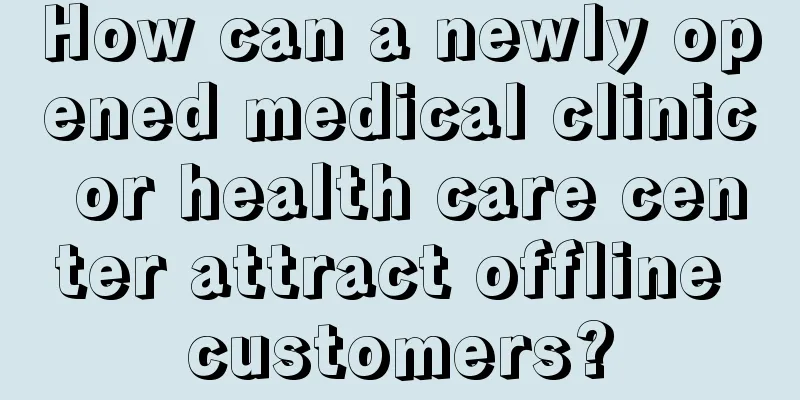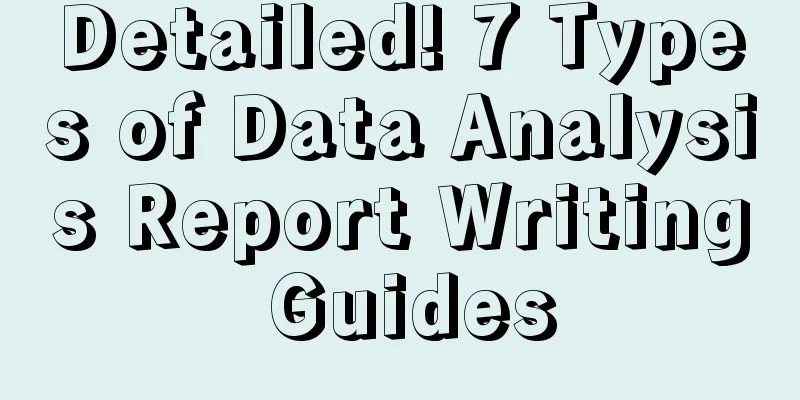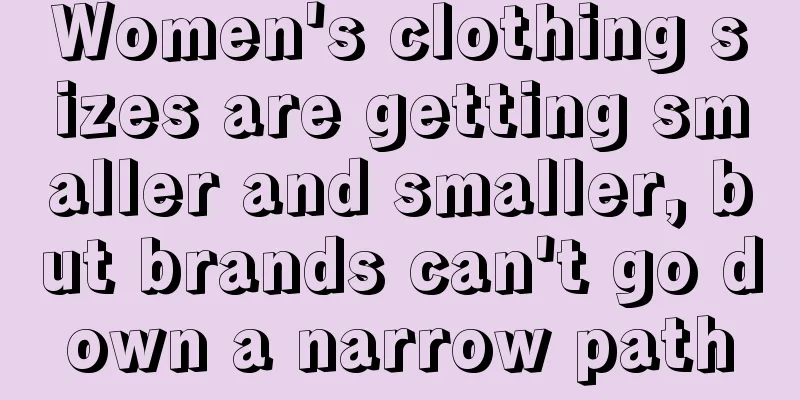Is Shopee's store ID important? How to check it?
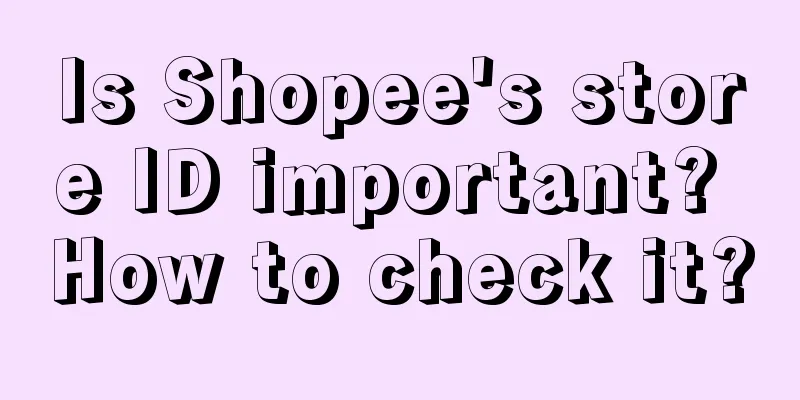
|
For sellers who are opening and operating a Shopee store for the first time, everything is new and unknown to them, so they may have some questions during the store setting process, such as, is the Shopee store ID important? What is its function? Shop ID and Product ID are unique codes used by the system to identify stores and products. They are usually needed when checking the reasons for product removal and offline declaration activities. How to find SHOP ID: 1. Go to My Setting in Seller Center 2. Click, and the link that comes out is your store homepage. The last string of numbers in the store link is the Shop ID. Open a product front-end link at random. The first string of numbers behind it is the store ID, and the second string of numbers is the ID of this product. How to change your Shopee account password? Changing your password regularly helps ensure the security of your account information. If you need to change your password, please refer to the following steps: Log in to your store account: Shopee APP: Click Me >> Account Settings >> My Profile >> Update Password >> Enter your current password >> Enter the SMS verification code to change your password. Shopee web version: Swipe to your account in the upper right corner of the page >> My Account >> Change Password >> Enter your current password >> Enter the SMS verification code to change your password. Log in to your main account: Shopee web version: Use the main account to log in to the seller center >> Select the store account that needs to change the password >> Settings >> Account >> Login Password >> Update to change the password. How to bind the Shopee main account? 1. First, log in to the sub-account platform using the main account 2. After logging in, click "My Account" on the upper right corner next to your username. 3. Click "Add Merchant" in the lower left corner 4. Enter the mobile phone number or email address of the registered sub-account, you can find your store, select "Continue" 5. You need to verify your mobile phone number or email address (mobile phone verification code is recommended, there may be a delay in the email address). After the verification is successful, the store binding is completed. When you open other sites in the future, the binding will be automatically completed without the need for separate settings. How to set up a sub-account on Shopee? The main purpose of the sub-account system is to facilitate sellers to uniformly manage multiple stores, configure the usage permissions of each store, and activate the main account. After the account manager successfully applies for the main account for the seller, the registered email address of the seller's main account will receive an invitation activation email, and the main account activation will be completed according to the instructions in the email. Bind a store. After the company's main account is activated, the store under that company will be automatically bound to the sub-account. Bind multiple companies' stores to the same main account. Sellers can bind multiple companies' stores to the same main account. Use the main account of Company A to log in to the sub-account platform, add merchants in My Account, search for Company B by merchant name, mobile phone number, and email address, and Company B binds the store under Company B to the main account A through mobile phone email address/authorization. Log in to "Sub-account Platform", click "Members" and click "Add New Member". After filling in the basic information, you can assign roles and stores to the sub-account, and you can also modify the sub-account permission details in Permission Details. Shopee store ID is useful! Another point is that the name of the Shopee store can be changed every month, but it is recommended not to change the store name frequently. However, I hope everyone will pay attention to one thing, that is, the store ID account cannot be changed. Recommended reading: What is a Shopee master account? Is it useful? Does it matter if Shopee has no main account but only sub-accounts? What will happen? What information does the cross-border e-commerce platform Shopee need to open a store? |
<<: How to open a cross-border e-commerce store? Pay attention to these points
>>: Where can I find my Shopee store ID? How can I check it?
Recommend
Netflix is really anxious for advertising fees
Why did Netflix, which has always been a Buddhist,...
It’s time for iQiyi, Youku, Tencent Video and Mango TV to impact “daily IP consumption”
In recent years, IP-related products have become v...
How to write shein address? How to place an order?
When shopping online, it is very important to fill...
Which is better, Amazon or Shopee? Detailed analysis
The mainstream cross-border e-commerce platforms a...
What is the eBay Vault program? Detailed answer
eBay has three operating modes: the first is aucti...
How to check the logistics of items purchased from eBay? Steps
Although eBay is a cross-border e-commerce platfor...
Will the price increase of Shopee affect traffic? How to maintain traffic?
When opening a store on Shopee, the price of the p...
Will I be caught if I sell counterfeit goods on my independent website? What should I pay attention to when selling high-quality counterfeits?
There are many cross-border e-commerce merchants w...
Overseas, ByteDance recreates a "Little Red Book"
ByteDance has launched an app called Lemon8 in ove...
Advertising Overlord, how to create a splash screen ad?
Through observations of various APP splash screen ...
Douyin, Kuaishou and Weibo are full, iQiyi, Youku, Tencent and Mango TV are chasing them. Who will run wild in the short drama industry in 2023?
Today, short dramas are popular. Not only are WeCh...
Why are people less and less interested in scanning codes?
Starting from the current situation that "peo...
Oral video, Chinese manufacturers join the battle
Over the past six months, AI-generated videos have...
How does Amazon ship goods abroad? Does Amazon offer free shipping?
Domestic merchants doing business on Amazon face a...
Say goodbye to confusion! A guide to developing data analysis ideas
Data analysis is the core of modern business decis...