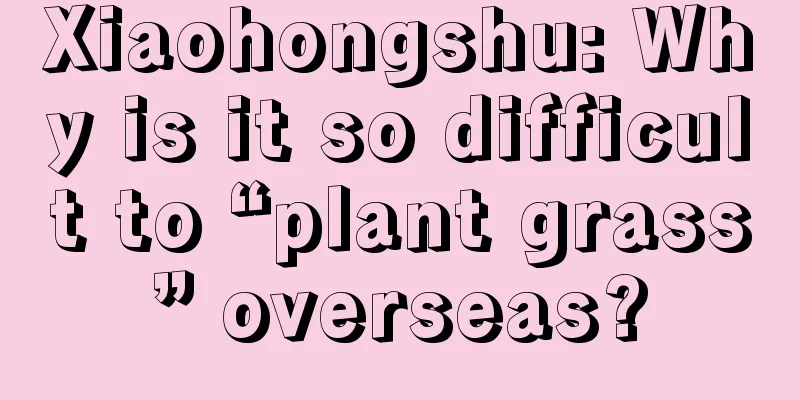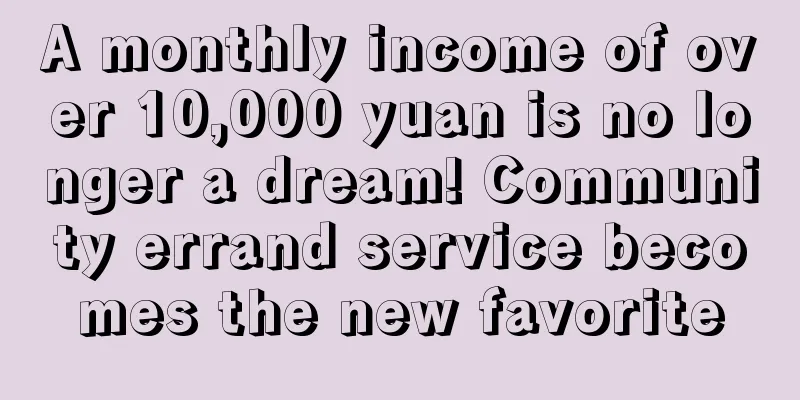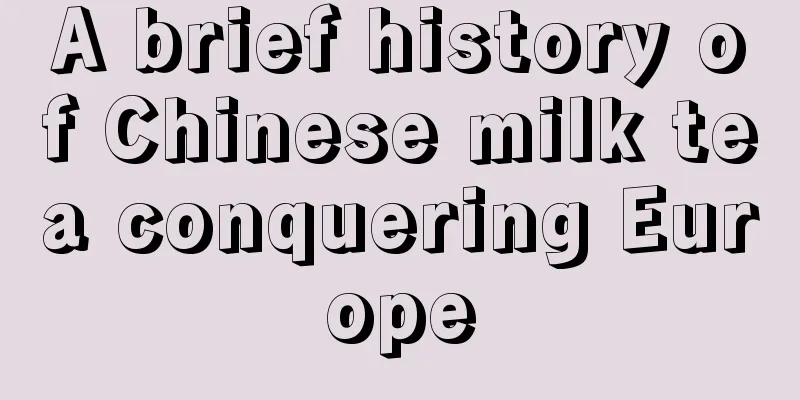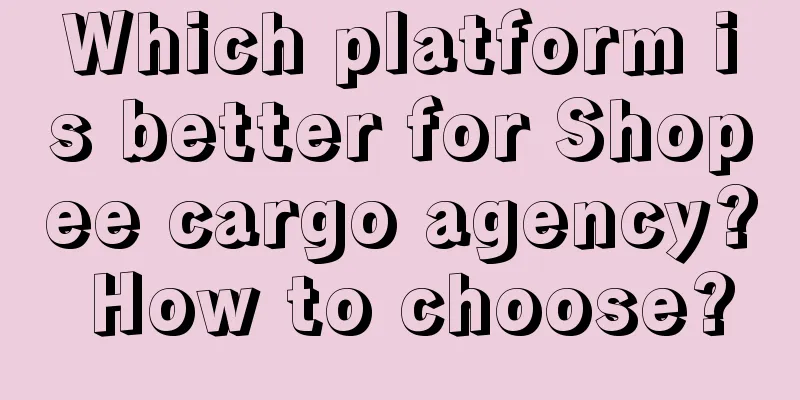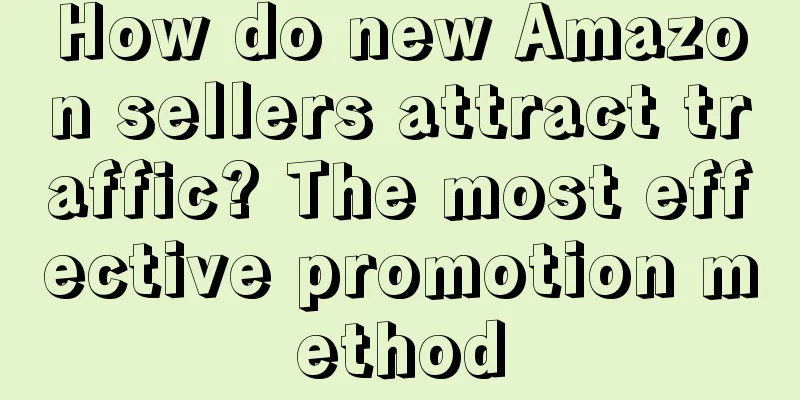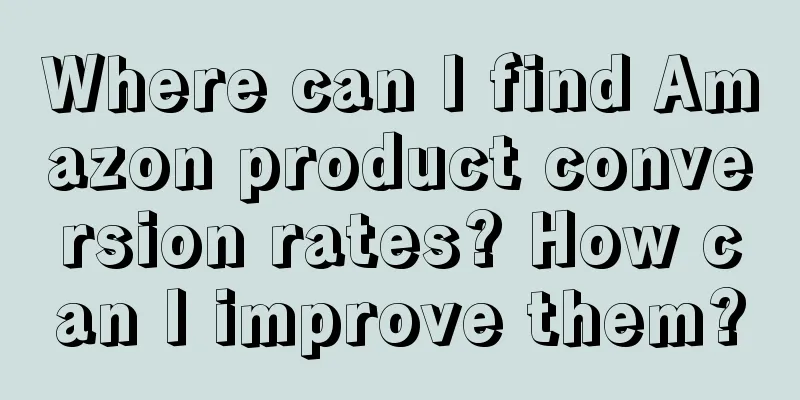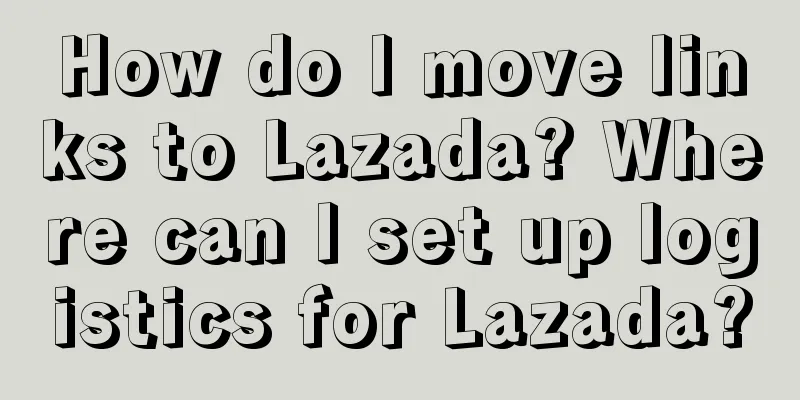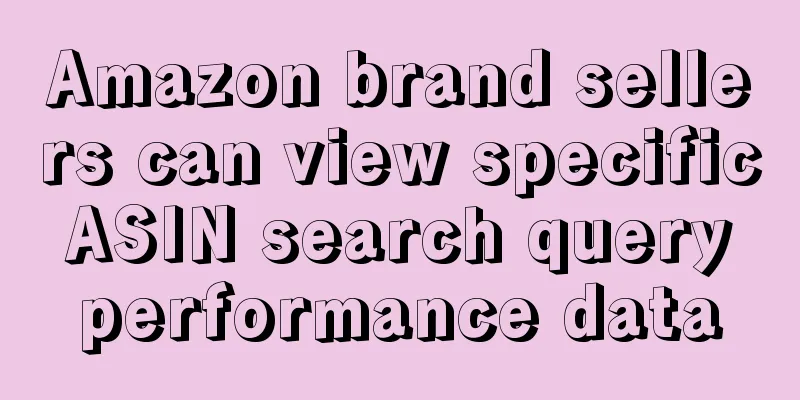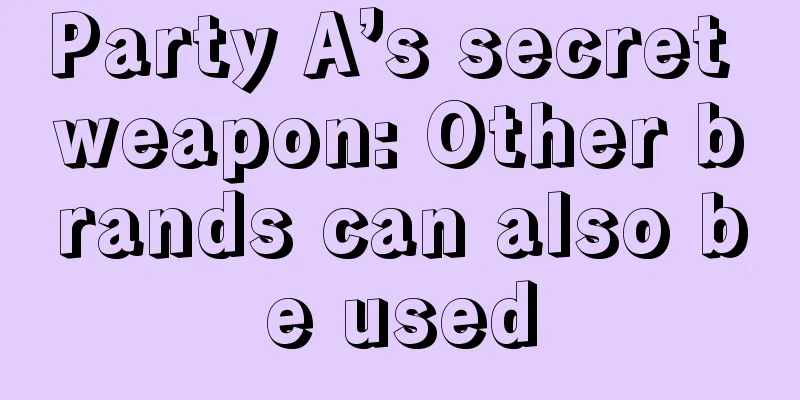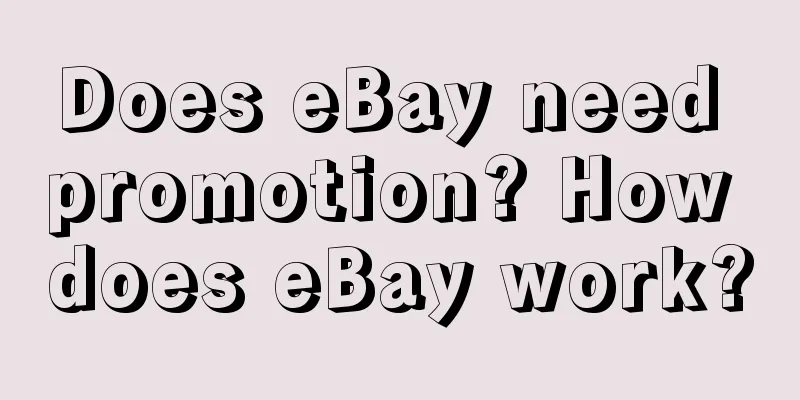Where can I find my Shopee store ID? How can I check it?
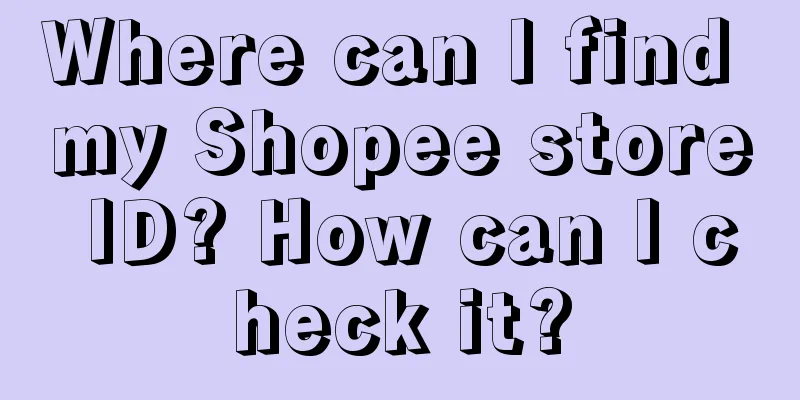
|
Shopee is a cross-border e-commerce platform. Sellers who want to do cross-border e-commerce business can choose to register and open a Shopee store. When declaring some activities, they need to fill in their Shopee store ID. Next, let me introduce where to see the Shopee store ID. Log in to the backend - My Products - Click on the product to enter the editing page - Click on "Browse products in Shopee store" in the upper right corner. There are two strings of numbers on the right side of the product's front-end link. The first string is the shop ID and the second string is the product ID. What should I pay attention to when purchasing an account? First of all, there are many people selling accounts on the market. The prices of these accounts are basically the same, with a price difference of about 100. However, there are indeed differences between different accounts. Some people may have bought the registration link and registered through the registration link themselves, thinking that they are all the same. In fact, this is not the case. There are some places that you need to pay attention to. The first thing you need to pay attention to is the QQ mailbox used for registration. The mailbox is used to receive wallet passwords and other important information. It must not be leaked and is extremely important. So when buying an account, you should pay attention to whether the mailbox used for registration is a QQ mailbox. If it is, you must pay attention, because most registered QQs are purchased and are very easy to be frozen. Once frozen, the QQ mailbox will also become invalid. If it cannot be unfrozen, some important information will not be received, and the account will be useless. So if it is a QQ mailbox, you must maintain the QQ number and cannot let it be at risk of being frozen. For other mailboxes, you only need to bind your mobile phone number or auxiliary verification email address, which is basically zero risk. Then there is the mobile phone number. Mobile phone numbers are divided into virtual cards, registered cards and real-name cards. The cost of virtual cards is extremely low, generally 170, 171, 165, 167, etc. Although this type of card has zero monthly rent and can be used normally, it is mass-produced and therefore easily seized in batches. After it expires, if you want to open a second site, you will not be able to use it. In addition, Shopee’s customer manager has clearly stated that virtual cards are recorded in the system and will be listed as small accounts. The cost of registering a card is also low. Generally, the cards start with 13, 15, 18, etc. This is the more popular type of card. Some have zero monthly rent, while others have a monthly rent of 2.9. This type of card is relatively more stable and can be used for a long time, but it needs to be renewed when a second site is opened. How to set up a Shopee account? The main purpose of the sub-account system is to facilitate sellers to uniformly manage multiple stores, configure the usage permissions of each store, and activate the main account. After the account manager successfully applies for the main account for the seller, the registered email address of the seller's main account will receive an invitation activation email, and the main account activation will be completed according to the instructions in the email. Bind a store. After the company's main account is activated, the store under that company will be automatically bound to the sub-account. Bind multiple companies' stores to the same main account. Sellers can bind multiple companies' stores to the same main account. Use the main account of Company A to log in to the sub-account platform, add merchants in My Account, search for Company B by merchant name, mobile phone number, and email address, and Company B binds the store under Company B to the main account A through mobile phone email address/authorization. Log in to "Sub-account Platform", click "Members" and click "Add New Member". After filling in the basic information, you can assign roles and stores to the sub-account, and you can also modify the sub-account permission details in Permission Details. Let me interrupt to talk about Shopee's investment policy. Since June, Shopee has cancelled the registration process without transaction fee, so don't listen to those messy institutions saying they know investment managers or have green channels. Recommended reading: How to register and open a store on Shopee? Registration tutorial Can individual sellers register on Shopee? What do I need to prepare? What are the things to pay attention to when selecting products on Shopee? Where to select products? |
<<: Is Shopee's store ID important? How to check it?
>>: What is the difference between graduating and not graduating from Shopee? What are the impacts?
Recommend
7 core questions about Xiaohongshu’s community, growth, and people-oriented approach
This article takes the growth of Xiaohongshu as th...
Benchmarking Dyson, with annual sales of 1 billion, how does the domestic dark horse brand Lifen enter the private domain?
Now, brands need to gradually establish a deep con...
Business is the logic above the brand
When a brand is labeled with too many labels, it m...
The demise of a popular women's clothing store on Taobao
Taobao's popular women's clothing stores w...
From Douyin to Xiaohongshu, two faces of "county town aesthetics"
Explore the social significance behind "count...
How to use the mobile payment virtual card? What are the rules of use?
With the rapid development of technology, mobile p...
MCNs with their own brands: Leaping out of the traffic bonanza and attacking the product hinterland
In recent years, MCN organizations have been gradu...
Are the private board meetings all over the streets a way of cutting leeks?
The importance of circles to career development is...
Messi sells wine to "send blessings", will fans respond?
What kind of sparks will emerge from the cooperati...
How to make more money from TikTok? Remember these 12 words
Making money on Douyin is no longer as easy as bef...
What should I pay attention to when doing Xiaohongshu spotlight advertising for the first time?
For first-time merchants, how to avoid blind inves...
What is the job of wish operation? How much commission is there per month?
In the e-commerce industry, Wish operation is a ke...
How to choose a store name on Amazon? Naming tips
Amazon platform covers major markets around the wo...
Which one has the lowest cross-border payment fee? Is it easy to use?
There are many people who shop online now. For exa...
Rapidly break out of the circle on Xiaohongshu: Maximizing celebrity marketing
How to quickly break through the circle on Xiaohon...