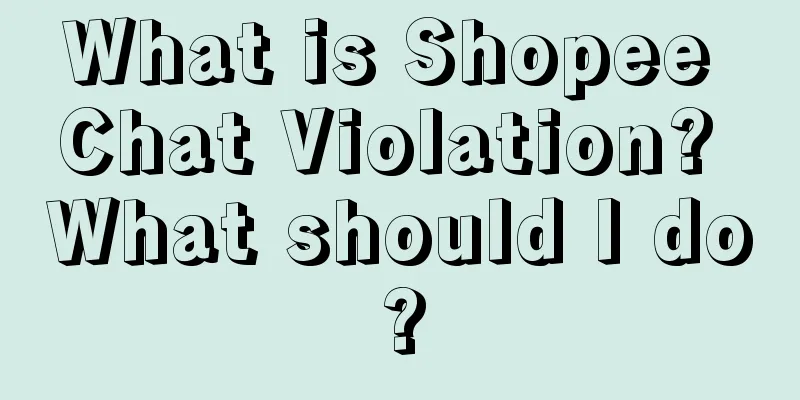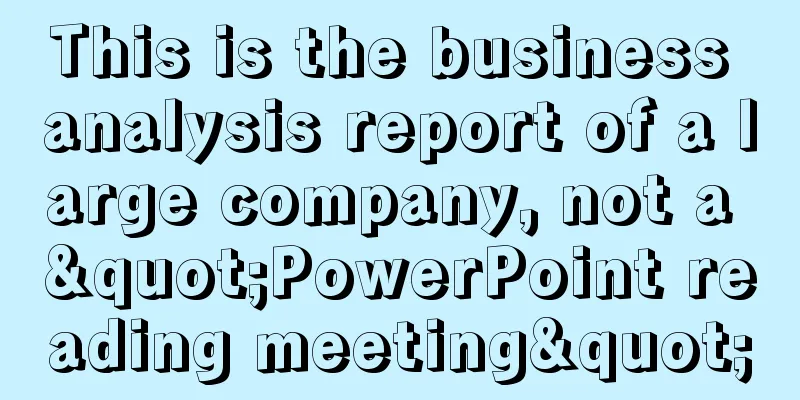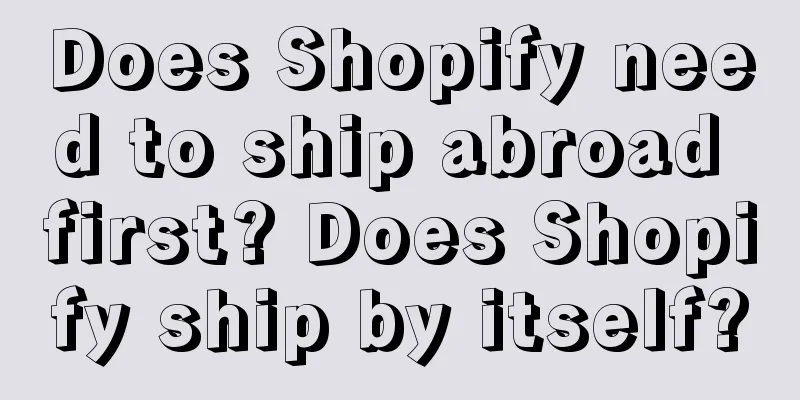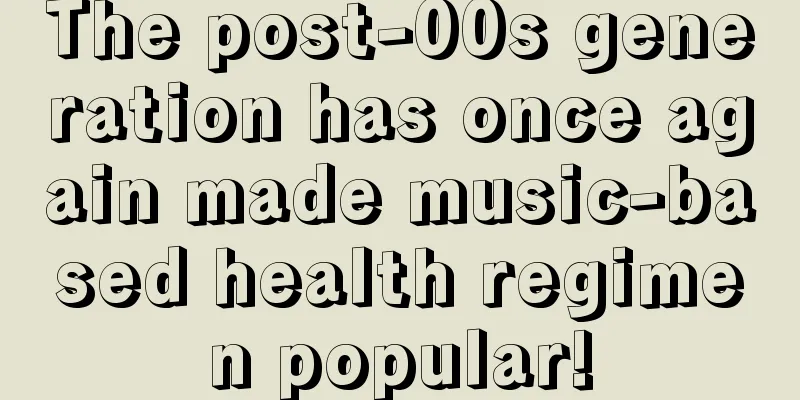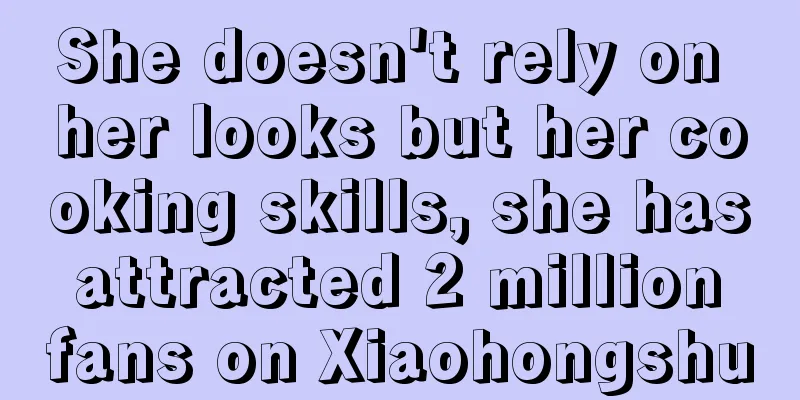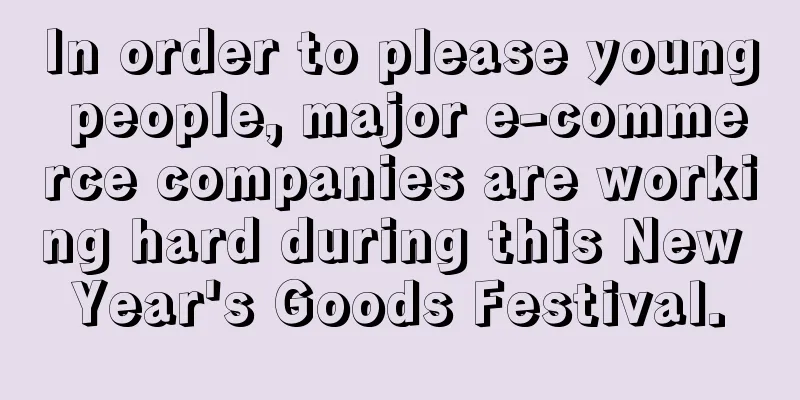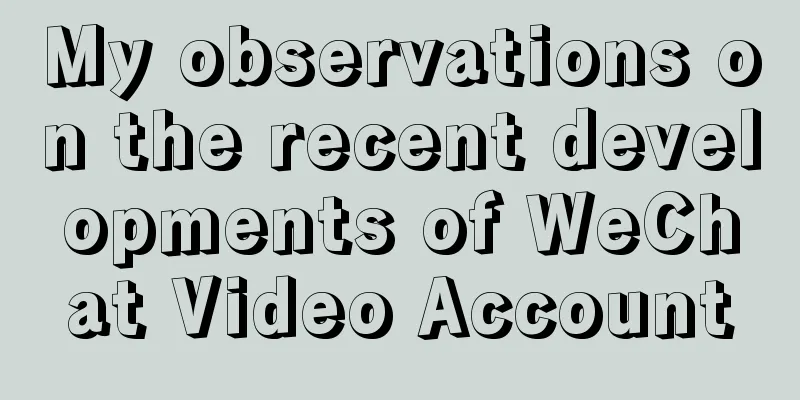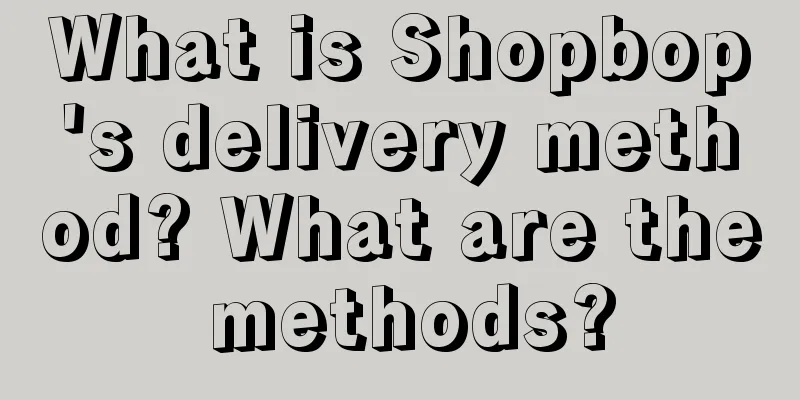How to upload Amazon A+ pages? What impact does it have on sellers?
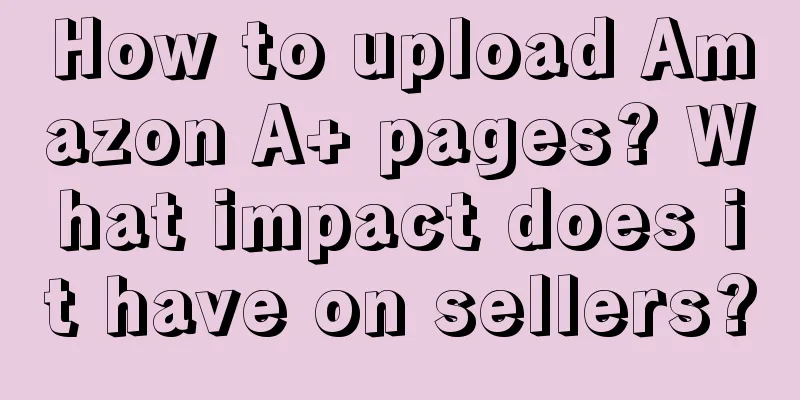
|
A+ pages are pages that Amazon has opened to create graphic and text details. The description can be made more complete by combining pictures and text. Once merchants open this function, the conversion rate of products will be greatly improved. So, how to upload products to A+ pages? 1. How to upload? Step 1: Seller Center -> Advertising -> Graphical Brand Description Step 2: Make sure the product you created is published in the category that applies for Amazon brand protection, and does not use UPC or EAN, but is created through GCID. Enter the relevant product Step 3: Select a template. Here is a special reminder: we think the top banner image and product detail image are very important, so when choosing a template, we strongly recommend that you consider Templates 2, 3, and 4. Step 4: Add product content (pay attention to the matching effect of text and pictures, and do not use pictures that are too large and too few words); Step 5: Preview Amazon A+ Page. Step 6: Wait for approval. 2. The impact of A+ pages on sellers A+ pages may seem simple, but in fact they will have a profound impact on Amazon's "page conversion rate". Let's take a look at the impacts of A+ pages: ① Turn the product description on Amazon product pages, which was previously ignored, into a prime location to showcase brand and product advantages; ②Fully reflect your brand, product details, and company philosophy! ③After the A+ page is set up, it will be very beautiful. Actual data shows that the conversion rate of products with A+ pages is more than 40% higher than that of ordinary products! ④You will find that your competitors suddenly start using A+ pages; 3. How to apply for "A+ Page" The prerequisite for applying for Amazon A+ pages is that you must successfully complete Amazon brand registration. In short, you need to meet the following conditions: ① Submit a receipt or certificate for the trademark in the United States or other countries; ② The product itself needs to be screen-printed with the trademark logo, and the product packaging needs to be able to see the product trademark logo (special note: post-production images will not be able to pass brand registration); ③ Your own official website (which can display your trademark logo, products (you also need to see the logo), contact information (the same as Amazon backend contact information), and a complete website); ④ Your own brand name, product unique identification mark (Model No) ⑤Submit registration information in Amazon Seller Center It is very simple to upload products using A+ pages. However, before that, merchants must first enable this function, and some basic materials need to be prepared to enable this function. A+ pages are helpful for product conversion, but they cannot fundamentally solve the problem of poor sales. Everyone must first improve product content. |
<<: How to cancel the wish merchant platform? How to complete the cancellation?
>>: What are the procedures and costs for opening a store on eBay? Is there a transaction fee?
Recommend
5 billion coconut trees, growth curve
For 10 years, they have been resolute in admitting...
Amazon China Prime Member Day 2023 officially starts on July 10
Amazon China Prime Day will be held from 11:00 pm ...
Xiaohongshu's second sister in sales | What's behind GMV of 5 million+
This article systematically introduces the success...
Hua Xizi, stewing herself in an iron pot
Is Huaxizi taking an extreme approach to publicity...
Yue Yunpeng and Yu Qian lead the new trend of advertising endorsements: say goodbye to traffic and embrace stories
Yue Yunpeng shot a commercial for Apple, Yu Qian c...
What are the main tasks of cross-border e-commerce? What skills are required?
There are currently many merchants engaged in cros...
If your boss doesn’t understand data, are you still data-driven?
Regardless of the industry, data-driven work has b...
Benchmarking Dyson, with annual sales of 1 billion, how does the domestic dark horse brand Lifen enter the private domain?
Now, brands need to gradually establish a deep con...
Growing pains: When podcasts meet Xiaohongshu
This article mainly discusses how Xiaohongshu attr...
This boss is the only one on the Internet who listens to netizens' "weird" suggestions
The boss is "not doing his job", but he ...
Will Xiaohongshu change its direction again in the second half of 2024? How to sell goods in the e-commerce era!
As a platform integrating e-commerce and social me...
The number of fans increased by over 3 million in one month. This generation of young people has their own "Animal World"
This article deeply analyzes the phenomenon of &qu...
How is Wish Operations assessed? What is it like to be a Wish Operations Specialist?
In today's rapidly developing e-commerce indus...
Does Amazon's global shopping include tariffs? How is the tariff calculated?
Purchasing overseas imported goods on Amazon is a ...
Double 12 e-commerce promotion is quiet
This year's Double 12 seems to be particularly...