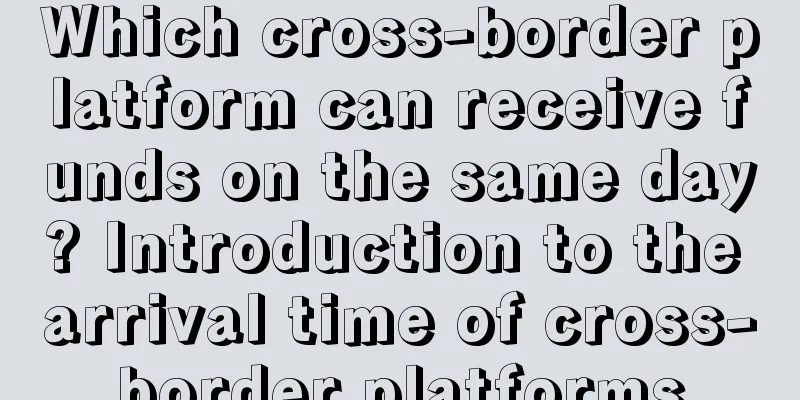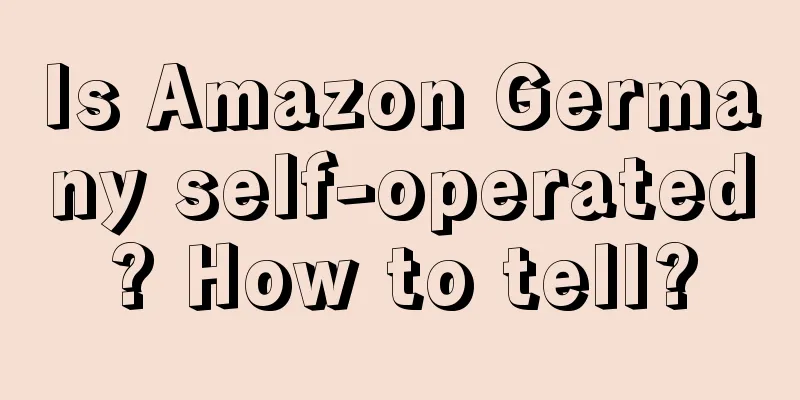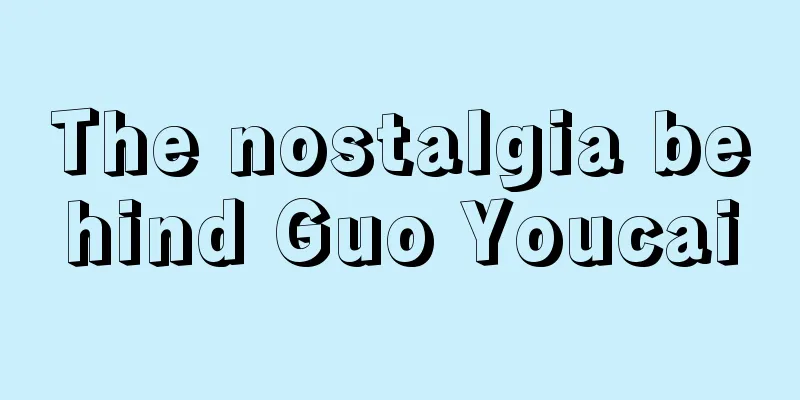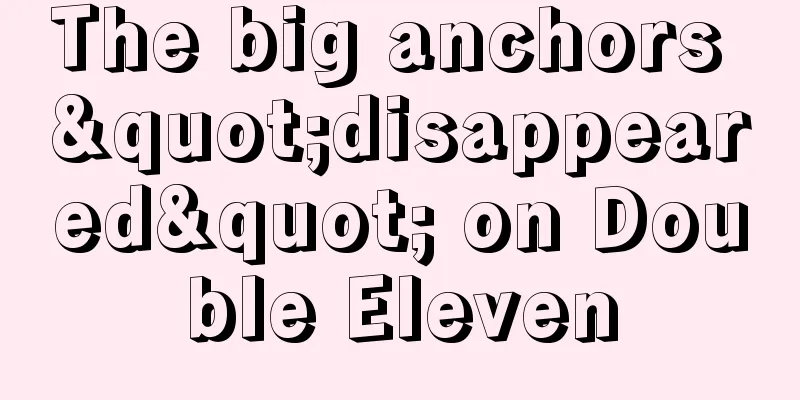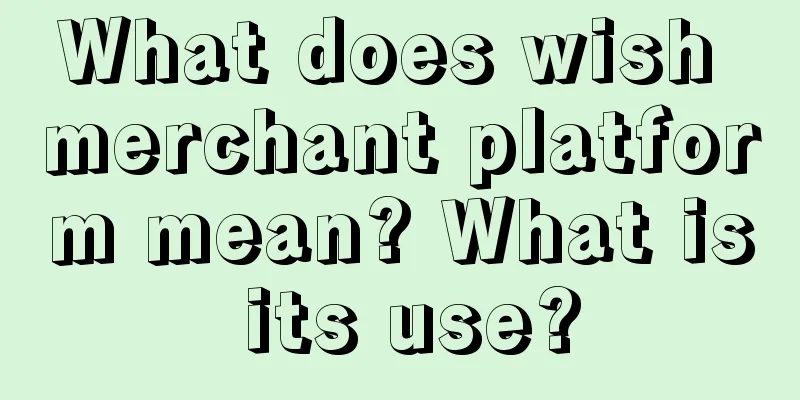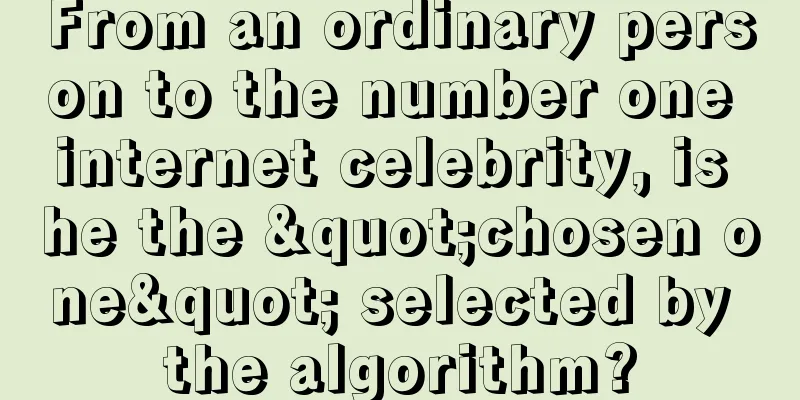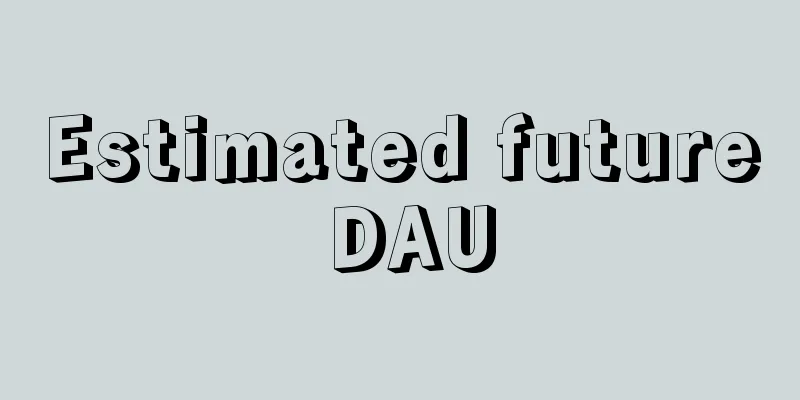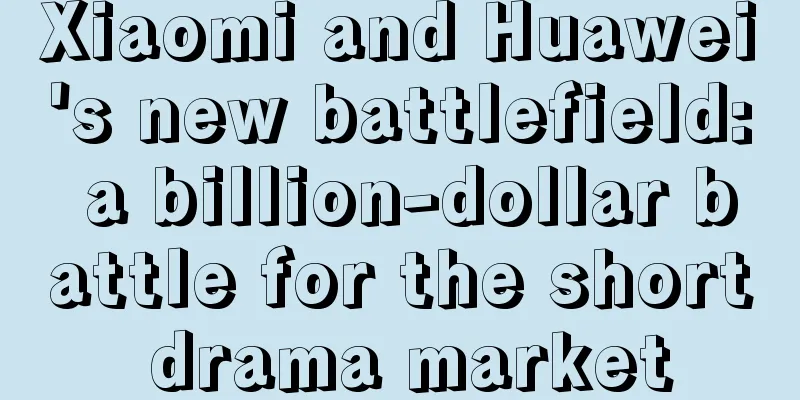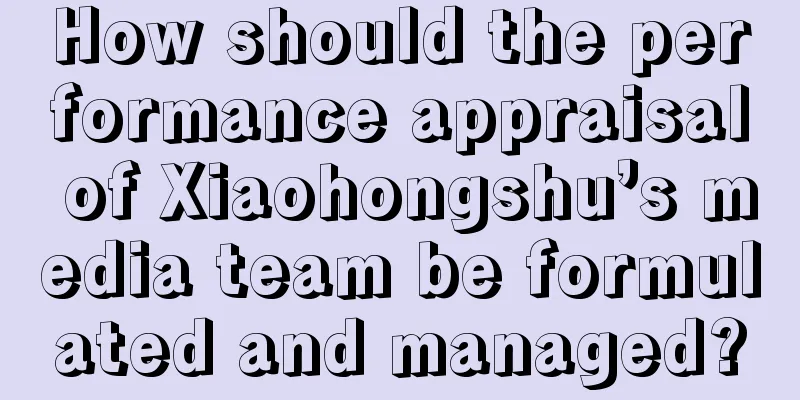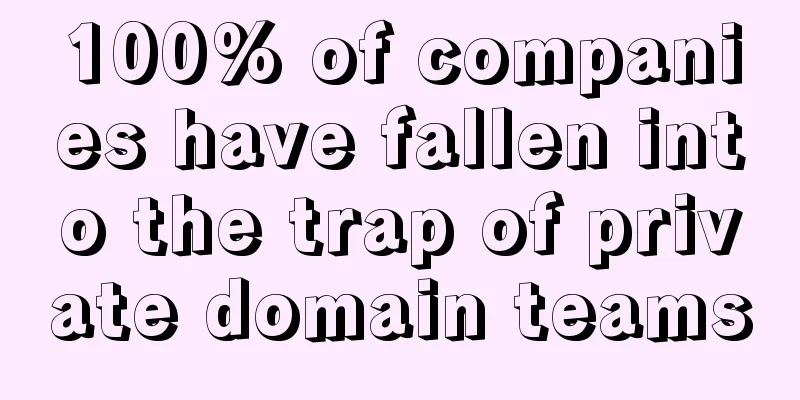What should I do if Amazon cannot be opened? What is the reason?
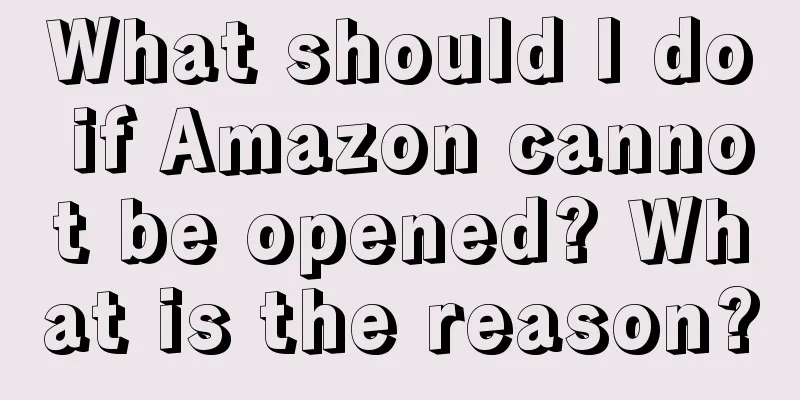
|
When you urgently need to use Amazon, you will encounter a situation where the website cannot be opened. What should you do at this time? Next, let’s talk about it. If you want to know, you can just follow us to see so that you can know the solution. Let’s get to the point. What is the reason why it cannot be opened? 1. If the current browser cannot be opened, it may be a problem with the browser. Try another one. If it still cannot be opened after changing, it may be a problem with the network settings. Reset the DNS as follows: 1. Open the control panel, find "Network", click "View network status and tasks", click the network you are currently connected to, click "Properties", click "Protocol Version 4", and then click "Properties". 2. Set the preferred server address to 114.114.114.114 and the alternate server address to 8.8.8.8, then click OK. 3. Reopen the browser and you should be able to log in. If you still can’t log in, it may be a problem with the website. We have summarized that if you are unable to log in, it may be because the browser you are using does not allow it, or there is a problem with the network settings. Of course, it is not ruled out that it may be a problem on the website. If it is a problem with the Amazon website itself, you can only contact the platform and log in later. Usually, website problems will be restored very quickly. 2. There is a problem when you cannot log in to your Amazon account. It is recommended to verify: 1. Clear the cache. The "Help" menu in the browser will have instructions for clearing the cache and cookies, which you can refer to. 2. The address is entered incorrectly. The correct email address must be in this format: [email protected] (or .net, .org, .edu, etc.). If you have multiple email addresses, make sure you use the correct email address and password combination to access them. In addition, if the computer is set up automatically for email, make sure it lists the correct address. 3. The number you entered is incorrect. The correct number is 11 digits long and does not require a country code. 4. The password was entered incorrectly. If you are sure that the address or number you entered is correct, please try to click here to reset your account password. 5. The Caps Lock and Number Lock keys on the keyboard. Passwords are case-sensitive. Please check whether the Caps Lock or Number Lock key on the keyboard is turned on before entering the password. Especially when there are uppercase and lowercase letters, you must distinguish them when writing. In fact, the inability to open Amazon may be due to local network restrictions or browser issues. These two problems are usually easier to solve. If it is due to the platform, it is relatively easy to solve because the platform usually has technology to handle it and will not make everyone wait too long. The website will also have corresponding announcements. |
<<: Is the Lazada login name the same? How do I log in?
>>: How to cancel the wish merchant platform? How to complete the cancellation?
Recommend
How to improve Amazon's shopping cart win rate? Why is it getting lower?
Many friends will learn about Amazon now, because ...
At the same time, all major platforms announced that the real-name system for self-media front desk
On October 31, WeChat, Weibo, Kuaishou, and Douyin...
Changes in the live streaming ecosystem: New game between super anchors, platforms and merchants
The top structure of live streaming e-commerce is ...
How to reactivate an Amazon account? What are the common reasons for Amazon account deactivation?
Sometimes a seller’s Amazon account may be suspend...
In-depth analysis of Pinduoduo's fission activities
Everyone knows that Pinduoduo is very good at fiss...
The number of fans increased by 6.7 million in 3 months, and an 80-year-old man took the center position on Douyin
The identity of "grandma" is a popular t...
How much does THC cost? Introduction to the cost standards
We do cross-border business. If we want to transpo...
E-commerce data analysis methodology: using data to drive business decisions
"E-commerce data empowers decision-making, an...
Learn to "borrow" to make your copywriting more outstanding!
Copywriting is the soul of brand marketing. How to...
Three questions for brand marketing planners
This article begins with a question: others have a...
Does Amazon sell Chinese food? Which products are selling well?
If we want to buy overseas products, we can choose...
Affordable ice cream is back, but summer is long over
The live broadcast ecosystem has taken on a new lo...
Is Wayfair easy to do? How to do it?
Wayfair is a cross-border e-commerce platform. As ...
Introduction to Shopee live broadcast support activities at various sites for Double 12
Shopee live broadcast support activities at variou...
How to operate cross-border e-commerce? What are the operating models?
With the progress of globalization, cross-border e...