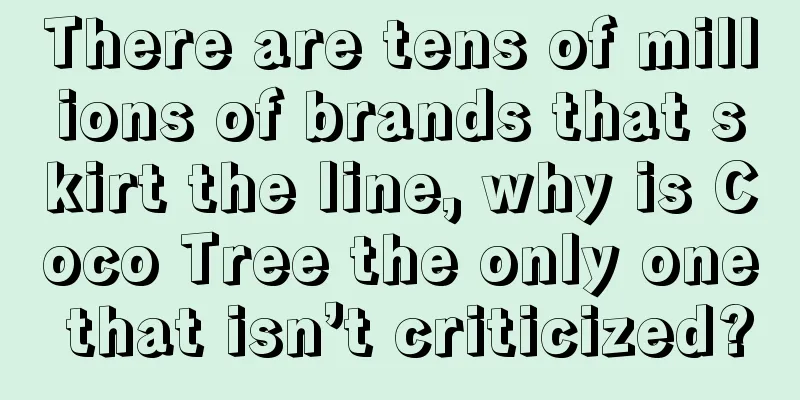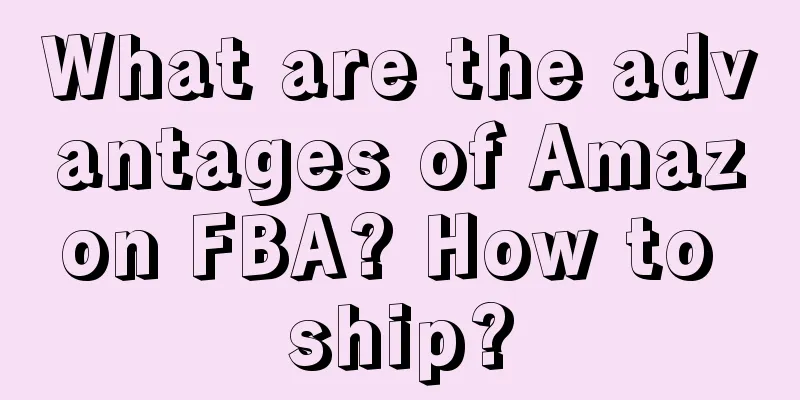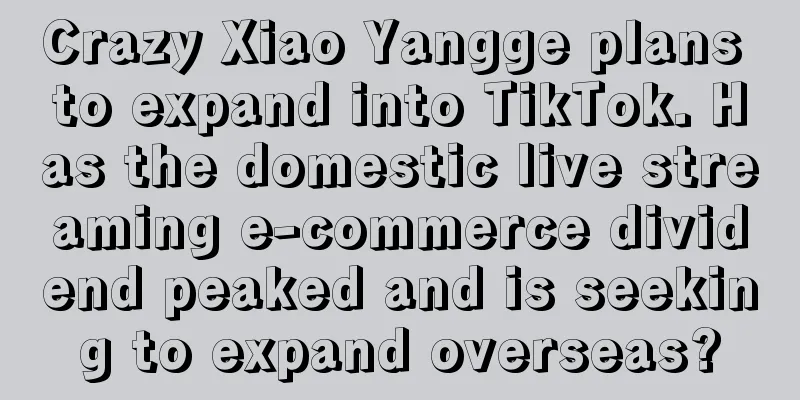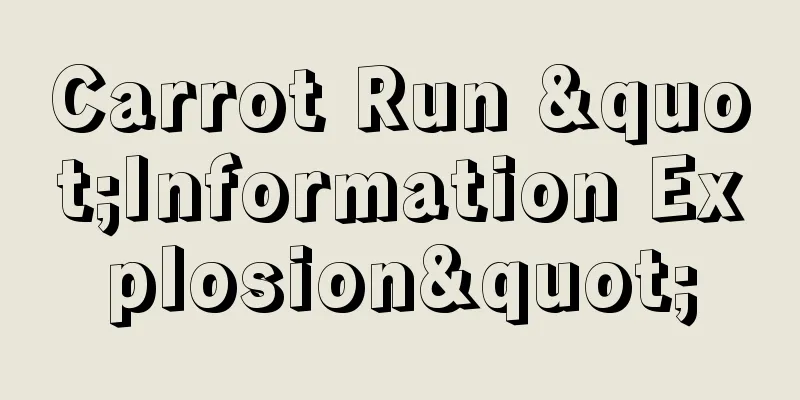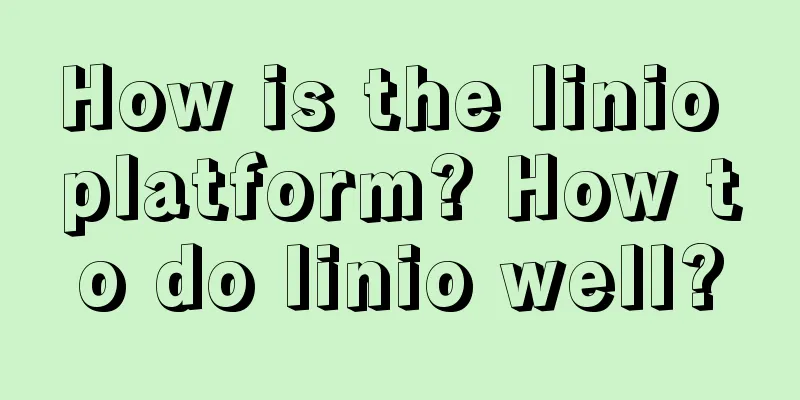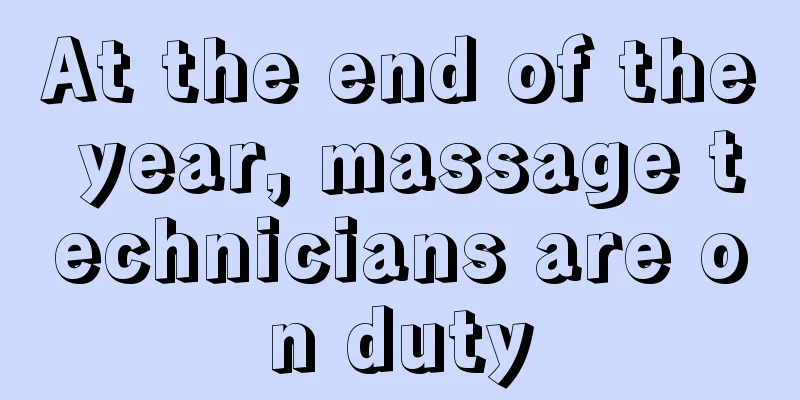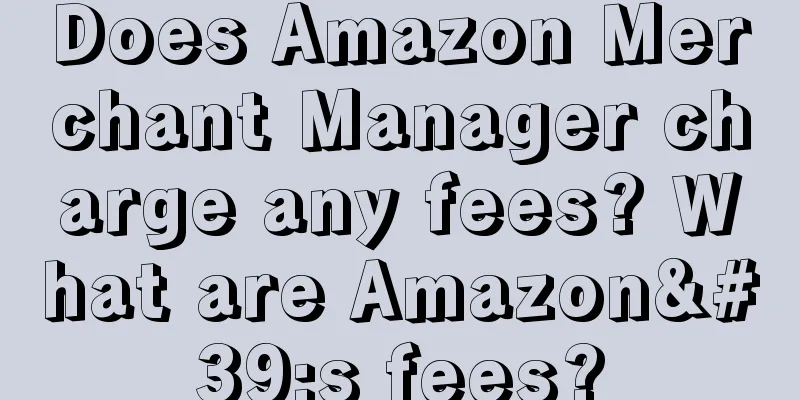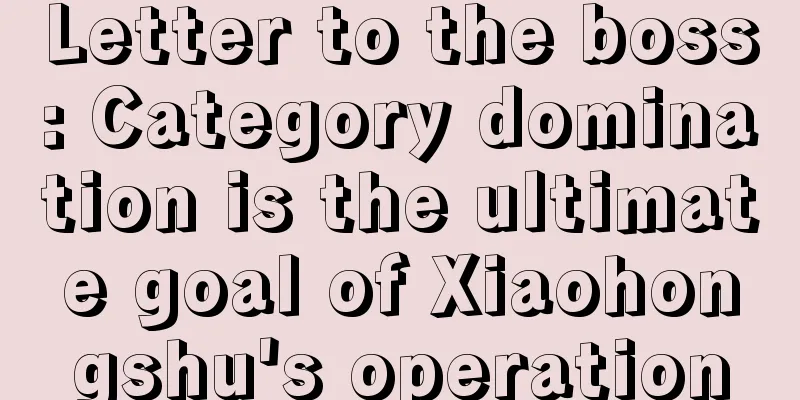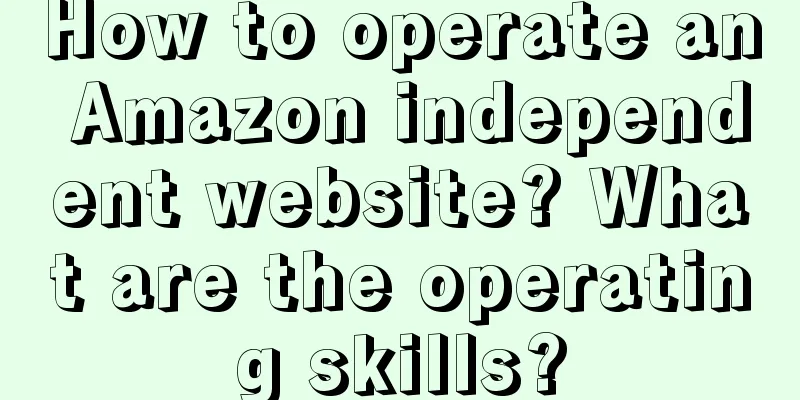How to reactivate an Amazon account? What are the common reasons for Amazon account deactivation?
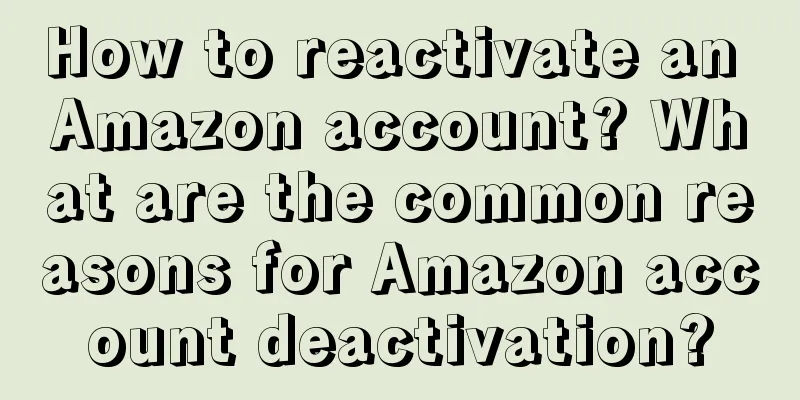
|
Sometimes a seller’s Amazon account may be suspended or closed, which is a serious problem for sellers. This article will detail the methods and steps to reactivate your account on Amazon, as well as the common reasons why your account is deactivated. 1. What are the common reasons for Amazon account deactivation? Amazon may deactivate a seller’s account for a variety of reasons. Here are some common reasons: Violations of Amazon Policy: Sellers must comply with a series of policies and regulations on the Amazon platform. Violations of these policies, such as selling prohibited products, infringing intellectual property rights, etc., may result in account suspension. Bad seller behavior: Bad seller behavior, such as false reviews, non-fulfillment of orders, fraud, etc., can also lead to account deactivation. Intellectual Property Issues: If a seller sells items that infringe on the intellectual property rights of others, such as counterfeit or infringing products, their account may be suspended. Inaccurate account information: Providing false or inaccurate account information, such as address, contact information, etc., may result in the account being frozen. Malicious behavior: Sellers who maliciously attack other sellers, abuse the platform, or take other illegal actions may result in their accounts being suspended. Non-compliant products: Selling certain categories of products may require specific licenses or meeting certain standards. If a seller fails to meet these requirements, their account may be deactivated. Steps to reactivate your Amazon account If your Amazon seller account is deactivated, you can try the following steps to reactivate it: Understanding the deactivation reasons: First, you need to understand why your account was deactivated. Amazon usually provides the reason in the deactivation notification. Read the notification carefully to make sure you understand what went wrong. Contact Amazon Support: Contacting Amazon Seller Support can be done by logging into Amazon Seller Central and selecting "Contact Us". Please have your relevant account information ready and provide a detailed description of your situation. Seller Support will guide you through the necessary steps to resolve the issue. To correct the problem: Depending on the reason for deactivation, take appropriate actions to resolve the issue. This may include clearing unpaid orders, removing infringing listings, updating product information, etc. Make sure your account complies with Amazon's policies and regulations. Provide plans and commitments: If the reason for deactivation requires you to provide a plan or commitment to prevent similar problems in the future, be sure to provide the relevant documents and information as requested. Awaiting review: Once you have taken corrective actions, you will need to wait for Amazon’s review. Review times may vary, depending on your situation and Amazon’s workload. follow up: If your account is not activated, don’t be discouraged. You can follow up and keep in touch with the Amazon Seller Support team to understand the review progress and suggestions for next steps. 3. Avoid your account being suspended again Once you have successfully reactivated your Amazon account, be sure to take the following steps to avoid being deactivated again: Comply with Amazon policies: Complying with Amazon's policies and regulations is key to keeping your account active. Make sure you understand and follow all relevant rules. Provide excellent customer service: Provide high-quality customer service and respond quickly to buyers' questions and complaints. Meeting customer expectations helps build a good reputation. Regularly review accounts: Audit your Amazon account regularly to ensure that your product information, inventory, and orders are current and accurate. Continuous Improvement: Continuously improve your seller operations and look for ways to increase efficiency and effectiveness to ensure the continued health of your account. |
Recommend
Is it good for cross-border e-commerce to do tax accounting? What are the requirements?
With the development of the Internet and the globa...
The way to play Xiaohongshu has changed again in 2024
In the business ecosystem of Xiaohongshu, many bus...
eBay optimizes sellers' overseas warehouse sales access system and application method
eBay announced that it has further optimized the s...
Why is your store not visited? Physical store owners must know this strategy
In the fiercely competitive physical business envi...
What are the commission rules for the cross-border e-commerce Shopee platform in 2019? How much is the transaction fee?
In fact, everyone should know that cross-border e-...
How to open a store on Alibaba International Station? What are the conditions for opening a store?
Alibaba International Station is one of the prefer...
What is the cost of orc? How much is it usually?
If domestic merchants are engaged in foreign trade...
Understand OK Supermarket in one article: How did Japan's most profitable discount supermarket become so successful without its own brands and with profits that surpass Walmart?
In Japan, OK Supermarket, with its unique discount...
Starbucks launches its first co-branded coffee, is it going to “make a big fuss in heaven”?
In the current craze of IP joint marketing, Starbu...
Amid price war, Starbucks plans to change its way of life
The author of this article talks about what action...
New consumption has lowered its profile, and popular brands are moving towards high-end?
With the changes in the current consumer environme...
Is it profitable to work on eBay now? What are the prospects?
Nowadays, the competition among cross-border e-com...
Four Bulls That Will Drive Brand Growth in 2023
Branding is actually the process of labeling consu...
What are the requirements for applying for a store on Shopee? Detailed introduction
There are many cross-border e-commerce platforms, ...
Local Life 3.0: Douyin for food delivery, Meituan for video watching
Recently, the homepage of Meituan APP has been tes...