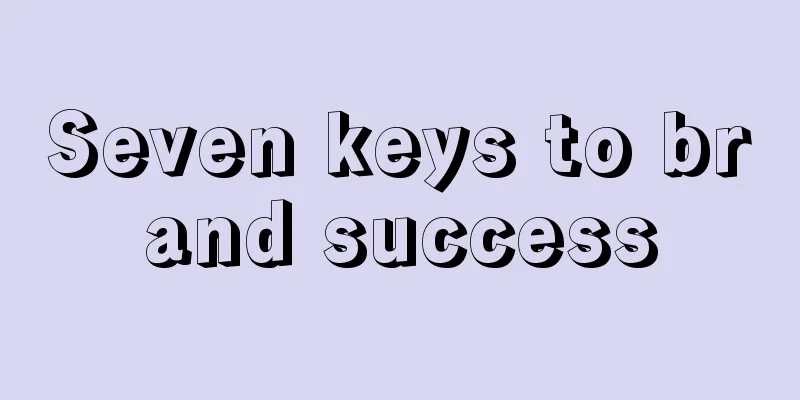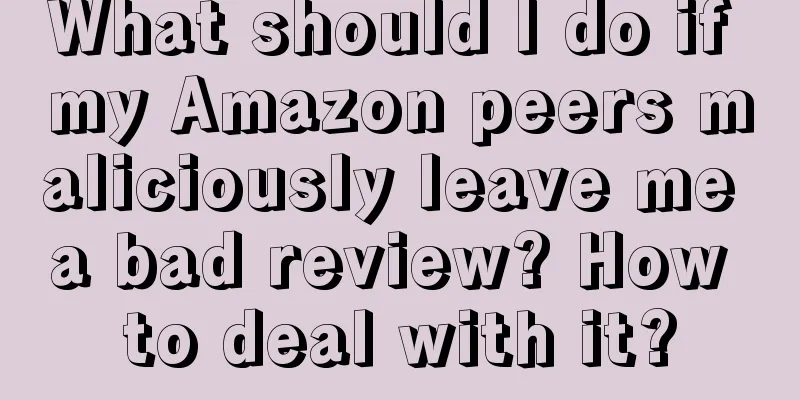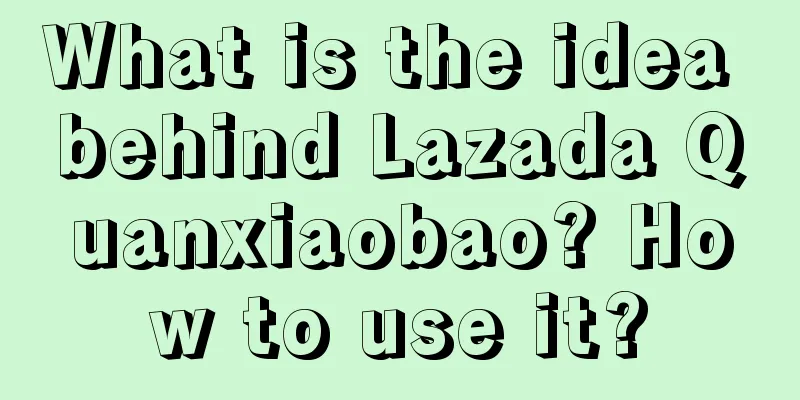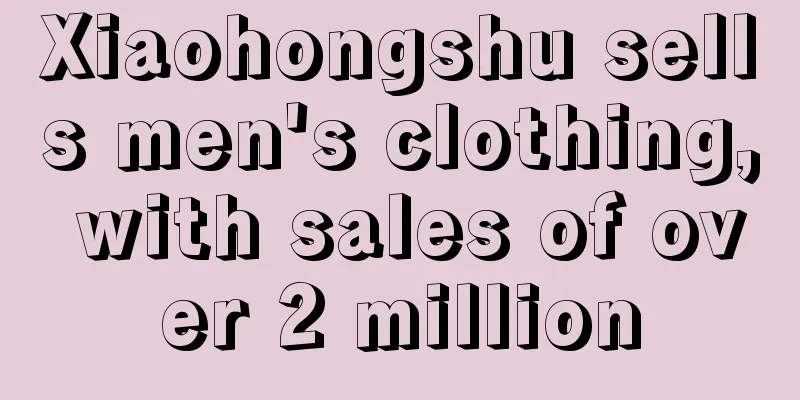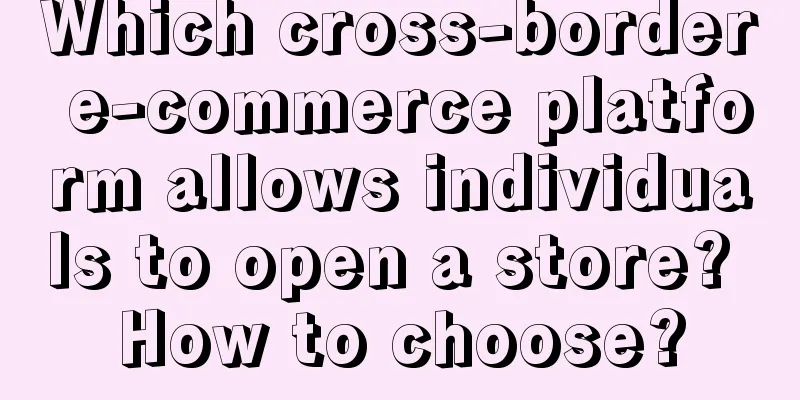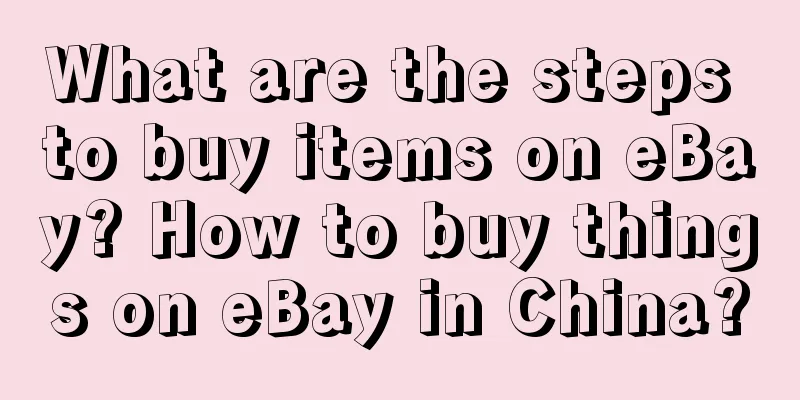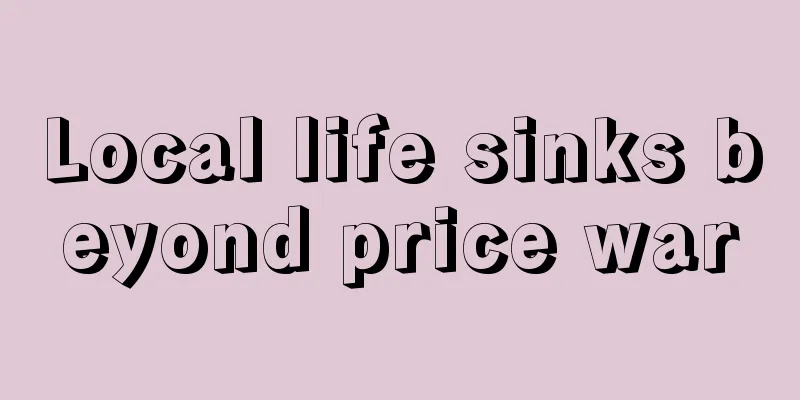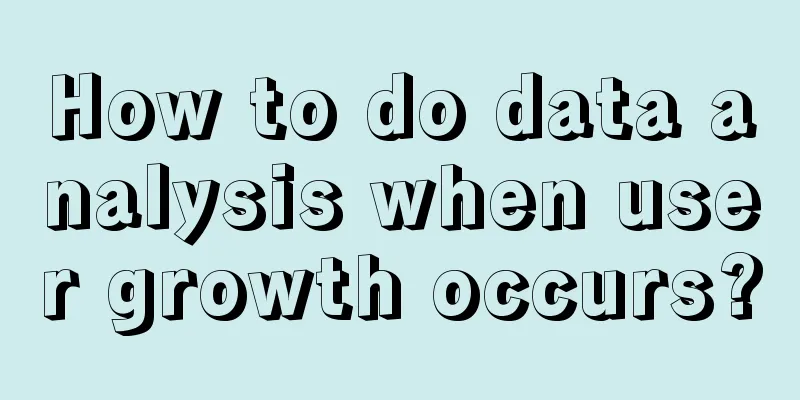How to register as a Wish seller? What are the steps to register as a Wish seller?
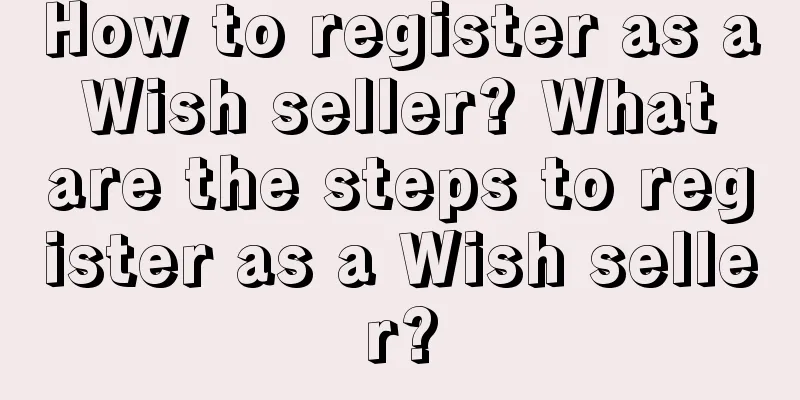
|
As a world-renowned e-commerce platform, Wish provides sellers with broad sales opportunities. If you want to open a store on the Wish platform and become a Wish seller, here are the steps you need to follow. 1. How to register as a wish seller? First, visit the Wish official website and click on the “Sell on Wish” button. This will take you to the Wish seller registration page. Next, select your merchant type. Wish offers two merchant type options: individual and business. If you are an individual seller, select "Individual Seller"; if you represent a company or brand, select "Business Seller". Next, fill in the basic information. Depending on the merchant type you choose, you will need to provide relevant information such as name, contact information, and address. Make sure to fill it out accurately so that Wish can communicate with you effectively. Then, create your account. Set a secure password and enter your email address. This will serve as your credential to log in and receive orders on the Wish platform. After completing the account creation, you will need to provide more details. This includes merchant name, country of operation, tax number (if applicable), product categories and details, etc. Please be sure to fill in this information carefully so that Wish can understand your business characteristics and products. After submitting the details, you need to upload product images and descriptions. Wish values product quality and accurate descriptions, so you need to provide clear, high-quality product images and describe the product's features, specifications, and uses in detail. Finally, you need to accept Wish's agreement and policies. Read and understand the contents of the agreement carefully to ensure that you comply with the regulations and requirements of the Wish platform. These regulations include pricing policies, return and exchange policies, after-sales services, etc. Only after agreeing to and complying with these regulations can you successfully register as a Wish seller. 2. What are the steps to register as a Wish seller? Visit the Wish official website and click the “Sell on Wish” button to enter the Wish seller registration page. Select the individual or corporate merchant type, depending on your situation. Fill in basic information such as name, contact information and address. Create an account, choose a secure password, and enter your email address. Provide more details such as business name, country of operation, tax number (if applicable), product categories and details, etc. Upload product images and descriptions, making sure the images are clear and high-quality, and provide accurate product descriptions. Read and accept Wish's agreement and policies to ensure that you understand and comply with the rules and requirements of the Wish platform. After submitting your registration application, wait for Wish to review your application. The review time may take a few days to a few weeks. After the review is passed, you will receive a confirmation email notifying you that you have successfully registered as a Wish seller. Log in to your Wish seller account to start uploading products, setting prices, and processing orders. Through the above steps, you can successfully register as a seller on the Wish platform and conduct business globally to achieve sales growth and commercial success. I wish you fruitful results on the Wish platform! Recommended reading: How to register a Wish store for free? Introduction to matters needing attention What are the after-sales skills of the Wish platform? Tips sharing Does Wish require English? Can it be done on the Wish platform? |
<<: How do I delete a product on Wish? How do I restore a product that was deleted by mistake?
>>: How to publish products on Wish? What products are easy to sell?
Recommend
With 10 trillion yuan in annual consumption, how can brands capture female users?
In recent years, the "she economy" has b...
Why do people need village night
Recently, topics related to the Spring Festival Ga...
What should I do if I don’t advertise on Amazon and get no orders? What’s the reason?
There are still many novice merchants who open sto...
Avoid illegal words in Douyin, Xiaohongshu and Video Account
The platform's rules are constantly being adju...
Exclusive broadcasting on APP, transformation into live e-commerce, and entry into cultural tourism: Let’s talk about the future development of Oriental Selection
Just yesterday, Dongfang Zhenxuan revealed that it...
Which country is Lazada a platform from? Detailed introduction
As one of the giants of cross-border e-commerce, L...
What are the benefits of Amazon’s targeted advertising? How to do it well?
More and more merchants are opening stores on Amaz...
Is Shopee a cross-border e-commerce pyramid scheme? How to avoid it?
With the rise of Shopee cross-border e-commerce in...
What are the restrictions for new eBay sellers? How many products can I list?
eBay is a relatively well-developed cross-border e...
5 things you need to know about influencer marketing in Saudi Arabia
Influencer marketing in Saudi Arabia has been popu...
Travel agencies are set up, group buying is on the front page, and Douyin's local life is quietly changing.
With the development of local life, more and more ...
If you want to build your own personal IP, just follow these 4 steps.
Nowadays, everyone is talking about building a per...
Do I need to use a VPN to use PayPal in China? How can I open a PayPal account if I am under 18 years old?
In mainland China, due to the existence of the Int...
Milk tea prices drop across the board! Starting from 4 yuan per cup, "hard competition" with Mixue Bingcheng
Competition in the new tea beverage market is beco...
Does Amazon charge advertising fees for coupons? How to set up coupons?
In fact, whether you are an old seller who has ope...