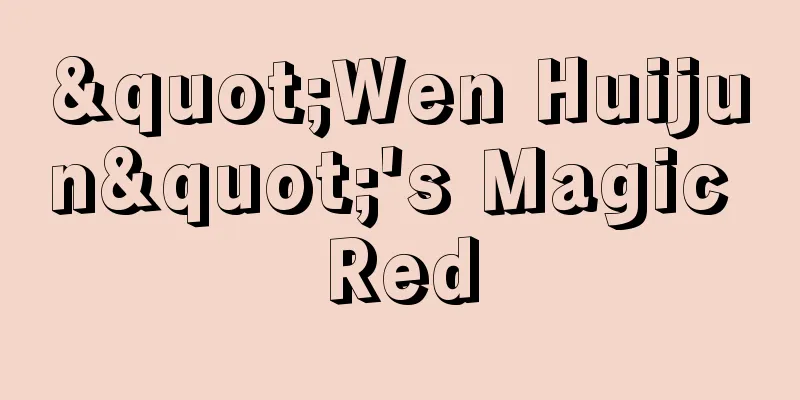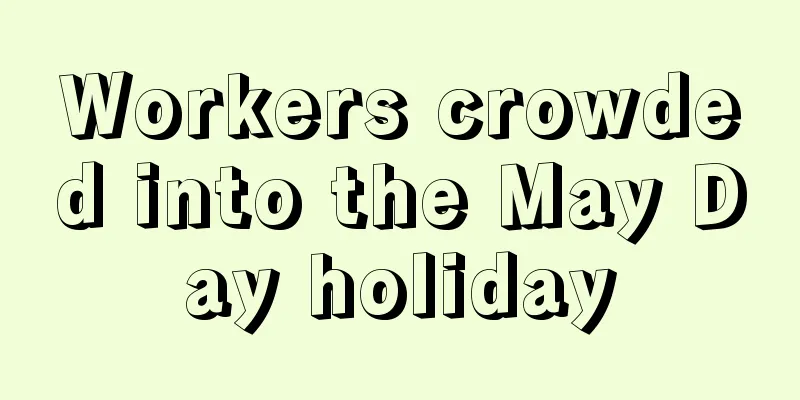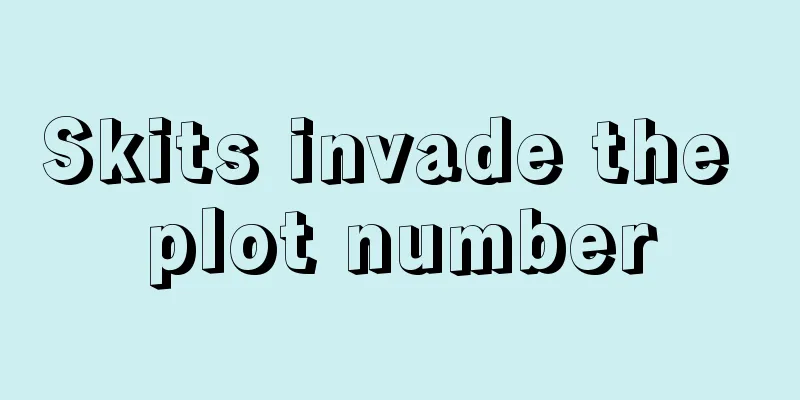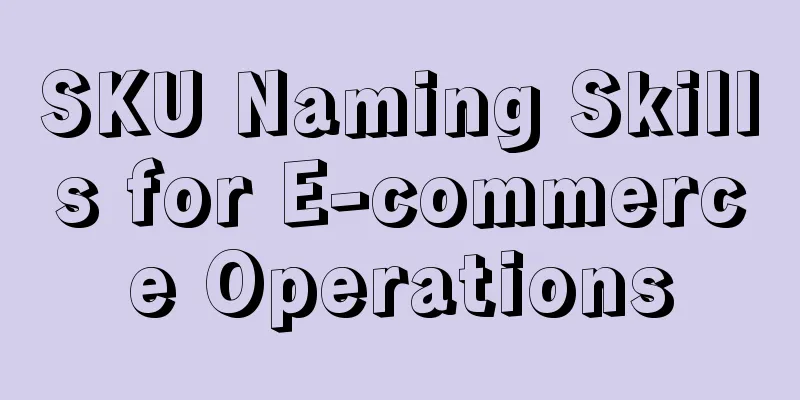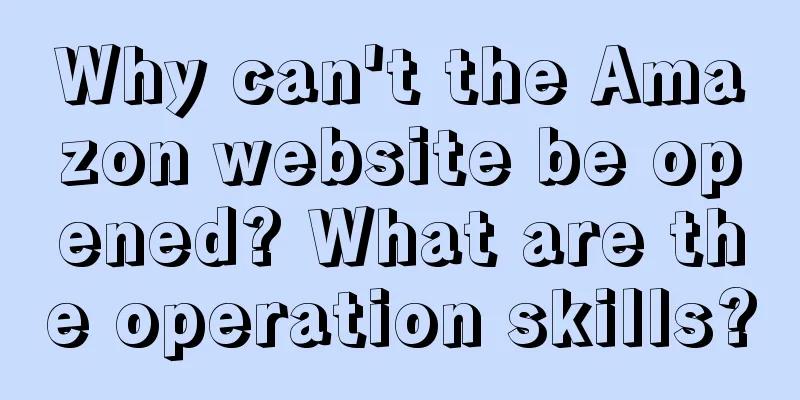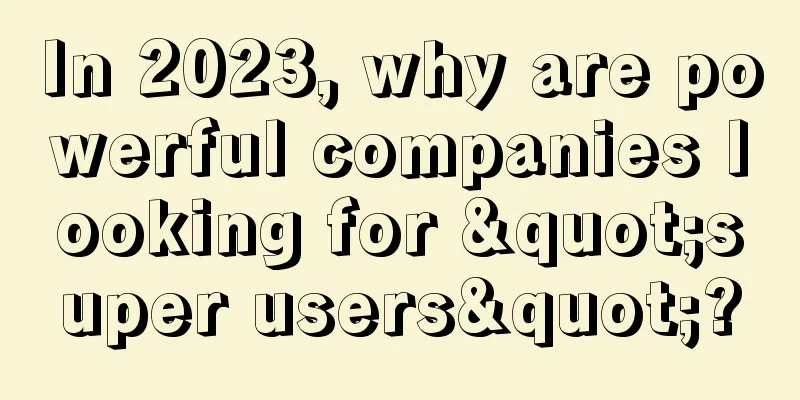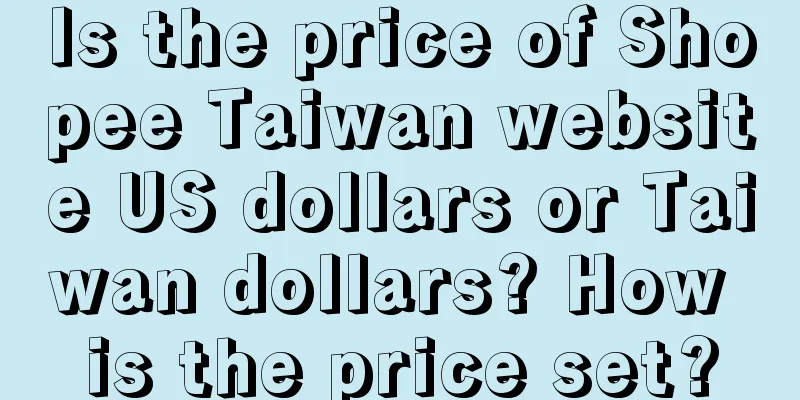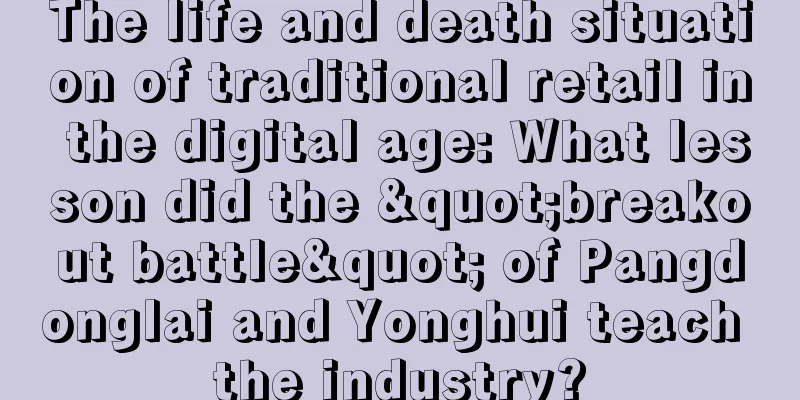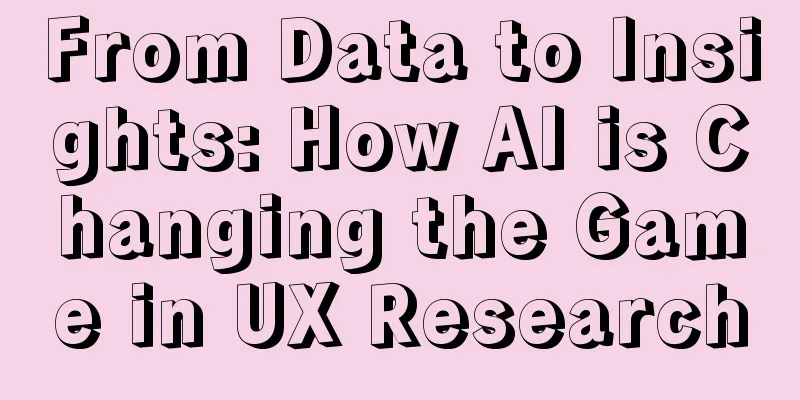DeepSeek advanced gameplay: mass production of popular content
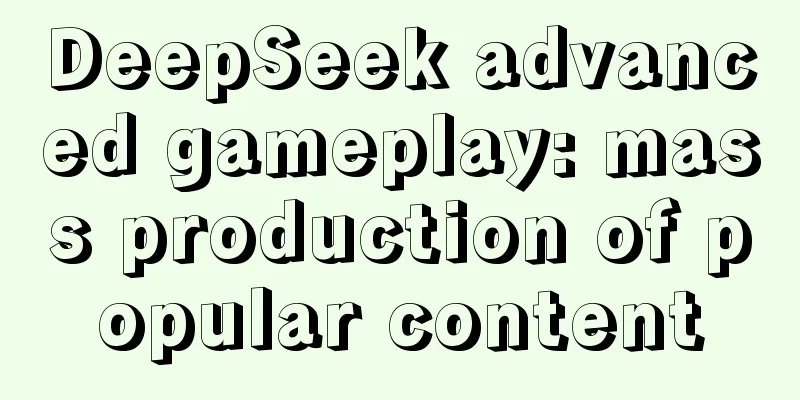
In the past few days, you may have read "How to use DeepSeek for operations? Here are 10 templates for hot products", "It's so cool to use DeepSeek to make Xiaohongshu", "Use DeepSeek to make hot short videos, and it's done with 4 instructions", and you will find that these contents are all completed by DeepSeek, and some of them are still several steps away from the finished product. So today, I will arrange an advanced gameplay/combination gameplay for you to batch produce your content. 1. Generate content in batches using DeepSeekWe should have no problem using deepseek to generate batch content. Friends who don't know how to ask questions can read the article shared by watangren before, but there are two things you may need to pay attention to. One is to let deepseek display in the form of a table when asking questions, so that it is convenient for us to make batches later; the other is not to have too many project types. If there are too many, deepseek will be confused, and the generated content may not be what we want, so just do it if it is appropriate. Example questions: Please help me sort out 100 romantic and heartwarming sentences. Please have an English version and mark the author. If there is no English version, please write anonymous. Finally, please present them in a table with four parts: serial number, Chinese, English, and author. Finally, copy the generated data table and save it as an Excel table file. 2. Batch generate picturesThere are many ways to make the content generated by deepseek into images that can be published, such as traditional word processing. The specific steps are as follows: Step 1: Open Word, create a new blank document, then insert your background image into the document, adjust the position, and then set the layout of the image to "under the text". Step 2: Fill in the fixed content, such as title, issue number, etc., and set the font format, color, font size, etc. Step 3: In the menu bar above, select "Mail" - "Select Recipients" - "Use Existing List" - select the Excel spreadsheet file saved previously. Step 4: Insert merge fields where you want to put text, place each data item in the appropriate place, and adjust the format, font color and size. Step 5: Select "Mail" - "Finish and Merge" in the menu above, then save the word document, and finally convert the word document into a picture, and you're done. Tips: The pond diggers here just do it casually, without any sense of design, so it doesn’t look good. The purpose is just to explain the process and method to you. Of course, if you find it troublesome to use Word, you can also use online tools to generate it with one click, such as canvas. The specific operation method is as follows: Step 1: Open the canvas and select a template. However, you are required to design a template yourself if possible, because the templates inside may not be suitable for your style, and the templates inside may have been used by others. Step 2: Enter the design page and design the fixed content first, such as the background of the picture, frame, etc. Step 3: Start batch creation, find the "App" menu in the left menu bar, and then select Batch Create (Note: This feature requires membership, so if you don't want to spend money, you should just use Word). Step 4: Paste the table data into the table on canvas, then associate the data, and finally click generate. There is no specific screenshot for this step because Watangren does not have any members. Well, to sum up, deepseek currently does not have the function of generating raw pictures or videos, but it can be combined with other tools to batch generate a lot of content. The key is how you combine them. With this idea, you can infinitely expand, for example, you can make 200 cover pictures at one time, and then make 200 content pictures. Of course, you can also use deepseek in combination with other tools to batch produce videos. The above is today’s content, I hope it will be helpful to you! |
<<: 99% of Xiaohongshu merchants fall into these three misunderstandings
>>: Summary of the top ten typical incorrect usages of deepseek! (with examples)
Recommend
What is a Shoptop gift card? What should I pay attention to?
Many independent website sellers have been working...
Bawang Chaji is on the left, Chayan Yuese is on the right
Cha Yan Yue Se’s strategic map has expanded again....
It’s really cool to use DeepSeek to make Xiaohongshu
In today's era of rapid development of social ...
From imitation to transcendence, learn to "copy homework" from Bawang Tea Princess
Bawang Chaji, a brand that came from behind in the...
With over 1 million users and annual sales exceeding 100 million yuan, how does Songxianxian achieve performance growth by relying on private domains?
Since people's living standards have improved,...
What are the characteristics of cross-border e-commerce speech? How do cross-border e-commerce communicate?
With the development of globalization and the Inte...
How often are Amazon advertising fees settled? How are promotion costs calculated?
Many people will promote their stores after openin...
If you want to shoot Tik Tok, you have to know how to pretend!
Many people don’t know how to shoot short videos o...
Practical application of the crowd reverse funnel model
In the wave of digital marketing, Xiaohongshu has ...
After the limelight, the "miserable son" in the live broadcast room made a comeback
How does the "sad drama" routine poison ...
How to create an account for a new blogger on Xiaohongshu? 4 steps to operate an account
Are you new to Xiaohongshu and don’t know how to c...
What are the best-selling categories on Amazon? What products are better to sell?
When opening a store on Amazon, if you want to cho...
Delivering takeout to its “old friends”, is Kuaishou going to “fight to the death” with Douyin and Meituan?
This article deeply analyzes the explosive growth ...
How to refund if eBay does not ship the goods? How to deal with it?
Nowadays, many people have high requirements for t...
Ten thousand words long article: How B-side Internet products can acquire customers through multiple channels
It is much more difficult to acquire customers on ...