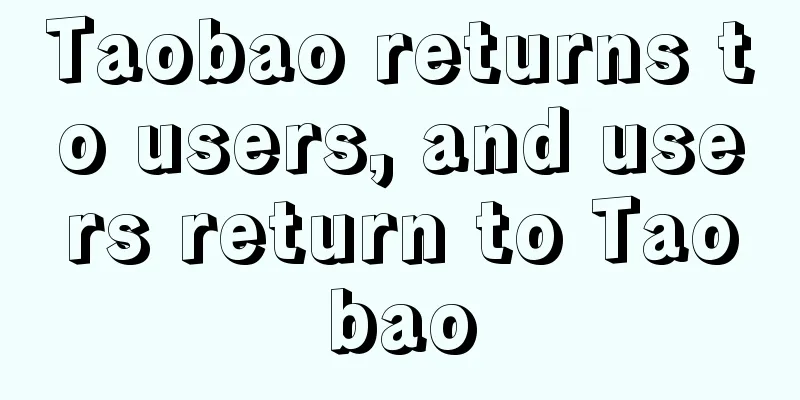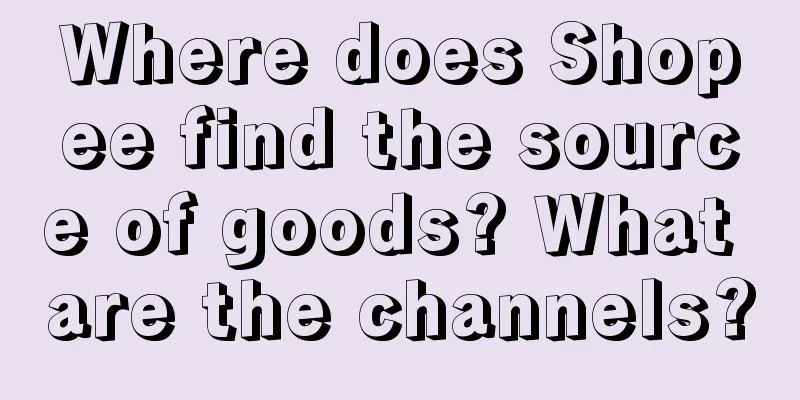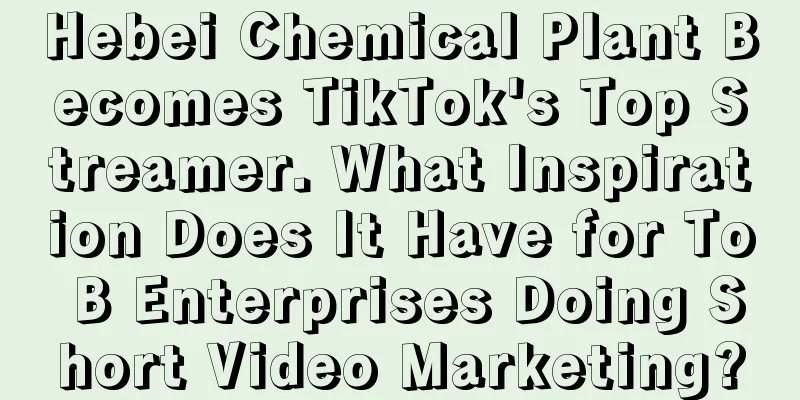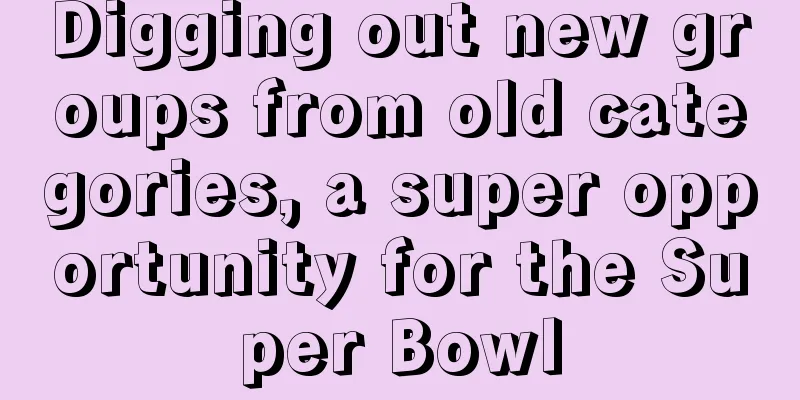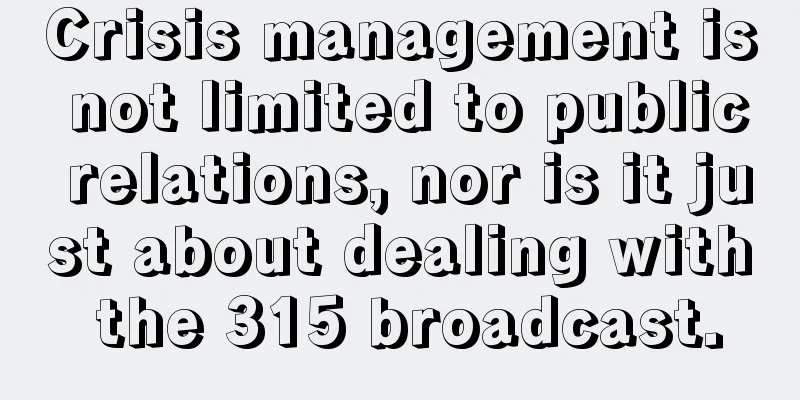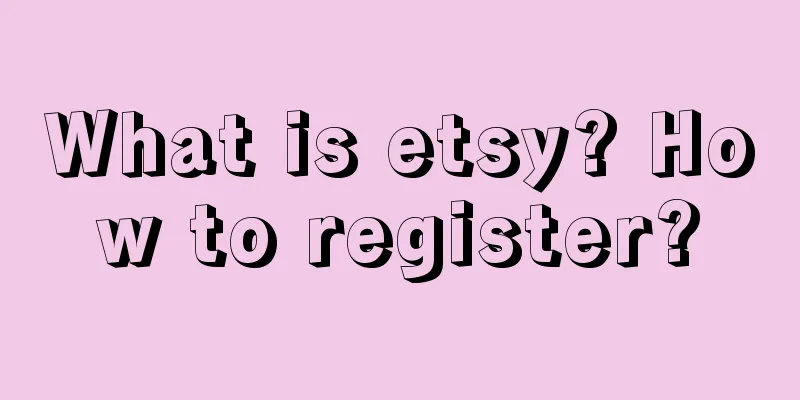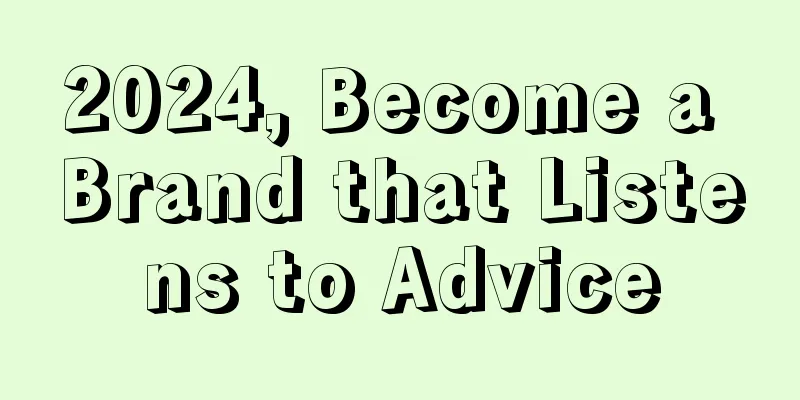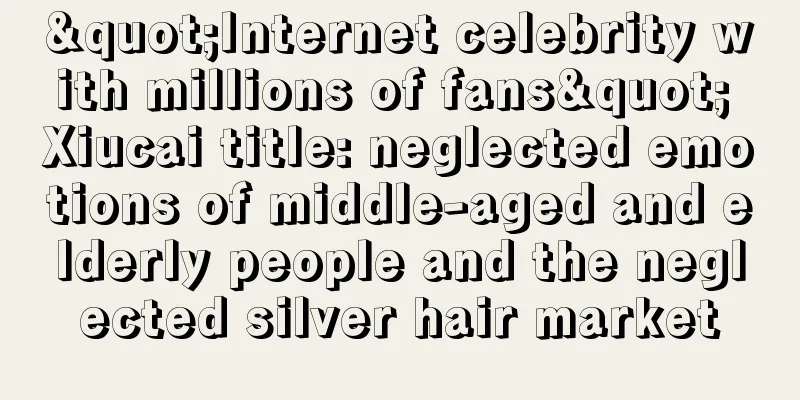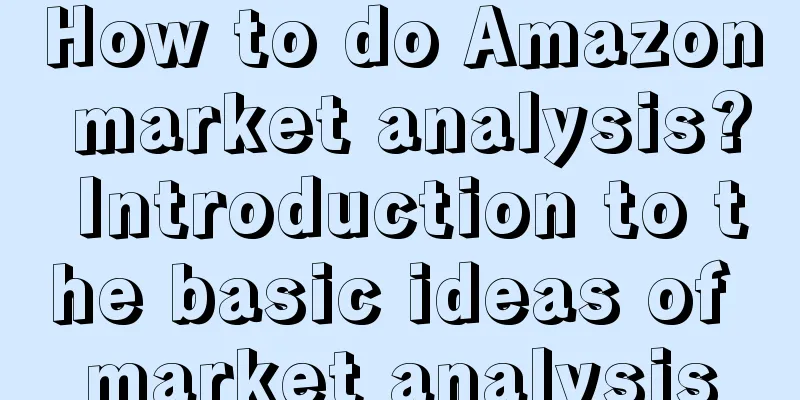WeChat new version, several practical functions updated
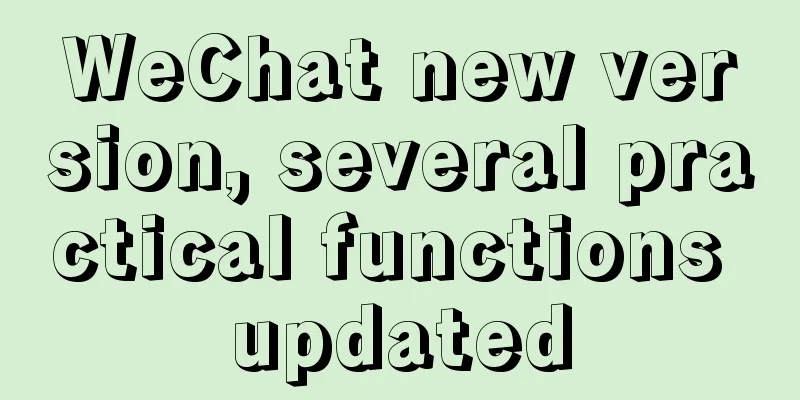
Recently, WeChat released the 8.0.48 test version. This update involves changes to functions such as Video Account, Moments, Mute, and Emojis. It has updated many practical functions. Come and take a look at these new changes with us. 1. Video accounts can now cast screensIn the new version of WeChat, a new function has appeared in the video account: you can directly cast the screen. The specific operation is: Under a work in the video account, click the share button and select the "Cast Screen" function in the sharing options. After clicking "Cast", you can cast the video account content to other devices. Currently, this feature has been updated in both Android and iOS versions. However, according to some user feedback, the screen projection function is still in grayscale internal testing. The screen casting function means that the video account has broken through the limitations of a single medium and can truly connect multiple media for interaction and communication. Prior to this, the video account had launched the "play long videos" function. This screen casting function may be a good help for long video content creators in the video account. 2. Videos posted on Moments can be editedIn the new version of WeChat, you can send videos in Moments and edit them in real time, processing the videos including adding emoticons, text, cropping, music, etc. Before this, you could only edit pictures posted in Moments. In the new version of WeChat, when sending a video, click "Preview" in the lower left corner - click the "Edit" button to enter the video editing page. At the same time, video editing not only involves these functions, but the last column of the video editing function also provides a new traffic entrance for Tencent's video processing product "Miaojian". 3. Emojis can be freely organizedIn previous versions of WeChat, emoticons could only be moved individually and only to the front row. In the new WeChat version, organizing WeChat emoji packages has become faster and more convenient. Users can select one or more emoji packages and quickly process the order of emoji packages by dragging the emojis between any emojis. 4. Added Quiet ModeIn the new version of WeChat, the care mode is no longer exclusive to the elderly. The "quiet mode" function is launched in the care mode. When you want to open WeChat in a quiet place, just click "care mode" - enable "quiet mode". When the quiet mode is turned on, WeChat will no longer play sound in all scenarios such as message notifications, audio and video calls, and video account content playback. Author: Jianshi WeChat public account: Jianshi |
>>: The three pillars of an e-commerce company: rewards, penalties, and training
Recommend
1 note received 1 million views, the story behind the high conversion rate
In this article, we disassembled 16 popular articl...
How to upgrade from an internet celebrity to a real IP?
As the Internet becomes more and more developed, t...
MVP principle, demand capture and deterministic value: how to create products that make users scream
Want to make a product that is recognized by the m...
If we continue to do this, there will be fewer and fewer people starting businesses!
This article deeply analyzes the challenges and di...
What are the three Amazon ad bidding strategies? How to calculate?
Many friends on Amazon will also try to promote. A...
Customer experience: Comparison between the experience of Miaoya Camera (AI) and offline photography
This article compares and analyzes the advantages ...
What is the reason for Shopee's freezing appeal? Introduction to Shopee's freezing reasons
The Shopee platform has its own rules. If you want...
What should I pay attention to when listing products on Amazon? What are the review requirements?
Today, I will introduce you to the content of open...
Good copywriting, understanding of human nature
How to understand the motivation behind behavior i...
What is the delivery process of Wish? Steps
If you want to open a store on a cross-border e-co...
Ten thousand words long article 丨 Deconstructing the AI security industry chain, solutions and entrepreneurial opportunities
This article divides the basic construction of the...
Today we are going to talk about Xiaohongshu e-commerce
This article analyzes and explains Xiaohongshu'...
What strategies can be adopted in Amazon operations? Six common Amazon operation models
Amazon is one of the world's largest e-commerc...
It is difficult to monetize advertising, so is it feasible for content agencies to build their own brands?
As it becomes increasingly difficult for content a...
How to fill in the Wish store? What information is required to open a Wish store?
Wish is a world-renowned e-commerce platform that ...